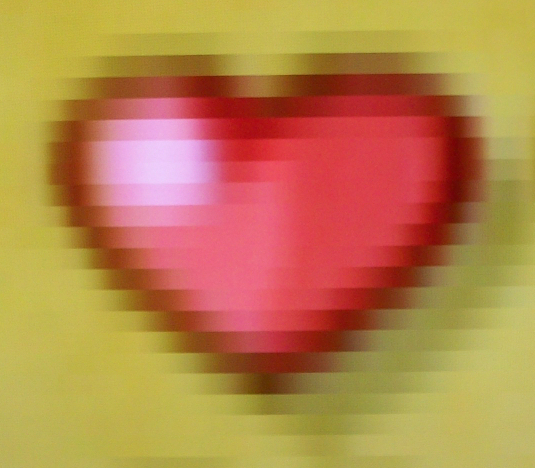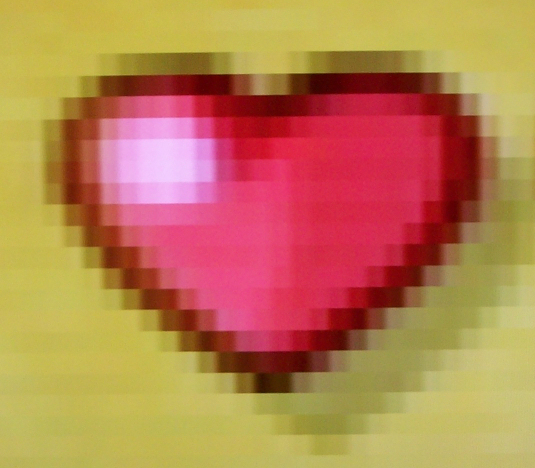Thanksaustin532 wrote:You put the profiles in the EEPDATA file not the Xrgb root file. Once you put the mini SD card back in you then have to do a double reboot for the mini to recognize them.Ripthorn wrote:Maybe this is a dumb question, but how I can load these profiles.
EDIT: I should be more specific, I put the files in the SD Card root but the mini does not find the profiles.
The files should be in another location?
Sorry, I read the readme fast and didn't see this partFBX wrote:If you read the text file called "Instructions" in the zip package, there's a step-by-step guide for saving and loading profiles. You'll need the micro version SD card as regular SD is of course too big.Ripthorn wrote:Maybe this is a dumb question, but how I can load these profiles.
EDIT: I should be more specific, I put the files in the SD Card root but the mini does not find the profiles.
The files should be in another location?
Here's the excerpt from the instructions text:
8. To use someone else's profile you downloaded from the Internet, simply place the BIN file in the "EEPDATA" folder on the microSD card.
9. Now place the microSD card back into the turned off Framemeister & double-reboot the Framemeister (this means booting the Framemeister, letting it reach ready status, powering it off, and booting it again). This has to be done because a single reboot fails to recognize the microSD card.
I tried your profiles (GEN and SNES 5x) and seems pretty good, the only problem for me is the aspect ratio, seems a little bit off.
I have tried to calibrate using screen set and zoom set options, but the image looks like shit after calibration.
Is there any other way to solve this or should I return to 720p?
EDIT: Problem solved. a reboot fixed the problem. Wierd.