XRGB-mini Framemeister
Re: XRGB-mini Framemeister (now available !)
known bug in the scaling engine with 480p sources. You can minimize this by adjusting the H_SCALER setting, but eventually this should get fixed. There's no plausible reason why the scaling engine should work differently on (deinterlaced) 480i signals than it does on 480p signals.
Re: XRGB-mini Framemeister (now available !)
its been really long since the last update - i'd wish they'd communicate with us. do they have a twitter they post things on or anything like that
-
Konsolkongen
- Posts: 2369
- Joined: Fri May 16, 2008 8:28 pm
- Location: Denmark
Re: XRGB-mini Framemeister (now available !)
They do. RGB32E knows which one. I think the last we heard from them were about the HDMI Passthrough they were working on. Surely that couldn't take long to implement so I really expect to see a lot of changes in the next firmware.
-
eightbitminiboss
- Posts: 450
- Joined: Mon Sep 17, 2012 9:01 pm
Re: XRGB-mini Framemeister (now available !)
It's https://twitter.com/MicomsoftX
Though I haven't seen any mention of that mystery 1.8 update that newly manufactured units have.
Though I haven't seen any mention of that mystery 1.8 update that newly manufactured units have.
Re: XRGB-mini Framemeister (now available !)
The solution for the vertical bar is supposed to be a matter of adding additional de-coupling capacitors on the voltage regulator, WRAM, and PPU. I will try this eventually!Konsolkongen wrote: I tapped clean sync from the video encoder on my PAL SNES. But even though it's a 1CHIP the picture is not very good. Very noticeable color flickering, shadows and that annoying vertical bar is present.
Would Luminance improve on this you think? And would it work through my Extron RGBHV switch that doesn't like composite video as sync at all (which is the main reason why all my consoles are outputting clean sync)?
Re: XRGB-mini Framemeister (now available !)
Fudoh wrote:known bug in the scaling engine with 480p sources. You can minimize this by adjusting the H_SCALER setting, but eventually this should get fixed. There's no plausible reason why the scaling engine should work differently on (deinterlaced) 480i signals than it does on 480p signals.
I don't get this bug when I just deinterlace, but I think I do get this bug when I deinterlace and then upscale to 720P, 1080P.
Re: XRGB-mini Framemeister (now available !)
I don't think so. It's definitely there on 480p sources, but I haven't seen it on 480i sources.I don't get this bug when I just deinterlace, but I think I do get this bug when I deinterlace and then upscale to 720P, 1080P.
-
Konsolkongen
- Posts: 2369
- Joined: Fri May 16, 2008 8:28 pm
- Location: Denmark
Re: XRGB-mini Framemeister (now available !)
Thank you, let me know alrightRGB32E wrote: The solution for the vertical bar is supposed to be a matter of adding additional de-coupling capacitors on the voltage regulator, WRAM, and PPU. I will try this eventually!
-
PixelDharma
- Posts: 108
- Joined: Tue Jan 18, 2011 6:47 am
Re: XRGB-mini Framemeister (now available !)
I asked this a few pages back but got no response, so forgive me for asking again, but...
Why does my screen get jumpy every few seconds when I'm playing certain PS2 games? (mainly Dance Dance Revolution titles)
Is this a sync issue? I'm not even sure why everyone here talks about sync, but this could be that reason? Or is it a bad component cable?
How can I fix? :/
Thanks! It's the only thing that I've thrown at the Framemeister and become very disappointed
Why does my screen get jumpy every few seconds when I'm playing certain PS2 games? (mainly Dance Dance Revolution titles)
Is this a sync issue? I'm not even sure why everyone here talks about sync, but this could be that reason? Or is it a bad component cable?
How can I fix? :/
Thanks! It's the only thing that I've thrown at the Framemeister and become very disappointed
-
arcadeswede
- Posts: 33
- Joined: Fri Feb 08, 2013 7:14 am
Re: XRGB-mini Framemeister (now available !)
All my retroconsole games "jumps" on my flat-tv. Because my TV itself can't upscale lo-res games very good. That's why I bought the Framemeister.PixelDharma wrote:I asked this a few pages back but got no response, so forgive me for asking again, but...
Why does my screen get jumpy every few seconds when I'm playing certain PS2 games? (mainly Dance Dance Revolution titles)
Is this a sync issue? I'm not even sure why everyone here talks about sync, but this could be that reason? Or is it a bad component cable?
How can I fix? :/
Thanks! It's the only thing that I've thrown at the Framemeister and become very disappointed
Try to hook up your PS2 to the TV without the framemeister and see if you have the same problem.
Re: XRGB-mini Framemeister (now available !)
Pounding your feet on the floor playing that is sending vibrations to the Framemeister? I'd imagine there's too much input lag on most HDTVs to play DDR anyway.Why does my screen get jumpy every few seconds when I'm playing certain PS2 games? (mainly Dance Dance Revolution titles)
OSSC Forums - http://www.videogameperfection.com/forums
Please check the Wiki before posting about Morph, OSSC, XRGB Mini or XRGB3 - http://junkerhq.net/xrgb/index.php/Main_Page
Please check the Wiki before posting about Morph, OSSC, XRGB Mini or XRGB3 - http://junkerhq.net/xrgb/index.php/Main_Page
-
PixelDharma
- Posts: 108
- Joined: Tue Jan 18, 2011 6:47 am
Re: XRGB-mini Framemeister (now available !)
Without the framemeister, there is no "jump/skip".arcadeswede wrote:All my retroconsole games "jumps" on my flat-tv. Because my TV itself can't upscale lo-res games very good. That's why I bought the Framemeister.PixelDharma wrote:I asked this a few pages back but got no response, so forgive me for asking again, but...
Why does my screen get jumpy every few seconds when I'm playing certain PS2 games? (mainly Dance Dance Revolution titles)
Is this a sync issue? I'm not even sure why everyone here talks about sync, but this could be that reason? Or is it a bad component cable?
How can I fix? :/
Thanks! It's the only thing that I've thrown at the Framemeister and become very disappointed
Try to hook up your PS2 to the TV without the framemeister and see if you have the same problem.
But the image though component right into the TV is pretty dirty.... there's the possibility of it being a bad cable? Dunno.
It's not the feet pound. That was my first instinct too..BuckoA51 wrote:Pounding your feet on the floor playing that is sending vibrations to the Framemeister? I'd imagine there's too much input lag on most HDTVs to play DDR anyway.Why does my screen get jumpy every few seconds when I'm playing certain PS2 games? (mainly Dance Dance Revolution titles)
Actually I find my Panasonic plasma to be great for DDR. I can't even perceive lag (In theory, I'm sure some is there). Without framemeister or with, it plays great... it's just that it looks like garbage without, and "jumps/skips" with.
I suppose I should get a new component cable. If this is unknown to shmups forum, I suppose it could be something like that. But yes, I do have two PS2s and they both do it...
Re: XRGB-mini Framemeister (now available !)
I recommend Stepmania for getting your DDR on, you can adjust for input lag and all the songs have been converted from the console DDR's.
I did used to play DDR on my PS2, though they never felt quite right after we got rid of the CRT. I've been slowly deleting them from my hard drive. I still have several though, which ones specifically are causing you issues?
I did used to play DDR on my PS2, though they never felt quite right after we got rid of the CRT. I've been slowly deleting them from my hard drive. I still have several though, which ones specifically are causing you issues?
OSSC Forums - http://www.videogameperfection.com/forums
Please check the Wiki before posting about Morph, OSSC, XRGB Mini or XRGB3 - http://junkerhq.net/xrgb/index.php/Main_Page
Please check the Wiki before posting about Morph, OSSC, XRGB Mini or XRGB3 - http://junkerhq.net/xrgb/index.php/Main_Page
Re: XRGB-mini Framemeister (now available !)
I just bought an XRGB-mini this past week and have been using it primarily with the Wii, via D to Component. Using the recommended settings for 480p, from in the wiki, has been great but when I set the Wii to 480i, it seems to look better. Is this correct, or am I doing something wrong. Adjusting the H_SCALER setting seemed to do nothing. Also, thanks for reviewing these products, it's the reason I bought an XRGB-mini, and I couldn't be happier with it.Fudoh wrote:I don't think so. It's definitely there on 480p sources, but I haven't seen it on 480i sources.I don't get this bug when I just deinterlace, but I think I do get this bug when I deinterlace and then upscale to 720P, 1080P.
Re: XRGB-mini Framemeister (now available !)
Progressive should always look better than interlace (especially during moving scenes) but, it was discussed a few pages back that there's a bug in the 480p scaling at the moment. Even considering that, I wouldn't put your Wii into interlace mode. The Wii's just weird, and on some TV's it looks great and then on expensive scalers it can look terrible.
OSSC Forums - http://www.videogameperfection.com/forums
Please check the Wiki before posting about Morph, OSSC, XRGB Mini or XRGB3 - http://junkerhq.net/xrgb/index.php/Main_Page
Please check the Wiki before posting about Morph, OSSC, XRGB Mini or XRGB3 - http://junkerhq.net/xrgb/index.php/Main_Page
Re: XRGB-mini Framemeister (now available !)
Ahh thanks. I decided to play around with 480p more and found that adjusting the V_SCALER fixed all my problems. For whatever reason, I only saw the recommended settings for 480p using Smart x2 mode.BuckoA51 wrote:Progressive should always look better than interlace (especially during moving scenes) but, it was discussed a few pages back that there's a bug in the 480p scaling at the moment. Even considering that, I wouldn't put your Wii into interlace mode. The Wii's just weird, and on some TV's it looks great and then on expensive scalers it can look terrible.
Re: XRGB-mini Framemeister (now available !)
This is what I am getting when dealing with 480i signals on the PS2.Fudoh wrote:I don't think so. It's definitely there on 480p sources, but I haven't seen it on 480i sources.I don't get this bug when I just deinterlace, but I think I do get this bug when I deinterlace and then upscale to 720P, 1080P.
PS2 Gran Turismo 4
RGB 480i to 480P
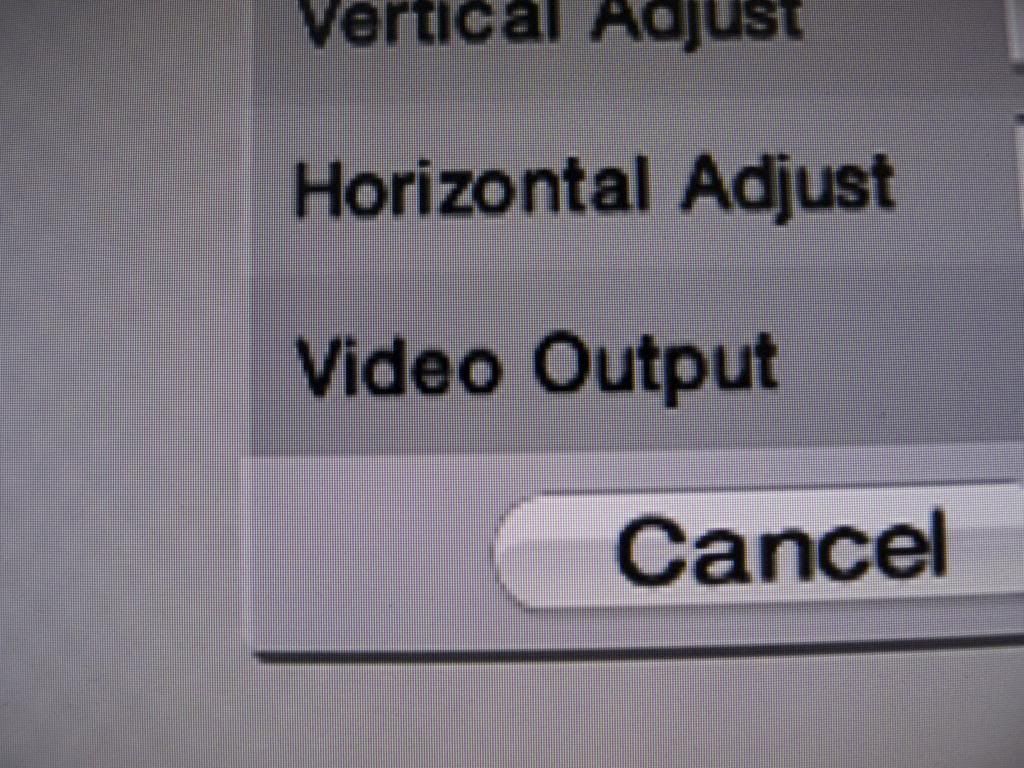
RGB 480i to 1080P
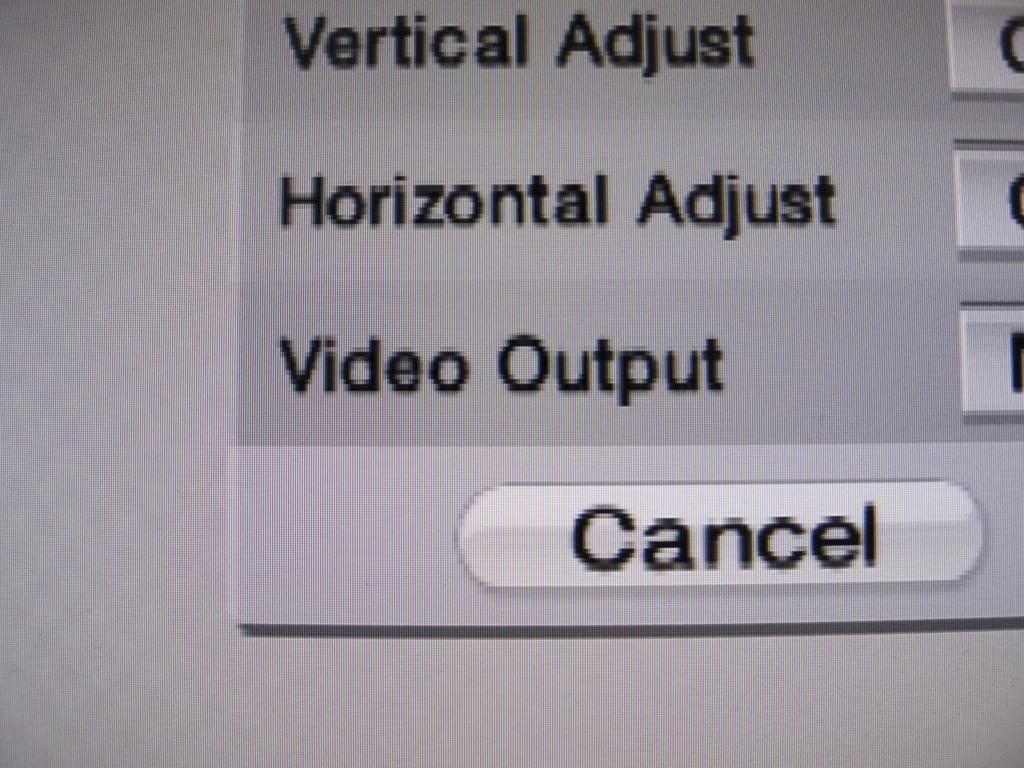
Last edited by NWrain on Mon May 27, 2013 9:12 pm, edited 1 time in total.
Re: XRGB-mini Framemeister (now available !)
That's exactly what it was like with my Wii for 480i or 480p to 720p. Have you tried the settings found here?: http://junkerhq.net/xrgb/index.php/XRGB ... AMEMEISTERNWrain wrote:This is what I am getting when dealing with 480i signals on the PS2.Fudoh wrote:I don't think so. It's definitely there on 480p sources, but I haven't seen it on 480i sources.I don't get this bug when I just deinterlace, but I think I do get this bug when I deinterlace and then upscale to 720P, 1080P.
Using these settings completely solved my issues.
H_SCALER = 7
V_SCALER = 5
SHARPNESS = 0
Re: XRGB-mini Framemeister (now available !)
I was skeptical, but changing the Vscaler down to 5 fixed everything. Thanks!
Re: XRGB-mini Framemeister (now available !)
the bug we're talking about only affects horizontal scaling, vertical is pretty much down to the settings.
Re: XRGB-mini Framemeister (now available !)
Something odd I've only just really noticed today.
I was playing around with some 480i material via PS2 and popped in Onimusha only to find that the backgrounds seemed extremely blurry. After fiddling it turned out that a lot of fine picture detail was being lost when standard, game 1, game 2, or meister modes were engaged. The other four (including movie) display significantly more detail. Obviously they each have their purpose but I'm surprised at just how much picture detail goes missing in the other display modes. I'll have to capture some shot later to demonstrate but, after examining other systems and 240p material, I found that this is the case across the board regardless of various settings. There is a loss of detail in the top four processing modes. With 240p content it seems much less obvious (though still present), but certain content can really lose a lot of quality in standard or game mode.
Has anyone found a solution to why this occurs?
I was playing around with some 480i material via PS2 and popped in Onimusha only to find that the backgrounds seemed extremely blurry. After fiddling it turned out that a lot of fine picture detail was being lost when standard, game 1, game 2, or meister modes were engaged. The other four (including movie) display significantly more detail. Obviously they each have their purpose but I'm surprised at just how much picture detail goes missing in the other display modes. I'll have to capture some shot later to demonstrate but, after examining other systems and 240p material, I found that this is the case across the board regardless of various settings. There is a loss of detail in the top four processing modes. With 240p content it seems much less obvious (though still present), but certain content can really lose a lot of quality in standard or game mode.
Has anyone found a solution to why this occurs?
Re: XRGB-mini Framemeister (now available !)
no secret, those modes have a very strong LPF (low pass filter).
Re: XRGB-mini Framemeister (now available !)
I had a cable made that runs directly from my AES to the RGB input on the Flame Meister, so now I'm set up as far as that goes.
I'd like to think the PQ could be improved a bit though. I'm probably at a slight disadvantage, using a 108" screen, so it'll never seem as crisp as on smaller monitors.
I turned Scan_A (I think that's what it's called) up to 100 (from 80), which improved matters a lot. Otherwise I'm using more or less standard settings, as suggested elsewhere. 720p out and such.
Any suggestions for optimal Neo Geo AES PQ?
I'd like to think the PQ could be improved a bit though. I'm probably at a slight disadvantage, using a 108" screen, so it'll never seem as crisp as on smaller monitors.
I turned Scan_A (I think that's what it's called) up to 100 (from 80), which improved matters a lot. Otherwise I'm using more or less standard settings, as suggested elsewhere. 720p out and such.
Any suggestions for optimal Neo Geo AES PQ?
-
Konsolkongen
- Posts: 2369
- Joined: Fri May 16, 2008 8:28 pm
- Location: Denmark
Re: XRGB-mini Framemeister (now available !)
If you have been following my suggestions you should be good. But just for the hell of it, why don't you post your settings here so the more knowledgeable folks can have a look at them 
Re: XRGB-mini Framemeister (now available !)
Hmm, so I suppose there's no way to adjust this huh? Looks like I'm stuck with movie mode then. :\Fudoh wrote:no secret, those modes have a very strong LPF (low pass filter).
Re: XRGB-mini Framemeister (now available !)
Picture is the best mode mode for progressive inputs (240p and 480p), while Natural is the best one for 480i.
Re: XRGB-mini Framemeister (now available !)
I think it's all pretty standard. I was mostly just wondering what people had done with their scanlines. I still think they're pretty dominant at 100-110.Konsolkongen wrote:But just for the hell of it, why don't you post your settings here so the more knowledgeable folks can have a look at them
-
Konsolkongen
- Posts: 2369
- Joined: Fri May 16, 2008 8:28 pm
- Location: Denmark
Re: XRGB-mini Framemeister (now available !)
Scanlines at 100 looks best to me. The default 80 is a little strong.
Re: XRGB-mini Framemeister (now available !)
Hi folks,
received my XRGB mini and after hours of tests and various configurations it works like a charm.
But now .... thats my problem....
For example. If i run Turrican on my SNES/Famicom in 60 Hz the Picture is razor-sharp running at 720p/60, 4:3, Picture Mode, Normal2.
But it's kind of.... pixelated. Sure the 42 inches are big part of the problem i guess but does anyone have recommended settings for
that kind of "issue" (240p devices). Would a 1chip SNES be an advantage ?
Thx
Cir
received my XRGB mini and after hours of tests and various configurations it works like a charm.
But now .... thats my problem....
For example. If i run Turrican on my SNES/Famicom in 60 Hz the Picture is razor-sharp running at 720p/60, 4:3, Picture Mode, Normal2.
But it's kind of.... pixelated. Sure the 42 inches are big part of the problem i guess but does anyone have recommended settings for
that kind of "issue" (240p devices). Would a 1chip SNES be an advantage ?
Thx
Cir
Re: XRGB-mini Framemeister (now available !)
Trying to capture some SNES using AmarecTV and, for some reason, I can't find a setting that produces a picture using the XRGB. Other systems, such as Genesis and Saturn (which use a different resolution, of course), display perfectly but SNES simply does not work. Thoughts?