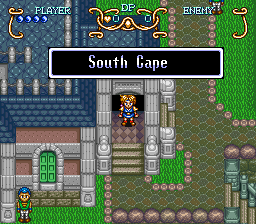I have been struggling to dial in settings for Turbografx 16. Started with FBX Genesis profiles (4x320 and 5x320). Really nice screen. Square pixels, perfect scan lines. Just a beautiful picture. However the TG16 screen size must be different than the Genesis. Screen was "shifted" to to the right with three (3) columns of pixels on the left being cut off the screen.
Have been trying to get full image on screen. Wtih 5X able to get both sides of screen fully on using zoom settings. However, top and seven (7) lines of pixels on the bottom are cut off. (I know the top is cut off for several rows due to scaling.) Using zoom settings alone, I could not adjust so that the missing seven bottom rows were on. Used visual settings and able to get bottom of screen on but the scan lines were totally messed up (not even - some lines wider than others). Below is what I was trying to follow to get this done.
Code: Select all
Visual_Set options let you adjust the visible image before it is fed to the Zoom function. I recently discovered this was very useful for setting up a 'mask' around the visible graphics of a console's video feed in order to hide overscan colored borders (as in my Genesis and NES NTSC profiles). So what I'd do is adjust those Visual-Set options until colored borders were perfectly blacked out, then I'd use the ZOOM settings to adjust the size and shape of the remaining image (giving it correct aspect ratio and scaling). It's difficult and tedious guess work that took me several hours just to do the Genesis and NES profiles, so there's no easy guide to it. At any rate, here's a quick description breakdown:
VISUAL_SET>H_POS (allows you to center the image horizontally before it is sent to the Zoom function. Use this in conjunction with H_Width)
VISUAL_SET>V_POS (allows you to center the image vertically before it is sent to the Zoom function. Use this in conjunction with V_Width)
VISUAL_SET>H_WIDTH (allows you to adjust the width horizontally before it is sent to the zoom function. This is useful for blocking out overscan borders.)
VISUAL_SET>V_WIDTH (allows you to adjust the width vertically before it is sent to the zoom function. This is useful for blocking out overscan borders.)
ZOOM_SET>ZOOM_H_POS (allows you to center the image horizontally after Zoom is turned on. This is useful if the image is not centered after adjusting Zoom_Size and Zoom_Overscan.)
ZOOM_SET>ZOOM_V_POS (allows you to center the image vertically after Zoom is turned on. This is useful if the image is not centered after adjusting Zoom_Size and Zoom_Overscan.)
ZOOM_SET>ZOOM_WIDTH (allows you to adjust the aspect ratio manually after Zoom is turned on. This is useful if the image is too wide or too skinny.)
ZOOM_SET>ZOOM_OVERSCAN (allows you to shrink the image while still holding the black border around it. This is useful for dialing in integer-based scaling in conjunction with Zoom_Size)
Just a few hours with this shows how much work FBX put into his profiles. I would appreciate any guidance on work flow I should follow.
I'd attach the wip TG16 profiles but my posting screen does not have that option.
Thanks for any help.
@@@@@@@
EDIT
It appears the output resolution can vary. The majority of games use 256×239. A small amount of games use 512 x 224.