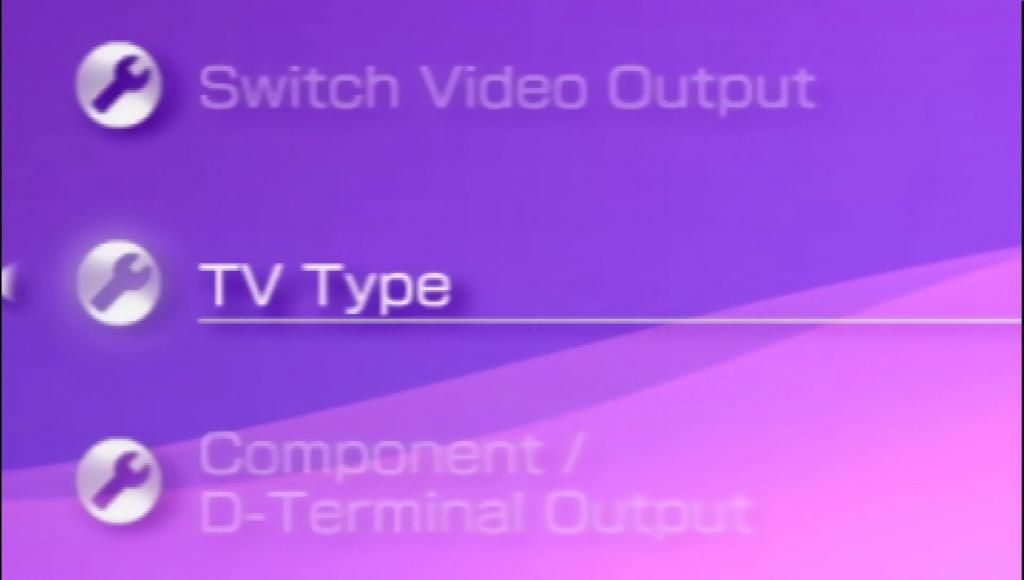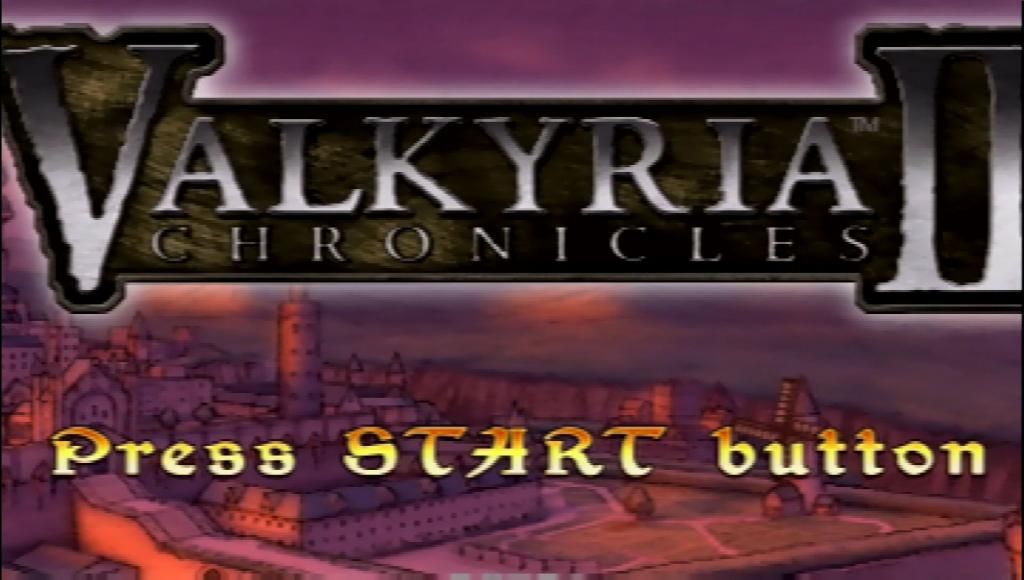Artemio wrote:
Regarding the homebrew, I can always help. The 240p suite already has some full screen color screens, and I could add more or a way to select the RGB values to be displayed. If there is interest in this, what would you have in mind?
Yes and thank you for that

I used your Wii-version to calibrate the component input on my Lumagen VisionPro HDP. For some reason the colors are a disaster when using component on the Lumagen

So I borrowed the i1 Display Pro again and used the patterns in your 240p Test Suite to correct this. It was hell though and must have taken about 3 hours. But that was all the Lumagen's fault

The RGB input on the Lumagen is much better, but I suspect it's a little off too. I was going to correct this, however I found a bug in your 240p Test Suite for Wii (I was going to contact you about it), where it doesn't work when you use a RGB cable. The screen is all red, the same as if you try using RGB cables on a US or JAP console. My Wii is EU, and I have the EU system software and all settings adjusted accordingly.
Another thing is that I found it a little confusing to change to fullscreen 480p, and a little tedious to remove the scanlines, since you have to press - (I think) repeatedly until they are gone. Also the IRE-patters are not the proper 10% increments like they are on the Dreamcast.
This hardly matters, but I thought I would mention it anyway