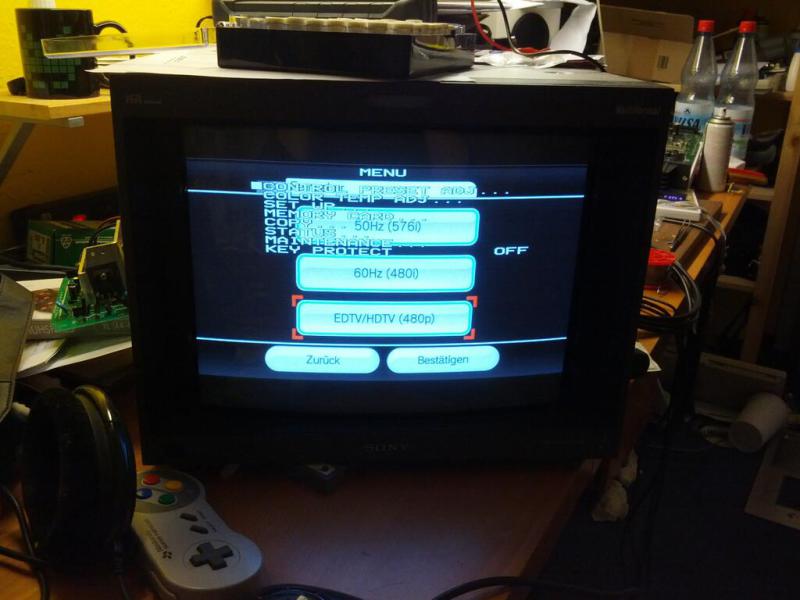ckong wrote:I recently got a PVM14N2E .......
.......
2. The monitor has a possibility to have sync on green. Is it then possible to connect a PS2 in "component" mode with a component cable (which also has sync on green) to the monitor and in that way play PSX GAMES in 240p?
Fudoh wrote: 2) RGB with SoG is not the same as component, but I assume the monitor handles component just as well. In this case you can connect a PS2 through component and play both PS1 and PS2 games.
So I did (connecting a PS2 with component output to the PVM14N2E an then played the PSX game Cotton Original (Japanese). And although the image is very sharp and crisp (my louzy pictures don't show this very well), definitely 240p, the colours are way off. In fact green is overruling red and blue:



I wonder why?