XRGB-mini Framemeister
-
Smashbro29
- Posts: 532
- Joined: Thu Dec 15, 2011 2:46 am
Re: XRGB-mini Framemeister (now available !)
Think I found the DC VGA thingy
http://www.flickr.com/photos/commandertim/6292826518/
(Via mistahsnart on SRK)
http://www.flickr.com/photos/commandertim/6292826518/
(Via mistahsnart on SRK)
Re: XRGB-mini Framemeister (now available !)
you can use that switch on a VGA box to run everything through the same connection, but you still need a sync combiner in the output cable from the VGA box to your Mini. http://shmups.system11.org/viewtopic.ph ... 22#p805722
-
Konsolkongen
- Posts: 2367
- Joined: Fri May 16, 2008 8:28 pm
- Location: Denmark
Re: XRGB-mini Framemeister (now available !)
If you add a switch like that to the original SEGA VGA box will it then be able to output proper 15kHz RGB using the VGA's H.sync as sync?
Re: XRGB-mini Framemeister (now available !)
from my understanding it's still RGBHV, but if you add the sync combiner anyway, then it'll work for both, 15 and 31khz games.
Re: XRGB-mini Framemeister (now available !)
Sorry in advance for the obscenely large post but I think this should be "in one place".
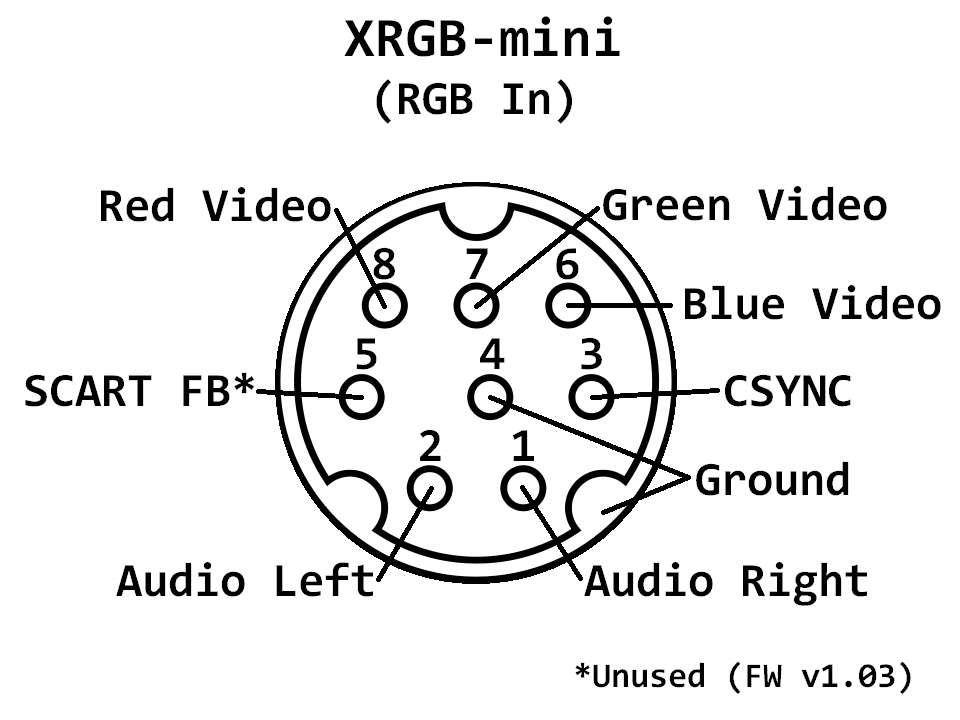
and (GameSX: Dreamcast 480p/480i SCART Cable)


which looks simpler than the DC VGA Box (GameSX: Dreamcast AV Connector)
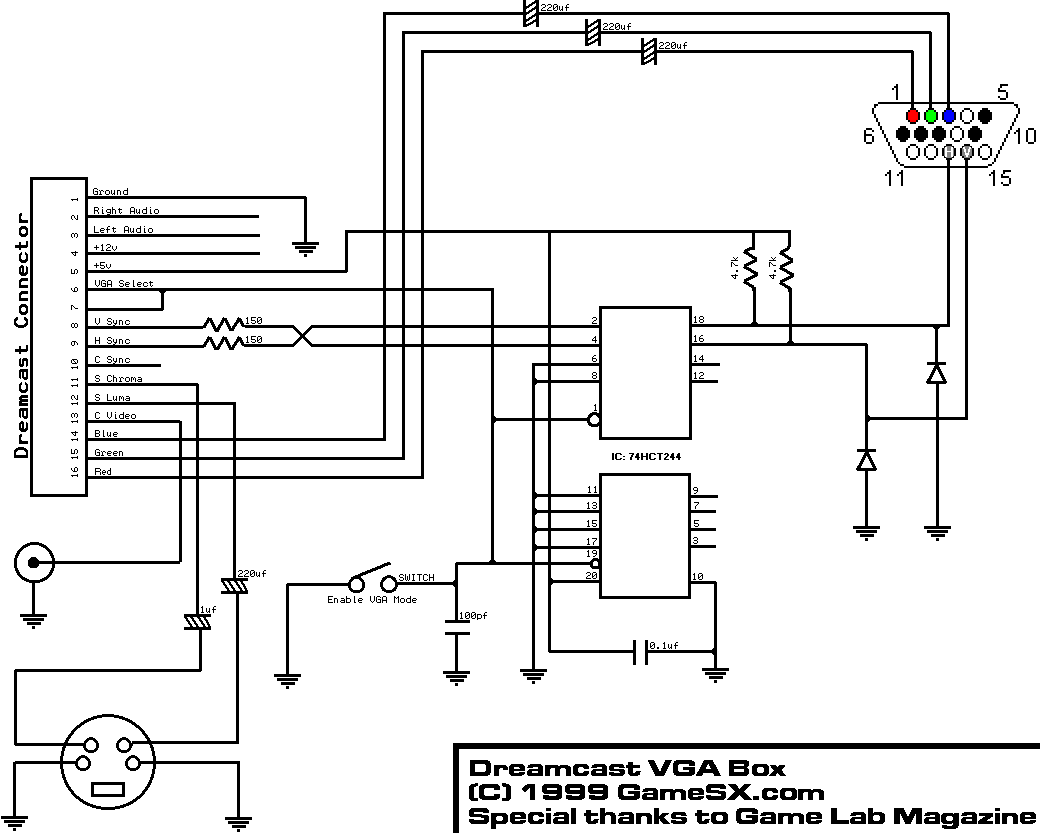
I think the hardest part to obtain is the Dreamcast side cable with all the necessary leads - most DC VGA box cables wouldn't have the C Sync lead necessary for RGB (15kHz).
Fudoh wrote:you can use that switch on a VGA box to run everything through the same connection, but you still need a sync combiner in the output cable from the VGA box to your Mini. http://shmups.system11.org/viewtopic.ph ... 22#p805722
So the ideal Dreamcast to XRGB-mini framemeister connection is basically described by (GameSX: Micomsoft XRGB-mini FRAME MEISTER):RGB32E wrote:I've used this circuit for a number of cables and adapters:Fudoh wrote:As said, it's probably enough to solder both sync wires to the same pin on the adapter. I'll give this a try once I have the parts.
Component Type
R1 3.3 Kilohms (3k3)
R2 1.2 Kilohms (1k2)
R3 820 Ohms
R4 68 Ohms
Q1 BC548B
I've tested this circuit with both 31kHz and 15kHz RGB signals.
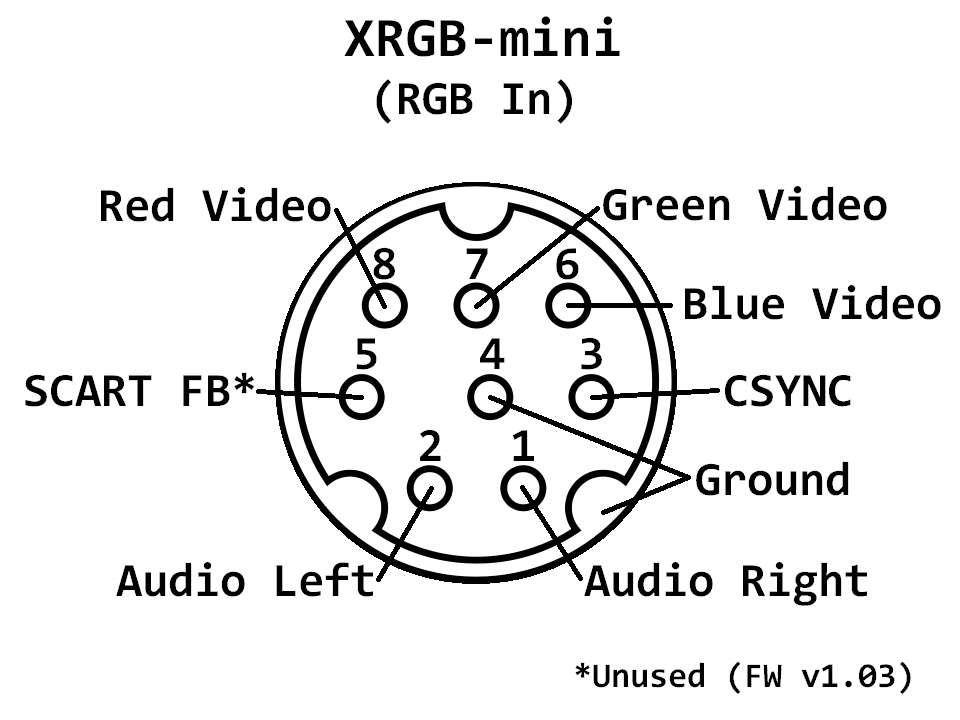
and (GameSX: Dreamcast 480p/480i SCART Cable)


which looks simpler than the DC VGA Box (GameSX: Dreamcast AV Connector)
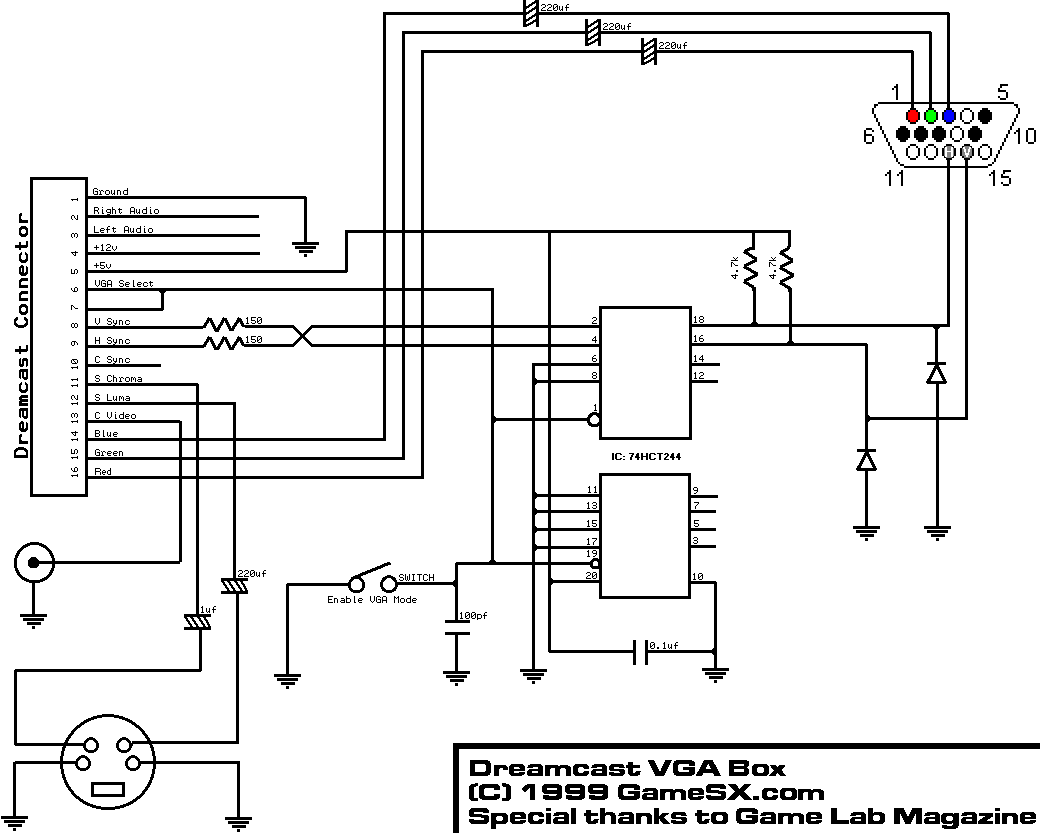
I think the hardest part to obtain is the Dreamcast side cable with all the necessary leads - most DC VGA box cables wouldn't have the C Sync lead necessary for RGB (15kHz).
-
masqdgamer
- Posts: 66
- Joined: Wed Nov 28, 2012 12:27 am
- Location: USA
Re: XRGB-mini Framemeister (now available !)
hello all
Is there anything inherently wrong with setting the Wii, GC, XBOX, or PS2 to output 480i into the Mini opposed to 480p?
I know you can't "set" the PS2 and GC in the hardware, in those cases I mean in game.
Anyway, to me, setting these systems to output at 480i then have the Mini upscale to DVI 1280 x 960 (4:3 games) with scanlines adjusted to taste looks pretty good.
Setting the Wii or XBOX to output 480p then upscale to whatever doesnt seem to look as good to me.
Am I just crazy?
Also, anyone know why some Wii VC TG-16 games (when the Wii is set to 480i) output @ 240p and others output @ 480i?
Dracula X, Final Soldier, Y's I-II all output 240p, but some others (Lords of Thunder, Soldier Blade, others) all output to the Mini @ 480i... strange..
Also, seems like all Neo Geo, SNES and Genesis VC games that I have tried all output @ 240p, while all n64 VC games are upscaled to 480i..
Is there anything inherently wrong with setting the Wii, GC, XBOX, or PS2 to output 480i into the Mini opposed to 480p?
I know you can't "set" the PS2 and GC in the hardware, in those cases I mean in game.
Anyway, to me, setting these systems to output at 480i then have the Mini upscale to DVI 1280 x 960 (4:3 games) with scanlines adjusted to taste looks pretty good.
Setting the Wii or XBOX to output 480p then upscale to whatever doesnt seem to look as good to me.
Am I just crazy?
Also, anyone know why some Wii VC TG-16 games (when the Wii is set to 480i) output @ 240p and others output @ 480i?
Dracula X, Final Soldier, Y's I-II all output 240p, but some others (Lords of Thunder, Soldier Blade, others) all output to the Mini @ 480i... strange..
Also, seems like all Neo Geo, SNES and Genesis VC games that I have tried all output @ 240p, while all n64 VC games are upscaled to 480i..
-
Konsolkongen
- Posts: 2367
- Joined: Fri May 16, 2008 8:28 pm
- Location: Denmark
Re: XRGB-mini Framemeister (now available !)
Isn't that what the guy on the flickr page did? I still want normal RGBHV because I won't be using the Dreamcast in VGA mode with the Framemeister. I'll be using my Gefen since it looks much better. For 240p/480i stuff I want to use the Framemeister though, but will it work with "RGBH"?Fudoh wrote:from my understanding it's still RGBHV, but if you add the sync combiner anyway, then it'll work for both, 15 and 31khz games.
Using the Extron Matrixes I should be able to connect the Dreamcast to both easily.
Re: XRGB-mini Framemeister (now available !)
For starters your input lag times will increase, then no deinterlacing technique is as good quality as just having a progressive frame in the first place.Is there anything inherently wrong with setting the Wii, GC, XBOX, or PS2 to output 480i into the Mini opposed to 480p?
I'm confused over all the confusion regarding the Dreamcast. Surely if you don't want to build your own cable or can't find the parts, you just buy ArcadeForge's UMSA or an Extron RGB interface plus suitable SCART cable and have done with it?
OSSC Forums - http://www.videogameperfection.com/forums
Please check the Wiki before posting about Morph, OSSC, XRGB Mini or XRGB3 - http://junkerhq.net/xrgb/index.php/Main_Page
Please check the Wiki before posting about Morph, OSSC, XRGB Mini or XRGB3 - http://junkerhq.net/xrgb/index.php/Main_Page
-
Smashbro29
- Posts: 532
- Joined: Thu Dec 15, 2011 2:46 am
Re: XRGB-mini Framemeister (now available !)
I want to retain the higher resolution from the Dreamcast's VGA mode without resorting to the HDMI route.BuckoA51 wrote:For starters your input lag times will increase, then no deinterlacing technique is as good quality as just having a progressive frame in the first place.Is there anything inherently wrong with setting the Wii, GC, XBOX, or PS2 to output 480i into the Mini opposed to 480p?
I'm confused over all the confusion regarding the Dreamcast. Surely if you don't want to build your own cable or can't find the parts, you just buy ArcadeForge's UMSA or an Extron RGB interface plus suitable SCART cable and have done with it?
Re: XRGB-mini Framemeister (now available !)
Oh, so you want to route Dreamcast 31khz around the mini but feed 15khz into it? I'd mod the VGA box as previously mentioned then just use a 2 way switch, with http://www.arcadeforge.de/index.php?lan ... n&cPath=15 (because I suck at making my own cables).
OSSC Forums - http://www.videogameperfection.com/forums
Please check the Wiki before posting about Morph, OSSC, XRGB Mini or XRGB3 - http://junkerhq.net/xrgb/index.php/Main_Page
Please check the Wiki before posting about Morph, OSSC, XRGB Mini or XRGB3 - http://junkerhq.net/xrgb/index.php/Main_Page
-
Konsolkongen
- Posts: 2367
- Joined: Fri May 16, 2008 8:28 pm
- Location: Denmark
Re: XRGB-mini Framemeister (now available !)
I use an Extron 190 RGB interface before the Framemeister to convert the PS2's RGsB into 31kHz. Will that also be able to convert the HV from the Dreamcast into a usable sync signal for 15kHz?
If so that would solve everything
If so that would solve everything
Re: XRGB-mini Framemeister (now available !)
sure, works.
-
Konsolkongen
- Posts: 2367
- Joined: Fri May 16, 2008 8:28 pm
- Location: Denmark
Re: XRGB-mini Framemeister (now available !)
Awesome. Perhaps I'll try it later. I can use the S-video/VGA switch already on the box.
Re: XRGB-mini Framemeister (now available !)
The issue is to be able to route all your retro consoles (including the Sega Dreamcast) through the scaler (and its built-in effects) of your choice and output at the native resolution of your display (720p,1080p) potentially bypassing the presumably lower quality scaler in your display. In a lot of cases the XRGB-mini can do a much better job than those typical ho-hum consumer quality components in your display.BuckoA51 wrote:I'm confused over all the confusion regarding the Dreamcast.
For the Dreamcast:
- RGB (15kHz) isn't a problem. A regular Dreamcast RGB SCART cable together with a Micomsoft XRGB Mini Sync booster for Euro SCART to XRGB Mini 8 pin works great as expected. However, for example, you are not going to go back to Under Defeat RGB after you played Under Defeat VGA.
- Apparently you can pipe VGA (480p,31kHz) into the XRGB-mini. Build a "combiner-box" that takes the VGA and audio signals, combines the V Sync and H Sync and route them to a male Mini-DIN 8. That box has to have its own power supply for the sync combiner. You could mod an existing VGA box to use the Dreamcast power, attach the sync combiner and rewire the outputs to a Mini-DIN 8. The problem is that DC VGA boxes don't switch over to RGB but S-video or composite video - so your would be mucking with your VGA box for half a solution.
- It would be nice to not have to switch cables while the Dreamcast is hooked up to the XRGB-mini Framemeister whenever you switch between RGB/VGA games, so you would need a "DC XRGB-mini Box". There is also the matter of the start in RGB then switch to VGA bootup trick to display RGB games that don't officially support VGA in VGA - though I'm not sure that it is even relevant when the Dreamcast is hooked up to an XRGB-mini because I don't imagine that there is any additional detail in the VGA signal over the RGB signal for an RGB game. I any case a "DC XRGB-mini Box" would require a Dreamcast cable that carries among others VGA select (6,7), V Sync (8), H Sync (9), and C Sync (10). The Dreamcast cables on DC VGA boxes have the most complete set of leads but they have no reason to carry C Sync (10) necessary for RGB. Dreamcast RGB SCART cables would not carry V Sync (8), H Sync (9) and "hardwire" VGA select (6,7) in the Dreamcast connector. So it seems the Dreamcast cable necessary for a "DC XRGB-mini Box" has never been manufactured. Then the only option left is to mod the Dreamcast itself to route the necessary leads to a non-proprietary connector.
- Given you are going to have to swap cables between Dreamcast RGB/VGA games anyway a DC VGA Box only adds space and possibly signal clutter - so you might as well go with a straight Dreamcast cable like one of these and the "combiner-box".
-
Konsolkongen
- Posts: 2367
- Joined: Fri May 16, 2008 8:28 pm
- Location: Denmark
Re: XRGB-mini Framemeister (now available !)
How does that look? The Extron RGB interface I have seems to work fine as a sync combiner, but during the boot sequence the image is white at the top but otherwise almost entirely black. It's very hard to see the Dreamcast logo.Fudoh wrote:I have this one: http://www.ebay.com/itm/200876486729 and it works fine. The boot screen on the DC is screwed up but that's caused by the high voltage levels during white splash screens on the DC VGA box. Other than that, it works fine.
For the cable you have to contact a modder of your choice.
The system menu show up fine. I haven't tried a game yet, but couldn't this be a problem if the screen flashed all white? Or is it just a boot problem?
Re: XRGB-mini Framemeister (now available !)
The converter box I linked to is fine, but you don't get true 720x480 recognition. Instead the image is sampled with 640x480 resolution. The image drops out simply because the voltage levels are too high. If you're going to mod your VGA anyway with a 15khz switch anyway, add some resistors while you're at it to bring down the video levels. That will fix the above problem.
Using the switch which is already present in the Sega VGA boxes is a nice idea. Definitely update us on this! It wouldn't be too hard to 2nd switch to activate a sync combiner circuit. This way you don't need any additional interface before the Mini...
Using the switch which is already present in the Sega VGA boxes is a nice idea. Definitely update us on this! It wouldn't be too hard to 2nd switch to activate a sync combiner circuit. This way you don't need any additional interface before the Mini...
-
Konsolkongen
- Posts: 2367
- Joined: Fri May 16, 2008 8:28 pm
- Location: Denmark
Re: XRGB-mini Framemeister (now available !)
I already have 75ohm resistors on the RGB lines before the VGA socket because the image was so white that you would loose details when using the Gefen scaler. Should I add some to the HV lines as well?
-
Smashbro29
- Posts: 532
- Joined: Thu Dec 15, 2011 2:46 am
Re: XRGB-mini Framemeister (now available !)
Hmmm, I'm gonna wait and see how this develops. Mainly because I've never messed with an electronic before.
-
Konsolkongen
- Posts: 2367
- Joined: Fri May 16, 2008 8:28 pm
- Location: Denmark
Re: XRGB-mini Framemeister (now available !)
Works 
https://www.youtube.com/watch?v=GeXY1ppsbto
I have taken some pictures and could put together a guide for this. But it only covers the rare and expensive original SEGA box I don't know if there's much point in doing so. It's not the same inside as the cheap 3rd party boxes.
https://www.youtube.com/watch?v=GeXY1ppsbto
I have taken some pictures and could put together a guide for this. But it only covers the rare and expensive original SEGA box I don't know if there's much point in doing so. It's not the same inside as the cheap 3rd party boxes.
Re: XRGB-mini Framemeister (now available !)
Excellent! I would highly appreciate at least a photo or two of the VGA box's inside to see how the mod's done. I have the original Sega box as well and wanted to do the 15/31khz switch forever....
I would probably increase the resistors. I wouldn't be surprised if you needed 220ohm or more to get the VGA signal stable on the bootscreen. I don't think that you have to add resistors to the sync lines as well.
I would probably increase the resistors. I wouldn't be surprised if you needed 220ohm or more to get the VGA signal stable on the bootscreen. I don't think that you have to add resistors to the sync lines as well.
-
Konsolkongen
- Posts: 2367
- Joined: Fri May 16, 2008 8:28 pm
- Location: Denmark
Re: XRGB-mini Framemeister (now available !)
Sure. The VGA box is enclosed in two RF shieldings that are soldered onto the PCB. So you'll have to desolder those before you can access the PCB itself. I didn't take any pictures of that, sorry.Fudoh wrote:Excellent! I would highly appreciate at least a photo or two of the VGA box's inside to see how the mod's done. I have the original Sega box as well and wanted to do the 15/31khz switch forever....
This first one is where I desoldered the pin connector to see how and where the RGB and VGA selector pins were connected to each other. It's the fifth and sixth hole from the top:
http://i40.photobucket.com/albums/e236/ ... 9DE3F4.jpg
The fifth pin on the connector is the VGA switch. So rip that pin out and solder back in the whole connector (or you could probably just heat up the pin with the connector in place and pull it out). Also notice the yellow wire on the right. When you set the box to VGA mode the 19th pin on the IC is fed GND. But since this IC also buffers the sync signals or whatever (only took a short look at the datasheet), I thought it best to keep it connected to GND. Besides this IC is also what connects the RGB and VGA switches to GND so there's a chance it won't work without it.
http://i40.photobucket.com/albums/e236/ ... 79AFFA.jpg
I didn't want to solder on the plug, so I used a fairly thick resistor leg instead, which I soldered a wire to and pushed it into the hole in the plug.
http://i40.photobucket.com/albums/e236/ ... 8110C6.jpg
The other end of that wire goes to this point on the switch. Here you can also see the resistors I added before the VGA output some years ago. Simply cut the traces and solder the resistors on. My work with the resistors is a little bit sluggish, my soldering certainly have improved since then. But it works, so I didn't feel like changing it
http://i40.photobucket.com/albums/e236/ ... 6F506A.jpg
Of course, this only works with an Extron RGB interface or another sync combiner. Not that I need to tell you, but I thought it would be best to mention in case anyone stumbles upon this
75ohm makes the picture noticeably darker. In fact it may be just a little bit too dark for my taste. 220ohm is too muchI would probably increase the resistors. I wouldn't be surprised if you needed 220ohm or more to get the VGA signal stable on the bootscreen. I don't think that you have to add resistors to the sync lines as well.
Re: XRGB-mini Framemeister (now available !)
See that's what I thought, but I don't understand why you're making it so complicated, unless you're determined to build your own custom cable. You just mod your VGA box to output both 15khz and 31khz, then feed the output of that into either an extron RGB interface or ArcadeForge's UMSA. From there you've got everything going down a SCART cable (well, with the Extron you'll have 4 x RCA you can then just get a breakout cable to whatever you need) You then just use a SCART to Mini adapter and you're done.The issue is to be able to route all your retro consoles (including the Sega Dreamcast) through the scaler
OSSC Forums - http://www.videogameperfection.com/forums
Please check the Wiki before posting about Morph, OSSC, XRGB Mini or XRGB3 - http://junkerhq.net/xrgb/index.php/Main_Page
Please check the Wiki before posting about Morph, OSSC, XRGB Mini or XRGB3 - http://junkerhq.net/xrgb/index.php/Main_Page
-
Smashbro29
- Posts: 532
- Joined: Thu Dec 15, 2011 2:46 am
Re: XRGB-mini Framemeister (now available !)
But will that allow me to:BuckoA51 wrote:See that's what I thought, but I don't understand why you're making it so complicated, unless you're determined to build your own custom cable. You just mod your VGA box to output both 15khz and 31khz, then feed the output of that into either an extron RGB interface or ArcadeForge's UMSA. From there you've got everything going down a SCART cable (well, with the Extron you'll have 4 x RCA you can then just get a breakout cable to whatever you need) You then just use a SCART to Mini adapter and you're done.The issue is to be able to route all your retro consoles (including the Sega Dreamcast) through the scaler
A: Never ever touch a cable again
B: Get me the best damn resolution out of all of my games.
Re: XRGB-mini Framemeister (now available !)
Thanks for the detailed explanation ! Instead of removing the whole connector in the VGA box I could simply remove the resistor at C17 and put a GND wire to the left soldering point of where the resistor was, right ?
-
Konsolkongen
- Posts: 2367
- Joined: Fri May 16, 2008 8:28 pm
- Location: Denmark
Re: XRGB-mini Framemeister (now available !)
No because the fifth and sixth hole is connected as you can see in my first picture. I'm sure you can just heat up the fifth pin from underneath and pull it out using a pair of pliers. No need to remove the connector at all 
Re: XRGB-mini Framemeister (now available !)
I haven't come across any VGA boxes that have the CSYNC connection wired. However, years ago I found some fully wired Dreamcast leads. I used one for a SCART cable (with CSYNC IIRC), and still have two left...HydrogLox wrote:I think the hardest part to obtain is the Dreamcast side cable with all the necessary leads - most DC VGA box cables wouldn't have the C Sync lead necessary for RGB (15kHz).
-
Konsolkongen
- Posts: 2367
- Joined: Fri May 16, 2008 8:28 pm
- Location: Denmark
Re: XRGB-mini Framemeister (now available !)
The original doesn't carry C.sync either, but on the PCB there is a point labeled C.sync. So perhaps it combines H and V into C.sync on it's own?
It's near the yellow wire:
http://i40.photobucket.com/albums/e236/ ... 79AFFA.jpg
It's near the yellow wire:
http://i40.photobucket.com/albums/e236/ ... 79AFFA.jpg
Re: XRGB-mini Framemeister (now available !)
It's possible that the IC used to buffer the H and V syncs is also configured to combine them as well on the official VGA box. From your picture there's missing headers for the jumper and I wonder what component was left out (small 5 pad spot). Without removing the IC (not recommendedKonsolkongen wrote:The original doesn't carry C.sync either, but on the PCB there is a point labeled C.sync. So perhaps it combines H and V into C.sync on it's own?
It's near the yellow wire:
http://i40.photobucket.com/albums/e236/ ... 79AFFA.jpg
The thing I'm curious to try is whether or not CSYNC from the DC is active in 31kHz mode.
-
Konsolkongen
- Posts: 2367
- Joined: Fri May 16, 2008 8:28 pm
- Location: Denmark
Re: XRGB-mini Framemeister (now available !)
74HCT244 if I remember correctly. I think pin 16 and 18 is the buffered H and V sync. So perhaps it's combined at the soldering pad after the resistors?
-
Konsolkongen
- Posts: 2367
- Joined: Fri May 16, 2008 8:28 pm
- Location: Denmark
Re: XRGB-mini Framemeister (now available !)
For PS1 games is there any picture quality differences between RGB on a PS1 and a PS2? I'm trying to map out my wires and switches so I have everything ready in advance, and I want to know if I should make room for a US PS1 or just get myself a US PS2 (or replace BIOS/clock crystal on a EU one).
