No mini for me on the horizon, I just acquired a Planet Harriers ROM and 2x the guts/boards/control panel of a dual monitor set up.
XRGB-mini Framemeister
Re: XRGB-mini FLAME MEISTER G2 (new scaler)
lol... the only one here who has a mini is Fudoh. 


No mini for me on the horizon, I just acquired a Planet Harriers ROM and 2x the guts/boards/control panel of a dual monitor set up.
No mini for me on the horizon, I just acquired a Planet Harriers ROM and 2x the guts/boards/control panel of a dual monitor set up.
-
Konsolkongen
- Posts: 2369
- Joined: Fri May 16, 2008 8:28 pm
- Location: Denmark
Re: XRGB-mini FLAME MEISTER G2 (new scaler)
Exactly like mineSGGG2 wrote: Yeah, when I use raw sync I get this:
...
I tried a modded PAL cable and a pure sync one from Retro Accessories, but no luck. I thought I burned off a pin trying to install a modchip but it's actually okay, so I'm not sure what the problem is. Composite sync looks fine except for the jailbars.
Re: XRGB-mini FLAME MEISTER G2 (new scaler)
PAL tested, PGM tested, MVS tested - results tonight 
-
Konsolkongen
- Posts: 2369
- Joined: Fri May 16, 2008 8:28 pm
- Location: Denmark
Re: XRGB-mini FLAME MEISTER G2 (new scaler)
Can't wait 
Re: XRGB-mini FLAME MEISTER G2 (new scaler)
Fudoh wrote:PAL tested, PGM tested, MVS tested - results tonight
Grrrr... what did I tell you!
-
Konsolkongen
- Posts: 2369
- Joined: Fri May 16, 2008 8:28 pm
- Location: Denmark
Re: XRGB-mini FLAME MEISTER G2 (new scaler)
I've been F5'ing this page for 4 hours 
Re: XRGB-mini FLAME MEISTER G2 (new scaler)
won't be up before midnight.
Re: XRGB-mini FLAME MEISTER G2 (new scaler)
FFS it's Saturday night Fudoh...... you should be out on the piss. I will be within the next hour! 
Re: XRGB-mini FLAME MEISTER G2 (new scaler)
you know, you're right! The review's done, but I'll delay the screen captures till tomorrow in favor of a round of beverages. I'll start early tomorrow with the captures 
Re: XRGB-mini FLAME MEISTER G2 (new scaler)
Can't wait !Fudoh wrote:PAL tested, PGM tested, MVS tested - results tonight

ARCADE-TEAM.COM
Re: XRGB-mini FLAME MEISTER G2 (new scaler)
I DEMAND a drunk review. 
Re: XRGB-mini FLAME MEISTER G2 (new scaler)
Well, well, unfortunately the Mini has a bug and problems with unlocking the v-sync. That's why I had to revert to digicam shots for this review. I'll try to setup a chain Framemeister > VP50Pro for unlocking the output over the next few days the re-take the screenshots. But for now, the review's up at http://retrogaming.hazard-city.de/
Re: XRGB-mini FLAME MEISTER G2 (new scaler)
Heres a random question, is it stackable? I have my current xrgb 2 stacked underneath a hama switch (the big one, not the cheap ebay one), as the particular shelf they are on is kinda small. You mention its weight, and I also notice the buttons on top, which makes me believe I should probably switch it up to avoid breaking a $500 toy.
-
Konsolkongen
- Posts: 2369
- Joined: Fri May 16, 2008 8:28 pm
- Location: Denmark
Re: XRGB-mini FLAME MEISTER G2 (new scaler)
Holy fucking shit this sounds good 
I just need to know. MVS works with V-sync ON and outputs at 720p on your TV. Will this work for sure on ANY TV (or at least just my Panasonic S20)?
I hope Jacob will have one ready for me. I'm getting one first thing in the new year
I just need to know. MVS works with V-sync ON and outputs at 720p on your TV. Will this work for sure on ANY TV (or at least just my Panasonic S20)?
I hope Jacob will have one ready for me. I'm getting one first thing in the new year
Re: XRGB-mini FLAME MEISTER G2 (new scaler)
You don't need the buttons on top and they don't stick out. It doesn't get very warm either. It's also smaller than the older XRGBs. About 3 Blu-Ray cases stacked up (3 US ones or 2 thicker european ones).
I could imagine that some TVs don't like it. I also don't know when the Mini deactivates the V-Sync on it's own. At 58.9 ? At 58.0 ? What about 54Hz ?
MVS works v-sync'ed on both my TV (Sony HX900) and on NEC monitors. The NEC indicates 59.1Hz on it's info screen. I will test the Mini on a Samsung LCD, one older Sony and one newer Sony soon (maybe tonight). Possibly on a VT30 plasma over the next days.I just need to know. MVS works with V-sync ON and outputs at 720p on your TV. Will this work for sure on ANY TV (or at least just my Panasonic S20)?
I could imagine that some TVs don't like it. I also don't know when the Mini deactivates the V-Sync on it's own. At 58.9 ? At 58.0 ? What about 54Hz ?
-
Konsolkongen
- Posts: 2369
- Joined: Fri May 16, 2008 8:28 pm
- Location: Denmark
Re: XRGB-mini FLAME MEISTER G2 (new scaler)
How about if I hook up my Linux Desktop PC to my TV using the HDMI output, and manually forces the refreshrate to 59Hz. If that works surely the Mini with MVS should too, right?
Re: XRGB-mini FLAME MEISTER G2 (new scaler)
Oh, wow. 240p processing looks fantastic. Have you tested the Master System?
Re: XRGB-mini FLAME MEISTER G2 (new scaler)
Thanks for the excellent review.
I was also wondering if you tested PC Engine with composite video for sync. I noticed that the Saturn performed well.
I was also wondering if you tested PC Engine with composite video for sync. I noticed that the Saturn performed well.
Re: XRGB-mini FLAME MEISTER G2 (new scaler)
I think that my PCE uses composite video for sync anyway, but is it really important ? This is determined by the mod and the PCE has pure sync available internally, so it's easy to switch from c.video to c.sync or vice versa.
Re: XRGB-mini FLAME MEISTER G2 (new scaler)
The reason I ask is because I did one of those din-5 to din-8 mods for RGB. Unfortunately there aren't enough pins available to have both composite video and pure sync without adding a switch somewhere, and I'd like to avoid cutting the case if possible.
Re: XRGB-mini FLAME MEISTER G2 (new scaler)
Any why would need both ? Why would you ever switch back to composite video ?
I had trouble with my original RGB cable and switched to another one which worked fine. I'll look into this more closely sometime after christmas.
I had trouble with my original RGB cable and switched to another one which worked fine. I'll look into this more closely sometime after christmas.
Re: XRGB-mini FLAME MEISTER G2 (new scaler)
I should be able to get a Seibu board before christmas!
Re: XRGB-mini FLAME MEISTER G2 (new scaler)
Just giving up the composite pin is what I'll probably end up doing, if it doesn't work. My fiance got me a mini for christmas, so I'll find out for myself anyways. I'm sure you've got enough people asking you to test other things 
Re: XRGB-mini FLAME MEISTER G2 (new scaler)
I don't have one, nor do I have a MS converter for the MD. I tested MS games on a Everdrive before (on a XRGB-3) and they worked fine, so this version should work on the Mini as well....Oh, wow. 240p processing looks fantastic. Have you tested the Master System?
-
Konsolkongen
- Posts: 2369
- Joined: Fri May 16, 2008 8:28 pm
- Location: Denmark
Re: XRGB-mini FLAME MEISTER G2 (new scaler)
Alright turns out to be a little more work than I had hoped testing my TV with 59Hz with the computer. I should have known that it would default to whatever the TV wants, and in this case it's 1920x1080_50 :/
The nVidia driver correctly detects it's preferred refresh rates which is 24, 50 and 60 of course.
Looking at the newly generated xorg.conf file this is what it says about my TV:
15.0-68.0 sounds promising enough though...
For reference here is what the old xorg.conf file says about my PC monitor:
I'll do some further testing and see if I can force this thing to 59Hz.
The nVidia driver correctly detects it's preferred refresh rates which is 24, 50 and 60 of course.
Looking at the newly generated xorg.conf file this is what it says about my TV:
Code: Select all
Section "Monitor"
# HorizSync source: edid, VertRefresh source: edid
Identifier "Monitor0"
VendorName "Unknown"
ModelName "Panasonic-TV"
HorizSync 15.0 - 68.0
VertRefresh 23.0 - 61.0
Option "DPMS"
EndSectionFor reference here is what the old xorg.conf file says about my PC monitor:
Code: Select all
Section "Monitor"
# HorizSync source: edid, VertRefresh source: edid
Identifier "Monitor0"
VendorName "Unknown"
ModelName "Samsung SyncMaster"
HorizSync 30.0 - 81.0
VertRefresh 56.0 - 75.0
Option "DPMS"
EndSectionRe: XRGB-mini FLAME MEISTER G2 (new scaler)
don't pay attention to the horizontal scan rate, but the vertical refresh rate.15.0-68.0 sounds promising enough though...
-
Konsolkongen
- Posts: 2369
- Joined: Fri May 16, 2008 8:28 pm
- Location: Denmark
Re: XRGB-mini FLAME MEISTER G2 (new scaler)
Well because I'm such a retard I decided to remove the nVidia driver thinking that it would default to the standard driver instead. It didn't >_<
So now I'm on my Windows Vista partition for the time until I have this problem sorted out. But, it turned out the nVidia driver in Windows is a lot more flexible to adjust, so I tried various refresh rates around 59Hz on my TV, but unfortunately it doesn't seem to work :/
So unless the Mini can do framerate conversion to 60Hz I don't think MVS will work on this either
EDIT: For what it's worth though, setting the nVidia driver in Windows to 59Hz works fine on my PC monitor...
So now I'm on my Windows Vista partition for the time until I have this problem sorted out. But, it turned out the nVidia driver in Windows is a lot more flexible to adjust, so I tried various refresh rates around 59Hz on my TV, but unfortunately it doesn't seem to work :/
So unless the Mini can do framerate conversion to 60Hz I don't think MVS will work on this either
EDIT: For what it's worth though, setting the nVidia driver in Windows to 59Hz works fine on my PC monitor...
-
Konsolkongen
- Posts: 2369
- Joined: Fri May 16, 2008 8:28 pm
- Location: Denmark
Re: XRGB-mini FLAME MEISTER G2 (new scaler)
Back on Linux now 
I'll try running Windows at 59Hz again later and run it through the EDGE. Hopefully that will work
I'll try running Windows at 59Hz again later and run it through the EDGE. Hopefully that will work
-
Konsolkongen
- Posts: 2369
- Joined: Fri May 16, 2008 8:28 pm
- Location: Denmark
Re: XRGB-mini FLAME MEISTER G2 (new scaler)
F..k yeah, this seems to work! 
I tried the various Timing Standards available in the nVidia configuration, as I don't know what either of them means or what the Mini uses. Here are my findings:
So it looks like it might work after all if I route it through the EDGE. Unfortunately I wasn't able to set the refresh to exactly 59.18, but given the results with 59 and 58Hz I'm hopeful that it will work fine. 720p looks like it's much more compatible with weird refresh rates as well.
Looks like I'll be hooking my Mini up to the EDGE. Something I would probably do anyway, as the EDGE is connected to both my TV and receiver at the same time, making the setup much easier.
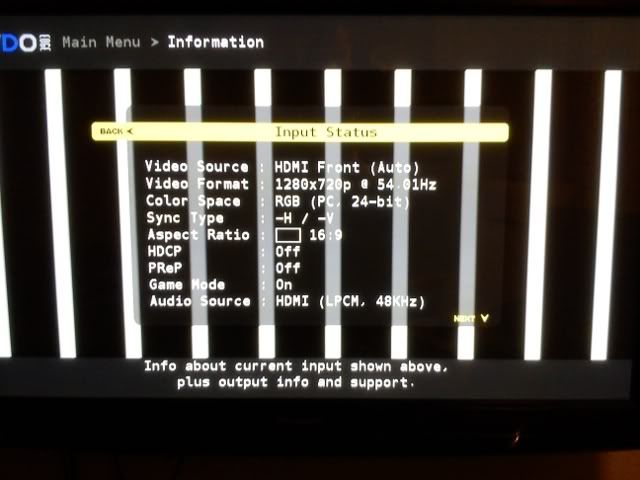
Here I ran a 59.94 judder test video to make absolutely sure that it was running at a lower refresh. The was noticeable stuttering right away, which there should be, but luckily not too bad it would seem
I should also mention that this is with the EDGE's Output Frame Lock set to Auto Lock I forgot to check Audio delay though :/ I would be surprised if it wasn't more than the usual 6ms :/
I forgot to check Audio delay though :/ I would be surprised if it wasn't more than the usual 6ms :/
EDIT: Added Audio delay. This was the same regardless of Timing Standard.
25-26ms was actually was I expected. When I do MVS > RGB to YPbPr > Videon Omega One > EDGE it also adds a 26ms audio delay. Add that to the 2 frame delay of the Videon and you get the idea. MVS > Mini > EDGE will be a hell of a lot faster.
I'm still hoping that the Mini will do faster framerate conversion to 60Hz on it's own, and there still is a very slim chance that my TV does accept 59.18Hz.
I tried the various Timing Standards available in the nVidia configuration, as I don't know what either of them means or what the Mini uses. Here are my findings:
Code: Select all
1280x720:
59Hz: (Audio Delay: 25ms)
(Timing Standard: - EDGE refresh rate-detection:)
GTF - 58.99
DMT - 58.99
CVT - 58.84
CVT Reduced Blanking - 58.82
58Hz: (Audio Delay: 25ms)
GTF - 58.01
DMT - 58.01
CVT - 57.88
CVT Reduced Blanking - 57.93
54Hz: (Audio Delay: 26ms)
GTF - 54.01
DMT - 54.00
CVT - 53.90
CVT Reduced Blanking - Does not work
1920x1080:
59Hz: (Audio Delay: 25ms)
GTF - Does not work
DMT - Does not work
CVT - Does not work
CVT Reduced Blanking - 58.97
58Hz: (Audio Delay: 25ms)
GTF - Does not work
DMT - Does not work
CVT - Does not work
CVT Reduced Blanking - 58.91
54Hz: (Audio Delay: 26ms)
GTF - 54.05
DMT - 54.02
CVT - 53.95
CVT Reduced Blanking - 53.91
So it looks like it might work after all if I route it through the EDGE. Unfortunately I wasn't able to set the refresh to exactly 59.18, but given the results with 59 and 58Hz I'm hopeful that it will work fine. 720p looks like it's much more compatible with weird refresh rates as well.
Looks like I'll be hooking my Mini up to the EDGE. Something I would probably do anyway, as the EDGE is connected to both my TV and receiver at the same time, making the setup much easier.
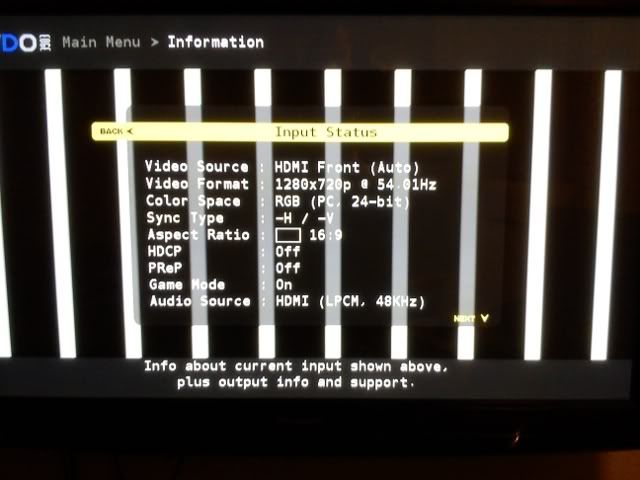
Here I ran a 59.94 judder test video to make absolutely sure that it was running at a lower refresh. The was noticeable stuttering right away, which there should be, but luckily not too bad it would seem
I should also mention that this is with the EDGE's Output Frame Lock set to Auto Lock
EDIT: Added Audio delay. This was the same regardless of Timing Standard.
25-26ms was actually was I expected. When I do MVS > RGB to YPbPr > Videon Omega One > EDGE it also adds a 26ms audio delay. Add that to the 2 frame delay of the Videon and you get the idea. MVS > Mini > EDGE will be a hell of a lot faster.
I'm still hoping that the Mini will do faster framerate conversion to 60Hz on it's own, and there still is a very slim chance that my TV does accept 59.18Hz.
Re: XRGB-mini FLAME MEISTER G2 (new scaler)
It's a real shame about the PAL problems, I'd love to upgrade but I have a handful of PAL 288p games I don't want to lose compatibility with. I think the setup would get too convoluted with three scalers  I'll keep my fingers crossed for a firmware update.
I'll keep my fingers crossed for a firmware update.
OSSC Forums - http://www.videogameperfection.com/forums
Please check the Wiki before posting about Morph, OSSC, XRGB Mini or XRGB3 - http://junkerhq.net/xrgb/index.php/Main_Page
Please check the Wiki before posting about Morph, OSSC, XRGB Mini or XRGB3 - http://junkerhq.net/xrgb/index.php/Main_Page
