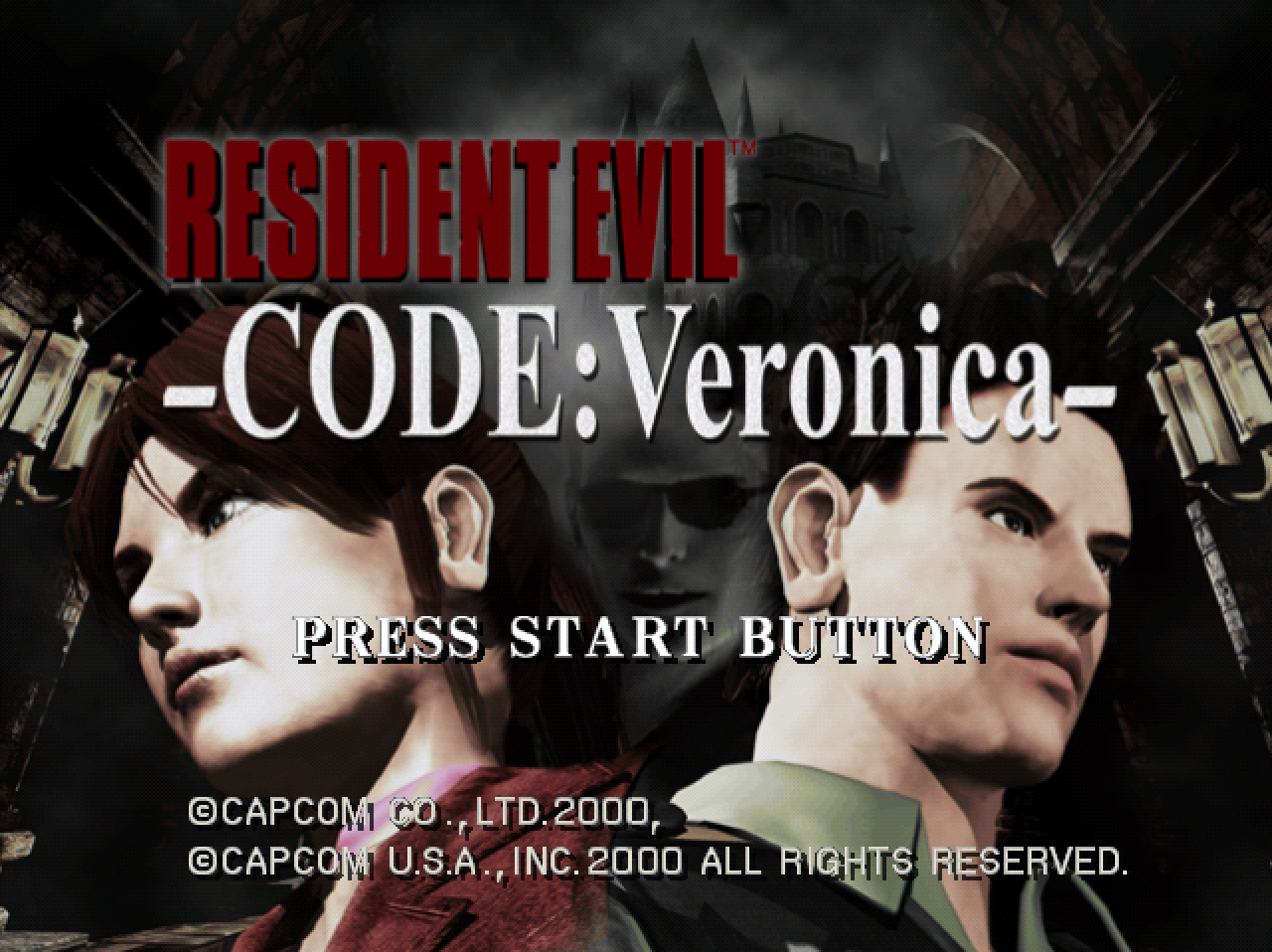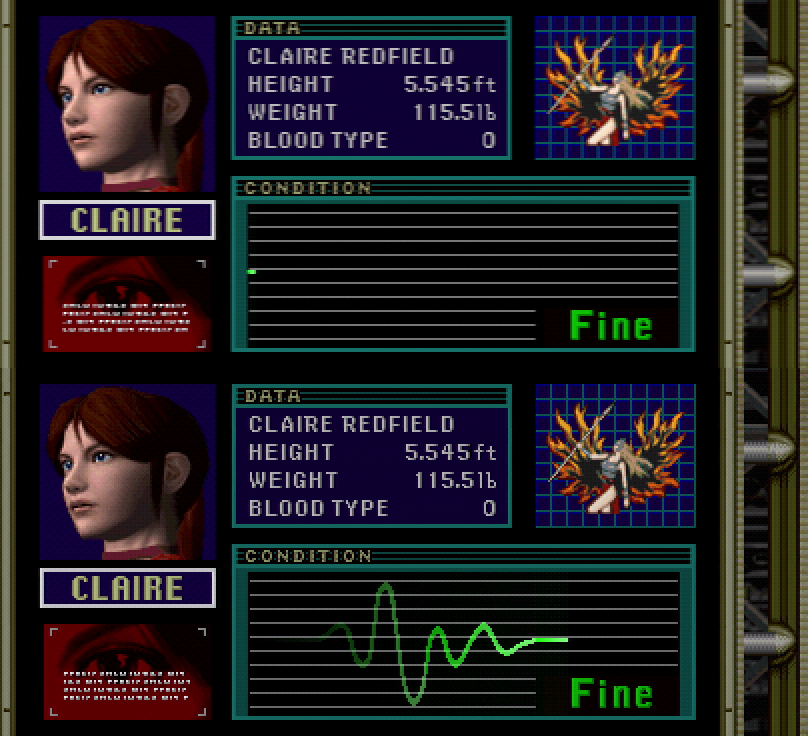One more awesome thing about the Viewsonic VX3211-mh and the OSSC.Thomago wrote:I can't quite follow you, but indeed, it's a good monitor
I don't know if you have noticed but; can you fucking believe the overscan switch in the menus works with all modes ?
Yup, it will zoom 2x, 3x and 4x too afaik just fine, stretching the picture and pushing out the top & bottom borders almost exactly the right amount (at least for the MD but it's gotta work nicely with other systems too)
I was just trying some MD toaplan ports in 3x without scanlines and this is just great because unlike 5x of course we can take advantage of all the smoothing possibilities;
- video LPF settings on the OSSC
- upscaling interpolation of the monitor (depending on the x* mode)
- sharpness settings of the monitor
Basically with just selecting 3x and LPF auto I get a perfect, slightly smoothed, without big borders picture.
For an even smoother result decreasing the monitor's sharpness to 25 also works well but it's too much for scrolling games imho.
Anyway it's fantastic, the overscan doesn't even break the scaling as far as I'v tried so even the fake scanlines still look good with it on.
I'm just baffled because this is the first time I've seen the overscan switch not permanently greyed-out and actually doing its job on a flat panel monitor, even with external sources (haven't tried VGA w/ the DISPL & XRGBs yet because my jp21>scart adapter is broken, but I will asap)
Still can't believe how many things this monitor does right, awesome value.