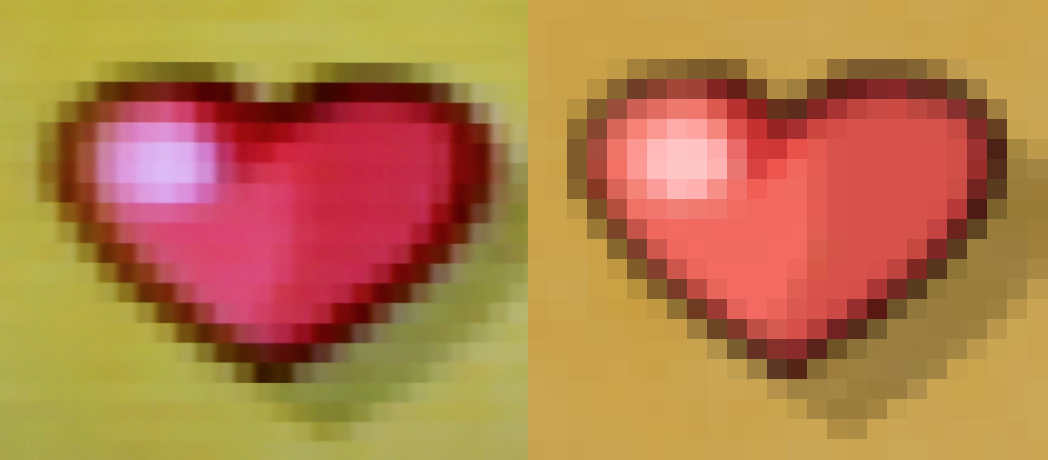I'm not sure what you want to achieve with this.12345 wrote:Therefore, as a starting point, I suggest setting it as follows: Output_Color: AUTO, Output_Range: Full
Output_Color: AUTO will select RGB 99% of the time unless the Mini falls back in failsafe mode (YCbCr).
Output_Range: Full, only applies to RGB (at least it's supposed to).
FBX: while sharing your perfect geometry makes sense (since we all have 1080p displays), I think colors / brightness should be left to default in the profiles you share and for users to set themselves.
Because there are so many variables that affect the picture, backlight power-save, picture tone (warm, neutral, etc), the panel themselves, etc.. that the only person who'd get your intended picture would be a person using the exact same TV model and TV settings as you (and even same room lighting if ambient light sensing is in use as well!).
Brakels: I believe "LOAD" will just (re)load whatever profile was last used, ie current profile while "LOAD_SELECT" just lets you select which one you want to use.