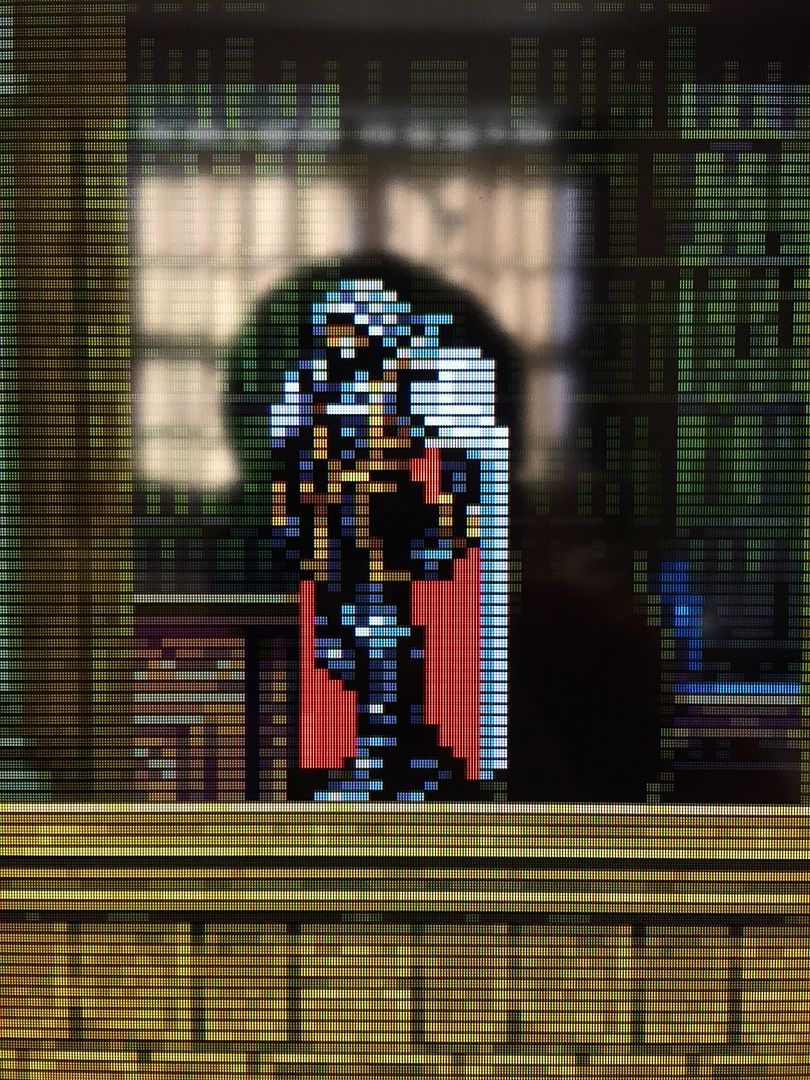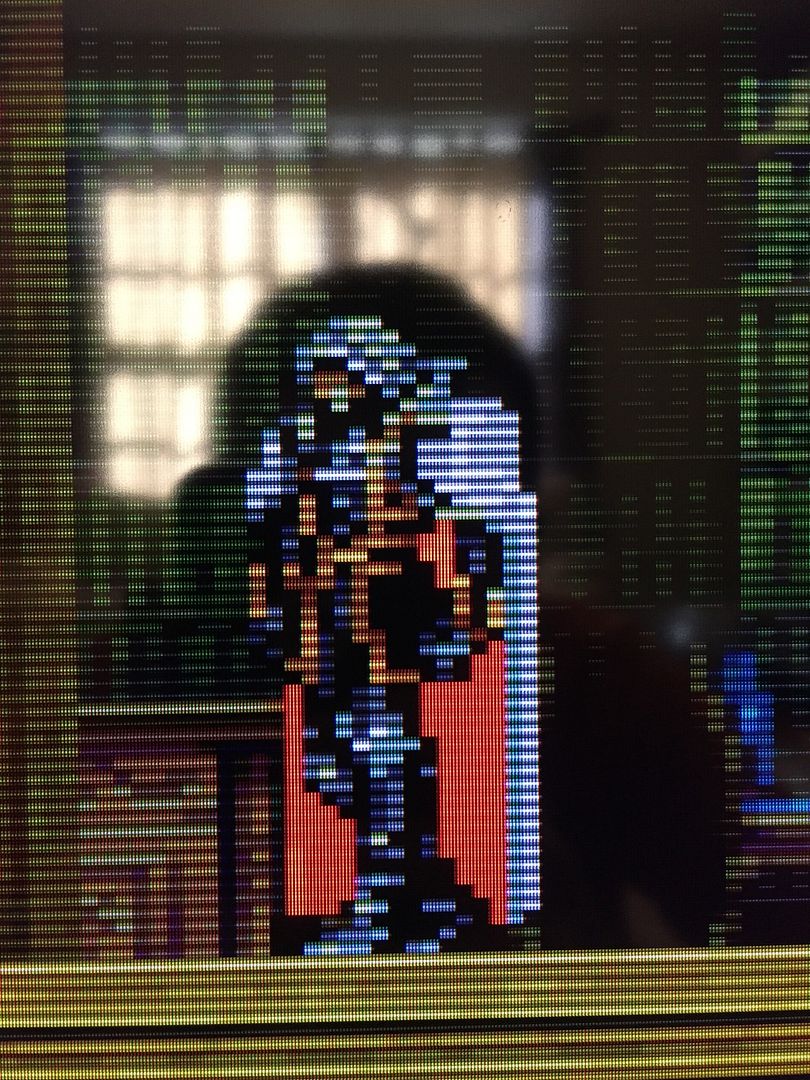I'm sure that this will go down in the FW 2.0 madness, but...
BuckoA51 wrote:Now this is interesting: 59.94 Hz & 50 Hz output rates are only achieved in 480i & 576i games (Tekken 3, Dead or Alive, Rapid Racer, etc). Games running in 240p & 288p cause output rates that are quite a bit off...
Very interesting, I wonder could you design something in the DFO firmware to compensate for this, without adversely effecting the console?
I am still waiting for the first batch of DFO to come in, sadly it doesn't look like I'll be able to provide a fitting service at least not initially.
I think it would be possible if you could detect if the picture is 240p or 480i. But to me it's not worth the effort. I'm happy if my modded consoles just behave like genuine NTSC and PAL consoles.

Btw, it seems to be the same with the Sega Saturn: 59.83 Hz for 240p and 59.94 Hz for 480i.


I'm not a video pro, but can this be caused by different line counts in 240p and 480i? (262.5 lines/field in 480i; 263 lines/frame in 240p => 59.94 Hz * 262.5/263 = 59.826 Hz. But I really don't know, it's just a wild guess. ^^)
Konsolkongen wrote:micro wrote:Hey guys, it's me again,
the guy from page 240.

Remember, I've made an oscillator with two different selectable frequencies and installed it into a PAL Megadrive 2 (PSX and NeoGeo MVS too) to resolve some issues with the Framemeister.
In case one of you guys wants to rebuild this oscillator, I've finally finished the firmware and Windows GUI for the programming device. Everything can be found on:
http://nfggames.com/forum2/index.php?topic=5744.0
Over and out!
Hi micro, I saw your circuit on NFG, but never got around to ask you if it can be adjusted to work for Neo Geo AES and NGCD as well? I'd also like to see your install on a MVS, as I have a 4-slot I'd like to perform this mod to myself

Any idea if a proper 60Hz modified AES with a MVS converter, will make the scaling glitches that occur when using a converter, worse or possibly better? I've always wondered if the difference in timing between the two systems were the reason for these ugly scaling glitches...? If that's true, then perhaps a similar mod is needed inside the converter?
The DFO should work in the AES and NGCD, too. But it probably won't fix any glitches with the MVS converter. I will post pictures of the MVS installation soon.