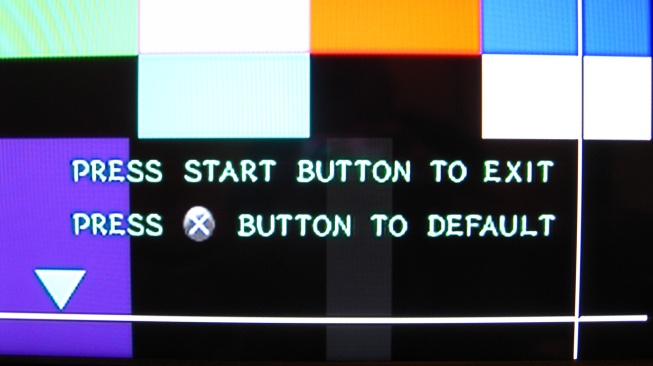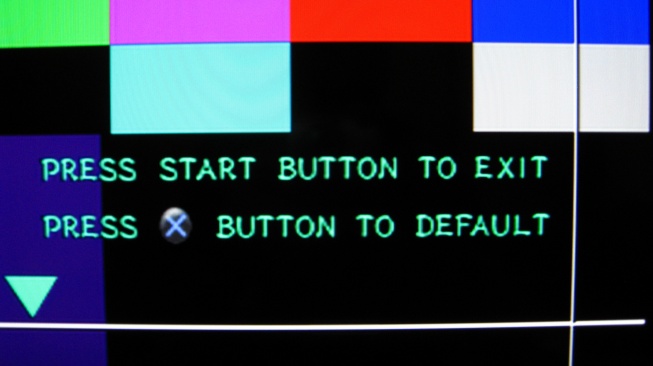I bypassed the switch and connected the Genesis directly to the Framemeister via the SCART adapter without the built-in sync-stripper. The stuttering and picture blanking issues are gone. The picture is still pink, though. The cables I am using for the Genesis are these.TheShadowRunner wrote:Windfish, try to bypass the SCART switch and connect the consoles to the mini directly.
If you experience drop-outs with PS1/2 and original Sony scart cable, it's a known issue, it needs to be modified to work with the Framemeister correctly.
If your set up/consoles are different, please specify which system, connected how, outputting what, etc..
I forgot to mention again that I have two SCART switches, and the issues persisted in both. I also forgot to mention that I live in the US, and I am using a step-up converter to power these switches.