Aw man. You have seniority. I may have to change. My license plate on my car is EVILASH, lol.evil_ash_xero wrote:People are gonna mix us up.
XRGB-mini Framemeister
Re: XRGB-mini Framemeister (now available !)
Re: XRGB-mini Framemeister (now available !)
When you set it to 480i the original VC emulators will output 240p if possible. You can get 60Hz 240p RGB output with a tool like Triiforce*. Without Triiforce the whole screen will be red on NTSC games. It's quite nice with the official Super Famicom controller from the Club Nintendo shop (or whatever it is called). The official emulators have around 1 frame delay. Other emulators like Retroarch have a lot more delay.EvilAsh wrote:I just got the cables today. Any reason why I should set the Wii's output to 480i & not 480p?
*Force PAL 480i and SNEEK video patches. Doesn't seem to work for all VC systems. SNES, Genesis, NES and TG16 work, NeoGeo doesn't.
Re: XRGB-mini Framemeister (now available !)
So could I get a component cable for my Digital output PAL gamecube, but buy a freeloader disc and boot NTSC games in 480p?
Re: XRGB-mini Framemeister (now available !)
ExactlyVault94 wrote:So could I get a component cable for my Digital output PAL gamecube, but buy a freeloader disc and boot NTSC games in 480p?
Re: XRGB-mini Framemeister (now available !)
If I run my Gamecube through component to the xRGB mini would I run the 3 component leads through this (http://cdn2.bigcommerce.com/server5800/ ... 20.jpg?c=2) into the D in (D5 1080p) on the mini and then use a standard AV cable to run the audio in the D in (R AUDIO L) on the mini? In other words on my gamecube, would I have 2 cables running from the digital and the av sockets.
Also has anyone used a gamecube component with the mini and does it differ much from the RGB scart option or even component straight to the TV? Does it also lag at all?
Thanks
Also has anyone used a gamecube component with the mini and does it differ much from the RGB scart option or even component straight to the TV? Does it also lag at all?
Thanks
Re: XRGB-mini Framemeister (now available !)
Yup that's the right setup, it's kinda clunky but you still need the composite AV cable for the audio. Just make sure you don't goof and use the front AV inputs like I did one time, and wonder why the hell I wasn't getting any audio lol.Vault94 wrote:If I run my Gamecube through component to the xRGB mini would I run the 3 component leads through this (http://cdn2.bigcommerce.com/server5800/ ... 20.jpg?c=2) into the D in (D5 1080p) on the mini and then use a standard AV cable to run the audio in the D in (R AUDIO L) on the mini? In other words on my gamecube, would I have 2 cables running from the digital and the av sockets.
Also has anyone used a gamecube component with the mini and does it differ much from the RGB scart option or even component straight to the TV? Does it also lag at all?
Thanks
Can't comment much on the second question, I've only used component through the mini, I don't have a scart gamecube cable. I didn't notice any lag though, and I thought it looked great.
Re: XRGB-mini Framemeister (now available !)
I have not used it myself (I sold my GameCube component cables for like $80 right after I bought the Wii at launch... wish I could have them backVault94 wrote:Also has anyone used a gamecube component with the mini and does it differ much from the RGB scart option
However, component will be much better in this case than RGB SCART because the GameCube's component is 480p and RGB SCART is 480i. Modern TVs that can take SCART need to deinterlace a 480i signal before they can display them, which adds lag and doesn't look as good.
The XRGB-mini excels at this though, so if you're using an RGB SCART connection I'd recommend using one. But real 480p via component will always be better.
This depends on how well your TV scales 480p. Most TVs should scale 480p content quickly and easily, so you probably won't need to use the Framemeister with component, but both methods should have a very tiny degree of lag.Vault94 wrote:or even component straight to the TV?
Re: XRGB-mini Framemeister (now available !)
My first impressions:
I ordered the Framemeister on 16.05. on Solaris with 2-5 day shipping. On 23.05. it arrived at Frankfurt Airport and today (30.05.) I could finally fetch it from the customs office. DHL trolled me on Wednesday, saying it was already delivered, so I went to the other side of the city to pick it up, but it wasn't there. Thursday was a national holiday, but at least I don't have to wait until monday.
At the customs office it took half an hour to classify the device and I had to explain what it does twice. At the end they classified it as 'videogame accessory' and the clerk sounded like he wanted one too
I just plugged it in and it's awesome. I was a bit scared that the input lag might be high with my TV, but it passed my Super Mario World test. Basically I just run through the first level like I would on a CRT. That means running all the time and pressing the jump button when I can see that I'm on the edge of a platform. It's better than any emulator and other than the Framemeister only the Wii VC passed that test. I can notice the difference between Framemeister + LCD and my CRT, but I think it's fine for any genre.
Picture quality is also really good and I haven't even tweaked the settings yet. Firmware is at 1.08 and there's no included MicroSD card anymore.
Conclusion: So far I'm really happy with the device.
If you're from Germany (or EU in general) it might be good to know that wolfsoft.de started selling them last week at a price that's pretty much the same as importing it yourself. But you get faster shipping and it's easier to return.
I ordered the Framemeister on 16.05. on Solaris with 2-5 day shipping. On 23.05. it arrived at Frankfurt Airport and today (30.05.) I could finally fetch it from the customs office. DHL trolled me on Wednesday, saying it was already delivered, so I went to the other side of the city to pick it up, but it wasn't there. Thursday was a national holiday, but at least I don't have to wait until monday.
At the customs office it took half an hour to classify the device and I had to explain what it does twice. At the end they classified it as 'videogame accessory' and the clerk sounded like he wanted one too
I just plugged it in and it's awesome. I was a bit scared that the input lag might be high with my TV, but it passed my Super Mario World test. Basically I just run through the first level like I would on a CRT. That means running all the time and pressing the jump button when I can see that I'm on the edge of a platform. It's better than any emulator and other than the Framemeister only the Wii VC passed that test. I can notice the difference between Framemeister + LCD and my CRT, but I think it's fine for any genre.
Picture quality is also really good and I haven't even tweaked the settings yet. Firmware is at 1.08 and there's no included MicroSD card anymore.
Conclusion: So far I'm really happy with the device.
If you're from Germany (or EU in general) it might be good to know that wolfsoft.de started selling them last week at a price that's pretty much the same as importing it yourself. But you get faster shipping and it's easier to return.
Re: XRGB-mini Framemeister (now available !)
definitely looking forward to your first 720p capture impressions as well!
Re: XRGB-mini Framemeister (now available !)
This probably has been talked about a little but this thread is very long. I have my NTSC snes hooked up through Scart (composite video sync) to euroscart-8pin din (not sync stripped) to my xrgb-mini. Sometimes the game will cut out. Especially during bright scenes. This happens on one of the start screens of donkey kong country 2 so I used that and changed the sync to auto-off and bumped the sync up to 15. This seemed to fix it. Are there down sides of doing this? Should I instead buy a raw sync scart cable? I read that this changes the refresh rate, but seeing the refresh rate should be the same between the console and the tv, how does this help? I also have this connected through a Bandridge 5 scart selector, so I don't think a scart powered sync stripper will work.
Re: XRGB-mini Framemeister (now available !)
When I set the Mini to 720p or 1080p I get tons of artifacts and the picture drops out on my TV from time to timeFudoh wrote:definitely looking forward to your first 720p capture impressions as well!
I don't think it's the SCART cables or adapter as it's fine in 480p. Seems to be worse for 480i input. Could this be a problem with the PSU? I hope I didn't get a broken device
I also tried different HDMI cables.
Edit: 1080p makes a lot less problems than 720p, but it's not perfect.

Video
Re: XRGB-mini Framemeister (now available !)
@coffeyrt:
no.changed the sync to auto-off and bumped the sync up to 15. This seemed to fix it. Are there down sides of doing this?
Re: XRGB-mini Framemeister (now available !)
possibly. Are you using the original or a replacement ? Enough power ? Got a multimeter to see if the 5V are spot-on ? Did you do a firmware update ?Seems to be worse for 480i input. Could this be a problem with the PSU?
Re: XRGB-mini Framemeister (now available !)
I'm using a replacement PSU, 5V 2.5A. Without load it outputs 5.15V. I get the same problems with a PSP power plug. Can't test the original PSU because I don't have a step-down converterFudoh wrote:possibly. Are you using the original or a replacement ? Enough power ? Got a multimeter to see if the 5V are spot-on ? Did you do a firmware update ?Seems to be worse for 480i input. Could this be a problem with the PSU?
Firmware is at 1.11 now, but it doesn't make a difference.
Re: XRGB-mini Framemeister (now available !)
TBH micomsoft's PSU choice is a poor one since it is only 100v ... nowdays they could have used a universal 100-220v one so people wouldn't have to track down a good 5v/2A+ psu... it's a 300eur device ffs , I would pay 5 more for it to have a universal psu that would be guaranteed to be OK 
edit: just remembered that I have opened my framemeister:
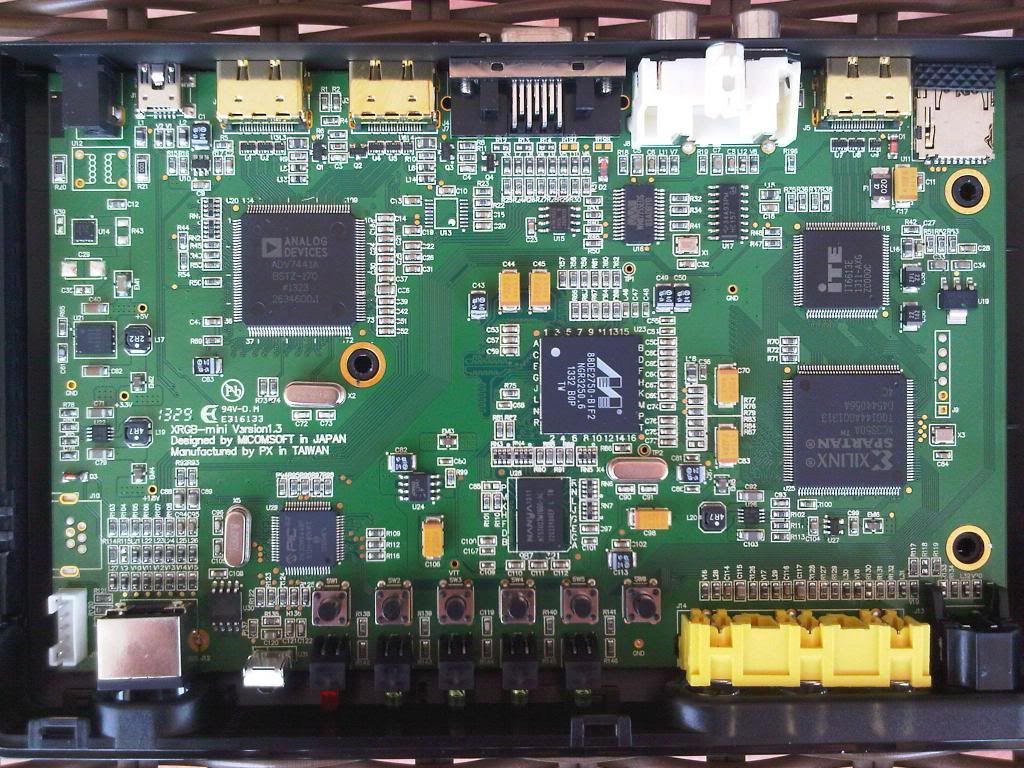
from what I can say based on my knowledge, there are filtering components missing after the power-IN jack , you can see places with unsoldered filters and capacitors... IMHO the framemeister really expects a GOOD psu with good filtering embedded, if you try a cheap one you will hear static and buzzing noises , at least that was my experience when I was searching for one: PSUs that were fine with Roland midi modules where crap with the framemeister (roland modules do have filters and protection on them though, makes a huge difference)
edit: just remembered that I have opened my framemeister:
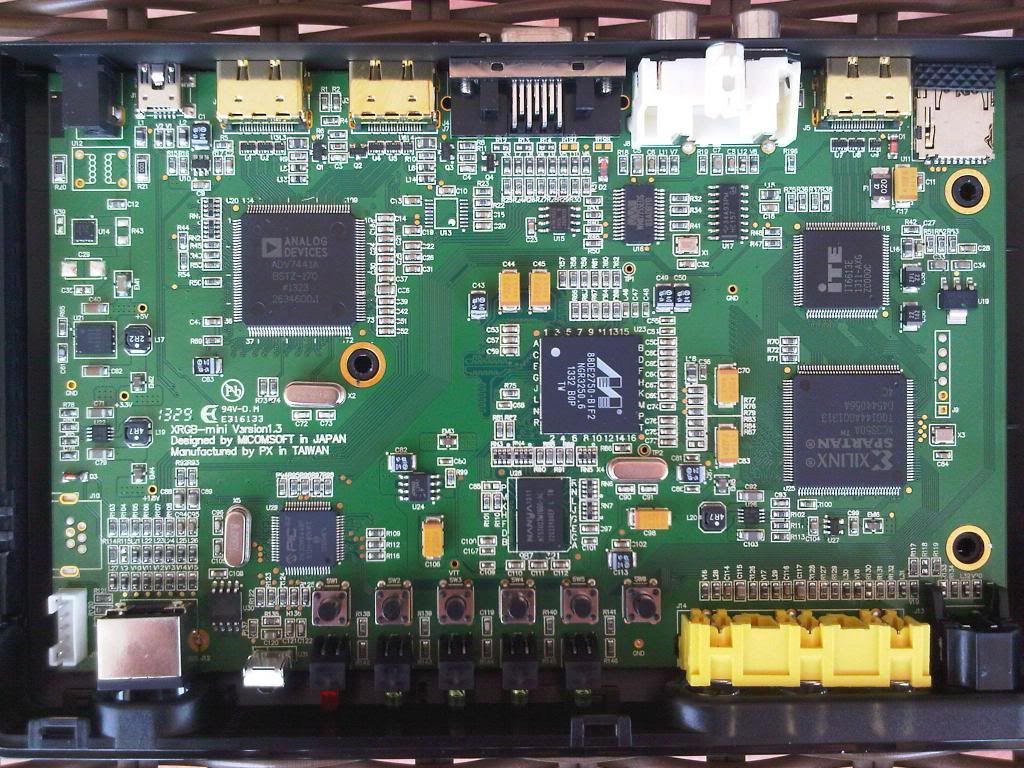
from what I can say based on my knowledge, there are filtering components missing after the power-IN jack , you can see places with unsoldered filters and capacitors... IMHO the framemeister really expects a GOOD psu with good filtering embedded, if you try a cheap one you will hear static and buzzing noises , at least that was my experience when I was searching for one: PSUs that were fine with Roland midi modules where crap with the framemeister (roland modules do have filters and protection on them though, makes a huge difference)
Re: XRGB-mini Framemeister (now available !)
I would assume that a 15€ PSU is good enough for such a small device. I will buy a step-down converter tomorrow, but I don't have high hopes that it fixes the issue. Guess I'll have to ship it back to Japan. At least I don't have to pay taxes again when they send me a working one.
Re: XRGB-mini Framemeister (now available !)
just to be on the safe side: you tried a different HDMI input on the TV ? Or a different monitor ? Did you try switching between HDMI and DVI modes on the Mini ? Switched between RGB and YCbCr colorspace ?
Re: XRGB-mini Framemeister (now available !)
the ~20eur PSUs that I found locally weren't good enough... I have a 40eur PSU nowblizzz wrote:I would assume that a 15€ PSU is good enough for such a small device. I will buy a step-down converter tomorrow, but I don't have high hopes that it fixes the issue. Guess I'll have to ship it back to Japan. At least I don't have to pay taxes again when they send me a working one.
Re: XRGB-mini Framemeister (now available !)
resulting in which kinds of problems ?the ~20eur PSUs that I found locally weren't good enough..
Re: XRGB-mini Framemeister (now available !)
^ most notably audio buzzing, didn't really keep that PSU long to see if it was affecting anything else.
Especially when there was no input source active and the frameister was on it's blue screen the buzzing was horrible.
The PSU in question was a switching green one, with CE/GS certifications (printed on it, no idea if they were true...)
Especially when there was no input source active and the frameister was on it's blue screen the buzzing was horrible.
The PSU in question was a switching green one, with CE/GS certifications (printed on it, no idea if they were true...)
Re: XRGB-mini Framemeister (now available !)
I tried 3 different inputs and 3 different cables on my TV. RGB / YCbCr. Switching to DVI mode just gave me a black screen. I also tried it on a PC monitor.Fudoh wrote:just to be on the safe side: you tried a different HDMI input on the TV ? Or a different monitor ? Did you try switching between HDMI and DVI modes on the Mini ? Switched between RGB and YCbCr colorspace ?
At the moment I've tested 480p component from my Wii, which seems to be fine at 720p. Though the quality is a step down from my internal TV scaler. 480i S-Video from the N64 seems to be fine too at 720p.
Edit: I managed to switch to DVI mode this time. 1920x1080 has very little glitches, 1280x960 has constant glitches. Some modes aren't supported by my TV, but I don't see a point in DVI mode. 720p HDMI mode seems to be the best resolution for 240p games.
Edit2: 480i component has glitches at 720p.
Re: XRGB-mini Framemeister (now available !)
FWIW the aforementioned Wolfsoft offer (which is priced at 110€ more than the Solaris one, but at least includes a modded Euro SCART cable) comes with a 230V PSU, but it's questionable of what quality that is.
Re: XRGB-mini Framemeister (now available !)
I never got any artifacts, but i did get constant drop outs in 720p/1080p mode when i was using a third party PSU. My solution was to get a separate step down converter for the original psu that came with the Mini and it has been working perfectly ever since.blizzz wrote:When I set the Mini to 720p or 1080p I get tons of artifacts and the picture drops out on my TV from time to time
Re: XRGB-mini Framemeister (now available !)
The step-down converter didn't help, it's exactly the same as with the 230V power supply. 
I'll contact Solaris and see what they can do...
I'll contact Solaris and see what they can do...
Re: XRGB-mini Framemeister (now available !)
Could use some help, I bought a Framemeister some time ago to use with my Neo Geo AES and MVS.
The system works fine, but I'm not seeing any improvement, using the games systems running through the Framemeister, rather then straight via RGB.
I have no idea on what settings I should be using.
The system works fine, but I'm not seeing any improvement, using the games systems running through the Framemeister, rather then straight via RGB.
I have no idea on what settings I should be using.
Re: XRGB-mini Framemeister (now available !)
Hey guys I'm new to this site but I've been following this thread for quite some time now.
There are a few things about the framemeister I would really like to know before I buy it:
1. I might have the option of buying an xrgb mini directly in Japan. Do you have any idea on where to buy it except at solaris or Amazon?
2. I'm going to use the scaler mainly for playing Wii/Gamecube games and for my RGB-modded N64. Is it worth getting the framemeister "just for that"?
3. I saw some guy at ebay selling those overlays for the remote control. Is it possible to get such a label in a digital file format? Has anybody posted anything like that?
Thanks for the help!
There are a few things about the framemeister I would really like to know before I buy it:
1. I might have the option of buying an xrgb mini directly in Japan. Do you have any idea on where to buy it except at solaris or Amazon?
2. I'm going to use the scaler mainly for playing Wii/Gamecube games and for my RGB-modded N64. Is it worth getting the framemeister "just for that"?
3. I saw some guy at ebay selling those overlays for the remote control. Is it possible to get such a label in a digital file format? Has anybody posted anything like that?
Thanks for the help!
Re: XRGB-mini Framemeister (now available !)
I got mine from Solaris1. I might have the option of buying an xrgb mini directly in Japan. Do you have any idea on where to buy it except at solaris or Amazon?
Might be ok for wii/gamecube but these look fine to me without the xrgb-mini. N64 is a different story. Made mine look much better. So worth would be very subjective. I use it for NES, SNES, N64, and PS1 though. This also mainly applies to using it with a LCD/Plasma/LED screen. CRTs look great without this.2. I'm going to use the scaler mainly for playing Wii/Gamecube games and for my RGB-modded N64. Is it worth getting the framemeister "just for that"?
The guy selling those is the one who came up with the overlay, so I doubt you can download it. It's worth the money and the guy did put the work into creating it. I forget which message board he is on but I remember seeing his posts before.3. I saw some guy at ebay selling those overlays for the remote control. Is it possible to get such a label in a digital file format? Has anybody posted anything like that?
Re: XRGB-mini Framemeister (now available !)
1. I bought mine from directly from Yakumo over at the ASSEMbler forum. He has the best price. As far as actual retail stores in Japan who sell it, I have no idea as I've never been there.12345 wrote:Hey guys I'm new to this site but I've been following this thread for quite some time now.
There are a few things about the framemeister I would really like to know before I buy it:
1. I might have the option of buying an xrgb mini directly in Japan. Do you have any idea on where to buy it except at solaris or Amazon?
2. I'm going to use the scaler mainly for playing Wii/Gamecube games and for my RGB-modded N64. Is it worth getting the framemeister "just for that"?
3. I saw some guy at ebay selling those overlays for the remote control. Is it possible to get such a label in a digital file format? Has anybody posted anything like that?
Thanks for the help!
2. YES. I mostly use it to play PS1, PS2, XBOX, and Gamecube and it's still definitely worth it. Most games look almost as good as CRT with the right settings and cables.
3. There is a translated version of the remote out there to view but for $9 the overlay is worth every penny. No more having to remember which button does what.
Overall I'd say if you have the extra cash or are serious about gaming on HDTV then buy it. I was skeptical at first as well until I read Fudoh's review.
Framemeister 240p scanline settings: http://shmups.system11.org/viewtopic.ph ... start=9600
-
eightbitminiboss
- Posts: 450
- Joined: Mon Sep 17, 2012 9:01 pm
Re: XRGB-mini Framemeister (now available !)
fatpat268 posts on here and the Something Awful forums. You should give him your money.coffeyrt wrote:I got mine from Solaris1. I might have the option of buying an xrgb mini directly in Japan. Do you have any idea on where to buy it except at solaris or Amazon?Might be ok for wii/gamecube but these look fine to me without the xrgb-mini. N64 is a different story. Made mine look much better. So worth would be very subjective. I use it for NES, SNES, N64, and PS1 though. This also mainly applies to using it with a LCD/Plasma/LED screen. CRTs look great without this.2. I'm going to use the scaler mainly for playing Wii/Gamecube games and for my RGB-modded N64. Is it worth getting the framemeister "just for that"?The guy selling those is the one who came up with the overlay, so I doubt you can download it. It's worth the money and the guy did put the work into creating it. I forget which message board he is on but I remember seeing his posts before.3. I saw some guy at ebay selling those overlays for the remote control. Is it possible to get such a label in a digital file format? Has anybody posted anything like that?
Re: XRGB-mini Framemeister (now available !)
got mine from Yakumo as well, can't recommend him enough...
and the eBay overlay is mandatory
and the eBay overlay is mandatory