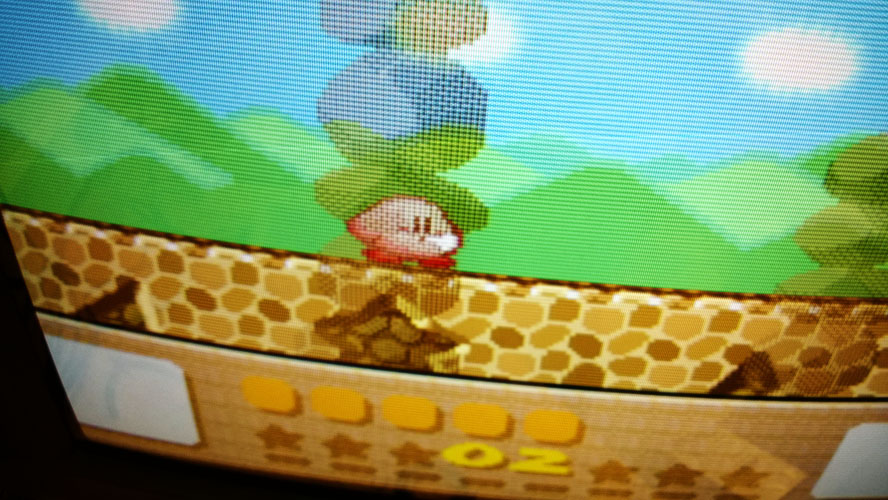Spoiler
With no second RGB / teletext input; injecting using OSD lines:
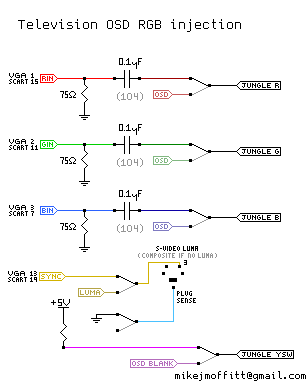
* Snip-snap the internal OSD RGB signals going into the jungle mixer
* Inject your RGB there instead, with 75 ohm resistors to ground and then a ~0.1uF capacitor in series to the RGB input
* Pull the jungle mixer blanking pin out of circuit, and tie it high (nearby jungle VCC, usually 3.3~5V) to make it always blanking (always showing RGB)
* Put your composite sync signal into an available luma input (or composite if that's all you have)
* Put that noise on a switch so you can change it back and forth
* Enjoy RGB
DO I HAVE TO LOSE MY OSD OR RUN ALL THESE WIRES TO A SWITCH LIKE A NEANDERTHAL?
Kinda, but KnuckleheadFlow is working on a PCB that'll multiplex the original OSD signal with your juicy injected RGB signal. Stay tuned for nice and easy RGB modding.
A few pages ahead, proper termination is discussed and final results can be found.
Notable Posts:
Mods
* Sony KV-27S42
* Sony KV-27FS100
* Another Sony KV-27S42
* Toshiba 20AF41C
* JVC AV-32D501
* JVC 32" D-series
* Panasonic CT-32G13W
* Toshiba 27A30
* JVC AV-27020
* JVC H-1950CG
* Sony KV-25FS12B
* Orion TV1933A
* Another Sony KV-27FS100
* Philips 21Gx1669/78r
* LG CA-20F80/MC-84A
* Another Sony KV-27S42
* Sharp 27SC260
* LG FlatTron with TDA9361
* Sony Trinitron with CXA2139S
* LG TV with TDA8361
* Centrex TV with screwy LA76810A
Info
* Jungle Chip inspection, termination
* Mounting a SCART plug
* Reasons component inputs may not be as good
* Using the Picture-in-Picture feature for better switching
* Source-switching on original blanking for working OSD with RGB
* Brand-specific hot tips
FAQ
There is a faint "ghost" of the original image a few cm to the right of the RGB signal
If you're using composite video for sync, clean it first, or better switch to regular sync instead. It is possible that the jungle chip is using the composite video for some amount of processing, or has it affect the OSD image a little bit, even if blanking is activated. It is also possible you are experiencing signal reflection and need to fix the termination of the RGB lines.
I'm missing colors or there are horizontal streaks!
Your image is out of phase, leading the expected decoded composite signal. If the image is "too far left" it'll be drawing during the time that the jungle IC is supposed to be clamping to the black level, so the color at the left is subtracted from the rest. The solution is to move the image's horizontal phase to the right, or use another sync input that has less of a delay (usually S-video Luma or Component Luma helps; it was needed for the Sony KV-27S42.)
Old OP hidden in a spoiler:
I've done this to a few other TVs, but I've wanted to have a go at a very nice Trinitron set for a while (KV-27S42). After seeing someone's youtube video where they got most of the way there with this particular set, I picked one up on Craigslist for free to try it. It's a beast! It's "only" 27" but the tube is phenomenal.
In short, I've got it working - I spliced in RGB to the OSD mixing circuit as most people do. The outputs come off the microcontroller and go through three resistors. I used a four position switch to go between the OSD outputs / blanking signal, and my own.
For the input stage, I terminated to ground with 75 ohm resistors, and fed my RGB input to a THS7314 triple amplifier (the common one popular for N64 stuff). After that, 75 ohm resistors went in series to the TV PCB for OSD mixing.
The image looks great! I used the service menu to move the image as far to the right as possible, to account for the lack of sync delay (most TVs align their image expecting the composite decoding delay to make up for the difference).

There are some tiny tiny quirks I have to work out, though. For one, convergence needs work in the top-left corner. Not a big deal, I've had to do it before.
The more annoying quirk is that the RGB signal comes so much earlier than the TV expects that it ends up having visible image data during the front porch. This makes the Jungle chip clamp to the image colors, which then subtracts that color from the remainder! This is a problem for a lot of older games with large borders that aren't black, like NES games or Genesis games at 256px-width. Fortunately, Genesis at 320px (H40 mode) doesn't have this issue. To correct this I have an Extron device on the way which can delay sync for an H-Shift adjustment.
The final problem is a little more odd. Similar to the clamping problem, some systems will have the color balance change slightly based on what is on-screen. It is as if the more a color channel is being used, the weaker it gets; on the Street Fighter 2 character select screen, almost all of the blue is gone, or in Super Mario Bros, the sky is not so blue and every object looks a bit yellow tinted (missing blue). The problem is not limited to blue, but those are the best examples.
What I think is going on is that the affected consoles (RGB NES, SNES, RGB amp'd PC Engine) have capacitors in their output termination, and these caps are maintaining a small DC average of the frame, which is throwing off the clamping circuit. The Genesis doesn't have these problems at all, and when I pulled RGB from that, I just have 75 ohms resistors in series coming off of the CXA1145 and nothing more - no 220uF capacitors. I wonder if a cheapo fix would be to remove the output caps on the affected consoles.
Anyway, as I make more progress I can share more about what was done, and maybe provide a reference for anyone wanting to do something similar. This is a very common and very nice CRT set from 2001, so if it can be given RGB it's a great alternative to a large-format studio RGB monitor.