Luckily I have a home made RGB to VGA adaptor I can butcher for a new female connector.
XRGB-mini Framemeister
-
Konsolkongen
- Posts: 2369
- Joined: Fri May 16, 2008 8:28 pm
- Location: Denmark
Re: XRGB-mini Framemeister (now available !)
I am in 1.04  I think it's the female scart connector. I have used the same RGB plugs for both my MVS and MegaDrive and both fail to display a picture on the Mini. MegaDrive worked fine on the XRGB-3 of course
I think it's the female scart connector. I have used the same RGB plugs for both my MVS and MegaDrive and both fail to display a picture on the Mini. MegaDrive worked fine on the XRGB-3 of course 
Luckily I have a home made RGB to VGA adaptor I can butcher for a new female connector.
Luckily I have a home made RGB to VGA adaptor I can butcher for a new female connector.
-
Konsolkongen
- Posts: 2369
- Joined: Fri May 16, 2008 8:28 pm
- Location: Denmark
Re: XRGB-mini Framemeister (now available !)
I replaced the female scart connector and now MegaDrive works fine, however the cable has to be in just right. So I guess the problem was not only a bad female scart connector, but also the male scart plugs I have used for MVS and MegaDrive.
Unfortunately I still can't get MVS to work with the RGB port. I don't know if this is because of the bad connectors I have used, but I'm ordering new ones now just in case. However, transcoding MVS to component > Mini works perfectly it seems. And it looks pretty damn good too, although with a very mild bend at the top of the screen
No dropouts (yet), but stangely when I try to switch sync to OFF, it always defaults back to Auto. But it seems to work so WTH.
EDIT: I dare say my MegaDrive 1 looks just as good as RGB32E's shots. It's quite amazing, and not even a hint of jailbars like there was with the XRGB-3.
Master System Converter II and SMS games on Everdrive appears to be working just fine as well
Unfortunately I still can't get MVS to work with the RGB port. I don't know if this is because of the bad connectors I have used, but I'm ordering new ones now just in case. However, transcoding MVS to component > Mini works perfectly it seems. And it looks pretty damn good too, although with a very mild bend at the top of the screen
No dropouts (yet), but stangely when I try to switch sync to OFF, it always defaults back to Auto. But it seems to work so WTH.
EDIT: I dare say my MegaDrive 1 looks just as good as RGB32E's shots. It's quite amazing, and not even a hint of jailbars like there was with the XRGB-3.
Master System Converter II and SMS games on Everdrive appears to be working just fine as well
Re: XRGB-mini Framemeister (now available !)
Which steps did you follow to update your firmware Konsolkongen? Did you apply a RESET command as well? Maybe that might have something to do with not being able to turn SYNC_MODE to OFF. No basis for that, just the memory of needing to do that on the 3.
In my TV, MVS only works with SYNC OFF or through the EDGE... so that might be the cause.
In my TV, MVS only works with SYNC OFF or through the EDGE... so that might be the cause.
-
Konsolkongen
- Posts: 2369
- Joined: Fri May 16, 2008 8:28 pm
- Location: Denmark
Re: XRGB-mini Framemeister (now available !)
I put the files on the Micro SD and turned off the Mini. After that the firmware was updated, but I also tried resetting just in case.
It's probably the scart plugs I have used on the MVS and MegaDrive. They are the cheapest crap...
But, I just made a cool discovery that a Danish AV cable shop has discounted various Techlink cables. I bought two of these for 49DKR ($8.5) each, normal price was 659DKR ($114.7) :
:
http://www.av-cables.dk/billede_kabler/ ... 30_da.html
So I'll just butcher them for their Scart sockets, It's obvious overkill but it will eliminate any doubt
I bought some other cables too and ended up paying 402DKR ($70) and saved 2000DKR ($348)
Anyway, so far I'm VERY happy with the Mini. I can't see how this doesn't surpass the XRGB-3 in most areas!
It's probably the scart plugs I have used on the MVS and MegaDrive. They are the cheapest crap...
But, I just made a cool discovery that a Danish AV cable shop has discounted various Techlink cables. I bought two of these for 49DKR ($8.5) each, normal price was 659DKR ($114.7)
http://www.av-cables.dk/billede_kabler/ ... 30_da.html
So I'll just butcher them for their Scart sockets, It's obvious overkill but it will eliminate any doubt
I bought some other cables too and ended up paying 402DKR ($70) and saved 2000DKR ($348)
Anyway, so far I'm VERY happy with the Mini. I can't see how this doesn't surpass the XRGB-3 in most areas!
Re: XRGB-mini Framemeister (now available !)
I build a XSYNC to mini cable and tested it out! I've found one use for it already... my SCPH-5501 Playstation! It wouldn't work when directly connected to the RGB in on the mini. However, the XSYNC allows it to work! Strange indeed! Also, there's a sync mode switch on the bottom of the XSYNC. According to the manual (not online):
I'll post pictures of the issue with the PS when directly connected and through the XSYNC.
ALSO, the mini DOES have a low pass filter (LPF) setting! Game_1 is ON, and Game_2 is OFF. So, if you want a sharper image (not easy to tell with some 240p signals), or don't need LPF, use Game_2!!! When I got my PS working by using the XSYNC, I noticed I couldn't see the original dithering of the PS menu screen (boot without a disc - 480i). When I switched from Game_1 to Game_2, the pixel dithering displayed! The same (similar) goes for my RGB NES. Picture mode Game_1 was the reason why the vertical white lines (VWL artifact) were virtually eliminated! When any other picture mode was set, VWL were more visible!

Edit:
My SCPH-39001 connected directly to the RGB input on the mini works just fine! I guess there's something incompatible with the signal timings with my particular PS1! I checked the full status, and the input timing for my PS1 and PS2 differed slightly when playing the same game! The PS1 was 59.93 while the PS2 was 60.03... strange!
Code: Select all
7) Select switch for sync mode
Depending on the device and input of the video signal (sync signal), SC-500N1/DVI may not properly display or capture the image. In such a situation, please change the switch settting. During standard use, please use Off. ALSO, the mini DOES have a low pass filter (LPF) setting! Game_1 is ON, and Game_2 is OFF. So, if you want a sharper image (not easy to tell with some 240p signals), or don't need LPF, use Game_2!!! When I got my PS working by using the XSYNC, I noticed I couldn't see the original dithering of the PS menu screen (boot without a disc - 480i). When I switched from Game_1 to Game_2, the pixel dithering displayed! The same (similar) goes for my RGB NES. Picture mode Game_1 was the reason why the vertical white lines (VWL artifact) were virtually eliminated! When any other picture mode was set, VWL were more visible!
Edit:
My SCPH-39001 connected directly to the RGB input on the mini works just fine! I guess there's something incompatible with the signal timings with my particular PS1! I checked the full status, and the input timing for my PS1 and PS2 differed slightly when playing the same game! The PS1 was 59.93 while the PS2 was 60.03... strange!
Last edited by RGB32E on Mon Jan 02, 2012 8:49 pm, edited 1 time in total.
-
Konsolkongen
- Posts: 2369
- Joined: Fri May 16, 2008 8:28 pm
- Location: Denmark
Re: XRGB-mini Framemeister (now available !)
That's a cool find, and I'm happy to see that my MegaDrive 1 looks perfect even in Game 2 mode 
Sorry to ask this, but what was the purpose of changing the Auto scaler setting again? When I use the GAME preset on my MegaDrive the checkerboard areas like this looks perfectly even:
http://i40.photobucket.com/albums/e236/ ... C00155.jpg
If I switch it to 4 or 5 like suggested the picture gets a tiny bit sharper, but now the checkerboard pixels appear slightly uneven:
http://i40.photobucket.com/albums/e236/ ... C00156.jpg
Hope you'll be able to see it, only have my crappy phone camera atm
Perhaps the MegaDrive is just one of those consoles that performs best with the Game preset, I have yet to try it with other sources.
EDIT: Wrong picture
Sorry to ask this, but what was the purpose of changing the Auto scaler setting again? When I use the GAME preset on my MegaDrive the checkerboard areas like this looks perfectly even:
http://i40.photobucket.com/albums/e236/ ... C00155.jpg
If I switch it to 4 or 5 like suggested the picture gets a tiny bit sharper, but now the checkerboard pixels appear slightly uneven:
http://i40.photobucket.com/albums/e236/ ... C00156.jpg
Hope you'll be able to see it, only have my crappy phone camera atm
Perhaps the MegaDrive is just one of those consoles that performs best with the Game preset, I have yet to try it with other sources.
EDIT: Wrong picture
Re: XRGB-mini Framemeister (now available !)
nice to know! I would assume Meister mode uses the Game1 setting then ?ALSO, the mini DOES have a low pass filter (LPF) setting! Game_1 is ON, and Game_2 is OFF
you HAVE to adjust it for various 480p sources. The scaler preset "game" mixes up the field order which looks terribly. For 240p sources you can use to to tweak the image. On my SFC I set it to 5 to eliminate more of the "shadows" next to dark areas, while my MD picture is too sharp this way. For MD I like 6 (or the game preset).Sorry to ask this, but what was the purpose of changing the Auto scaler setting again?
We should probably start compiling a list of setup combinations (source - vsync mode - display) and put them into the wiki. I guess it's getting a bit more complicated than anticipated with different users having different displays.
-
Konsolkongen
- Posts: 2369
- Joined: Fri May 16, 2008 8:28 pm
- Location: Denmark
Re: XRGB-mini Framemeister (now available !)
Are you guys sure you don't mean V_SCALER?
In Guilty Gear Isuka on the PS2 I got horrible jaggies on the diagonal lines of the health bars, this is true for both 480i and 480p. Changing H_SCALER did little to correct this, but changing V_SCALER to 5 instantly corrects this
EDIT:
It's the same with Wii in 480p.
In Guilty Gear Isuka on the PS2 I got horrible jaggies on the diagonal lines of the health bars, this is true for both 480i and 480p. Changing H_SCALER did little to correct this, but changing V_SCALER to 5 instantly corrects this
EDIT:
It's the same with Wii in 480p.
Re: XRGB-mini Framemeister (now available !)
H_SCALER can be used to get a bit more sharpness from 240p sources (set to 5 instead of 6).
V_SCALER has to be used on 480p signals to avoid the odd/even line mismatch.
You can also use the V-Scaler option to make dropshadows work with full deinterlacing.
V_SCALER has to be used on 480p signals to avoid the odd/even line mismatch.
You can also use the V-Scaler option to make dropshadows work with full deinterlacing.
-
Konsolkongen
- Posts: 2369
- Joined: Fri May 16, 2008 8:28 pm
- Location: Denmark
Re: XRGB-mini Framemeister (now available !)
Nice thanks  Setting both to 5 seems to work well for PS2 and Wii in 480p at least.
Setting both to 5 seems to work well for PS2 and Wii in 480p at least.
-
Konsolkongen
- Posts: 2369
- Joined: Fri May 16, 2008 8:28 pm
- Location: Denmark
Re: XRGB-mini Framemeister (now available !)
Game_2 mode does alter the colours a little bit compared to Game_1, which is strange if it's nothing more than a LPF filter?
Re: XRGB-mini Framemeister (now available !)
The manual does not mention the (hidden) LPF function. According to the manual Game2 is Game1 processing along with the color settings from the [Anime] preset.
Re: XRGB-mini Framemeister (now available !)
Does anyone else get black borders on the left and right side of the screen when plugging a wii into the framemeister? It's going in as component and output at 1080p. In the wii's settings menu, I've set the resolution to 480p and the aspect ratio to 16x9.
TV being used is:
http://www.amazon.co.uk/Panasonic-TX-L3 ... 504&sr=8-1
TV being used is:
http://www.amazon.co.uk/Panasonic-TX-L3 ... 504&sr=8-1
Re: XRGB-mini Framemeister (now available !)
I haven't had a chance to fool around with my SNES cable yet, but I did finally get my PC Engine hooked up. The NJM2267 amp I built didn't work too great without a pre-amp, so instead I threw in a transister based RGB amp that I built a while ago. It's the old classic one that's been around forever:
http://www.gamesx.com/grafx/pce_rgb.jpg
I'm only using three transistors, since the Mini happily accepts the PC Engine's composite video for sync. The results were surprisingly awesome. It produces an almost perfect signal with the XRGB mini, with bright, correct colors and zero jail bars. It looks so good I probably won't even bother using the NJM22676 amp at all.
I just thought I'd post this since I know it's difficult to get a hold of some of the video amp ICs. The transistor amp can be built with super common parts, and the Mini seems to like it fine.
http://www.gamesx.com/grafx/pce_rgb.jpg
I'm only using three transistors, since the Mini happily accepts the PC Engine's composite video for sync. The results were surprisingly awesome. It produces an almost perfect signal with the XRGB mini, with bright, correct colors and zero jail bars. It looks so good I probably won't even bother using the NJM22676 amp at all.
I just thought I'd post this since I know it's difficult to get a hold of some of the video amp ICs. The transistor amp can be built with super common parts, and the Mini seems to like it fine.
-
Konsolkongen
- Posts: 2369
- Joined: Fri May 16, 2008 8:28 pm
- Location: Denmark
Re: XRGB-mini Framemeister (now available !)
Yes. Some games fill out the whole screen though, like Kirby's Epic Yarn.zak wrote:Does anyone else get black borders on the left and right side of the screen when plugging a wii into the framemeister? It's going in as component and output at 1080p. In the wii's settings menu, I've set the resolution to 480p and the aspect ratio to 16x9.
XSYNC-1 Pictures
The XSYNC-1 has been helpful with the XRGB-mini with sources that won't normally sync with ones particular display/config. It also provides splitting of signals (one output RGBHV and the other RGBS).




XMD-3 and XSYNC-1!!! Similar case design, but not exactly the same!






XMD-3 and XSYNC-1!!! Similar case design, but not exactly the same!


Re: XRGB-mini Framemeister (now available !)
Does the XSync require constant power through the USB port or does it depend on the power available from the incoming scart connection ?
Re: XRGB-mini Framemeister (now available !)
It's powered via the USB B connector, not the 21 pin connector. You could always build a USB B to whatever power jack you'd like. I used my iPhone charger and a standard USB A to B cable to power mine.Fudoh wrote:Does the XSync require constant power through the USB port or does it depend on the power available from the incoming scart connection ?
The XSYNC-1 specifies +5VDC @ 500mA...
-
Konsolkongen
- Posts: 2369
- Joined: Fri May 16, 2008 8:28 pm
- Location: Denmark
Re: XRGB-mini Framemeister (now available !)
How much is one of those?
Re: XRGB-mini Framemeister (now available !)
http://micomsoft.co.jp/shop/xsync-1.htmlKonsolkongen wrote:How much is one of those?
Re: XRGB-mini Framemeister (now available !)
That is weird :SKonsolkongen wrote:Yes. Some games fill out the whole screen though, like Kirby's Epic Yarn.zak wrote:Does anyone else get black borders on the left and right side of the screen when plugging a wii into the framemeister? It's going in as component and output at 1080p. In the wii's settings menu, I've set the resolution to 480p and the aspect ratio to 16x9.
I haven't tried connecting component directly into the TV. Will probably try that after work. Does it still have borders directly into the TV? I'm getting this with Skyward Sword.
-
Konsolkongen
- Posts: 2369
- Joined: Fri May 16, 2008 8:28 pm
- Location: Denmark
Re: XRGB-mini Framemeister (now available !)
Unless your TV overscans the image from the Wii, then it will be the same. I get the same black borders running my Wii through a DVDO Edge or an Optoma HD3000.
Re: XRGB-mini Framemeister (now available !)
The weird thing is, even the main menu has the borders on the left and rightKonsolkongen wrote:Unless your TV overscans the image from the Wii, then it will be the same. I get the same black borders running my Wii through a DVDO Edge or an Optoma HD3000.
-
Konsolkongen
- Posts: 2369
- Joined: Fri May 16, 2008 8:28 pm
- Location: Denmark
Re: XRGB-mini Framemeister (now available !)
Yes it's the same for me.
-
franjipane
- Posts: 36
- Joined: Wed Feb 25, 2009 11:30 am
Re: XRGB-mini Framemeister (now available !)
Mine just arrived! Is there a way to update the firmware without the micro sd card? I don't have a card reader at the moment.
My Megadrive seems to just show a blue screen with weird glitches at the moment, but without being able to display the menu in English I can't tell what's going on.
My Megadrive seems to just show a blue screen with weird glitches at the moment, but without being able to display the menu in English I can't tell what's going on.
Re: XRGB-mini Framemeister (now available !)
If you connect the Mini to the PC via USB it acts as a card reader.
Last edited by Fudoh on Tue Jan 03, 2012 10:19 pm, edited 1 time in total.
-
franjipane
- Posts: 36
- Joined: Wed Feb 25, 2009 11:30 am
Re: XRGB-mini Framemeister (now available !)
Lovely, had hoped it was that easy but thought best to check first. Cheers.
Edit: firmware updated fine, still got the weird corruption with the Megadrive though, anyone else had issues with a Japanese MD1 with a Japanese 21 pin cable? Works over RF straight to the TV.
Wii works fine.
Also the 4:3 - 16:9 settings seem to be the wrong way round.
Here's the pic from the MD1, for some reason it thinks it's 720x288!
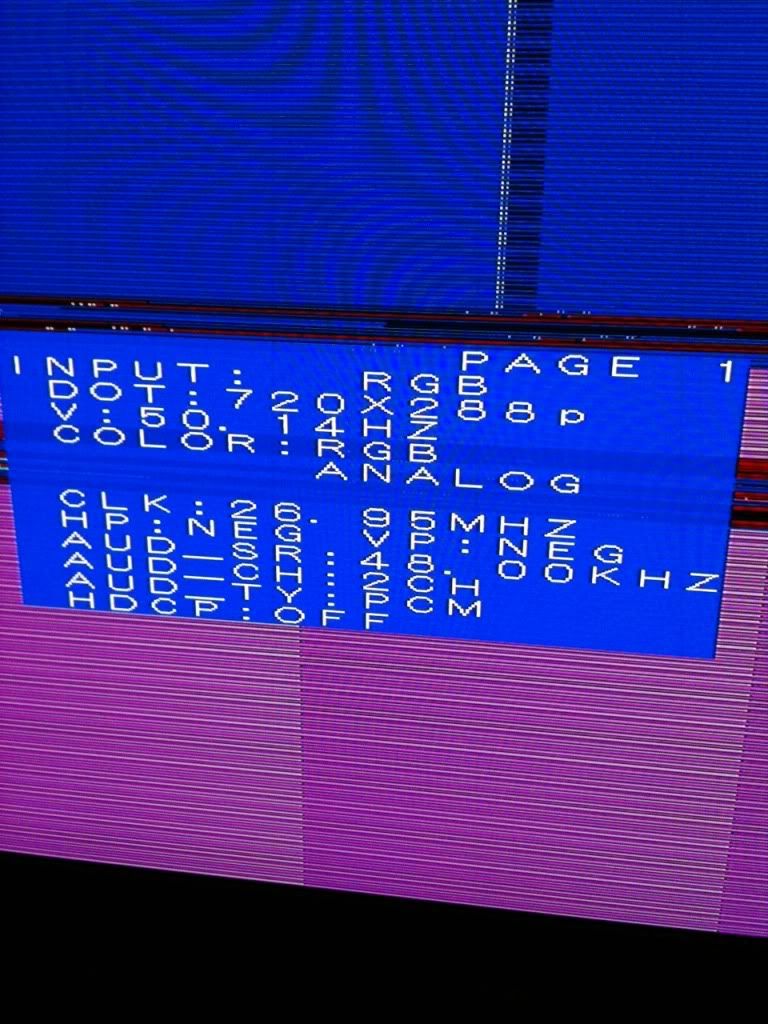
Edit: firmware updated fine, still got the weird corruption with the Megadrive though, anyone else had issues with a Japanese MD1 with a Japanese 21 pin cable? Works over RF straight to the TV.
Wii works fine.
Also the 4:3 - 16:9 settings seem to be the wrong way round.
Here's the pic from the MD1, for some reason it thinks it's 720x288!
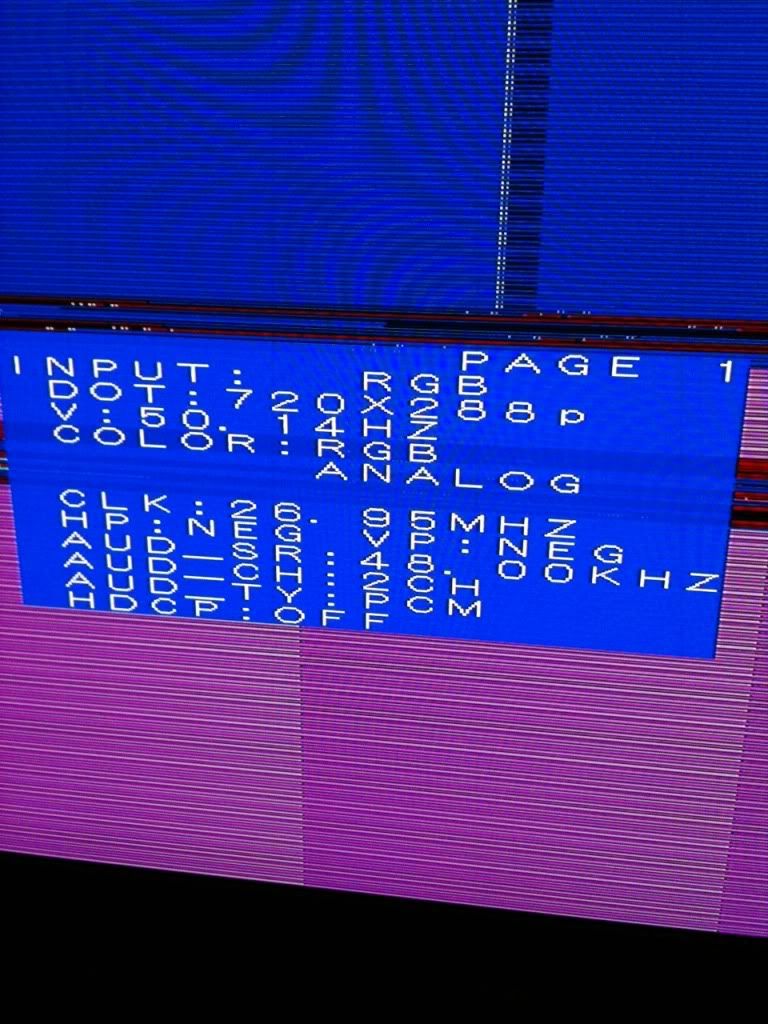
Last edited by franjipane on Wed Jan 04, 2012 12:10 am, edited 1 time in total.
Re: XRGB-mini Framemeister (now available !)
RGB32E, have you tried using your XSYNC-1 with a PlayStation RGB scart cable? I also have an XSYNC-1 with a PlayStation 1 SCPH-1050 scart cable and noticed that 480i comes in as 672x504i. But when using normal YUV component cable, it comes in as 640x480i. Just wanted to know if you encountered the same thing?
-
Konsolkongen
- Posts: 2369
- Joined: Fri May 16, 2008 8:28 pm
- Location: Denmark
Re: XRGB-mini Framemeister (now available !)
Hmm, but it says 50Hz. Are you sure your MegaDrive isn't actually Asian? Some of them are actually PAL consoles and run in 50Hz but looks totally like a Japanese unit. Do you live in Europe?franjipane wrote: Edit: firmware updated fine, still got the weird corruption with the Megadrive though, anyone else had issues with a Japanese MD1 with a Japanese 21 pin cable? Works over RF straight to the TV.
Re: XRGB-mini Framemeister (now available !)
If the MD has a RF output, it's a PAL Asia unit. The japanese MDs did not have RF outputs.
You have to open up the MD. You can remove the RF encoder unit completely. Just add a 50/60Hz switch or set it to 60Hz permanently and it should be fine. A permanent 60Hz fix is just a single bridge between two soldering points.
You have to open up the MD. You can remove the RF encoder unit completely. Just add a 50/60Hz switch or set it to 60Hz permanently and it should be fine. A permanent 60Hz fix is just a single bridge between two soldering points.
yeah, in the menu. The direct buttons on the remote are right though.Also the 4:3 - 16:9 settings seem to be the wrong way round.