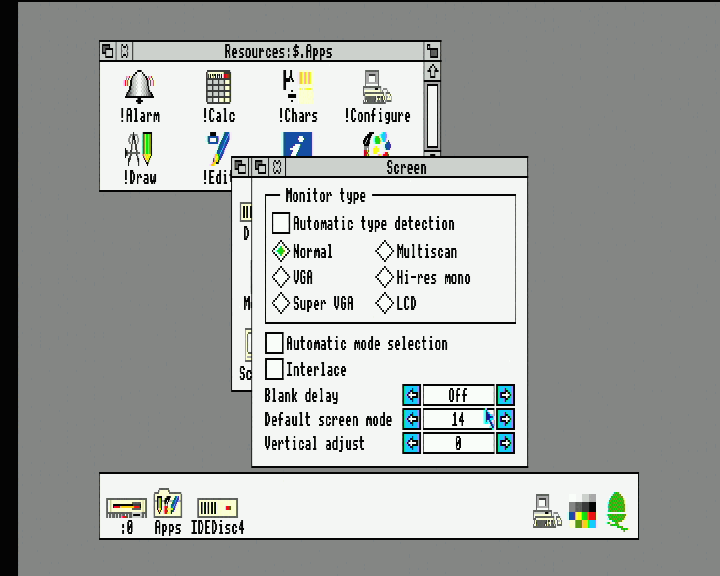That sounds like you have sound sync enabled, It's faulty for some reason if you're not dropping frames. I've recorded for hours without said feature enabled, so long as I don't drop frames, things seem to work just fine.Stefan_L wrote:Yes i tried Virtualdub also but it does also have speed problem but not in the same way as AmaRecTV.
http://arcade.ym2149.com/files/sc500n1/ ... ualdub.avi
Micomsoft SC-500N1 RGB Capture Card
-
dieKatze88
- Posts: 613
- Joined: Sat Sep 12, 2009 1:27 am
Re: Micomsoft SC-500N1 RGB Capture Card
Re: Micomsoft SC-500N1 RGB Capture Card
ah.. yes disabling sync fixed it.. thanks 
Actually i had do disable several other options also but the final recordings is fine enough for me.
I still hasent got AmaRecTV to record properly, but Virtuadub is all i need now i guess.
Here is a processed recording:
http://arcade.ym2149.com/files/sc500n1/ ... ompres.avi 60mb
The original was in lossless and was about 6gb in size.
Actually i had do disable several other options also but the final recordings is fine enough for me.
I still hasent got AmaRecTV to record properly, but Virtuadub is all i need now i guess.
Here is a processed recording:
http://arcade.ym2149.com/files/sc500n1/ ... ompres.avi 60mb
The original was in lossless and was about 6gb in size.
Re: Micomsoft SC-500N1 RGB Capture Card
I visited a fellow arcade collector and brought with me my SC-500N1 nad we tested some "newer" arcade games.. well newer than Kung Fu Master 
"Emergency Call Ambulance" that uses Sega Model 3 hardware (24khz) was not a problem and no need for Xsync-1 as it already ouputted seperate syncs... although there is a little distortion at the top of the screen.
The sound was not syncing when recording at the top resolution of what SC-500N1 supports (1280x768) but it could been because of slow computer used when capturing
He has uploaded some of the recordings here:
http://www.youtube.com/user/uncletom197 ... FF8945D471
And here is screenshots from Virtua Fighter 5 (Sega Lindbergh hardware)
http://arcade.ym2149.com/files/sc500n1/ ... 170641.BMP
http://arcade.ym2149.com/files/sc500n1/ ... 170528.BMP
"Emergency Call Ambulance" that uses Sega Model 3 hardware (24khz) was not a problem and no need for Xsync-1 as it already ouputted seperate syncs... although there is a little distortion at the top of the screen.
The sound was not syncing when recording at the top resolution of what SC-500N1 supports (1280x768) but it could been because of slow computer used when capturing
He has uploaded some of the recordings here:
http://www.youtube.com/user/uncletom197 ... FF8945D471
And here is screenshots from Virtua Fighter 5 (Sega Lindbergh hardware)
http://arcade.ym2149.com/files/sc500n1/ ... 170641.BMP
http://arcade.ym2149.com/files/sc500n1/ ... 170528.BMP
Re: Micomsoft SC-500N1 RGB Capture Card
I tried a couple of Taito F2 PCB's but they give no picture at all, i dont know why "Metal Black" was listed as working in the compatibility list?
The green light on Xsync-1 does not light up and i tried power it on and off... nothing works for F2 games.
What does the button underneath Xsync-1 really do?
Should a resistor be added to sync cable before Xsync-1? I mean can it be too strong sync signal?
The green light on Xsync-1 does not light up and i tried power it on and off... nothing works for F2 games.
What does the button underneath Xsync-1 really do?
Should a resistor be added to sync cable before Xsync-1? I mean can it be too strong sync signal?
Re: Micomsoft SC-500N1 RGB Capture Card
Here are some Dreamcast VGA tests:Kingbuzzo wrote:I'd like to see some tests with Dreamcast VGA at 480p
http://arcade.ym2149.com/files/sc500n1/dreamcast/
Re: Micomsoft SC-500N1 RGB Capture Card
Tested the component input of the SC-500N1 and the Sony PSP is the only device i have that output component so here are some examples: http://arcade.ym2149.com/files/sc500n1/psp/


Re: Micomsoft SC-500N1 RGB Capture Card
I have also recorded some IREM M92 games (R-Type Leo and In The Hunt).
http://arcade.ym2149.com/files/sc500n1/arcade/irem/
The M92 PCB system output a very dark/weak picture so i had you use a RGB amplifier... i used this one (without the capacitors as they made a very blurry picture) http://www.mmmonkey.co.uk/console/ninte ... oster1.htm
The picture did get a bit blurry anyway but i prefer to have the brightness
Also the SC-500N1 crops about four pixels at the top.
A comparison before and after the RGB amplifier:

http://arcade.ym2149.com/files/sc500n1/arcade/irem/
The M92 PCB system output a very dark/weak picture so i had you use a RGB amplifier... i used this one (without the capacitors as they made a very blurry picture) http://www.mmmonkey.co.uk/console/ninte ... oster1.htm
The picture did get a bit blurry anyway but i prefer to have the brightness
Also the SC-500N1 crops about four pixels at the top.
A comparison before and after the RGB amplifier:

Re: Micomsoft SC-500N1 RGB Capture Card
Here are some Dreamcast VGA tests:Stefan_L wrote:Kingbuzzo wrote:I'd like to see some tests with Dreamcast VGA at 480p
http://arcade.ym2149.com/files/sc500n1/dreamcast/
wow, they look great! Thanks for posting these.
=/
Re: Micomsoft SC-500N1 RGB Capture Card
Brave Blade worked perfect (well it is Playstation hardware after all) 
Movie and pics here: http://arcade.ym2149.com/files/sc500n1/arcade/various/
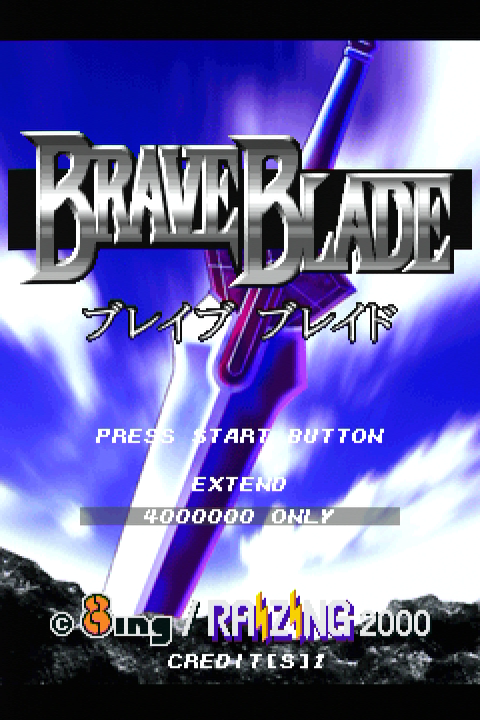
Movie and pics here: http://arcade.ym2149.com/files/sc500n1/arcade/various/
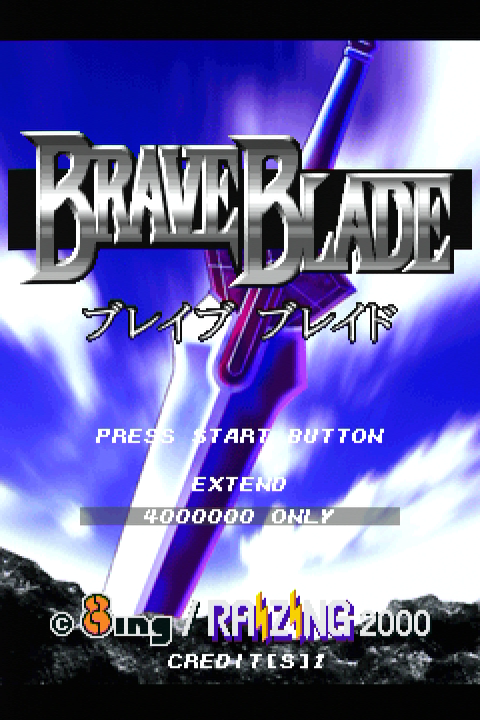
Re: Micomsoft SC-500N1 RGB Capture Card
I've started to have more luck with the xsync. However the DVI port on back can also accept a CGA input if wired to a VGA DB15 pinout. However the picture tends to be super bright. And using it while spliting the video signal to my arcade monitor tends to either darken the picture on the monitor while the xsync remains super bright. Or cut off the picture on the monitor completely. So far though all of the boards that I've tried have worked with it. Except Ultimate Mortal Kombat 3.
I also sometimes get a problem with the picture jumping up and down. Depends on the setup and the game.
Would adding diodes to the cable leading to the scart connector help prevent whatever resistors in the xsync from affecting the picture to the monitor? Or is it more of a fact that as I'm splitting the arcade video signal weakens the signal too much for my monitor to accept (yet still remains bright when viewing the overlay in vidkeeper.
I also sometimes get a problem with the picture jumping up and down. Depends on the setup and the game.
Would adding diodes to the cable leading to the scart connector help prevent whatever resistors in the xsync from affecting the picture to the monitor? Or is it more of a fact that as I'm splitting the arcade video signal weakens the signal too much for my monitor to accept (yet still remains bright when viewing the overlay in vidkeeper.
Re: Micomsoft SC-500N1 RGB Capture Card
I have opened the Xsync-1 and checked what circuits it uses:
EL4511 (super sync separator)
LM1881 (sync separator)
THS7374 (video amplifier and filter)
Why two sync separators? or mabye the lm1881 is only used to clean the composite sync before the EL4511?
EL4511 (super sync separator)
LM1881 (sync separator)
THS7374 (video amplifier and filter)
Why two sync separators? or mabye the lm1881 is only used to clean the composite sync before the EL4511?
Re: Micomsoft SC-500N1 RGB Capture Card
So XSync-1 will take RGBs (240p) and convert to VGA (240p)?
Re: Micomsoft SC-500N1 RGB Capture Card
all its supposed to do is seperate the composite sync to h and v and output them on the appropriate pins on the vga 15pin db so the capture card can accept it. However if you already wired up your Red, green, blue, gnd and sync to the appropriate pins on a 15pin dsub then it'll still work. Even with composite sync going through pins 13 and 14. However it does work nicely as an adapter for consoles with scart output.
Re: Micomsoft SC-500N1 RGB Capture Card
Yeah, I was thinking of using it just of that purpose as PS2 RGBs to VGA. Quality should be maintained, right?shinjig wrote:However it does work nicely as an adapter for consoles with scart output.
Re: Micomsoft SC-500N1 RGB Capture Card
Don't use the term VGA. It will be 15khz RGBHV which has nothing to do with VGA. Where will you be feeding this 15khz RGBHV signal ??
Re: Micomsoft SC-500N1 RGB Capture Card
At the moment? Nothing. Sorry, was just using VGA as that would be the interface port.Fudoh wrote:Don't use the term VGA. It will be 15khz RGBHV which has nothing to do with VGA. Where will you be feeding this 15khz RGBHV signal ??
Would there still be a sync on green embedded in the signal after conversion of RGBs to 15khz RGBHV?
Re: Micomsoft SC-500N1 RGB Capture Card
There is not SoG on 15khz RGB from a PS2. The PS2 uses SoG exclusively for 31khz RGsB.
Re: Micomsoft SC-500N1 RGB Capture Card
"Uncle Tom" has got his own SC-500n1 so now i dont need to visit him bringing mine sc-500n1 with me anymore  ... he is busy with recording Sega Lindbergh games right now... download from this link: http://neo.dyndns.tv/lindbergh/
... he is busy with recording Sega Lindbergh games right now... download from this link: http://neo.dyndns.tv/lindbergh/
(at this moment only "Race TV" is there)
(at this moment only "Race TV" is there)
Re: Micomsoft SC-500N1 RGB Capture Card
Interlaced Namco "System 10" works great also with SC-500N1 
Youtube video of Mitchell's このeたこ: http://www.youtube.com/watch?v=K6GbPQEhx5A
Youtube video of Mitchell's このeたこ: http://www.youtube.com/watch?v=K6GbPQEhx5A
Re: Micomsoft SC-500N1 RGB Capture Card
Sorta related, what was that other capture card from the UK that could do 240p rgb input?
Re: Micomsoft SC-500N1 RGB Capture Card
The Sweetspot http://pluggedin.tv/sweetspot/specs/index.html from pluggedin.tv . This was initially done by Pixel Magic Systems in HK (PMS Deluxe). The UK version is just relabeled (if even that).
Re: Micomsoft SC-500N1 RGB Capture Card
I have a PMS Deluxe, it uses DScaler, I haven't tried using RGB yet, just component really.
It doesn't have nearly all of the options that the SC-500N1 does, I'm looking to buy one to replace it.
It doesn't have nearly all of the options that the SC-500N1 does, I'm looking to buy one to replace it.
Re: Micomsoft SC-500N1 RGB Capture Card
I have that PDI deluxe as well. Though recent upgrades make its use less than desirable. Such as only 240p or 480i recording (you can use virtualdub as well). But in this era of HD games it'll get little use outside of some retro consoles / arcade boards.
It also isn't very compatable with vista and win7. Because pixel magic systems didn't pay microsoft for offical driver support. You'd need to restart the computer and manually choose to disable driver signing for vista and win7 to even recognize the device much less use it. Though there is probably some code that you can write or modify so you don't need to do that step every time. But when you have the sc-500n1 capture card there really isn't much point to going through the hassle of setting up pdi deluxe card. (to be clear I've only tried it like that on vista, I'd assume that you'd have to perform the same steps for win7 support).
Couple that with a good scaler like the frame meister and you further lose any incentive you had because now you can use the hdmi port on the sc-500n1 card or another hd capture device like bmd intensity pro /shuttle.
It also isn't very compatable with vista and win7. Because pixel magic systems didn't pay microsoft for offical driver support. You'd need to restart the computer and manually choose to disable driver signing for vista and win7 to even recognize the device much less use it. Though there is probably some code that you can write or modify so you don't need to do that step every time. But when you have the sc-500n1 capture card there really isn't much point to going through the hassle of setting up pdi deluxe card. (to be clear I've only tried it like that on vista, I'd assume that you'd have to perform the same steps for win7 support).
Couple that with a good scaler like the frame meister and you further lose any incentive you had because now you can use the hdmi port on the sc-500n1 card or another hd capture device like bmd intensity pro /shuttle.
-
panzeroceania
- Posts: 196
- Joined: Mon Jul 19, 2010 8:52 am
Re: Micomsoft SC-500N1 RGB Capture Card
are there any other RGB capture devices besides the PMS Deluxe (/sweetspot) and SC-500N1?
Re: Micomsoft SC-500N1 RGB Capture Card
nothing new or affordable, but you can always take a different approach. If you pair any cheap HDMI capture card (maybe a BMD Intensity) with a video processor of your choice to provide the analogue inputs, you end up a mighty multi purpose and multi input capture device that handles RGB just as well.
Re: Micomsoft SC-500N1 RGB Capture Card
This would have worked well if the Gefen VGA to DVI scaler didn't cut off large portions of the signal half the time.Fudoh wrote:nothing new or affordable, but you can always take a different approach. If you pair any cheap HDMI capture card (maybe a BMD Intensity) with a video processor of your choice to provide the analogue inputs, you end up a mighty multi purpose and multi input capture device that handles RGB just as well.
Re: Micomsoft SC-500N1 RGB Capture Card
A Gefen unit isn't the best choice for doing such a thing. You need a processor which will unlock it's output from the input and allow you full geometry controls, e.g. something from DVDO/ABT. A friend on mine is doing Arcade PCB recordings with a combination of an iScan HD+ and a BMD Intensity and it does everything he needs.
Re: Micomsoft SC-500N1 RGB Capture Card
True, but at that price you can just buy a SC-500N1 and be done with it.
Re: Micomsoft SC-500N1 RGB Capture Card
I first thought PAL did not work with the SC-5001N but i just had to power the Xsync-1 off and then on one or more times (until the light is green) and then it worked 
Did some screenshots and video from Atari ST game "Wings of Death" and the demo "Dreamzone".
(btw recorded using Atari STE but the game and demo is for standard ST also, some parts are STE enhanced though)
http://arcade.ym2149.com/files/sc500n1/atari/
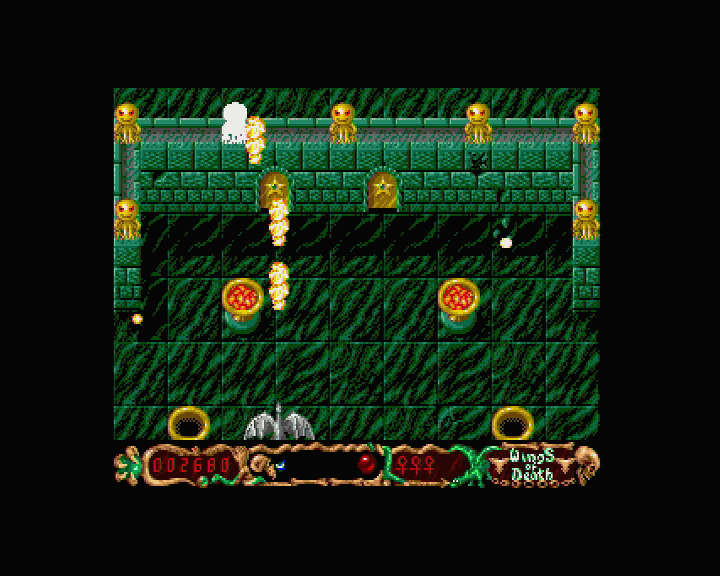

Did some screenshots and video from Atari ST game "Wings of Death" and the demo "Dreamzone".
(btw recorded using Atari STE but the game and demo is for standard ST also, some parts are STE enhanced though)
http://arcade.ym2149.com/files/sc500n1/atari/
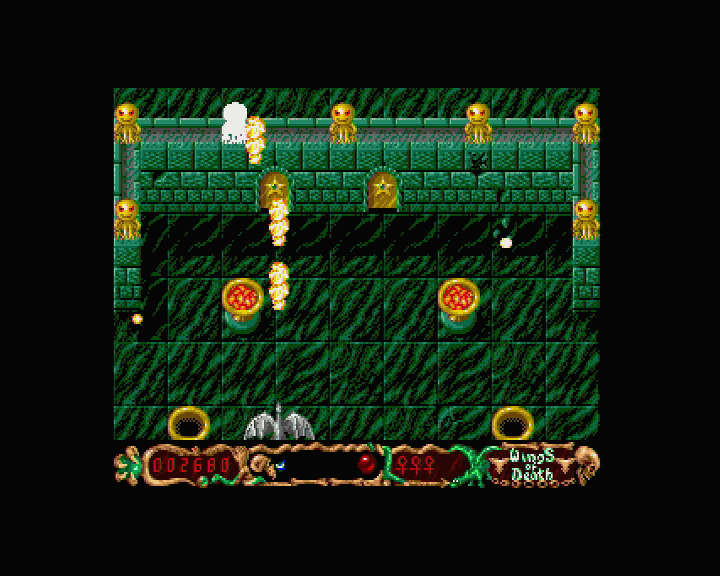

Re: Micomsoft SC-500N1 RGB Capture Card
Got my A3010 (Acorn Archimedes) to work with SC-500N1, it seems i cant have the video cable connected to the A3010 while booting it?
http://arcade.ym2149.com/files/sc500n1/archimedes/
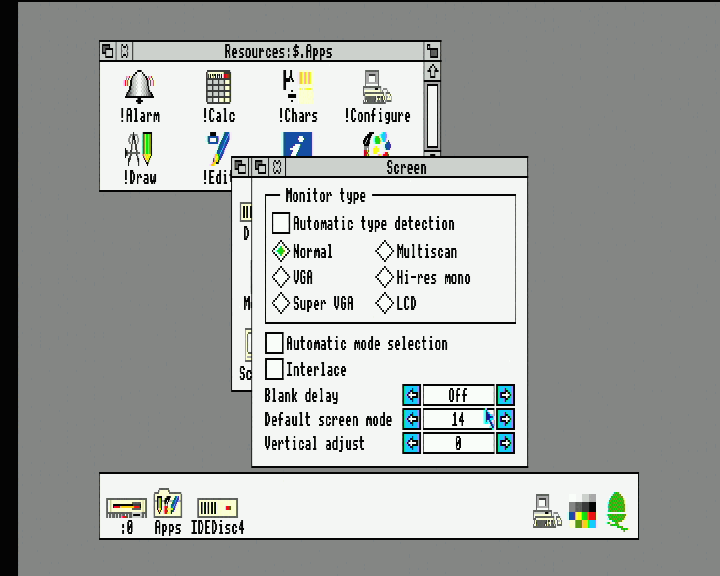

http://arcade.ym2149.com/files/sc500n1/archimedes/