XRGB-mini Framemeister
Re: XRGB-mini Framemeister
The XRGB mini din accepts stereo audio.
Separate surround channels you'll have to deal with yourself. There's no optical or coaxial input or output.
I think PS3 disables upscaling when a PS2 game that supports 480p, is deliberately switched to 480p in-game.
Separate surround channels you'll have to deal with yourself. There's no optical or coaxial input or output.
I think PS3 disables upscaling when a PS2 game that supports 480p, is deliberately switched to 480p in-game.
Re: XRGB-mini Framemeister
theclaw, thanks for your reply. It couldn't hurt for me to try component, so I'll do that soon.
FBX, forgive my ignorance, but is it perfectly normal operating conditions for your Toro profile to be in a window (black bars top and bottom) instead of filling the 4x3 space? I could have sworn that an earlier Dreamcast profile did fill that space, but I can't be sure.
FBX, forgive my ignorance, but is it perfectly normal operating conditions for your Toro profile to be in a window (black bars top and bottom) instead of filling the 4x3 space? I could have sworn that an earlier Dreamcast profile did fill that space, but I can't be sure.
Re: XRGB-mini Framemeister
Integer scaling: 2 x 480 = 960. 960 < 1080.Rasdock wrote:
FBX, forgive my ignorance, but is it perfectly normal operating conditions for your Toro profile to be in a window (black bars top and bottom) instead of filling the 4x3 space? I could have sworn that an earlier Dreamcast profile did fill that space, but I can't be sure.
-
Dochartaigh
- Posts: 1567
- Joined: Thu Mar 02, 2017 6:53 pm
Re: XRGB-mini Framemeister
Update to last night's first use of an XRGB-mini Framemeister:
• Upgraded to firmware 2.03a without a problem.
• FBX's Deep Color profiles work which means my TV is 12-bit compatible!
• Rewired my BNC to SCART breakout cable so the audio works (friggin pinouts switching depending on in/output sucks on these!)
• Trying to tweak scanlines in 1080p 4x mode - may switch to 720p 3x for thicker scanlines (I like the look of my BVM's nice thick scanlines better so this may give some better definition to them I've read).
Last but not least, I still don't have my 60" LED TV in the same room as my BVM/PVM's (so I can only compare walking back and forth between the rooms which isn't ideal), but I have to say the LED still doesn't hold a candle to a nice PVM, let alone a BVM. The extra size is NICE though! I think it comes all down to the proper bloom a CRT has (which is even minimized on a PVM/BVM but definitely still there). The picture on a CRT is still kinda organic. The edges of lines of a single color are nicely tapered into the next color (especially when that color is black), nothing is setup on a grid of pixels like it is on a LED – it really looks closer to emulation when it's on a LED TV for some reason. Even when you change the scanline settings on the Framemeister, I don't think there's enough pixels on a 1920x1080 display to get that slight fading/tapering right - I'm kinda curious how future upscalers on 4K sets are going to handle this - I think there's enough pixels to much more closely approximate this on a 4k set (at least from a many feet away viewing distance).
Last QUESTION (for now lol): My Extron Crosspoint Ultra 128 can output RGBs and Component/YPbPr. This is usually done on the same cable (since I can switch my PVM from RGBs to YPbPr). The RGB IN port on the front of the Framemeister won't take the YPrPb signal, will it? So I have to run TWO complete sets of cables from my Crosspoint? One for RGBs, the other for Component (with the D-adapter for Component on the back)? Do I have to run TWO sets of audio cables as well? Or can I say to grab the video from the Component on the back, but take the audio from the RGB IN signal on the front? Could I just use a splitter on the audio running to the front, and loop it in to the back to save myself from running all these wires?
Thank you for the help everyone!
• Upgraded to firmware 2.03a without a problem.
• FBX's Deep Color profiles work which means my TV is 12-bit compatible!
• Rewired my BNC to SCART breakout cable so the audio works (friggin pinouts switching depending on in/output sucks on these!)
• Trying to tweak scanlines in 1080p 4x mode - may switch to 720p 3x for thicker scanlines (I like the look of my BVM's nice thick scanlines better so this may give some better definition to them I've read).
Last but not least, I still don't have my 60" LED TV in the same room as my BVM/PVM's (so I can only compare walking back and forth between the rooms which isn't ideal), but I have to say the LED still doesn't hold a candle to a nice PVM, let alone a BVM. The extra size is NICE though! I think it comes all down to the proper bloom a CRT has (which is even minimized on a PVM/BVM but definitely still there). The picture on a CRT is still kinda organic. The edges of lines of a single color are nicely tapered into the next color (especially when that color is black), nothing is setup on a grid of pixels like it is on a LED – it really looks closer to emulation when it's on a LED TV for some reason. Even when you change the scanline settings on the Framemeister, I don't think there's enough pixels on a 1920x1080 display to get that slight fading/tapering right - I'm kinda curious how future upscalers on 4K sets are going to handle this - I think there's enough pixels to much more closely approximate this on a 4k set (at least from a many feet away viewing distance).
Last QUESTION (for now lol): My Extron Crosspoint Ultra 128 can output RGBs and Component/YPbPr. This is usually done on the same cable (since I can switch my PVM from RGBs to YPbPr). The RGB IN port on the front of the Framemeister won't take the YPrPb signal, will it? So I have to run TWO complete sets of cables from my Crosspoint? One for RGBs, the other for Component (with the D-adapter for Component on the back)? Do I have to run TWO sets of audio cables as well? Or can I say to grab the video from the Component on the back, but take the audio from the RGB IN signal on the front? Could I just use a splitter on the audio running to the front, and loop it in to the back to save myself from running all these wires?
Thank you for the help everyone!
Re: XRGB-mini Framemeister
It seems the RGB IN is RGB only.
Extron Crosspoint Ultra 128 has two different models, with or without audio switching.
Exactly how you split audio shouldn't matter much. As long as it reaches the correct input on the XRGB.
Extron Crosspoint Ultra 128 has two different models, with or without audio switching.
Exactly how you split audio shouldn't matter much. As long as it reaches the correct input on the XRGB.
Re: XRGB-mini Framemeister
It seems to me there wasn't much interest in the SCART labels I was making for the North American territory of consoles, so I'm going to stop work on them. I've uploaded the zip this morning containing all the ones I have finished with 300 dpi settings. Below is the zip once again:
http://www.firebrandx.com/downloads/sca ... Labels.zip
And for posterity, here is a 25% preview of the ones I had completed:
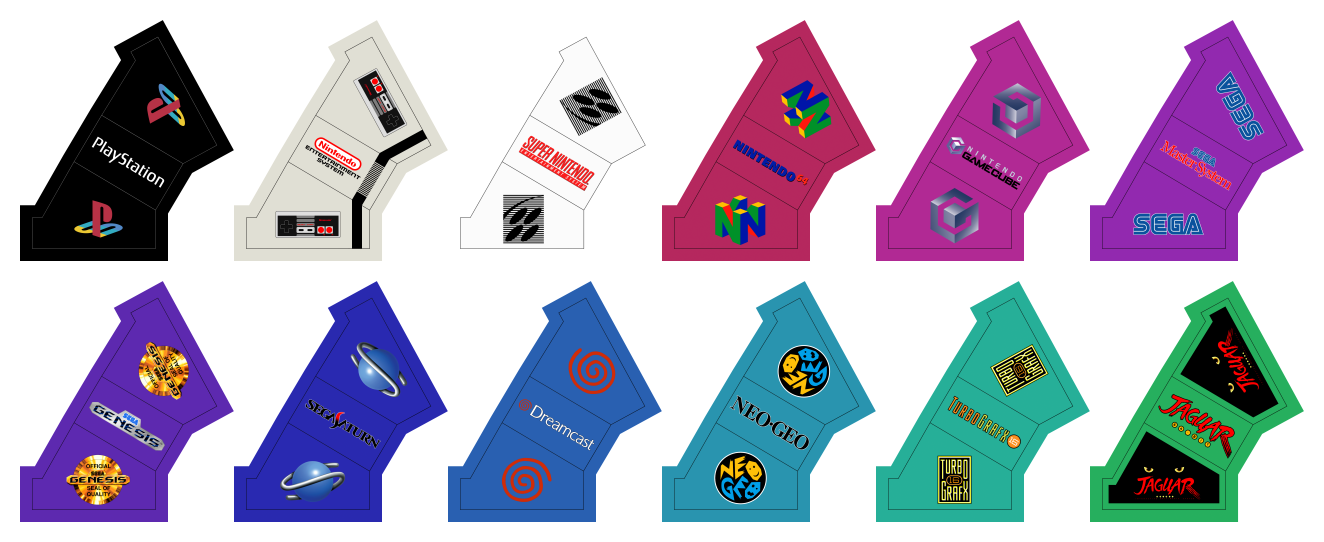
-FBX
http://www.firebrandx.com/downloads/sca ... Labels.zip
And for posterity, here is a 25% preview of the ones I had completed:
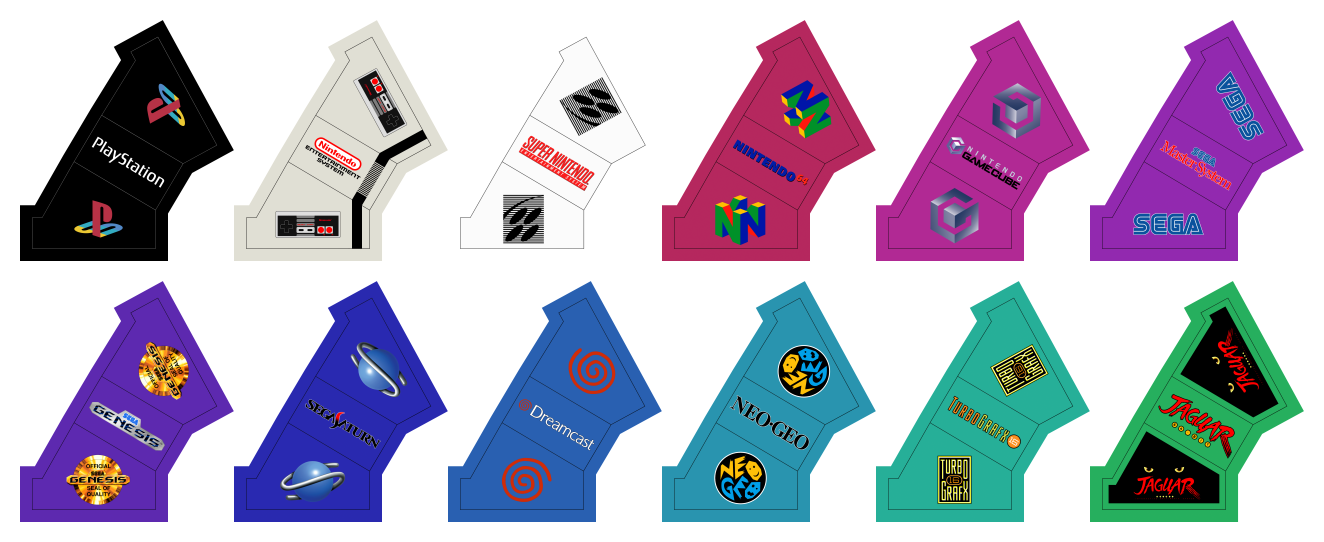
-FBX
-
Last Springsteen
- Posts: 6
- Joined: Thu Sep 01, 2016 2:29 pm
Re: XRGB-mini Framemeister
Hey FBX,
anbout your new DC Toro profile: You have to switch the Toro into the darker mode, cause otherwise the colors seems far off from your earlier Toro profile?
Thanks for your GREAT profiles!!
anbout your new DC Toro profile: You have to switch the Toro into the darker mode, cause otherwise the colors seems far off from your earlier Toro profile?
Thanks for your GREAT profiles!!
Re: XRGB-mini Framemeister
The A/D is calibrated to the brighter setting. Ignore whatever the old profile did and use this one with the brighter setting. I used Code Veronica as the test game for this in 640x480.Last Springsteen wrote:Hey FBX,
You have to switch the Toro into the darker mode, cause otherwise the colors seems far off from your earlier Toro profile?
Re: XRGB-mini Framemeister
The past few days I have been working long hours attempting to solve a debate on the Framemeister: Is it better to use RGB input over Component cables? Rumors that even I was guilty trusting without verifying were stuff like "component is less sharp on the Framemeister" and "color conversion for component stinks on the Framemeister" for examples. It was high time I put it to the OCD test, and this required nearly 50 screencaps and constantly transferring them to photoshop for detailed analysis.
Hardware used was a set of official PS2 component cables, and a coaxial upgraded RGB SCART cable from rca. I decided the PS2 was best for this research because I could test both 240p (with PS1 games) and 480i PS2 games. So here's the quick short of it:
1. There is ZERO loss of sharpness when using component input on the Framemeister over RGB. Forget all you've heard about this from various rumors. It's simply not there on the PS2 in either PS1 mode or PS2 mode. If it were there, it would show up on this console that same as any other.
2. Component mode needs different Brightness and Saturation defaults for proper conversion output on the Framemeister. In this case, Brightness = 36 and Saturation = 25. This is especially important for Saturation because the default of 32 is WAY overblown. Brightness can be more subjective, but definitely needs to be in the early to mid 30s.
3. Color accuracy. Component actually has a more 'neutral' color conversion than RGB does on the Framemeister. This again, is provided you kick the saturation down to 25 and the brightness up to early-mid 30s.
4. Contrast ramp. Component here again has a steeper contrast ramp than RGB. This actually gave PS1 games an overall sharper appearance because of the steeper contrast jump between pixels. The pixels themselves are not any sharper, just the color contrast between them. It's only when you zoom way in to like 30x that you see it's an illusion. Even so, it has the effect of making the graphics look more 'crisp' than RGB.
5. Noise. I could find no difference in noise levels between the two inputs. This seems to be just a problem with the Framemeister no matter what input you use.
So in conclusion at least for the PS2: If you have a good set of component cables for it, use those over RGB for any situation. There's no benefit whatsoever in using a SCART cable on the PS2 when inputting into a Framemeister. Just remember to turn the saturation down and the brightness up.
-FBX
Hardware used was a set of official PS2 component cables, and a coaxial upgraded RGB SCART cable from rca. I decided the PS2 was best for this research because I could test both 240p (with PS1 games) and 480i PS2 games. So here's the quick short of it:
1. There is ZERO loss of sharpness when using component input on the Framemeister over RGB. Forget all you've heard about this from various rumors. It's simply not there on the PS2 in either PS1 mode or PS2 mode. If it were there, it would show up on this console that same as any other.
2. Component mode needs different Brightness and Saturation defaults for proper conversion output on the Framemeister. In this case, Brightness = 36 and Saturation = 25. This is especially important for Saturation because the default of 32 is WAY overblown. Brightness can be more subjective, but definitely needs to be in the early to mid 30s.
3. Color accuracy. Component actually has a more 'neutral' color conversion than RGB does on the Framemeister. This again, is provided you kick the saturation down to 25 and the brightness up to early-mid 30s.
4. Contrast ramp. Component here again has a steeper contrast ramp than RGB. This actually gave PS1 games an overall sharper appearance because of the steeper contrast jump between pixels. The pixels themselves are not any sharper, just the color contrast between them. It's only when you zoom way in to like 30x that you see it's an illusion. Even so, it has the effect of making the graphics look more 'crisp' than RGB.
5. Noise. I could find no difference in noise levels between the two inputs. This seems to be just a problem with the Framemeister no matter what input you use.
So in conclusion at least for the PS2: If you have a good set of component cables for it, use those over RGB for any situation. There's no benefit whatsoever in using a SCART cable on the PS2 when inputting into a Framemeister. Just remember to turn the saturation down and the brightness up.
-FBX
Re: XRGB-mini Framemeister
I'm sure I have read that the PS2's component output is softer/blurier than RGB. Is this perhaps a case of different motherboard/video encoder revisions producing different results? What model/chassis PS2 was used for the comparisons?FBX wrote:So in conclusion at least for the PS2: If you have a good set of component cables for it, use those over RGB for any situation. There's no benefit whatsoever in using a SCART cable on the PS2 when inputting into a Framemeister. Just remember to turn the saturation down and the brightness up.
-FBX
Re: XRGB-mini Framemeister
I used a 'thick' model SCPH 30001 (version 4 according to the serial). Component is sharp as tacks on it. However, this test was more to find out if the Framemeister was handling component worse than RGB. It doesn't, so long as you adjust saturation and brightness accordingly.Link83 wrote:I'm sure I have read that the PS2's component output is softer/blurier than RGB. Is this perhaps a case of different motherboard/video encoder revisions producing different results? What model/chassis PS2 was used for the comparisons?FBX wrote:So in conclusion at least for the PS2: If you have a good set of component cables for it, use those over RGB for any situation. There's no benefit whatsoever in using a SCART cable on the PS2 when inputting into a Framemeister. Just remember to turn the saturation down and the brightness up.
-FBX
Edit: I suppose if you do encounter a PS2 with bad component output, that would be a case for using RGB. But of course remember it's not the Framemeister's fault in that case.
-FBX
Hi all.
I've got a strange issue with my framemeister unit. I didn't use it for some time (it worked fine before) and now it reboots constantly.
I've updated framemeister to latest firmware 2.03a without any issues.
Now it's loading to blue screen with no_input sign and every time I'm trying to change HDMI output or select input — it's rebooting or hangs (power and standby leds on).
I've tried factory reset without any success.
Is it broken? Please help.
I've got a strange issue with my framemeister unit. I didn't use it for some time (it worked fine before) and now it reboots constantly.
I've updated framemeister to latest firmware 2.03a without any issues.
Now it's loading to blue screen with no_input sign and every time I'm trying to change HDMI output or select input — it's rebooting or hangs (power and standby leds on).
I've tried factory reset without any success.
Is it broken? Please help.
Re: XRGB-mini Framemeister
same answer as here: http://shmups.system11.org/viewtopic.php?f=6&t=60527
Re: XRGB-mini Framemeister
I've been using Chinese PSP power adapter. Already ordered original 240v PSU from solarisjapan.Fudoh wrote:same answer as here: http://shmups.system11.org/viewtopic.php?f=6&t=60527
Thanks Fudoh!
Re: XRGB-mini Framemeister
BTW, here's nice little riddle image I've made over my recent study of the Framemeister's component video handling:
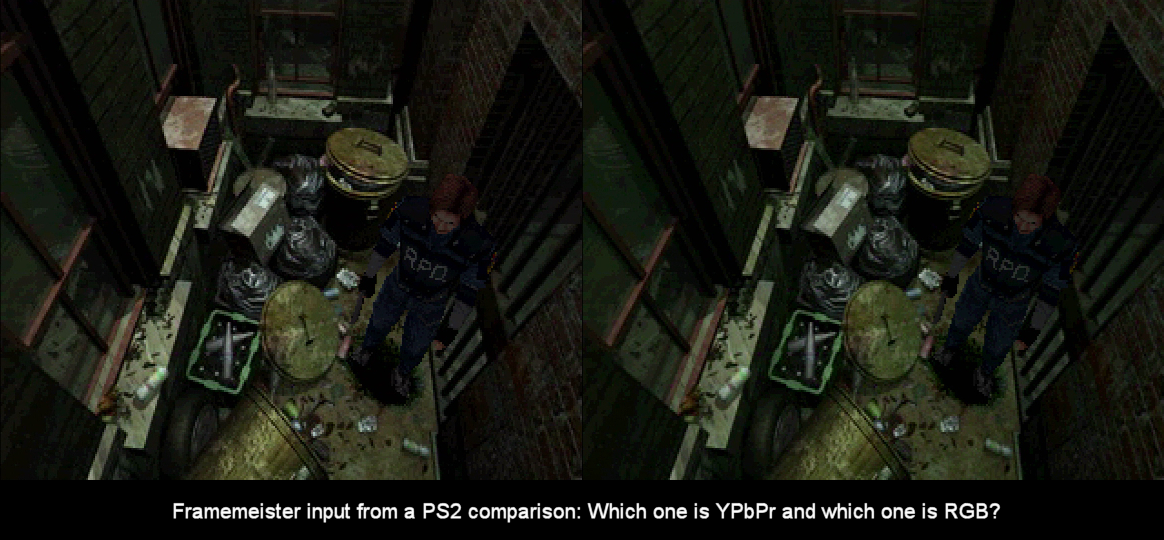
This was using the PS2 and a copy of Resident Evil 2 (for you uncultured youngins).
-FBX
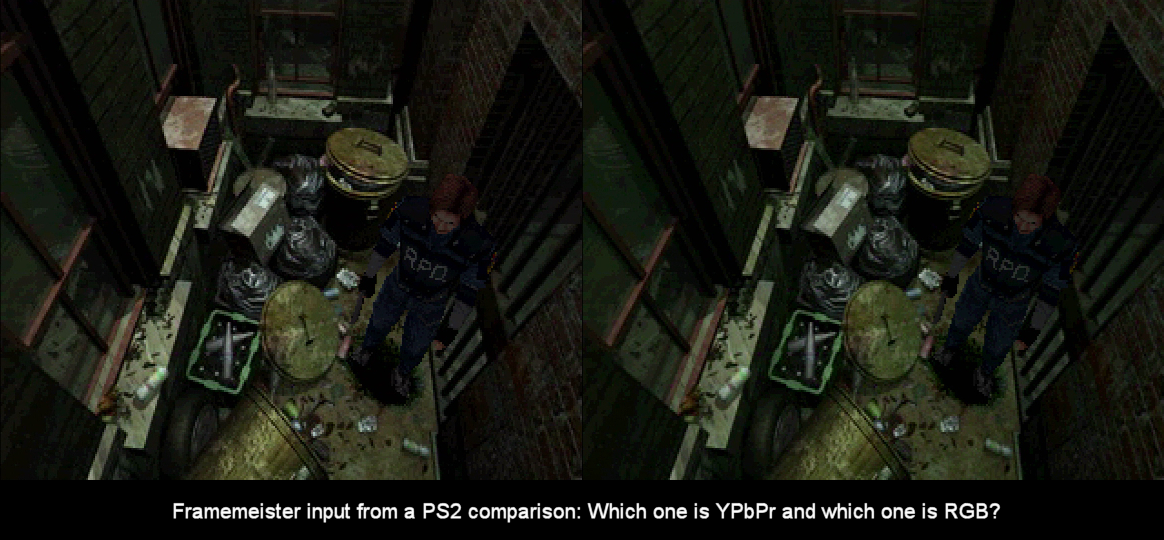
This was using the PS2 and a copy of Resident Evil 2 (for you uncultured youngins).
-FBX
Re: XRGB-mini Framemeister
I'm going to go with:FBX wrote:BTW, here's nice little riddle image I've made over my recent study of the Framemeister's component video handling:
This was using the PS2 and a copy of Resident Evil 2 (for you uncultured youngins).
-FBX
Left image = RGB
Right right (green saturation) = YPbPr
Re: XRGB-mini Framemeister
had a thunderstorm here a couple of days ago and my splitter stopped working. also the framemeister seems to no longer be able to output any image on the hdmi.
I try to connect only straight to both tv and computer monitor, but there is simply no image.
i opened it up but couldn't really smell any burnt electronics nor did it see bad... but i guess it's hard to tell by just looking.
I try to connect only straight to both tv and computer monitor, but there is simply no image.
i opened it up but couldn't really smell any burnt electronics nor did it see bad... but i guess it's hard to tell by just looking.
Re: XRGB-mini Framemeister
I think I saw someone else post about something similar earlier in the thread. that's heartbreaking to hear. I have most of my electronics hooked up to power hubs so whenever I get a weather report indicating thunder lightning or anything of the sort I disconnect my expensive devices from the main power and only use low-power devices and batteries to ride out the storm.
Re: XRGB-mini Framemeister
Something similar happened to me My framemeister did not boot video signal but turned on and responded to the remote control. Finally the problem was the hdmi output of the framemeister had pins bent on its output, I imagine for much cable change, I had to disarm it and replace it, greetingsElrinth wrote:had a thunderstorm here a couple of days ago and my splitter stopped working. also the framemeister seems to no longer be able to output any image on the hdmi.
I try to connect only straight to both tv and computer monitor, but there is simply no image.
i opened it up but couldn't really smell any burnt electronics nor did it see bad... but i guess it's hard to tell by just looking.
Re: XRGB-mini Framemeister
It's actually YPbPr on the left, RGB on the right. Notice the component image is slightly more crisp and has slightly better color conversion compared to RGB. There's less overall 'green stain' as I put it. This contradicts everything we've heard about component being worse than RGB on the Framemeister. With proper calibration, it looks arguably better, not worse.Brachabre wrote:
I'm going to go with:
Left image = RGB
Right right (green saturation) = YPbPr
Re: XRGB-mini Framemeister
This is what had me concerned, and sent me off on my quest to hook everything up to a matrix switch so I wouldn't have to change any cables anymore. They're not really meant to be plugged and unplugged that frequently, and I have a feeling that some of those connectors will become damaged from repeated cable swapping.chayer wrote:Something similar happened to me My framemeister did not boot video signal but turned on and responded to the remote control. Finally the problem was the hdmi output of the framemeister had pins bent on its output, I imagine for much cable change, I had to disarm it and replace it, greetingsElrinth wrote:had a thunderstorm here a couple of days ago and my splitter stopped working. also the framemeister seems to no longer be able to output any image on the hdmi.
I try to connect only straight to both tv and computer monitor, but there is simply no image.
i opened it up but couldn't really smell any burnt electronics nor did it see bad... but i guess it's hard to tell by just looking.
Re: XRGB-mini Framemeister
Well actually RGB has no color conversion YPbPr can only look just as good at best not better. RGB is how the colors are suppost to be. YPbPr can be sharper though.FBX wrote:It's actually YPbPr on the left, RGB on the right. Notice the component image is slightly more crisp and has slightly better color conversion compared to RGB. There's less overall 'green stain' as I put it. This contradicts everything we've heard about component being worse than RGB on the Framemeister. With proper calibration, it looks arguably better, not worse.Brachabre wrote:
I'm going to go with:
Left image = RGB
Right right (green saturation) = YPbPr
Re: XRGB-mini Framemeister
I'm speaking in regards to the Framemeister itself. As you can see from the image, its conversion of RGB adds in a green tinge. So in the case of the Framemeister, component can be made to look better than RGB (as I showed in the screencaps).H6rdc0re wrote:
Well actually RGB has no color conversion YPbPr can only look just as good at best not better. RGB is how the colors are suppost to be. YPbPr can be sharper though.
Re: XRGB-mini Framemeister
how to reset to factory settings without having an image output?
-
Dochartaigh
- Posts: 1567
- Joined: Thu Mar 02, 2017 6:53 pm
Re: XRGB-mini Framemeister
I have a Raspberry Pi 3, running RetroPie, which natively outputs 720p or 1080p over HDMI. I have no clue how the RP3 upscales it's image, and although I haven't run it back to back with some actual consoles, I'm pretty sure it's upscaling is pretty crappy.
I have another RP3, running RetroPie, integrated into my RGB setup which has a board on it which lets it output RGBs in 320x240 (240p). This image is extremely close to my actual RGB consoles when played on a CRT monitor. Would it be better to take this signal and throw it to the XRGB-mini Framemeister? I'm assuming the Framemeister will give me a better output - I mostly play MAME on this if it matters.
If the better bet is to run it through the Framemeister, should I use a profile like Sega Genesis which has the same 320x240 resolution as the RP3 is setup with?
I have another RP3, running RetroPie, integrated into my RGB setup which has a board on it which lets it output RGBs in 320x240 (240p). This image is extremely close to my actual RGB consoles when played on a CRT monitor. Would it be better to take this signal and throw it to the XRGB-mini Framemeister? I'm assuming the Framemeister will give me a better output - I mostly play MAME on this if it matters.
If the better bet is to run it through the Framemeister, should I use a profile like Sega Genesis which has the same 320x240 resolution as the RP3 is setup with?
Re: XRGB-mini Framemeister
Hi all,
I recently picked up a Gamecube and while I try to score myself a GCVideo mod I'm using S-Video to run it through the Framemeister. Thing is I found myself very disappointed with the results of 480 -> 1080p output. Something about it just looks very off, it looks dull and blurry except where it looks excessively jagged (very noticeable in reds especially). I found I got better results from both 1080i and 720p, and even 480p to some extent.
I've tried everything I can think of to get results I'm happy with at 1080p, either going very focused with H_Scaler between 6-8 or going blurry around 10-12 and adding sharpening. Nothing I've done has resulted in an image where switching to a different output resolution didn't immediately look better in a way that's hard to pin down.
Ultimately my goal is to use HDMI to allow my TV to upscale a 480p source, as it handles that very well via the Wii, so it's not that big a deal. But what the heck? Am I just going mad trying to compare all these different settings? Anyone experience anything like this?
I recently picked up a Gamecube and while I try to score myself a GCVideo mod I'm using S-Video to run it through the Framemeister. Thing is I found myself very disappointed with the results of 480 -> 1080p output. Something about it just looks very off, it looks dull and blurry except where it looks excessively jagged (very noticeable in reds especially). I found I got better results from both 1080i and 720p, and even 480p to some extent.
I've tried everything I can think of to get results I'm happy with at 1080p, either going very focused with H_Scaler between 6-8 or going blurry around 10-12 and adding sharpening. Nothing I've done has resulted in an image where switching to a different output resolution didn't immediately look better in a way that's hard to pin down.
Ultimately my goal is to use HDMI to allow my TV to upscale a 480p source, as it handles that very well via the Wii, so it's not that big a deal. But what the heck? Am I just going mad trying to compare all these different settings? Anyone experience anything like this?
Re: XRGB-mini Framemeister
you have full control over the shaders, so there's zero reason why you wouldn't be able to achieve any look you want. By using internal upscaling you don't have to deal with the FM's sampling issues. I personally think Retroarch is way ahead of the FM in terms of upscaling. Maybe you just didn't find a nice setting yet.I have no clue how the RP3 upscales it's image, and although I haven't run it back to back with some actual consoles, I'm pretty sure it's upscaling is pretty crappy.
-
Dochartaigh
- Posts: 1567
- Joined: Thu Mar 02, 2017 6:53 pm
Re: XRGB-mini Framemeister
Shaders I've messed with on the RP3 with RetroPie/RetroArch (over HDMI) quite a bit. I run a modified CRT-Pi shader for scanlines for example. Shaders are completely different than RetroArch's numerous scaling settings though, and those I've never messed with for HDMI output. Is there any web pages you like to reference for getting the best scaling over HDMI? (I would be most interested in MAME settings with all their various resolutions)?Fudoh wrote:you have full control over the shaders, so there's zero reason why you wouldn't be able to achieve any look you want. By using internal upscaling you don't have to deal with the FM's sampling issues. I personally think Retroarch is way ahead of the FM in terms of upscaling. Maybe you just didn't find a nice setting yet.
These "pixel perfect" settings helped me with 240p output to my CRT when I first started messing with that, but I don't think those will translate over to HDMI 1080p output since they're mostly about NOT upscaling and getting the best original resolution output.
I'll have to compare the RP3 over HDMI straight to the TV, versus my actual SNES console (for example) running through the Framemeister. I know with the RP3 with the RGBs board on it, they're near indistinguishable from each other on a CRT. I just always thought that a dedicated upscaler like the Framemeister would trump the little $35 Raspberry Pi for something like this...
Re: XRGB-mini Framemeister
I'm actually curious about this as well. My other thought is that if you offload the upscaling to the Framemeister perhaps there'd be a boost in performance of the RP3. My dream scenario is that doing so would allow the liberto Higan emulator port to work on the RP3.Dochartaigh wrote:Shaders I've messed with on the RP3 with RetroPie/RetroArch (over HDMI) quite a bit. I run a modified CRT-Pi shader for scanlines for example. Shaders are completely different than RetroArch's numerous scaling settings though, and those I've never messed with for HDMI output. Is there any web pages you like to reference for getting the best scaling over HDMI? (I would be most interested in MAME settings with all their various resolutions)?Fudoh wrote:you have full control over the shaders, so there's zero reason why you wouldn't be able to achieve any look you want. By using internal upscaling you don't have to deal with the FM's sampling issues. I personally think Retroarch is way ahead of the FM in terms of upscaling. Maybe you just didn't find a nice setting yet.
These "pixel perfect" settings helped me with 240p output to my CRT when I first started messing with that, but I don't think those will translate over to HDMI 1080p output since they're mostly about NOT upscaling and getting the best original resolution output.
I'll have to compare the RP3 over HDMI straight to the TV, versus my actual SNES console (for example) running through the Framemeister. I know with the RP3 with the RGBs board on it, they're near indistinguishable from each other on a CRT. I just always thought that a dedicated upscaler like the Framemeister would trump the little $35 Raspberry Pi for something like this...
Re: XRGB-mini Framemeister
what look are you after ? Fullscreen upscaling without filtering as with FBX's profiles or a scanlined output ?I'll have to compare the RP3 over HDMI straight to the TV, versus my actual SNES console (for example) running through the Framemeister. I know with the RP3 with the RGBs board on it, they're near indistinguishable from each other on a CRT. I just always thought that a dedicated upscaler like the Framemeister would trump the little $35 Raspberry Pi for something like this...