
XRGB-mini Framemeister
Re: XRGB-mini Framemeister
NICE!
You know it's too bad we can pay 3x more for "Monster" SCART cables with gold plating. I remember they tried that with HDMI cables (probably still do).
You know it's too bad we can pay 3x more for "Monster" SCART cables with gold plating. I remember they tried that with HDMI cables (probably still do).
Re: XRGB-mini Framemeister
Those labels look slick, great way to add some color to your layout.AndehX wrote:so I got bored.
Re: XRGB-mini Framemeister
I got the idea from 100 or so pages back and thought it was a cool way to spice things up and be able to identify my cables easier xD
God I can't think of a better example of a company that plays on the stupidity of their customers.FBX wrote:NICE!
You know it's too bad we can pay 3x more for "Monster" SCART cables with gold plating. I remember they tried that with HDMI cables (probably still do).
Re: XRGB-mini Framemeister
zelkian wrote:
To illustrate what I'm seeing though here's a side-by-side: (240p test suite on NES)
Hopefully you can see in the left image of the green box that there is some noise at the top with deep color off, which of course is more visible in person. When I turn on deep color it is reduced a lot.
I finished looking into this with solid color full-screen test ROMs. Your results are confirmed! I found several hues were significantly reduced in noise, while other hues were marginally better as well. Average overall reduction in noise across the spectrum was about 50%.
So those of you that can actually use the Framemeister's HDMI_SET >> DeepColor: AUTO, I recommend switching to it on your profiles and re-saving them. Those of you who had compatibility issues with your hardware, well... You're S-O-L as they say.
-FBX
Re: XRGB-mini Framemeister
So I got into RGB lately but I'm considering of buying either a Framemeister or OSSC for my 4K TV which is a Samsung 50" UN50KU6290FXZC model. I've tried to look for the compatibility results for that TV but I found nothing. Would the Framemiester or the OSSC work fine with this specific TV or any Samsung 4K TV in general (assuming one download the profiles and tinker it for each system too)?
Re: XRGB-mini Framemeister
Thanks for looking into that FBX. The Framemeister has so many little quirks.
Re: XRGB-mini Framemeister
Woah, those are awesome! Would you consider sharing them? I think people would love to print them and make their own!AndehX wrote:so I got bored.
Re: XRGB-mini Framemeister
yeah same here, those look beautiful.
Re: XRGB-mini Framemeister
Sure I'll post the photoshop file for it tomorrow
Re: XRGB-mini Framemeister
It wouldn't be all that hard for people to make them on their own. You just download all the logos from the internet (typically wikipedia has high res ones), and then a little editing skill in a paint program is all you need to print out your own.
Framemeister will work just fine. I think as far is that goes, the only setting you might need to change on the Framemeister is the Sync mode to "OFF" instead of "AUTO". The OSSC on the other hand is the one you'd need to be more informed on as to how it will work with it. Some TVs are finicky about it, others take to it just grand.KentaZX wrote:So I got into RGB lately but I'm considering of buying either a Framemeister or OSSC for my 4K TV which is a Samsung 50" UN50KU6290FXZC model. I've tried to look for the compatibility results for that TV but I found nothing. Would the Framemiester or the OSSC work fine with this specific TV or any Samsung 4K TV in general (assuming one download the profiles and tinker it for each system too)?
Re: XRGB-mini Framemeister
Very true, I guess people are lazy though xDFBX wrote:It wouldn't be all that hard for people to make them on their own. You just download all the logos from the internet (typically wikipedia has high res ones), and then a little editing skill in a paint program is all you need to print out your own.
https://www.dropbox.com/s/48spa8mldb3lo ... s.psd?dl=0
Re: XRGB-mini Framemeister
Well speaking for myself at least, 'a little editing skill' is asking for a lot as I have none lol. Could put in as much effort as I wanted to and it wouldn't look half as good, or have the right dimensions.AndehX wrote:Very true, I guess people are lazy though xDFBX wrote:It wouldn't be all that hard for people to make them on their own. You just download all the logos from the internet (typically wikipedia has high res ones), and then a little editing skill in a paint program is all you need to print out your own.
https://www.dropbox.com/s/48spa8mldb3lo ... s.psd?dl=0
Re: XRGB-mini Framemeister
pyrotek85 wrote:Well speaking for myself at least, 'a little editing skill' is asking for a lot as I have none lol. Could put in as much effort as I wanted to and it wouldn't look half as good, or have the right dimensions.AndehX wrote:Very true, I guess people are lazy though xDFBX wrote:It wouldn't be all that hard for people to make them on their own. You just download all the logos from the internet (typically wikipedia has high res ones), and then a little editing skill in a paint program is all you need to print out your own.
https://www.dropbox.com/s/48spa8mldb3lo ... s.psd?dl=0
I thought you kids these day know all this 'computer stuff'.
Anyway, I'll have a crack at making some super-high-res ones in case people might want them. I'll even set the print resolution on the files to fit the SCART head, to eliminate guess work on the printing end of things. I'll post back tomorrow with the results.
-FBX
-
donkeykongjr
- Posts: 2
- Joined: Sun Jul 23, 2017 4:18 am
Re: XRGB-mini Framemeister
I recently got a Framemeister. I've loaded some profiles onto it. As far as I can tell, I should be able to have 20 profiles on it, but I can only seem to get 10 to show up, and they are doubled as seen here (duplicates show a question mark in the name):

Has anybody else run into this issue, and if so, have you found a solution?
Thanks!

Has anybody else run into this issue, and if so, have you found a solution?
Thanks!
Re: XRGB-mini Framemeister
I went OCD and scanned in a SCART head at 300 dpi, then trimmed out the area I wanted the label to cover. This should print out at exactly the right size if set it to print at 300dpi:

I decided to have the text going 'down' the spine as is customary with books for example. So if any NTSC fans are interested, I'll continue through the family of consoles from each company, making the background match a rainbow effect (in this case, the Master System will be more purple, and the Saturn will be more blue, and so on).
-FBX

I decided to have the text going 'down' the spine as is customary with books for example. So if any NTSC fans are interested, I'll continue through the family of consoles from each company, making the background match a rainbow effect (in this case, the Master System will be more purple, and the Saturn will be more blue, and so on).
-FBX
Re: XRGB-mini Framemeister
Excellent work FBX. I never thought of scanning a scart head lol. Genius.
Re: XRGB-mini Framemeister
Many times people have. It's your punishment for using Apple products if I recall.donkeykongjr wrote:I recently got a Framemeister. I've loaded some profiles onto it. As far as I can tell, I should be able to have 20 profiles on it, but I can only seem to get 10 to show up, and they are doubled as seen here (duplicates show a question mark in the name):
Has anybody else run into this issue, and if so, have you found a solution?
Thanks! I'm actually going yet another step further by turning it into a 3DS Max template, complete with texture mapping assignments so I don't have to orientate logos each time I make one for a new console. It will be a simple matter of copying the logos into the assigned texture angles. That will make this go by a lot faster, and give the benefit of infinite resolution.AndehX wrote:Excellent work FBX. I never thought of scanning a scart head lol. Genius.
BTW I was especially proud of my color work on the Genesis logo. The original was too grainy, and the current one was made with a different color scheme. I made this version to look much more like the original.
-FBX
Re: XRGB-mini Framemeister
Well it took 4-feakin hours to design the template in 3D Studio Max (mostly because I had to learn a new technique I never needed before in my own artwork), but at long last, it's finished! Below is a 300dpi render. Everything in it is mathematically plotted, rather than eyeballed:
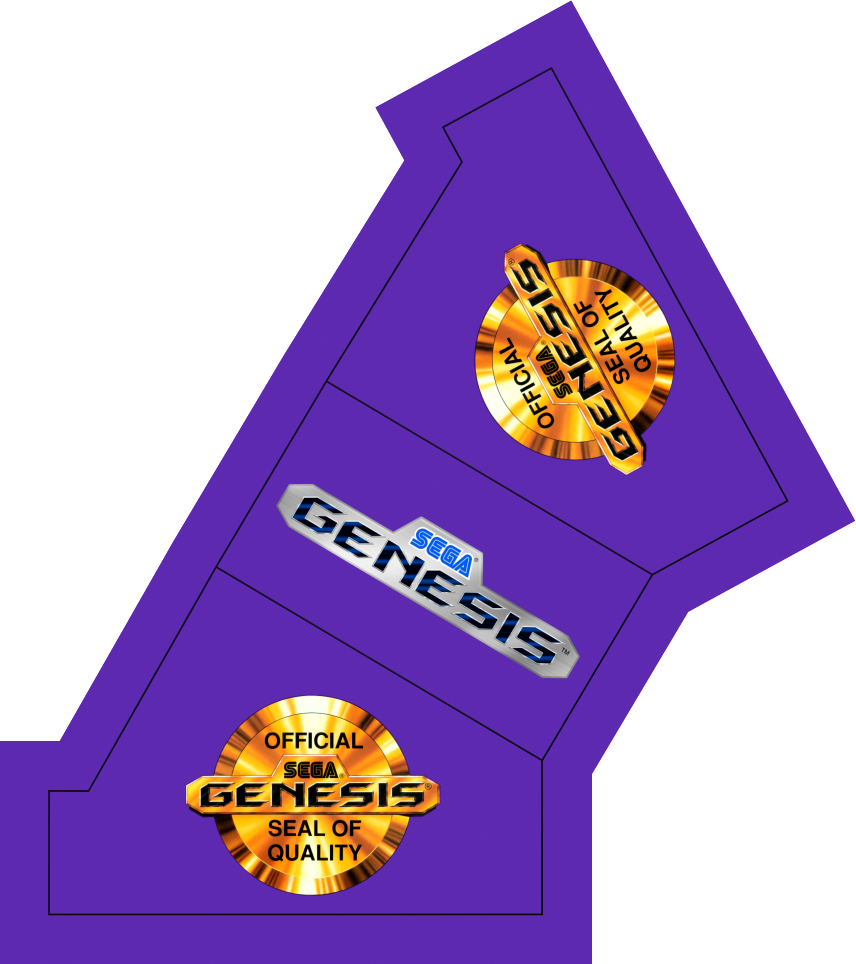
Now that the hard part is out of the way, I can move on to other NTSC systems and start knocking them out one by one. Gonna take a break for a few today though. Whew!
Edit: Contrast fixed. Will take a few mins for web site to update the image (typically also take a browser refresh too).
-FBX
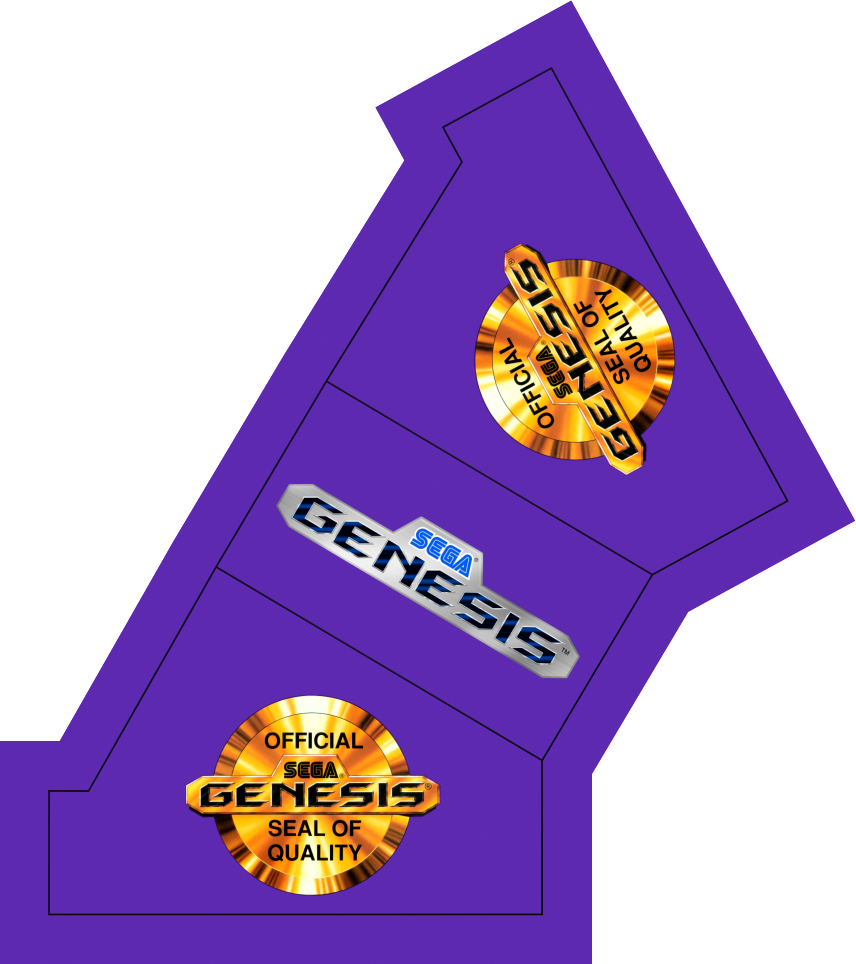
Now that the hard part is out of the way, I can move on to other NTSC systems and start knocking them out one by one. Gonna take a break for a few today though. Whew!
Edit: Contrast fixed. Will take a few mins for web site to update the image (typically also take a browser refresh too).
-FBX
-
donkeykongjr
- Posts: 2
- Joined: Sun Jul 23, 2017 4:18 am
Re: XRGB-mini Framemeister
Thanks, I searched this thread a bit more and found that the issue is caused by hidden files that Mac OS creates. I previously tried revealing hidden files in case this was the cause, but I didn't find anything. I'll probably just try to use a PC for this.
Re: XRGB-mini Framemeister
Finished that Sega Saturn label for the next color in the rainbow. Major...Pain...In the ASS. Turns out there are literally NO decent scans of the North American Saturn logo. They are all low print quality with lots of artifacts. Spent an hour combing through Google images before finally giving up. Had to rely on scan work with some pixel-editing. Unless there's some hidden gem somewhere, you won't see a North American original logo (not someone's interpretive artwork) this clean:
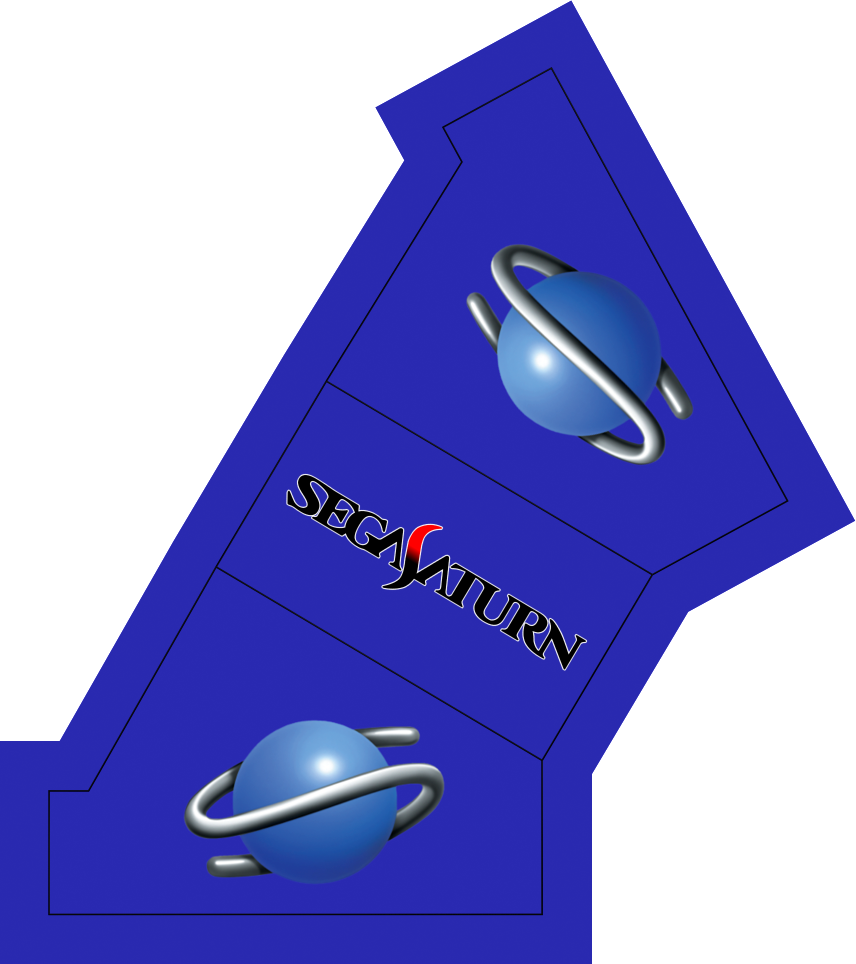
As for the text, both NA and UK have a retarded official design. Japanese text is like 1,000 times better. Had to use it.
Anyway, I'll stop spamming the thread with this work. Just wanted to show how the progression will look on the color backdrops. I'll hold off on posting another update until I have the full set finished.
-FBX
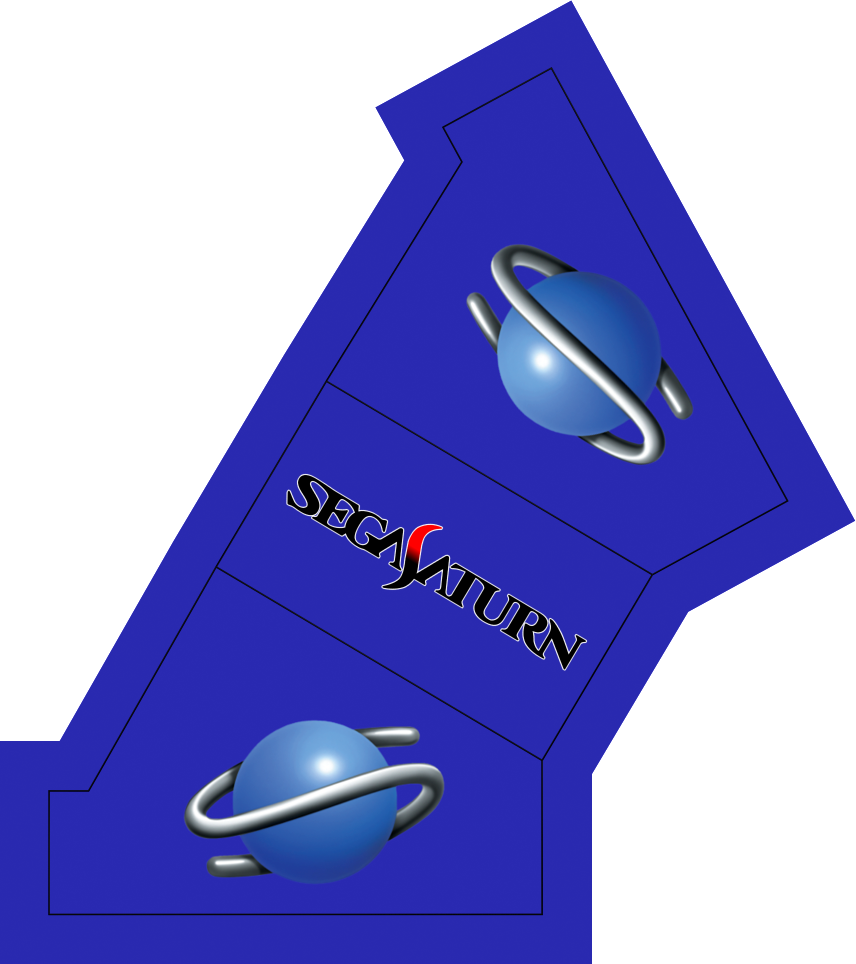
As for the text, both NA and UK have a retarded official design. Japanese text is like 1,000 times better. Had to use it.
Anyway, I'll stop spamming the thread with this work. Just wanted to show how the progression will look on the color backdrops. I'll hold off on posting another update until I have the full set finished.
-FBX
Re: XRGB-mini Framemeister
beautiful work FBX! (are you going to post these to a project blog?) also how do you recommend printing these out? I only use my printer for text documents so I've never really done much label making. any particular type of paper or program I should use?
yes, it's great that we have someone like FBX being a thorough tester on all things frame Meistery (also big thanks to zelkian bringing this to our attention). it gives me another question. is deep color support pretty much standard on monitors and televisions these days? or is it a relatively exotic feature that's likely going to be phased out in favor of HDR support?blizzz wrote:Thanks for looking into that FBX. The Framemeister has so many little quirks.
very nice work AndehX. I'm having a bit of trouble downloading that though, do I have to make a Dropbox account?AndehX wrote: Very true, I guess people are lazy though xD
https://www.dropbox.com/s/48spa8mldb3lo ... s.psd?dl=0
Re: XRGB-mini Framemeister
it's standard on most TVs, but quite rare on monitors.is deep color support pretty much standard on monitors and televisions these days?
Re: XRGB-mini Framemeister
I came across a comprehensive set of vector logos a while ago and was able to dig up a link:
https://forums.launchbox-app.com/topic/ ... tor-logos/
It appears to have vector versions of both Saturn logos (as well as all of the other systems).
https://forums.launchbox-app.com/topic/ ... tor-logos/
It appears to have vector versions of both Saturn logos (as well as all of the other systems).
Re: XRGB-mini Framemeister
oh, that's interesting. I would've assumed it would be way more common on pc monitors as it seemed like something useful for production applications like Photoshop.Fudoh wrote:it's standard on most TVs, but quite rare on monitors.
thanks! I'll have to collect all of those for future use. they look very nicestrygo wrote:I came across a comprehensive set of vector logos a while ago and was able to dig up a link:
https://forums.launchbox-app.com/topic/ ... tor-logos/
It appears to have vector versions of both Saturn logos (as well as all of the other systems).
Re: XRGB-mini Framemeister
most consumer displays these days are 6-bit + FRC or 8-bit at best. And if you got a production monitor which can utilize 10-bit, then it's a 10-bit RGB signal, which has been used years before Deep Color from consumer HDMI sources came along. And I don't think these are fully compatible/exchangable.oh, that's interesting. I would've assumed it would be way more common on pc monitors as it seemed like something useful for production applications like Photoshop.
Re: XRGB-mini Framemeister
Already sifted through them when I spent an hour Google image searching. The NA & Euro logo is not only interpretive, but has mistakes that bother my OCD. I wanted official original, which there was nothing on the Internet of decent quality scan work (and it appears Sega never shared high res originals). Had to just edit a scan myself.strygo wrote:I came across a comprehensive set of vector logos a while ago and was able to dig up a link:
https://forums.launchbox-app.com/topic/ ... tor-logos/
It appears to have vector versions of both Saturn logos (as well as all of the other systems).
I will however, keep a bookmark for the text vectors, quite a few of them are spot-on, and so it's worth it for those. I just don't like the interpretive graphic logos as they are not the official design.
-FBX
Re: XRGB-mini Framemeister
So i just got a frameister and i'm using the 5x Pixel Purist profile with my original childhood SNES and the greens are just really bright!
Should my color settings be different than if i was using a 1chip etc?
Yoshi looks like he's on fire lol, neon green!
Should my color settings be different than if i was using a 1chip etc?
Yoshi looks like he's on fire lol, neon green!
Re: XRGB-mini Framemeister
Check to see if in HDMI_SET the Color Mode is set to "Auto" instead of "RGB". Auto has more balanced colors.jade88 wrote:So i just got a frameister and i'm using the 5x Pixel Purist profile with my original childhood SNES and the greens are just really bright!
Should my color settings be different than if i was using a 1chip etc?
Yoshi looks like he's on fire lol, neon green!
If that is already set, then you need to adjust your A/D setting value downward. This is best calibrated using Artemio's 240p Test Suite color bar test pattern. Adjust A/D until the top two shades of green become distinguishable. Once that happens, you will have effectively 'calibrated' the color conversion for the SNES, and you should then re-save the profile. I always encourage everyone to do this, because A/D is not universal even from the same console revision.
-FBX
Re: XRGB-mini Framemeister
PAL-M compatibility is a mess, don't bother. Only works in 480i.ferguarana wrote:Hi guys,
i need some guidance here.
I just got my XRGB, i'm from brasil and i'm trying to configure everything properly.
Right now, I tested my XRGB with my Master System and Snes (both brazilian, PAL M) and I only got 2 results:
- When using the Std in video format, I have a stable image, but only black and white
- When I use Ext, I can see colors, BUT, the image will never get stable, it keeps "moving" from the top to bottom, like old TVs with reception problem.
As I could see in firmware 2.03a, there is support to PAL M video format, but I dont know if there additional configs that I'm missing.
Do you guys have any ideas? thanks!
SNES and Master System are basically 240p machines and in 240p you will only get garbage on screen.
Switch to RGB or convert your consoles to NTSC.
