Fudoh's ode to old display technology
Re: Fudoh's ode to old display technology
Maybe you can invest $30 for a proper sync processor instead using a T-connector to combine syncs ? This said, I don't know though, if the BVM can work with HD RGB signals. If you transcode to component, it'll work for sure.
Re: Fudoh's ode to old display technology

X68000 monitor GET!
-
speedlolita
- Posts: 603
- Joined: Sat Aug 15, 2009 9:13 pm
- Location: Europe
Re: Fudoh's ode to old display technology
Probably the only time you'll ever see a Wii next to a X68000.
Re: Fudoh's ode to old display technology
Oh, make no mistake. That X68000 is surrounded by a pantheon of legendary Japanese systems.
Not pictured to the left is a PC Engine Duo, SNES, Genesis plus a Wii U. And a stone's throw away you can find a Famicom Titler, AV Famicom and Core Grafx ready to go at a few moments notice. Not further away are even more Japanese systems.
That monitor has teached gaming heaven.
Not pictured to the left is a PC Engine Duo, SNES, Genesis plus a Wii U. And a stone's throw away you can find a Famicom Titler, AV Famicom and Core Grafx ready to go at a few moments notice. Not further away are even more Japanese systems.
That monitor has teached gaming heaven.
-
dave_20ps1
- Posts: 5
- Joined: Fri Feb 21, 2014 2:06 pm
- Location: Perth, WA
Re: Fudoh's ode to old display technology
Hey guys, bit embarrassed to be posting a request for help as my first post but hey oh here we go.
I'm trying to connect my Megadrive 1 to a sony kx-20ps1 using an rgb scart cable bought from retro gaming cables in the UK.
I can get a stable picture but it's not sharp and the colours are either blown out or just incorrect.
Here's a sample of what I am getting - the path should be grey & the colours on the hills are blown out & blocky.

I tracked down a block diagram of the scart input just to confirm that it would accept rgb.
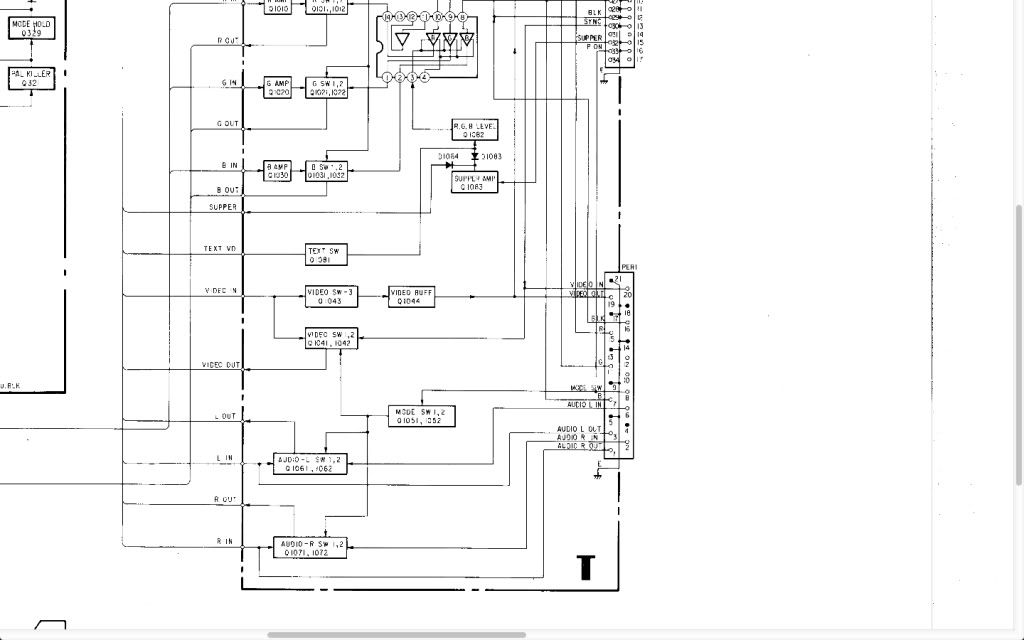
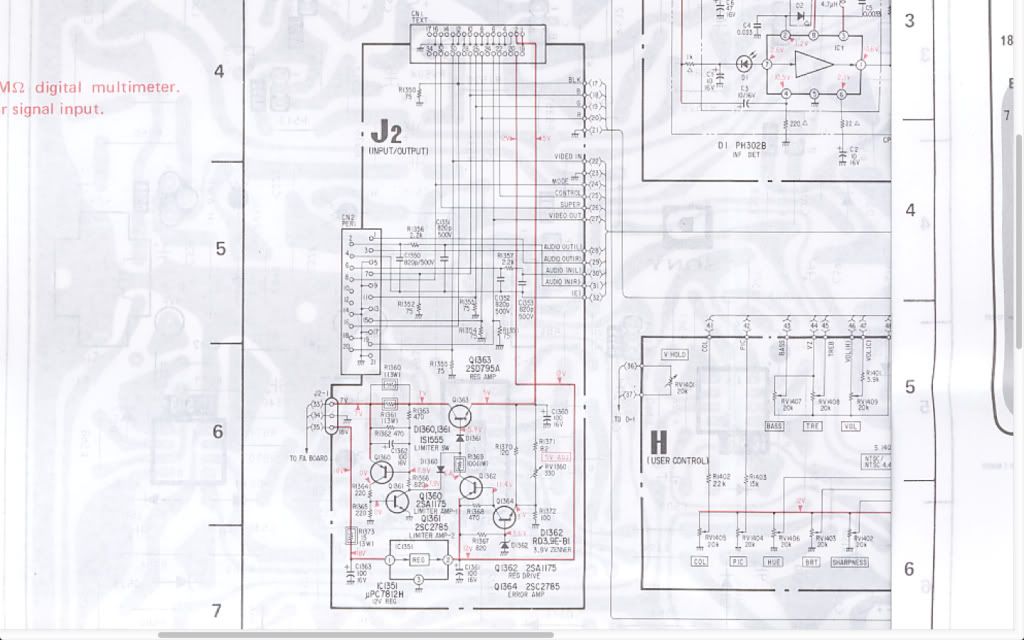
Can anyone see anything non-standard with this that might cause the problems illustrated above.
Any help would be hugely appreciated.
Cheers, Dave.
I'm trying to connect my Megadrive 1 to a sony kx-20ps1 using an rgb scart cable bought from retro gaming cables in the UK.
I can get a stable picture but it's not sharp and the colours are either blown out or just incorrect.
Here's a sample of what I am getting - the path should be grey & the colours on the hills are blown out & blocky.

I tracked down a block diagram of the scart input just to confirm that it would accept rgb.
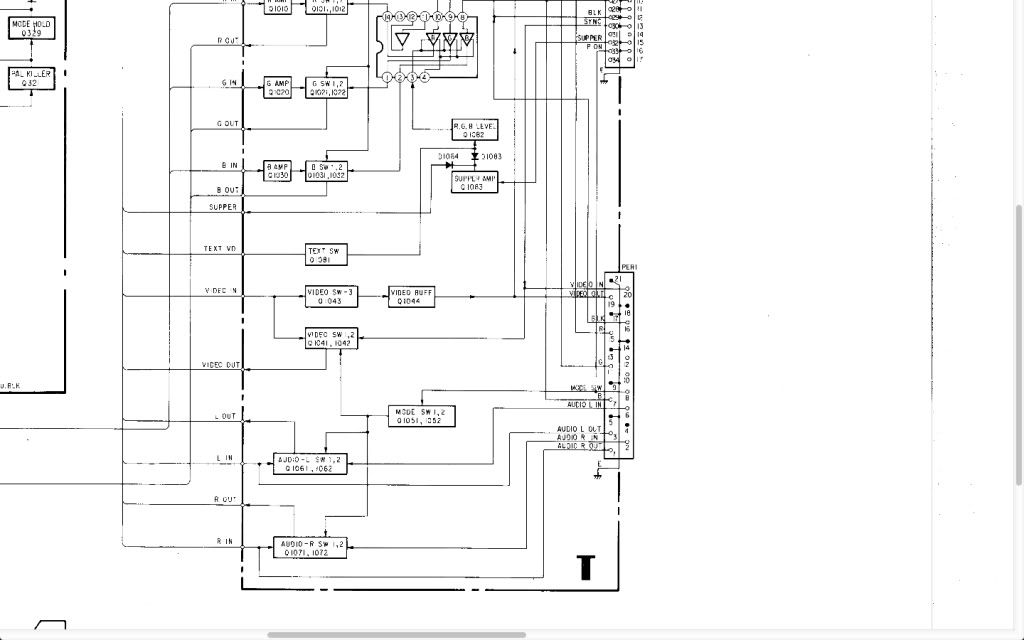
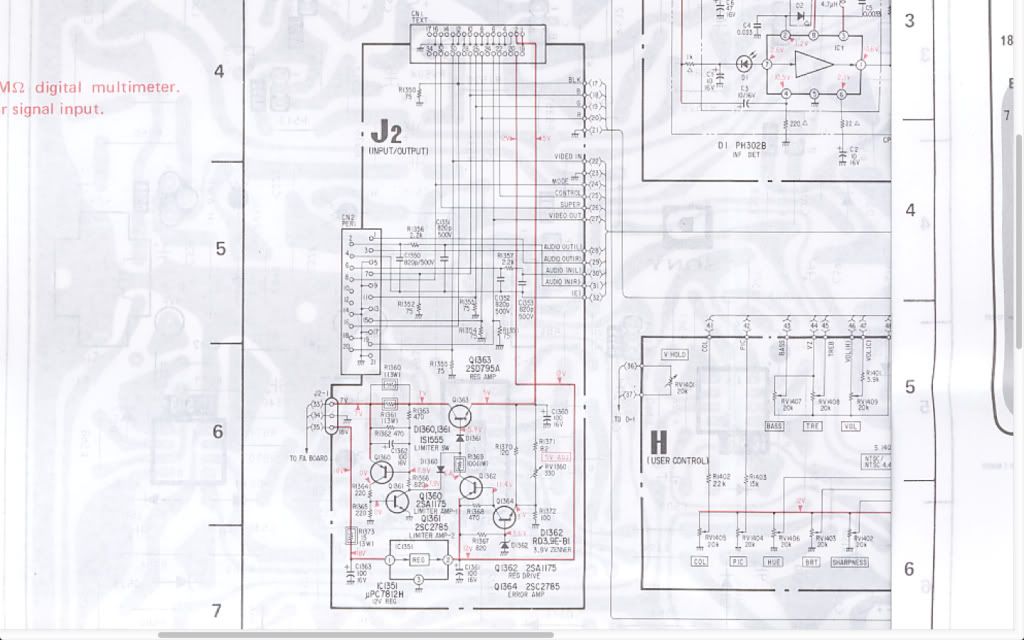
Can anyone see anything non-standard with this that might cause the problems illustrated above.
Any help would be hugely appreciated.
Cheers, Dave.
Re: Fudoh's ode to old display technology
Did you get the Megadrive 1 cables? Some sellers have separate Mega Drive 2 and Mega Drive 1 cables (for different revisions of the console). Looks like the RGB voltage levels are too high, and resistors would be the choice for reducing those. Not sure about the value though.
-
dave_20ps1
- Posts: 5
- Joined: Fri Feb 21, 2014 2:06 pm
- Location: Perth, WA
Re: Fudoh's ode to old display technology
Yeah, definitely Megadrive 1 cable. I've opened it up to check the wiring.
Does look like voltage needs scaling back but I'm not sure it's even switching to rgb. Picture is somewhat fuzzy at the edges, but I don't know if that's because it's over powered or because the image is a composite one.
If I could get the colours correct then I might be able to get a better idea of the quality of the picture.
The megadrive does give a very good image through the composite input on this monitor which makes me keen to see how good the rgb image could be.
Does look like voltage needs scaling back but I'm not sure it's even switching to rgb. Picture is somewhat fuzzy at the edges, but I don't know if that's because it's over powered or because the image is a composite one.
If I could get the colours correct then I might be able to get a better idea of the quality of the picture.
The megadrive does give a very good image through the composite input on this monitor which makes me keen to see how good the rgb image could be.
Re: Fudoh's ode to old display technology
Isn't their cable RGB only? I don't think it's wired up to send over other signals, and you should be able to spot interference patterns from component easily, if the cable has composite wired up for sync and for some reason it's not switching to RGB. In any case you've already tested composite and it doesn't look like this. This looks blurry from voltage-induced bloom, but the signal should still be workable. Bloom can make RGB signals look surprisingly bad, with the various color components failing to line up with each other like you'd expect from RGB.
-
dave_20ps1
- Posts: 5
- Joined: Fri Feb 21, 2014 2:06 pm
- Location: Perth, WA
Re: Fudoh's ode to old display technology
Fair enough, that makes a lot sense.
Resistors on the red, green and blue lines then?
tbh I didn't know whether it was a problem with the voltages, a grounding issue, or a mode switching problem on the monitor itself.
Resistors on the red, green and blue lines then?
tbh I didn't know whether it was a problem with the voltages, a grounding issue, or a mode switching problem on the monitor itself.
Re: Fudoh's ode to old display technology
yes. Get different ones. You might need higher ones than 75 ohm. MD/GEN usually needs 120 to 150ohms to get on standard consumer levels.Resistors on the red, green and blue lines then?
-
dave_20ps1
- Posts: 5
- Joined: Fri Feb 21, 2014 2:06 pm
- Location: Perth, WA
Re: Fudoh's ode to old display technology
Ed / Fudoh, thanks for the replies. I'm going to try & get out to get some bits & pieces today.
Quick question, do I need caps on the rgb lines too? I've seen diagrams that show md1 cables with both caps & resistors on the rgb wires.
I might as well pick some up anyhow just to test.
Quick question, do I need caps on the rgb lines too? I've seen diagrams that show md1 cables with both caps & resistors on the rgb wires.
I might as well pick some up anyhow just to test.
Re: Fudoh's ode to old display technology
Don't know if it's the best topic for BVM tweaks discussion, but here I go.
I just got a BVM 20f1e and have been enjoying its AMAZING (replace with the HUGEST fonts possible) picture.
I'm currently playing with a Megadrive, PC Engine & Saturn. I'll try to put pics of my set up, but it will not be very original
I think I read in the previous 42 pages that the way to have an image size set up for each system was to use the 4 screen size formats available : 4:3 underscan, 4:3 overscan, 16:9 underscan & 16:9 overscan (I write those by memory).
I have one format displaying really well the Megadrive picture. Geometry is good (I think I chose 4:3 overscan for size picture)
If I switch to the PC Engine, I need to move the screen center a bit as well as adjust the image size. Same for the Saturn.
So I tried to have the PC Engine screen size set to 4:3 underscan, but when I stretch the image to fit the screen, I get a different and bent geometry compared to the 4:3 overscan setting.
So my question is : is it possible to have a full screen image with each of the screen size setting with a perfect geometry for each (without having to set it manually each time of course) ?
: is it possible to have a full screen image with each of the screen size setting with a perfect geometry for each (without having to set it manually each time of course) ?
I just got a BVM 20f1e and have been enjoying its AMAZING (replace with the HUGEST fonts possible) picture.
I'm currently playing with a Megadrive, PC Engine & Saturn. I'll try to put pics of my set up, but it will not be very original
I think I read in the previous 42 pages that the way to have an image size set up for each system was to use the 4 screen size formats available : 4:3 underscan, 4:3 overscan, 16:9 underscan & 16:9 overscan (I write those by memory).
I have one format displaying really well the Megadrive picture. Geometry is good (I think I chose 4:3 overscan for size picture)
If I switch to the PC Engine, I need to move the screen center a bit as well as adjust the image size. Same for the Saturn.
So I tried to have the PC Engine screen size set to 4:3 underscan, but when I stretch the image to fit the screen, I get a different and bent geometry compared to the 4:3 overscan setting.
So my question is
Re: Fudoh's ode to old display technology
you have to adjust geometry and convergene ONCE for each of the four settings available. Just switch to the desired setting (e.g. 4:3 underscan), call up a test pattern, adjust, start the console, readjust, done.(without having to set it manually each time of course) ?
Re: Fudoh's ode to old display technology
Oh, I didn't know the BVM would save 4 different settings for geometry & convergence. Nice, I'll try that, thanks.
-
MysticSynergy
- Posts: 31
- Joined: Mon Apr 01, 2013 5:29 pm
Re: Fudoh's ode to old display technology
Fudoh, I once again am in need of your wisdom and advice.
I am potentially looking at two different monitors that I might purchase but I am torn between the two.
One is a SONY BVM-20E1U which has been professionally calibrated. apparently has 1000 lines, has unknown hours but looks to be in excellent condition. The price is rather high (around $500 after shipping)
The other is an Ikegami TM20-90R Monitor in good condition, 900 lines, made in 2004, with unknown hours and would cost around 300 dollars all together.
Which one do you think I should go for? I'm leaning towards the Ikegami, but the BVM seems great too. I wanted to ask what your thoughts were on those types of monitors. Hopefully this question hasn't been asked before.
Thanks!!
I am potentially looking at two different monitors that I might purchase but I am torn between the two.
One is a SONY BVM-20E1U which has been professionally calibrated. apparently has 1000 lines, has unknown hours but looks to be in excellent condition. The price is rather high (around $500 after shipping)
The other is an Ikegami TM20-90R Monitor in good condition, 900 lines, made in 2004, with unknown hours and would cost around 300 dollars all together.
Which one do you think I should go for? I'm leaning towards the Ikegami, but the BVM seems great too. I wanted to ask what your thoughts were on those types of monitors. Hopefully this question hasn't been asked before.
Thanks!!
Re: Fudoh's ode to old display technology
Go for the Ikegami in that instance.
Re: Fudoh's ode to old display technology
yeah, with a known built-date of 2004 I would likely go with the Ikegami as well. The BVM could easily be 10 years older.
-
MysticSynergy
- Posts: 31
- Joined: Mon Apr 01, 2013 5:29 pm
Re: Fudoh's ode to old display technology
Fagin - Thanks so much for the quick reply. I've watched all your videos on youtube about scanlines and such and you do good work mate! So much interesting information about PVM's BVM's, etc. 
Fudoh - I see, yeah it could be a much older BVM and of course paying much more money for something older wouldn't make much sense. Ikegami's have knobs for adjusting the geometry on the pull out panel too it seems.
I am curious though, since the BVM is using Sony's Aperature grille technology, does the Ikegami use a shadowmask? 900 lines of scan line bliss are going to be amazing either way, just wondering about the specifics
Fudoh - I see, yeah it could be a much older BVM and of course paying much more money for something older wouldn't make much sense. Ikegami's have knobs for adjusting the geometry on the pull out panel too it seems.
I am curious though, since the BVM is using Sony's Aperature grille technology, does the Ikegami use a shadowmask? 900 lines of scan line bliss are going to be amazing either way, just wondering about the specifics
Re: Fudoh's ode to old display technology
As far as I know they use the same CRT tech and the resulting picture is quite similar.
Re: Fudoh's ode to old display technology
BVM with unknown hours? Lol, somebody doesn't want you to know.
The Ikegami is late enough that it could be made with aperture grille.
The Ikegami is late enough that it could be made with aperture grille.
-
MysticSynergy
- Posts: 31
- Joined: Mon Apr 01, 2013 5:29 pm
Re: Fudoh's ode to old display technology
Found out that 20E1 has 74,949 hour on the chassis. The CRT was replaced at 43,125 hours. It has about 9 hours since full service. I'm still thinking about the Ikegami though...but I really wouldn't mind paying more for a BVM....
Re: Fudoh's ode to old display technology
Well, I put my foot in my mouth didn't I? Now that you have the service history of the BVM that does weigh against the Ikegami if you don't know its service history. Dunno how much people around here can help with info on the Ikegami, though there are other sources out there.
Personally, an Ikegami I saw pictures of recently of looked sweet as hell...was one that somehow escaped ever being used, though, and also the drawer tray controls looked great but had to have added something to the weight.
Personally, an Ikegami I saw pictures of recently of looked sweet as hell...was one that somehow escaped ever being used, though, and also the drawer tray controls looked great but had to have added something to the weight.
Re: Fudoh's ode to old display technology
If you want scan lines the Ikegami will be fine. I have an older model with a Matsushita tube and it has a great clear image.
Pics here - http://shmups.system11.org/viewtopic.ph ... mi#p968019
I'm waiting on a JVC BM-H2000PN arriving this week. Haven't been able to find out much about this model but it is rated at 750 TV lines and appears to have most of the adjustments controlled from the front panel.
Still need to figure out what all the pots do on the Ikegami I have. Geometry needs tweaking.
Pics here - http://shmups.system11.org/viewtopic.ph ... mi#p968019
I'm waiting on a JVC BM-H2000PN arriving this week. Haven't been able to find out much about this model but it is rated at 750 TV lines and appears to have most of the adjustments controlled from the front panel.
Still need to figure out what all the pots do on the Ikegami I have. Geometry needs tweaking.
-
brassmonkey
- Posts: 1
- Joined: Sun Mar 02, 2014 3:17 pm
Re: Fudoh's ode to old display technology
Two quick questions for a Sony BVM 20F1U.
Is there a way to reset hours on of operation on these? I just got a unit with less than 100 hours and was curious if I was very lucky or if it has substantially more than that.
Is there a place I can get a replacement front plastic bezel other than hunting eBay? Mine is cracked and it isn't a big deal but I'd replace it if getting a replacement isn't impossible.
Is there a way to reset hours on of operation on these? I just got a unit with less than 100 hours and was curious if I was very lucky or if it has substantially more than that.
Is there a place I can get a replacement front plastic bezel other than hunting eBay? Mine is cracked and it isn't a big deal but I'd replace it if getting a replacement isn't impossible.
Re: Fudoh's ode to old display technology
afaik the hours can be only be reset by installing a certain replacement board.... Certainly not easily by software.Is there a way to reset hours on of operation on these? I just got a unit with less than 100 hours and was curious if I was very lucky or if it has substantially more than that.
Since the 20" BVM, BVM-D and A series should all use the same bezels these should still be available new from Sony. Just give the Sony Pro service a call. At least in the US they're quite helpful.Is there a place I can get a replacement front plastic bezel other than hunting eBay? Mine is cracked and it isn't a big deal but I'd replace it if getting a replacement isn't impossible.
-
FriendofSonic
- Posts: 87
- Joined: Fri Mar 14, 2014 5:45 pm
Re: Fudoh's ode to old display technology
My PVM 20l5 just came in. I plugged in my SNES with the S-video cable I have to test it out (I'm still waiting for Retro Console Accessories on eBay to restock cables) and I don't get anything when I power it on. I figured if it was somehow related to the SNES I should at least get the menu I wanted to see it, but I don't get anything when I push any buttons. Any ideas?
-
MysticSynergy
- Posts: 31
- Joined: Mon Apr 01, 2013 5:29 pm
Re: Fudoh's ode to old display technology
Note: As it turns out, someone is selling a BVM20F1U locally in my city and is willing to make offers.
The problem is that it wouldn't come with the BKM Control unit (I could buy one online), and the owner has no idea how many hours of operation the unit has or if it was calibrated properly (again not a huge deal). It was however manufactured in Feb 2001 which is hopeful and does seem to be in really good physical condition. I'm thinking of offering 250 as a starter, as they originally listed the price as 500.
Should I take the plunge?
The problem is that it wouldn't come with the BKM Control unit (I could buy one online), and the owner has no idea how many hours of operation the unit has or if it was calibrated properly (again not a huge deal). It was however manufactured in Feb 2001 which is hopeful and does seem to be in really good physical condition. I'm thinking of offering 250 as a starter, as they originally listed the price as 500.
Should I take the plunge?
Re: Fudoh's ode to old display technology
You should at least see some text on the screen (something like RGB NO SYNC). Does the menu come up when you press the dedicated menu botton (on the right-hand side)?
-
MysticSynergy
- Posts: 31
- Joined: Mon Apr 01, 2013 5:29 pm
Re: Fudoh's ode to old display technology
The owner was able to hook up a VCR to analog Y/G in and receive a signal. I can't tell from the pictures if the RGB NO SYNC comes up.
I don't think you can access the menu without that control unit on the 20F1U correct?
Here are some pictures if that helps.
http://postimg.org/image/5uij2wlzj/
and
http://postimg.org/image/66zi6dxo5/
and
http://postimg.org/image/gsml3jn2r/
I don't think you can access the menu without that control unit on the 20F1U correct?
Here are some pictures if that helps.
http://postimg.org/image/5uij2wlzj/
and
http://postimg.org/image/66zi6dxo5/
and
http://postimg.org/image/gsml3jn2r/
Re: Fudoh's ode to old display technology
Ed was answering to FriendofSonic's posting.
The BVM cannot be operated without a control unit, but given the optical condition (which is great) and the two extension boards included, you should certainly go for it.
The BVM cannot be operated without a control unit, but given the optical condition (which is great) and the two extension boards included, you should certainly go for it.