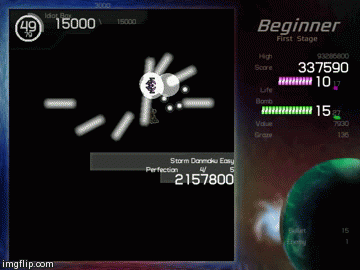http://www.youtube.com/watch?v=y8RLVuoq0AU
This is achieved through clever use of a texture where the alpha channel fades from 0-1 in a ring.
Using a shader we can fill the meter based on a value that goes from 0.0f-1.0f when comparing against this texture and just render our actual visible image in place.
Question is... let's say this was an old system without fancy shaders available to us. What would be an efficient way to achieve a similar result without using either a shader or far too many draw calls than is healthy?
Winner will receive a cosplayer to keep for a week