Fudoh's ode to old display technology
Re: Fudoh's ode to old display technology
Why do you have your heart set on a 20 year old TV that you have to ship across Europe.
Theory and speculation aside, have you ever taken the time to track down and test an MX4000 B&O TV?
They were being made up until ~2007, are plentiful, cheap and look great complete with the subtle scanlines that you like. I know, I have one.
Nevermind what people say about the set, before wasting more money do yourself a favour and test one of these, see it with your own eyes.
Those 20 year old Loewe/Blaupunkt sets that you want are not long for this world. My parents had one that they purchased in the early 90's it died many years ago. You cannot expect more from any consumer set that old.
Theory and speculation aside, have you ever taken the time to track down and test an MX4000 B&O TV?
They were being made up until ~2007, are plentiful, cheap and look great complete with the subtle scanlines that you like. I know, I have one.
Nevermind what people say about the set, before wasting more money do yourself a favour and test one of these, see it with your own eyes.
Those 20 year old Loewe/Blaupunkt sets that you want are not long for this world. My parents had one that they purchased in the early 90's it died many years ago. You cannot expect more from any consumer set that old.
-
andykara2003
- Posts: 1349
- Joined: Sat Apr 27, 2013 3:26 pm
Re: Fudoh's ode to old display technology
You're absolutely right - I need to go and finally check one of these out & on your advice I think I'll do that, so thanks. My only issue with them is I don't like gaming on such a small TV (21"). I much prefer 25" but they don't do one - their next size up is the 29" MX6000/7000, so one of these would be my choice. Do you think these will have smoother/subtler scanlines than a 25" trinitron? I only ask because I know that the larger the TV, the more obvious the scanlines - but a B&O would aparently have softer scanlines than a like-sized Sony. I just wondered how this would balance across the sizes.kamiboy wrote:Why do you have your heart set on a 20 year old TV that you have to ship across Europe.
Theory and speculation aside, have you ever taken the time to track down and test an MX4000 B&O TV?
They were being made up until ~2007, are plentiful, cheap and look great complete with the subtle scanlines that you like. I know, I have one.
Nevermind what people say about the set, before wasting more money do yourself a favour and test one of these, see it with your own eyes.
Those 20 year old Loewe/Blaupunkt sets that you want are not long for this world. My parents had one that they purchased in the early 90's it died many years ago. You cannot expect more from any consumer set that old.
I know this is a nit picky question of course - I will go and pick one up anyway
Re: Fudoh's ode to old display technology
Hi,
got one of these today for free LT-101-PCI with the optional daughterboard, its for video capture,You think I could use it to output mame to my PVM's?
http://www.enciris.com/lt101.php
Nyd
got one of these today for free LT-101-PCI with the optional daughterboard, its for video capture,You think I could use it to output mame to my PVM's?
http://www.enciris.com/lt101.php
Nyd
Re: Fudoh's ode to old display technology
Fudoh wrote:In 720p60 will be the best form to see the 240p material from the PC? i have read all your blogs about down and up and i´d like to see the neogeo and capcom classic collection really fine on the Bvm
Can you elaborate on this? I understood that, for 240p content, the best option would be to try to set resolution accordingly. What software settings do you mean?with the right software settings, you shouldn't see a difference between 240p, 480p and 720p, while 720p gives you the best compatibility to use the PC for all kinds of stuff like programs and games.
Last edited by cjug on Wed Dec 04, 2013 9:57 pm, edited 1 time in total.
Re: Fudoh's ode to old display technology
Yeah, I do.andykara2003 wrote:Do you think these will have smoother/subtler scanlines than a 25" trinitron
-
andykara2003
- Posts: 1349
- Joined: Sat Apr 27, 2013 3:26 pm
Re: Fudoh's ode to old display technology
Cheerskamiboy wrote:Yeah, I do.andykara2003 wrote:Do you think these will have smoother/subtler scanlines than a 25" trinitron
Re: Fudoh's ode to old display technology
since the monitors handles 240p, 480p and 720p just fine, I don't see a point in fiddling with native output. If you MAME to proper linedoubling with 100% scanlines (and to 480p output resolution), you will get 100% the same result as feeding native 240p. Why choose the extra trouble with native 15khz output?Can you elaborate on this? I understood that, for 240p content, the best option would be to try to set resolution accordingly. What software settings do you mean?
Re: Fudoh's ode to old display technology
What is the easiest way to convert HV sync (in this case from Dreamcast VGA out) to Composite sync?
-
Monstermug
- Posts: 404
- Joined: Thu Mar 31, 2011 7:58 pm
- Location: London, UK
Re: Fudoh's ode to old display technology
Do you happen to know what might be the problem is when the BKM-10R doesn't work on a BVM-20F1E? The actual controller unit works but when connected does nothing. I've checked to see if the actual socket might be damaged but it looks intact. I've tried removing and replacing the stuff in the expansion sockets and see if anything is internally loose but it looks pretty fine. Shame as this particular unit has only 21k on the clock and is the 2003 model.
The monitor turns on by itself, luckily it wasn't set to standby on. It display images etc via rgb but imo it's pretty useless without a controller. Any ideas master Fudoh?
The monitor turns on by itself, luckily it wasn't set to standby on. It display images etc via rgb but imo it's pretty useless without a controller. Any ideas master Fudoh?
Re: Fudoh's ode to old display technology
wrong cables ? Monitor ID match problem ?Do you happen to know what might be the problem is when the BKM-10R doesn't work on a BVM-20F1E?
-
Monstermug
- Posts: 404
- Joined: Thu Mar 31, 2011 7:58 pm
- Location: London, UK
Re: Fudoh's ode to old display technology
Definitely the right cables. Connecting the good monitor via remote connectors and setting terminate switch off on both means I can control both monitors via one controller. (success!) But the control is rather limited. I think I can just about change the channels and turn it off and on. Using any controller directly on the "faulty" one does absolutely nothing (even with terminate switch on). Monitor ID match problem sounds like it may be the cause! Can you elaborate on this please? Can't seem to find it in the manual at all.Fudoh wrote:wrong cables ? Monitor ID match problem ?Do you happen to know what might be the problem is when the BKM-10R doesn't work on a BVM-20F1E?
Re: Fudoh's ode to old display technology
Ancient Sony PVM finally put to good use: https://drive.google.com/file/d/0BxaCVg ... sp=sharing
Re: Fudoh's ode to old display technology
not really, no, sorry. But I think I read in the manual somewhere that you can apply specific IDs to each monitor, so a bunch of monitors can be fully controlled using one remote. I've never used it though and have no idea where in the menu to set it....Monitor ID match problem sounds like it may be the cause! Can you elaborate on this please? Can't seem to find it in the manual at all.
-
Monstermug
- Posts: 404
- Joined: Thu Mar 31, 2011 7:58 pm
- Location: London, UK
Re: Fudoh's ode to old display technology
Yes you can daisy chain several of these together via the serial cable. Unfortunately, the functions of the main controller is limited to changing channels and power. You can also assign different monitors to different addresses so that you can specifically change channels on certain monitors.Fudoh wrote:not really, no, sorry. But I think I read in the manual somewhere that you can apply specific IDs to each monitor, so a bunch of monitors can be fully controlled using one remote. I've never used it though and have no idea where in the menu to set it....Monitor ID match problem sounds like it may be the cause! Can you elaborate on this please? Can't seem to find it in the manual at all.
In my case, when you plugged the controller into it, it didn't function at all. Via remote it worked perfectly but the function was limited to just channels and power. Luckily these BVM's are built like Lego. Most of the components are slotted in with hand screws.
I swapped out the remote board from a working one and hey presto. It works. Luckily I have a spare remote board so everything is fine.
Thanks for pushing me in the right direction Fudoh.
Edit: I thought I will add this because I found out that the remote board has a CR2032 battery on the board. Not sure if these are prone to leaking or not but after all these years I would recommend changing the battery just in case. Oh and if your going to be removing inputs, make sure you remove the ones on the right first to avoid damage to the electrical shielding.
Edit 2: I've just found out the remote board wasn't broken at all. It just belongs to another model BVM. The person servicing these things should be shot. Also the replacement I have also is the wrong one. Anybody has a broken 20F1E laying around they want to sell me their remote input board?
Edit 3. Got a new input board and everything is working fine
Last edited by Monstermug on Wed Jan 08, 2014 2:33 pm, edited 1 time in total.
Re: Fudoh's ode to old display technology
makes me wonder why they even fit, it they don't work. Not the best design decision on Sony's side either....
BTW: a new member to the Pioneer club:

BTW: a new member to the Pioneer club:

-
Monstermug
- Posts: 404
- Joined: Thu Mar 31, 2011 7:58 pm
- Location: London, UK
Re: Fudoh's ode to old display technology
Wow. Those look menacing in a row like that. Like Roman soldiers ready for a battle.Fudoh wrote:makes me wonder why they even fit, it they don't work. Not the best design decision on Sony's side either....
BTW: a new member to the Pioneer club:
-
pcb_revival
- Posts: 276
- Joined: Sat Feb 12, 2005 10:40 am
- Location: North West - UK
Re: Fudoh's ode to old display technology
Can you panel link the four horsemen of the apocalypse?Fudoh wrote:
BTW: a new member to the Pioneer club:
Re: Fudoh's ode to old display technology
Fudoh wrote:makes me wonder why they even fit, it they don't work. Not the best design decision on Sony's side either....
BTW: a new member to the Pioneer club:
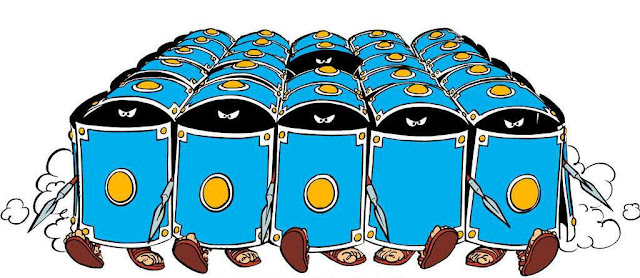
-
badwhite40
- Posts: 120
- Joined: Mon Dec 02, 2013 9:15 am
- Location: Spain
Re: Fudoh's ode to old display technology
I have both (extron rxi and BVM D24) at home. Thx Fudoh for the advise.
I forget buy (are now in order) the resistor for the output of the RGB BNCs. I dont see perfect nitid i i think its for that reason.
The Xbox 360 (mi first priority) looks OK by components cable. In 480p perfect, but in 720 some difuminated. I have buy a second cable (the oficial of microsof) and its better, but yet not perfect. I wait the resistor help.
The Cave titles that has "360 mode" looks like bewtiful but with a look very LCD. I shoul prefer watch the scanlines so pronunciated like the 240p pics i´ve seen from the same source on this same page. So i´d like to downscale the out of the xbox360 to 240p to obtein a pronunciated scanline. I am for the right way? It should be my best option buy a extron VSC700 to add to the rgb interface to obtein a 240p from the X360 for cave and classics titles? (the Metal Slug 3 and XX looks beautiful, but i wonder how will be in 240p instead 480p)
More:
The PC mame... It see OK with the Rxi 203. I must play now with the mame option to output 240p content (i only can go out 480 from normal) I look for the information.
The dreamcast and the Naomi i have not test yet.
The last: I see i am going to choose for my tate setup a BVM 20F1E . I have two of them in my shoot line and y wait take them in few days. So what kind of dispositive must i add to get the 240p content on the Xbox 360 and Pc Mame (i suposse this its thing of sorf??) for both BVMS (one 720p, other only 15Kz capable?)
Thx a lot
I forget buy (are now in order) the resistor for the output of the RGB BNCs. I dont see perfect nitid i i think its for that reason.
The Xbox 360 (mi first priority) looks OK by components cable. In 480p perfect, but in 720 some difuminated. I have buy a second cable (the oficial of microsof) and its better, but yet not perfect. I wait the resistor help.
The Cave titles that has "360 mode" looks like bewtiful but with a look very LCD. I shoul prefer watch the scanlines so pronunciated like the 240p pics i´ve seen from the same source on this same page. So i´d like to downscale the out of the xbox360 to 240p to obtein a pronunciated scanline. I am for the right way? It should be my best option buy a extron VSC700 to add to the rgb interface to obtein a 240p from the X360 for cave and classics titles? (the Metal Slug 3 and XX looks beautiful, but i wonder how will be in 240p instead 480p)
More:
The PC mame... It see OK with the Rxi 203. I must play now with the mame option to output 240p content (i only can go out 480 from normal) I look for the information.
The dreamcast and the Naomi i have not test yet.
The last: I see i am going to choose for my tate setup a BVM 20F1E . I have two of them in my shoot line and y wait take them in few days. So what kind of dispositive must i add to get the 240p content on the Xbox 360 and Pc Mame (i suposse this its thing of sorf??) for both BVMS (one 720p, other only 15Kz capable?)
Thx a lot
Re: Fudoh's ode to old display technology
MS3 and MSxx on the 360 really don't look any good....
If you want proper 240p in the long run, you should get a real 240p down converter (Emotia, UVC, Mimo) instead of using a 480i-only converter like the VSC700 along with an interface. It just looks better and is easier to use.
To get pseudo-240p from a 360 you don't need any scan converter. You can route the 480i RGBs signal through a stripper into your interface and from there into the BVM. This would give you 240p already.
If you want proper 240p in the long run, you should get a real 240p down converter (Emotia, UVC, Mimo) instead of using a 480i-only converter like the VSC700 along with an interface. It just looks better and is easier to use.
To get pseudo-240p from a 360 you don't need any scan converter. You can route the 480i RGBs signal through a stripper into your interface and from there into the BVM. This would give you 240p already.
Re: Fudoh's ode to old display technology
So here's my current setup:
- Sony PVM-1954Q 20" (?) CRT
- SNES mini modified to output RGB
- NES with new NESRGB PCB - modified to output composite / svideo / RGB
I was waiting for my SCART cable from Retro Gaming Cables to come in, so I was using the original Nintendo S-Video cable in the mean time until today. The SCART RGB cable finally came in today.. and I must say, I really can't see the difference!
Either something is wrong with RGB (doubt it.. it looks amazing.. pixels are sharp!) , or the S-Video handling of this Sony CRT is REALLY REALLY good! Anyone else have similar experience??
- Sony PVM-1954Q 20" (?) CRT
- SNES mini modified to output RGB
- NES with new NESRGB PCB - modified to output composite / svideo / RGB
I was waiting for my SCART cable from Retro Gaming Cables to come in, so I was using the original Nintendo S-Video cable in the mean time until today. The SCART RGB cable finally came in today.. and I must say, I really can't see the difference!
Either something is wrong with RGB (doubt it.. it looks amazing.. pixels are sharp!) , or the S-Video handling of this Sony CRT is REALLY REALLY good! Anyone else have similar experience??
Re: Fudoh's ode to old display technology
The difference between S-Video and RGB is very subtle, unlike the contrast between composite and S-Video.
Re: Fudoh's ode to old display technology
S-video is much closer to RGB than it to composite indeed. Usually s-video looks a bit like RGB with the sharpness controls set too high.
Re: Fudoh's ode to old display technology
Yeah, and on a godly CRT like the PVM the difference is even smaller than normal consumer sets.
Re: Fudoh's ode to old display technology
Has anyone noticed a difference in picture quality in the tv's with 100 tv lines more?
Re: Fudoh's ode to old display technology
Heads up, scart switches for £0.94 http://www.tesco.com/direct/technika-sb ... ff_1018132
Re: Fudoh's ode to old display technology
leonk wrote:so I was using the original Nintendo S-Video cable in the mean time until today. The SCART RGB cable finally came in today.. and I must say, I really can't see the difference!
Either something is wrong with RGB (doubt it.. it looks amazing.. pixels are sharp!) , or the S-Video handling of this Sony CRT is REALLY REALLY good! Anyone else have similar experience??
Fudoh wrote:The 'upgrade' from S-video to component/RGB is not significant enough for me to suggest spending any time or money if using a consumer SDTV. Unless you have a high-end monitor, such as a Sony PVM, you may not even notice the difference. S-Video is certainly closer to RGB than it is to composite and you probably don't have to bother on a 14-inch screen, but the larger the screen gets, the more important a perfect source signal gets.
Re: Fudoh's ode to old display technology
I recently got a PVM14N2E and unfortunately there is very little information aailable about it. Fortunately a bit more about the US version, but still not plenty.
I have two Questions:
1. Does the monitor handle 240p over its RGB connection? I think so (seems obvious), but I am not sure. If so, then I will get the scart to bnc cable to connect a bnch of retro RGB scart consoles.
2. The monitor has a possibility to have sync on green. Is it then possible to connect a PS2 in "component" mode with a component cable (which also has sync on green) to the monitor and in that way play PSX GAMES in 240p?
I have two Questions:
1. Does the monitor handle 240p over its RGB connection? I think so (seems obvious), but I am not sure. If so, then I will get the scart to bnc cable to connect a bnch of retro RGB scart consoles.
2. The monitor has a possibility to have sync on green. Is it then possible to connect a PS2 in "component" mode with a component cable (which also has sync on green) to the monitor and in that way play PSX GAMES in 240p?
Re: Fudoh's ode to old display technology
1) It should. All PVMs do. You just have to determine if you require clean sync or if composite video for sync is fine. The Playstation 1/2 for example can't output clean sync.
2) RGB with SoG is not the same as component, but I assume the monitor handles component just as well. In this case you can connect a PS2 through component and play both PS1 and PS2 games.
2) RGB with SoG is not the same as component, but I assume the monitor handles component just as well. In this case you can connect a PS2 through component and play both PS1 and PS2 games.
Re: Fudoh's ode to old display technology
Thanks for the info. I love this thread and I love CRT monitors. I got the 14N2E for free and in a few weeks a 20" will arrive also.
