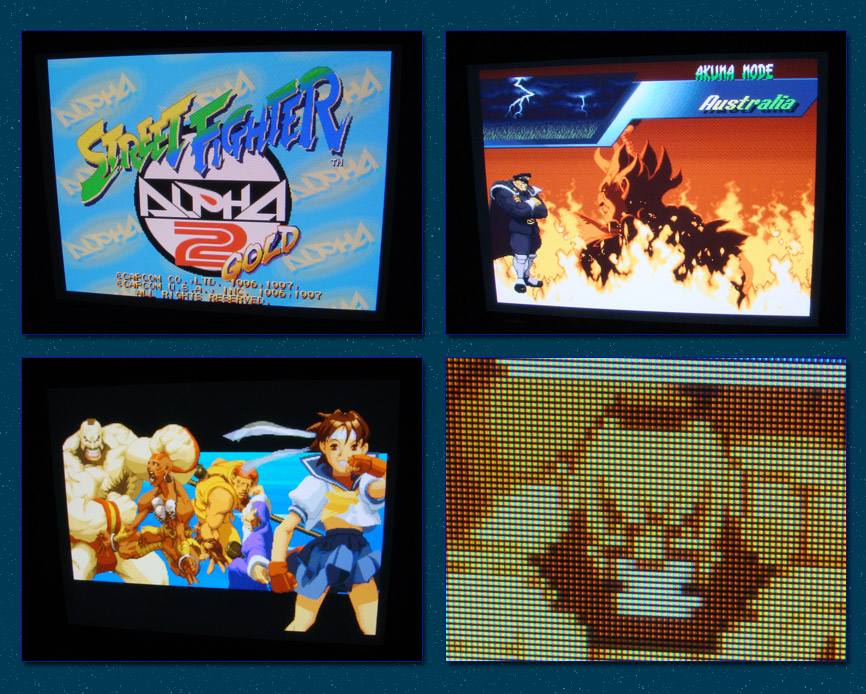I read on the internet that HD Crt do not look good with retro gaming.Fudoh wrote:it doesn't make a difference. The 15khz-only 20" BVMs use the very same tube, same 800-1000TVL resolution (depending on the specific) model. Why do think it matters ?Yeah but it is HD, I want a non-HD one.
Fudoh's ode to old display technology
Re: Fudoh's ode to old display technology
Re: Fudoh's ode to old display technology
That refers to 15khz signals and the strong scanlines you get on "good" tubes. If you go back a few pages in this thread you can see some 480p material running on a BVM-A series. Looks stunning. This said, good luck with getting a 32" BVM-D or A here in Europe without shelling out 5000+ Euro for it.
Re: Fudoh's ode to old display technology
Looks great, but isnt the aspect ratio of the screen kind of rectangularish? Also, so why everyohne on the internet says that HD CRT does not make etro gaming look good?Fudoh wrote:That refers to 15khz signals and the strong scanlines you get on "good" tubes. If you go back a few pages in this thread you can see some 480p material running on a BVM-A series. Looks stunning. This said, good luck with getting a 32" BVM-D or A here in Europe without shelling out 5000+ Euro for it.
Re: Fudoh's ode to old display technology
The 20" models are 4:3, the 24 and 32" ones are 16:9.Looks great, but isnt the aspect ratio of the screen kind of rectangularish?
because they're used to the look on older (and cheaper) 15khz-only tubes with much lighter scanlines. As initially stated, a BVM with a 240p source looks like a LCD.Also, so why everyohne on the internet says that HD CRT does not make etro gaming look good?
Re: Fudoh's ode to old display technology
Seeing as how the majority of Playstation 2 and Gamecube titles can not do 16:9, I will go for the 20".Fudoh wrote:The 20" models are 4:3, the 24 and 32" ones are 16:9.
Here is what someone said on another forum:Fudoh wrote:because they're used to the look on older (and cheaper) 15khz-only tubes with much lighter scanlines. As initially stated, a BVM with a 240p source looks like a LCD.
Is that true?Dithering and aliasing is going to be a lot more visible on that set than it would be on an SDTV. Also, light guns will not work. Also, as I understand it HD CRTs don't have any scanlines.
Re: Fudoh's ode to old display technology
everything's less clear, when the tube's got a bad resolution.Is that true?
DC Lightguns will work on 31khz CRTs. Good HD CRT's do have proper scanlines. He's refering to TVs with digital processing and integrated line- or framedoubling.
Here's 240p on a 32" BVM-D: http://pms.hazard-city.de/PCEBVM.jpg
And here's a 240p shot on a 15khz arcade chassis: http://katzepower.com/Arcade/SexyParodius/DSC_0100.JPG
You see how light and weak the scanlines are compared to the BVM shots (in the initial posting in this thread) ?
Quick comparison: BVM (or tri-sync CRT) to the left, 15khz Nanao to the right:

Last edited by Fudoh on Wed Mar 27, 2013 12:39 am, edited 1 time in total.
Re: Fudoh's ode to old display technology
Yeah definitly, is it true that broadcast monitors all have rectangular pixels? Also, so that means Sony EDTV/SDTV PGM 31Khz CRT monitors wont have a cleaner/clearer picture compared to a good HD CRT 31Khz monitor?Fudoh wrote:everything's less clear, when the tube's got a bad resolution.
DC Lightguns will work on 31khz CRTs. Good HD CRT's do have proper scanlines. He's refering to TVs with digital processing and integrated line- or framedoubling.
Here's 240p on a 32" BVM-D: http://pms.hazard-city.de/PCEBVM.jpg
And here's a 240p shot on a 15khz arcade chassis: http://katzepower.com/Arcade/SexyParodius/DSC_0100.JPG
You see how light and weak the scanlines are compared to the BVM shots (in the initial posting in this thread) ?
Re: Fudoh's ode to old display technology
I added a quick comparison shot to the posting above.
CRT don't have pixels at all. All they have are possibly a visible shadow mask, but at about 50cm from a 20" screen you won't be able to see them.Yeah definitly, is it true that broadcast monitors all have rectangular pixels?
PGMs are 31khz-only, so ED-only, no SDTV.Also, so that means Sony EDTV/SDTV PGM 31Khz CRT monitors
The only thing going for a 2950 PGM is it's size - I don't think they have such great quality. And as mentioned before, I don't use CRTs for 31khz signals. In my opinion LCDs and Plasmas look *way* better.wont have a cleaner/clearer picture compared to a good HD CRT 31Khz monitor?
Re: Fudoh's ode to old display technology
What is the difference between the BVM-A20F1 and the BVM-D20F1?
Re: Fudoh's ode to old display technology
Also, there seems to be two versions of the BVM-D20F1, one squarish and one rectangularish.
Re: Fudoh's ode to old display technology
It's most likely a removable bezel for 4:3 and 16:9 aspect ratios.
Re: Fudoh's ode to old display technology
NWrain wrote:It's most likely a removable bezel for 4:3 and 16:9 aspect ratios.



So it seems, is such a thing only seen in the 20" model though? And is that the case for both the 20" A and D or just D?
Re: Fudoh's ode to old display technology
With the 4:3 bezel it's about 19" visible. With the 16:9 bezel it's smaller.
Re: Fudoh's ode to old display technology
I've been setting up MAME on a trisync CRT (Rodotron 666 chassis) - it looks like a decent 15K screen when run in 31K with fake scanlines (Nanao like) than in 15K with true scanlines (BVM like). The fakes are 50% brightness IIRCFudoh wrote:You see how light and weak the scanlines are compared to the BVM shots (in the initial posting in this thread) ?
Quick comparison: BVM (or tri-sync CRT) to the left, 15khz Nanao to the right:
Re: Fudoh's ode to old display technology
It seems the BVM-D24E1WU uses a true 16:9 tube unlike the 20", so I will assume both the BVM-A20F1 and BVM-D20F1 can use a 16:9 bezel accesory while having a true 4:3 tube, then I am curious what is the difference between these two models then, aside from the A and D letter in their model names?Fudoh wrote:With the 4:3 bezel it's about 19" visible. With the 16:9 bezel it's smaller.
Last edited by Lawfer on Wed Mar 27, 2013 4:57 pm, edited 1 time in total.
Re: Fudoh's ode to old display technology
yes, 24" and 32" are true 16:9 tubes.
Don't know about the A20 though. The D20 is the same as tube as the 20 (without D and A).
The D series had RGB and component as a standard with SDI as an option. A came with SDI only and analogue was completely optional.
Don't know about the A20 though. The D20 is the same as tube as the 20 (without D and A).
The D series had RGB and component as a standard with SDI as an option. A came with SDI only and analogue was completely optional.
Re: Fudoh's ode to old display technology
I recently purchased a BVM-20E1U and a BVM-D32E1WU. The 20 is amazing and everything looks phenomenal. The 32 has a strange blue tint to the raster area and when it warms up you can see faint stationary diagonal bars in the background that are a bit lighter than the already blue tinted raster. Colors seem normal besides that. Anyone have any service menu configuration experience that might help me troubleshoot? I'm pretty comfortable tinkering but no luck so far.
EDIT: reading the conversation above; the 32 correctly displays 240p content. Looks just like a flat, larger version of the 20. There is a service menu setting that looks like you can force it to use the 15KHz raster option too...I'm not entirely sure what it does but when toggled it makes a click and re-sizes the screen. No real visible difference at first glance between on/off.
EDIT2: also my 32 seems to have a huge red convergence problem at high contrast levels...the reds bleed about 2 inches to the right when on max contrast versus standard. Any way to fix this? Normal convergence controls won't help there right?
EDIT: reading the conversation above; the 32 correctly displays 240p content. Looks just like a flat, larger version of the 20. There is a service menu setting that looks like you can force it to use the 15KHz raster option too...I'm not entirely sure what it does but when toggled it makes a click and re-sizes the screen. No real visible difference at first glance between on/off.
EDIT2: also my 32 seems to have a huge red convergence problem at high contrast levels...the reds bleed about 2 inches to the right when on max contrast versus standard. Any way to fix this? Normal convergence controls won't help there right?
Re: Fudoh's ode to old display technology
That sounds like too much BLUE gain which can be adjusted via the service menu.... and it maybe a combination of too many screen volts as well, which is only adjustable on the chassis.hakujin wrote:I recently purchased a BVM-20E1U and a BVM-D32E1WU. The 20 is amazing and everything looks phenomenal. The 32 has a strange blue tint to the raster area and when it warms up you can see faint stationary diagonal bars in the background that are a bit lighter than the already blue tinted raster. Colors seem normal besides that. Anyone have any service menu configuration experience that might help me troubleshoot? I'm pretty comfortable tinkering but no luck so far.
Re: Fudoh's ode to old display technology
For the 32" you can easily call up the Sony Pro service. The units are still in service and they seem be to quite helpful!
Re: Fudoh's ode to old display technology
That's telling you you're using too much contrast. Just because your adjustment goes to MAX, it doesn't mean it's advisable to do that.hakujin wrote:EDIT2: also my 32 seems to have a huge red convergence problem at high contrast levels...the reds bleed about 2 inches to the right when on max contrast versus standard. Any way to fix this? Normal convergence controls won't help there right?
Re: Fudoh's ode to old display technology
Hey guys, I made a video review of the PVM 1454QM here is the link to the playlist: http://www.youtube.com/playlist?list=PL ... zfpehUepCv
In part 1 I explain how to to use auto chroma set-up, what acc does, and how to set v size and h size in normal and underscan modes.
In part 2 I explain how to use the geometry settings and describe what each of them does.
In part 3 I show some Guilty Gear XX Accent Core Plus on PS2 loaded from HDD, and then some final checks for a good picture on the 240p test suite.
WATCH IN 720P.
In part 1 I explain how to to use auto chroma set-up, what acc does, and how to set v size and h size in normal and underscan modes.
In part 2 I explain how to use the geometry settings and describe what each of them does.
In part 3 I show some Guilty Gear XX Accent Core Plus on PS2 loaded from HDD, and then some final checks for a good picture on the 240p test suite.
WATCH IN 720P.
Re: Fudoh's ode to old display technology
Welcome to the club.hakujin wrote:I recently purchased a BVM-20E1U and a BVM-D32E1WU.
I had this problem with mine too. You need to look for the menu setting WHITE UNIFORMITY. Basically, the monitor is affected by magnetic fields more than usual because its so large. In the settings, you will see that you can change it to various settings like North, South, Southwest, etc. This is the direction the monitor is facing. (I think) and then you can tweak it from there. The goal is to get the white as pure as possible and eliminate the yellow and blue tints. I was able to do this pretty easily by using the BKM-14L probe and the auto adjust feature.hakujin wrote: The 32 has a strange blue tint to the raster area
This is when it is initializing, right? RGB lines? This happens on mine too. It also happens on my smaller, 20 inch BVM - though much more quickly. I think its just a normal power-up.hakujin wrote: and when it warms up you can see faint stationary diagonal bars in the background that are a bit lighter than the already blue tinted raster.
I don't think you'll need the service menu, but could you let us know how to access it?hakujin wrote: Anyone have any service menu configuration experience that might help me troubleshoot? I'm pretty comfortable tinkering but no luck so far.
Could you post a few pictures?hakujin wrote: 32 seems to have a huge red convergence problem at high contrast levels...the reds bleed about 2 inches to the right when on max contrast versus standard. Any way to fix this? Normal convergence controls won't help there right?
Re: Fudoh's ode to old display technology
G'day fellas.
I recently picked up a 2004 vintage PVM 20L2 with the goal of playing Bangai-o the way it's meant to be played.
The game looks stunning on this monitor but there are some black areas on the side of the screen that I'd like to adjust out.
Problem is the service menu doesn't show on the screen whilst displaying a 240p signal. I've tried setting the H size/position with an interlaced signal, but it won't carry the settings over to 240p.
To those of you that own one of the late model PVM's, how do you do your adjustments?
I recently picked up a 2004 vintage PVM 20L2 with the goal of playing Bangai-o the way it's meant to be played.
The game looks stunning on this monitor but there are some black areas on the side of the screen that I'd like to adjust out.
Problem is the service menu doesn't show on the screen whilst displaying a 240p signal. I've tried setting the H size/position with an interlaced signal, but it won't carry the settings over to 240p.
To those of you that own one of the late model PVM's, how do you do your adjustments?
Re: Fudoh's ode to old display technology
I carried out those adjustments through displaying a 480i signal on the 14L2 (same as yours). All geometry settings should be identical in 240p and 480i.To those of you that own one of the late model PVM's, how do you do your adjustments?
My 14L2 has trouble also displaying menus in 240p. It seems as though depending on the menu being triggered on even/odd lines, it will sometimes display correctly in 240p, sometimes not as half the lines are effectively skipped in 240p! It's there, only drawn on the actual black scanlines
Re: Fudoh's ode to old display technology
This picture shows well the square pixels yet there are no signs of artifacts due to rescalting (natively those are rectangular) and it does looks great, is it because this is an SD monitor?Fudoh wrote:
Re: Fudoh's ode to old display technology
Those pictures are of a Pioneer PDP-402 4:3 Plasma TV. Fudoh has his impressions of it on the first page. It handles 240P and 480i very well because of its internal electronics according to owners of the TV.
Re: Fudoh's ode to old display technology
Thats not what I am asking and I know it is the PDP-V402, this uses square pixels, yet square pixels are troublesome for retro games because of side effects of the rescaling, it is a well known issue for non-crt displays, which has pixelisation, artifacts, aliasing etc. Yet this display has none of that.NWrain wrote:Those pictures are of a Pioneer PDP-402 4:3 Plasma TV. Fudoh has his impressions of it on the first page. It handles 240P and 480i very well because of its internal electronics according to owners of the TV.
Re: Fudoh's ode to old display technology
The source on those pictures is a PS1 and PS1 has got got perfect square pixels (320x240) - that's a perfect match for the 640x480 display resolution. When you feed from a PS2 with a game like Outrun2SP you lose 80 columns of resolution due to the 720x480 source resolution mapped onto a 640x480 screen.
Lawfer is afraid that the universe might implode if a rectangular pixel ever meets a display with square pixels.
Lawfer is afraid that the universe might implode if a rectangular pixel ever meets a display with square pixels.
Re: Fudoh's ode to old display technology
When you play Playstation 1 games on Playstation 2 or Playstation 3 first generation backward compatible, does that change the resolution?Fudoh wrote:The source on those pictures is a PS1 and PS1 has got got perfect square pixels (320x240) - that's a perfect match for the 640x480 display resolution. When you feed from a PS2 with a game like Outrun2SP you lose 80 columns of resolution due to the 720x480 source resolution mapped onto a 640x480 screen.
Yeah it is awful, dont talk about that it might give me nightmares.Fudoh wrote:Lawfer is afraid that the universe might implode if a rectangular pixel ever meets a display with square pixels.
Last edited by Lawfer on Sun Mar 31, 2013 10:00 pm, edited 2 times in total.
Re: Fudoh's ode to old display technology
PS3 - certainly, since that's software emulation.
And no, a PS2 completely switches into a native PS1 mode - including the graphics chip.
And no, a PS2 completely switches into a native PS1 mode - including the graphics chip.