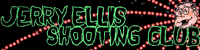Scanlines...why?
Scanlines...why?
So anyway, why do people on here keep banging on about playing shmups with scanlines?
From what I've seen it doesn't make the game any more fun, it just makes the game look more rubbish than normal.
Thoughts?
From what I've seen it doesn't make the game any more fun, it just makes the game look more rubbish than normal.
Thoughts?
www.twitch.tv/illyriangaming
<RegalSin> we are supporting each other on our crotches
<RegalSin> we are supporting each other on our crotches
-
dimmuborgir
- Posts: 24
- Joined: Mon Apr 18, 2005 1:36 pm
Re: Scanlines...why?
Been asking myself the same for years. Very good question and you could't have said it better.
Although I guess everything about it is retrospective. This is what most of the games always looked like so please go on with it. But when it comes to myself, 41 years old, I must say; Oh what i wished Toki (just an example) had HD graphics back in those days. Same goes with all Cave games. Since i'm not a hardcore gamer and do not care that the ports missing slowdown 2 sec before lvl 3 midboss, I will only play the HD ones before the originals for the beauty of them and lack of scanlines.
Interesting thread and looking forward for the opinions.
Although I guess everything about it is retrospective. This is what most of the games always looked like so please go on with it. But when it comes to myself, 41 years old, I must say; Oh what i wished Toki (just an example) had HD graphics back in those days. Same goes with all Cave games. Since i'm not a hardcore gamer and do not care that the ports missing slowdown 2 sec before lvl 3 midboss, I will only play the HD ones before the originals for the beauty of them and lack of scanlines.
Interesting thread and looking forward for the opinions.
Re: Scanlines...why?
Because they want their MAME setups to be as close to arcade perfect as possible.
There is also a huge resolution difference between older consoles and newer televisions/monitors which tends to make them look gash when upscaled poorly.
There is also a huge resolution difference between older consoles and newer televisions/monitors which tends to make them look gash when upscaled poorly.

Re: Scanlines...why?
Scanlines are only a concern on 15khz games that look like shit upscaled without them.
Re: Scanlines...why?
Horizontal or vertical scanlines are better for shmups? And what *png scanline file is the best from MAME standart set for you? 
Re: Scanlines...why?
I used to dislike scanlines, but I have to say that low-rez games look better with them.
They are useless for high-rez games though.
I think that the eye or mind compensate the black lines with whatever should be where they are, making the best filter/upscale ever :p
They are useless for high-rez games though.
I think that the eye or mind compensate the black lines with whatever should be where they are, making the best filter/upscale ever :p
Re: Scanlines...why?
I used to work on amiga games in early nineties, so I can explain.
Due to fact how old tv's displayed the graphics, you never got an accurate pixel image on a tv, instead you got patchwork of dots fading against black background. This had a positive effect: it diminished jagged edges very, very efficiently.
To compensate with low resolution, we used anti-aliasing techniques, which made jagged edges even softer.
With modern ultra-sharp monitors, the graphics look blockier and anti-aliasing techniques dont really work that well at all on low resolutions.
The filters in mame have never been quite able to replicate the original tv image with ghosting and grid effects, until very recently. Winvice can do this quite well.
Having just scanlines alone does not really do the trick, so I can understand the confusion. To really preciate the graphics in the environment they were meant to be seen, you need old CRT tv.
I play all my retro games on original hardware on CRT tv for this very reason, same goes for my arcade hardware. There are other benefits to that as well, which have been all documented very well here.
Due to fact how old tv's displayed the graphics, you never got an accurate pixel image on a tv, instead you got patchwork of dots fading against black background. This had a positive effect: it diminished jagged edges very, very efficiently.
To compensate with low resolution, we used anti-aliasing techniques, which made jagged edges even softer.
With modern ultra-sharp monitors, the graphics look blockier and anti-aliasing techniques dont really work that well at all on low resolutions.
The filters in mame have never been quite able to replicate the original tv image with ghosting and grid effects, until very recently. Winvice can do this quite well.
Having just scanlines alone does not really do the trick, so I can understand the confusion. To really preciate the graphics in the environment they were meant to be seen, you need old CRT tv.
I play all my retro games on original hardware on CRT tv for this very reason, same goes for my arcade hardware. There are other benefits to that as well, which have been all documented very well here.
Re: Scanlines...why?
For low resolution games designed to run on CRT screens scanlines give a decent approximation of what the game was originally designed to look like. In order to best appreciate how a game was intended to look you need to play it on the hardware it was originally intended for. If you don't have a CRT monitor, scanlines are your next best bet.
Re: Scanlines...why?
Low res games are made with low res monitors in mind. They look crappy (blocky and sharp) on any other device. Scanlines are a side effect of low resolution technology. Simulating them in high res monitors is just a way to mimic the old look. RGB effects with custom-made scanlines can achieve some decent results, not only in showing scanlines, but also with color blend and trying to make the display look a litter more like the original. Of, course it's still a long way from a low res CRT.
Re: Scanlines...why?
Come on Illyrian, you play in an arcade. Next time you're in take a close look at Progear and see how amazing it looks on the (now fixed) monitor. Then run home and boot it up in mame without scanlines. It will always look better in the arcade, but scanlines go some way to approximating this.
Crt monitors almost give games an organic feel, a kind of warmth comes from them - much like anything that's analogue vs digital.
Then again, it is just taste.
Crt monitors almost give games an organic feel, a kind of warmth comes from them - much like anything that's analogue vs digital.
Then again, it is just taste.
Re: Scanlines...why?
Well analogueness has it's downsides. Geometry and convergence issues, burn in, discolouration.dan76 wrote:Crt monitors almost give games an organic feel, a kind of warmth comes from them - much like anything that's analogue vs digital.
Then again, it is just taste.
Re: Scanlines...why?
My opinion:
Progear might look slightly less crap on an arcade cab, but it still looks crap anyway. Having played Progear on both MAME and PCB I honestly can't see any great step up in the arcade. The way I look at it is that you can put as much ketchup on a bacon and turd sandwich as you like, but it's still shit.
I guess cause I really don't see much of an improvement, I don't get the point of artificially adding scanlines. Pretty much the only shmups that actually look good at all, either with scanlines or without are Akai Katana and...actually no, it's just that one.
Progear might look slightly less crap on an arcade cab, but it still looks crap anyway. Having played Progear on both MAME and PCB I honestly can't see any great step up in the arcade. The way I look at it is that you can put as much ketchup on a bacon and turd sandwich as you like, but it's still shit.
I guess cause I really don't see much of an improvement, I don't get the point of artificially adding scanlines. Pretty much the only shmups that actually look good at all, either with scanlines or without are Akai Katana and...actually no, it's just that one.
www.twitch.tv/illyriangaming
<RegalSin> we are supporting each other on our crotches
<RegalSin> we are supporting each other on our crotches
Re: Scanlines...why?
- Scanlines are important if you're a purist.
- Scanlines should only ever be an issue if they're supposed to be there to begin with. Especially if your brain knows they should be there.
- Adding scanlines to something modern like Sine Mora would be dumb.
Long and short, it's an aesthetic thing, so there's no real point arguing one way or another. You either like it, or you don't. For me it's a non issue as I play everything on CRTs anyways. Real Scanlines trump fake scanlines any day.
- Scanlines should only ever be an issue if they're supposed to be there to begin with. Especially if your brain knows they should be there.
- Adding scanlines to something modern like Sine Mora would be dumb.
Long and short, it's an aesthetic thing, so there's no real point arguing one way or another. You either like it, or you don't. For me it's a non issue as I play everything on CRTs anyways. Real Scanlines trump fake scanlines any day.
You know 99% of those issues can be corrected with a few hours work and a degaussing wand, right? I currently have 5 CRTs and all of them are regularly calibrated.matrigs wrote:Well analogueness has it's downsides. Geometry and convergence issues, burn in, discolouration.dan76 wrote:Crt monitors almost give games an organic feel, a kind of warmth comes from them - much like anything that's analogue vs digital.
Then again, it is just taste.
Look at our friendly members:
MX7 wrote:I'm not a fan of a racist, gun nut brony puking his odious and uninformed arguments over every thread that comes up.
Drum wrote:He's also a pederast. Presumably.
Re: Scanlines...why?
Certain stuff just looks better to me. I tried the Super Hang-On port with smoothing on and no scanlines, smoothing off and scanlines and the latter just looks far nicer to my eyes, purely because it's closer to how I remember it looking I guess.
XBL & Switch: mjparker77 / PSN: BellyFullOfHell
Re: Scanlines...why?
With scanlines, you *don't* want crisp black bars every other line. What you do want, as someone above posted, is a kind of delicate blur. It's not that it's better than high res, but the graphics were made with it in mind (again, meaning the whole hard-to-reproduce analog TV look and not just the presence of scanlines).
Keep in mind that scanlines themselves aren't even easily discernible unless you have a large TV. For example, on a 15", you can't quite see them.
If I can't have an analog CRT, my next-best preferred thing are just hard edges, but with each pixel the same size.
Keep in mind that scanlines themselves aren't even easily discernible unless you have a large TV. For example, on a 15", you can't quite see them.
If I can't have an analog CRT, my next-best preferred thing are just hard edges, but with each pixel the same size.
Humans, think about what you have done
Re: Scanlines...why?
Yeah that's something that bugged my with a couple of scanline filters I encountered. They just added a black line of pixels and failed to account for the bloom that faintly fills in the gap. The good filters I find add a blended row of darkened pixels between the lines of hard, bright pixels. Only CRT I've ever seen nearly black scanlines on is my 36" Trinitron, but that's because the gap is enormous.louisg wrote:With scanlines, you *don't* want crisp black bars every other line. What you do want, as someone above posted, is a kind of delicate blur. It's not that it's better than high res, but the graphics were made with it in mind (again, meaning the whole hard-to-reproduce analog TV look and not just the presence of scanlines).
Keep in mind that scanlines themselves aren't even easily discernible unless you have a large TV. For example, on a 15", you can't quite see them.
If I can't have an analog CRT, my next-best preferred thing are just hard edges, but with each pixel the same size.
Look at our friendly members:
MX7 wrote:I'm not a fan of a racist, gun nut brony puking his odious and uninformed arguments over every thread that comes up.
Drum wrote:He's also a pederast. Presumably.
Re: Scanlines...why?
Well, the best ones i ve seen simulate the real color matrix, the ntsc colourspace, the excessive red bleed of composite signal, the instability, the fields retention and gives some sharpness setting like i had on my japanese hitachi tube  It s just for nostalgia purpose (this is how i played my console games and ruined my eyesight).
It s just for nostalgia purpose (this is how i played my console games and ruined my eyesight).
BUT, if i don t have a full simulation like i just described, i prefer to have no effect at all (and usually this gives the less sync/lag issues).
BUT, if i don t have a full simulation like i just described, i prefer to have no effect at all (and usually this gives the less sync/lag issues).
st5ex0boss/st5ex0boss.cpp, st5ex0boss/st5ex0b_appear.cpp, st5ex0boss/st5ex0b_disp.cpp, st5ex0boss/st5ex0b_move.cpp, st5ex0boss/st5ex0b_anime.cpp, st5ex0boss/st5ex0b_check.cpp
And there shall be TTLB... <3 Muwohohoho
And there shall be TTLB... <3 Muwohohoho
Re: Scanlines...why?
Any recommendations on what degaussing wand to get, or are they all pretty much the same thing? My PVM has some issues in tate with discoloration and a bit of warping at the edges, if someone could clue me in on how exactly to calibrate it I would greatly appreciate it. I've heard there's an array of pots inside for alignment and all that but I'm really hesitant to open the thing up without knowing exactly what I'm doing.njiska wrote:You know 99% of those issues can be corrected with a few hours work and a degaussing wand, right? I currently have 5 CRTs and all of them are regularly calibrated.

1CC List To miss is human; to rank control, divine.
“Fly to live and shoot ‘em all!” – Manabu Namiki
-
burgerkingdiamond
- Posts: 1571
- Joined: Wed Oct 06, 2010 9:56 pm
- Location: Virginia, USA
Re: Scanlines...why?
some CRTs have a built in Degaussing function that you can get to through a service menu.Deca wrote:Any recommendations on what degaussing wand to get, or are they all pretty much the same thing? My PVM has some issues in tate with discoloration and a bit of warping at the edges, if someone could clue me in on how exactly to calibrate it I would greatly appreciate it. I've heard there's an array of pots inside for alignment and all that but I'm really hesitant to open the thing up without knowing exactly what I'm doing.njiska wrote:You know 99% of those issues can be corrected with a few hours work and a degaussing wand, right? I currently have 5 CRTs and all of them are regularly calibrated.
I've degaussed mine with just a strong magnet. I had discoloring around the perimeters of the tube. I just put the magnet on the sides of the tube where the metal frame is and experimented pulling it around to get the color just right.
Let's Ass Kick Together!
1CCs : Donpachi (PCB - 1st loop) Dodonpachi (PCB - 1st loop) Battle Bakraid (PCB) Armed Police Batrider (PCB) Mushihimesama Futari 1.5 (360 - Original) Mushihimesama Futari BL (PCB - Original)
1CCs : Donpachi (PCB - 1st loop) Dodonpachi (PCB - 1st loop) Battle Bakraid (PCB) Armed Police Batrider (PCB) Mushihimesama Futari 1.5 (360 - Original) Mushihimesama Futari BL (PCB - Original)
Re: Scanlines...why?
I may be wrong about the PVM, but most Sony displays I know of usually have a built in degauss that triggers when the display is turned on. You should hear the familiar degauss sound if it does. However the warping you're experiencing around the edges is most likely due to the yoke and neck being calibrated and aligned for the horizontal position and that's not something you can fix with a degauss. You'd be amazed how much of a difference the earth's magnetic force can have on your display and rotation. If this is the case you'll need to remove the case, tate the display and then align it. If you're good you should be able to find a nice middle ground alignment that works for both tate and hori, but very few displays are calibrated from factory for those fields.Deca wrote: Any recommendations on what degaussing wand to get, or are they all pretty much the same thing? My PVM has some issues in tate with discoloration and a bit of warping at the edges, if someone could clue me in on how exactly to calibrate it I would greatly appreciate it. I've heard there's an array of pots inside for alignment and all that but I'm really hesitant to open the thing up without knowing exactly what I'm doing.
Since I'm going to assume you're not willing to do that, based on what a fucker it can be to do, the best recommendation I can give is to try fiddling with the pots, or if your display has electronically adjustable components, getting into the service menu. On consumer Sony sets it's usually "Display, Channel 5, Volume +, Power On", but I know this works on some PVMs as well. This is how I fix most of my geometry issues.
You may also be able to get around the issue by adding chevron magnets to the back of the tube, but this is not a practical solution if you intend to change orientation regularly.
As for degaussing wands, really whatever you can find should work. I've generally had better luck with a coil-style, but the dildo shapped wands work fine as well. You should be able to find them online for like $15-20. Youtube will show you how to use them correctly. Worst case you can remove a degausing coil from an old computer monitor and solder a power cable to the end. Though it will get hot fast. I very much doubt this will fix your tate issue, but who knows.
What's the actual model number?
And thanks for reminding me I need to fix a discoloration issue on my tated arcade monitor.
Look at our friendly members:
MX7 wrote:I'm not a fan of a racist, gun nut brony puking his odious and uninformed arguments over every thread that comes up.
Drum wrote:He's also a pederast. Presumably.
Re: Scanlines...why?
Not on Casinos monitor. It's passable at best.dan76 wrote:Come on Illyrian, you play in an arcade. Next time you're in take a close look at Progear and see how amazing it looks on the (now fixed) monitor. Then run home and boot it up in mame without scanlines. It will always look better in the arcade, but scanlines go some way to approximating this.
I agree with Illyrian though, Progear is pretty poor looking in general. Something like Raiden looks far, far better on a CRT.
I hate the LCD simulations of "bad" CRTs. I'd be looking for a different monitor in those cases. In particular the simulated curve looks appalling because it's missing the physical third dimension. A simulation of a good monitor isn't too bad, but I've not yet seen an LCD that can compete in brightness and contrast compared to a CRT - a plasma possibly does but I've not tried one of these. We're also nowhere near the resolution required to properly simulate all the phosphors
Re: Scanlines...why?
PVM-2030. It has a degauss button on the back but it's never fixed the issue. The speakers I use with it are actually unshielded car speakers, and I would position them just so behind or next to it to get rid of the discoloration. Obviously that's a less than perfect solution, and it didn't correct the alignment or warping issues.njiska wrote:What's the actual model number?

1CC List To miss is human; to rank control, divine.
“Fly to live and shoot ‘em all!” – Manabu Namiki
Re: Scanlines...why?
Actually if they're getting rid of the distortion, that's not a bad solution. Essentially the same idea as using chevron magnets. As I said before, to fix it properly you're probably going to need to align the guns.Deca wrote:PVM-2030. It has a degauss button on the back but it's never fixed the issue. The speakers I use with it are actually unshielded car speakers, and I would position them just so behind or next to it to get rid of the discoloration. Obviously that's a less than perfect solution, and it didn't correct the alignment or warping issues.njiska wrote:What's the actual model number?
Look at our friendly members:
MX7 wrote:I'm not a fan of a racist, gun nut brony puking his odious and uninformed arguments over every thread that comes up.
Drum wrote:He's also a pederast. Presumably.
Re: Scanlines...why?
The fuck you smoking, man? Progear's sprite art is absolutely nonpareil.Illyrian wrote:Progear might look slightly less crap on an arcade cab, but it still looks crap anyway. Having played Progear on both MAME and PCB I honestly can't see any great step up in the arcade. The way I look at it is that you can put as much ketchup on a bacon and turd sandwich as you like, but it's still shit.
Re: Scanlines...why?
480i flicker hurts my eyes when I am close to the screen (like in an arcade setting)
I always assumed that this was the reason why arcade games were made 240p instead of 480i (even after the hardware reached a point that it could support 480 lines of resolution, that is)
I always assumed that this was the reason why arcade games were made 240p instead of 480i (even after the hardware reached a point that it could support 480 lines of resolution, that is)
Re: Scanlines...why?
I recently acquired a one-owner Sony KD-30XS955. I'll not TATE it until it goes out of alignment, but gracious the visible scanlines in "480p" (actually 960i) are glorious to behold. What an amazing amount of work and experience went into that TV. First I've had that hasn't tempted me to mess with the service menu. Wouldn't be much to look at with 240p, but I have other CRTs for that.
Re: Scanlines...why?
No it's not.RNGmaster wrote:The fuck you smoking, man? Progear's sprite art is absolutely nonpareil.Illyrian wrote:Progear might look slightly less crap on an arcade cab, but it still looks crap anyway. Having played Progear on both MAME and PCB I honestly can't see any great step up in the arcade. The way I look at it is that you can put as much ketchup on a bacon and turd sandwich as you like, but it's still shit.
Because it's sprite art. By definition it looks worse than proper modern day graphics. Still better than that 3D shit in Deathsmiles 2 though.
The thing is, it makes no difference to the gameplay, Progear is still a GREAT game.
The only games with really good sprite art are 3rd strike, Blazblue/Guilty Gear
www.twitch.tv/illyriangaming
<RegalSin> we are supporting each other on our crotches
<RegalSin> we are supporting each other on our crotches
-
burgerkingdiamond
- Posts: 1571
- Joined: Wed Oct 06, 2010 9:56 pm
- Location: Virginia, USA
Re: Scanlines...why?
Seriously? 2d sprite art is automatically inferior to modern high res graphics?Illyrian wrote:No it's not.RNGmaster wrote:The fuck you smoking, man? Progear's sprite art is absolutely nonpareil.Illyrian wrote:Progear might look slightly less crap on an arcade cab, but it still looks crap anyway. Having played Progear on both MAME and PCB I honestly can't see any great step up in the arcade. The way I look at it is that you can put as much ketchup on a bacon and turd sandwich as you like, but it's still shit.
Because it's sprite art. By definition it looks worse than proper modern day graphics. Still better than that 3D shit in Deathsmiles 2 though.
The thing is, it makes no difference to the gameplay, Progear is still a GREAT game.
The only games with really good sprite art are 3rd strike, Blazblue/Guilty Gear
What complete bullshit.
Let's Ass Kick Together!
1CCs : Donpachi (PCB - 1st loop) Dodonpachi (PCB - 1st loop) Battle Bakraid (PCB) Armed Police Batrider (PCB) Mushihimesama Futari 1.5 (360 - Original) Mushihimesama Futari BL (PCB - Original)
1CCs : Donpachi (PCB - 1st loop) Dodonpachi (PCB - 1st loop) Battle Bakraid (PCB) Armed Police Batrider (PCB) Mushihimesama Futari 1.5 (360 - Original) Mushihimesama Futari BL (PCB - Original)
Re: Scanlines...why?
Isn't this an Off Topic or Hardware thread?
Anyway, it's clear that some developers made use of scanlines to aid the picture. My favorite example is the MVC1 Ryu closeup that Toodles compares (http://shoryuken.com/forum/index.php?th ... en.145407/). Even with hard-set scanlines (I agree with the other scanline fans that bleeding edges are better), it's easy to see how a complete jumble of pixels is much more coherently tied together with scanlines.
Anyway, it's clear that some developers made use of scanlines to aid the picture. My favorite example is the MVC1 Ryu closeup that Toodles compares (http://shoryuken.com/forum/index.php?th ... en.145407/). Even with hard-set scanlines (I agree with the other scanline fans that bleeding edges are better), it's easy to see how a complete jumble of pixels is much more coherently tied together with scanlines.