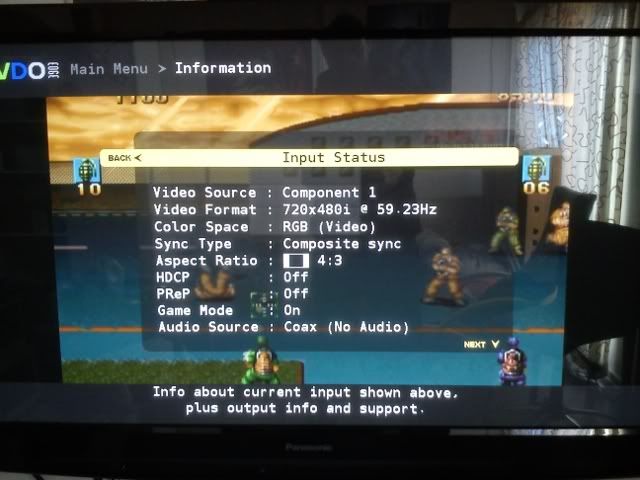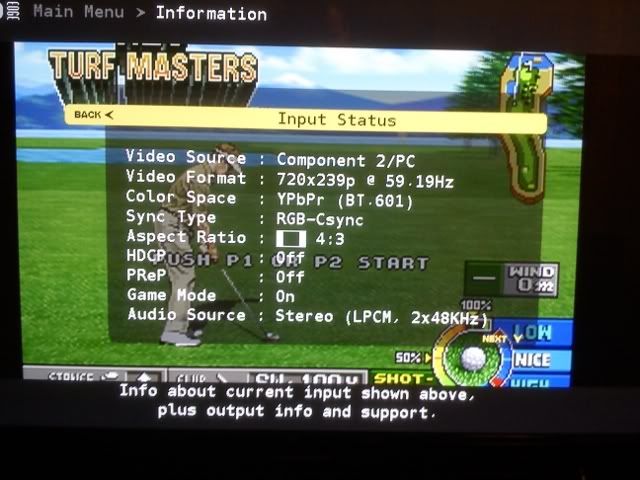Yes that's right, sorry I meant why doesn't the audio delay NOT change on the Edge when I turn the game mode off on my HDTV set, if HDMI 1.3 is intelligent enough to tell devices about processing delay further down the chain (which in my case it's not as you just stated)The Edge's audio delay DOES change when changing from game to regular.
I see, so the best way to hook up a HDMI amp would be DVDO Edge HDMI AV Out -> AMP -> TV, rather than DVDO Edge HDMI Audio out -> Amp and then DVDO Edge HDMI AV Out -> TV ? Making sure to turn off any video processing on the amp if present, of course.