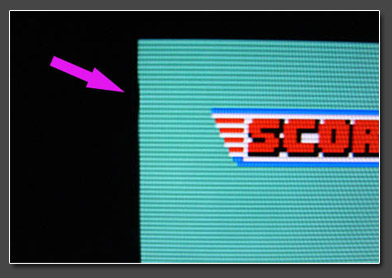Looking for 100% RGB Sync Leads
Looking for 100% RGB Sync Leads
So after researching quite a bit I discovered Composite Sync RGB is vastly superior to SCART RGB. That said, I guess I'm looking to replace my current RGB leads with pure sync cables. Now I'm aware some systems can output sync without modding the hardware, here are the systems I know straight off the bat.
Sega Genesis
Master System
Saturn
Playstation 2
Super Nintendo
NeoGeo AES
I'm aware you don't have to touch the system in order to get pure sync out of these, just modify your SCART cable and you're good to go. Now what about the other systems like Original XBOX, N64, NeoGeo CD, and Dreamcast? A friend lead me to believe a hardware mod might be mandatory. Is this true?
Btw, currently seeking pure sync RGB leads now. So if anybody can provide some for the Model 1 Genesis, Master System, and Saturn let me know and I'll be happy to pay you. All systems are of NTSC design. I have an XRGB-3 so my set-up is more than equipped to handle sync.
Sega Genesis
Master System
Saturn
Playstation 2
Super Nintendo
NeoGeo AES
I'm aware you don't have to touch the system in order to get pure sync out of these, just modify your SCART cable and you're good to go. Now what about the other systems like Original XBOX, N64, NeoGeo CD, and Dreamcast? A friend lead me to believe a hardware mod might be mandatory. Is this true?
Btw, currently seeking pure sync RGB leads now. So if anybody can provide some for the Model 1 Genesis, Master System, and Saturn let me know and I'll be happy to pay you. All systems are of NTSC design. I have an XRGB-3 so my set-up is more than equipped to handle sync.
Last edited by Rock Man on Thu Feb 16, 2012 5:02 am, edited 2 times in total.
MY SALES THREAD: https://shmups.system11.org/viewtopic.php?f=4&t=71536
Re: Looking for 100% RGB Sync Leads
That's wrong - plain and simple. The only REAL reason for using a stripped sync signal is that some monitors (and processors) only accept raw sync without the composite video information in it. There are exceptions to this rule where raw sync is indeed better, but that's due to faulty RGB encoders or other bad engineering within the machines. In many cases it's also important to have the right hardware revision.I discovered Composite Sync RGB is vastly superior to SCART RGB
that's actually the best known exception already. The use of the sync output (with a capacitor in line) will reduce visible jailbars to a certain amount. The rest can usually be eliminated by using the LPF function on the XRGB, but it also depends on the mainboard model you're using. You can achieve the same effekt by removing the NTSC clock quartz from the RGB encoder (see recent discussion on the assembler board).Sega Genesis
no difference between using composite video and composite sync. Also about impossible to get the MiniDin9 used on the machine's side, so it's hard to make another cable. Saturn 1 models have a superior RGB signal for use on the XRGB-3.Saturn
extremely subtle difference (same's true for the PS1). It's recommended to use component anyway, since the RGBs (Scart) signal does not support 480p titles.Playstation 2
no difference whatsoever. The original japanese SFC RGB cable has better picture than all 3rd party cables and still uses composite video.Super Nintendo
same as Mega Drive, even more dependent on the hardware revision due to many changes in the RGB encoder. You can have a AES which has fantastic RGB and you can have one which uses raw sync and still has shitty RGB. Only early models support raw sync, but on those it's easy to use (see MD).NeoGeo AES
makes no sense to use RGB since most titles support 480p and you need component to get it.Original XBOX
see SFC.N64
see AES.NeoGeo CD
in general you should use VGA. For RGB there's no difference whatsoever between using c-video or raw sync.Dreamcast?
MD and MS use the same cable and Saturn is not worth researching. If you have a Saturn model 2, get a model 1 instead. Master system (which I don't have) seems to be tricky on some setups. I also really don't know if pure sync makes any difference in the picture quality. Konsolkongen might be able to answer this.Btw, currently seeking pure sync RGB leads now. So if anybody can provide some for the Model 1 Genesis, Master System, and Saturn let me know and I'll be happy to pay you.
Re: Looking for 100% RGB Sync Leads
That is all!? I'll be damned. Thanks Fudoh.Fudoh wrote:You can achieve the same effekt by removing the NTSC clock quartz from the RGB encoder
On my machines, it doesn't. (tried using D-sub 15 to 5 BNC cable, with one lead being CVBS and another C-Sync)Fudoh wrote: MD and MS use the same cable and Saturn is not worth researching. If you have a Saturn model 2, get a model 1 instead. Master system (which I don't have) seems to be tricky on some setups. I also really don't know if pure sync makes any difference in the picture quality. Konsolkongen might be able to answer this.
.

.

.
Re: Looking for 100% RGB Sync Leads
Some good read about it over here: http://www.assemblergames.com/forums/sh ... hp?t=32194
Re: Looking for 100% RGB Sync Leads
Nice, I was just looking for that thread, and I think I already know what to do. Thanks again.
.

.

.
Re: Looking for 100% RGB Sync Leads
Just to be clear on the genesis jailbar thing, we just need to clip pin 6 on that cxa1145 chip, or have i not looked far enough into the thread.
http://www.assemblergames.com/forums/sh ... stcount=47
http://www.assemblergames.com/forums/sh ... stcount=47
Re: Looking for 100% RGB Sync Leads
yes, that's right, but changing a single pin on the Din-8 end of the scart cable does the same thing (qualitywise), so why bother with an internal mod ?
Re: Looking for 100% RGB Sync Leads
Good to know that the Genny is pretty straight forward. Low Pass doesn't appear to do anything to my Genesis must be the board model. I'm not familiar with the NTSC clock quartz component so I'll have someone ship me an already modded pure sync cable. None the less I'll give your source a read just to stay informed.Fudoh wrote:that's actually the best known exception already. The use of the sync output (with a capacitor in line) will reduce visible jailbars to a certain amount. The rest can usually be eliminated by using the LPF function on the XRGB, but it also depends on the mainboard model you're using. You can achieve the same effekt by removing the NTSC clock quartz from the RGB encoder (see recent discussion on the assembler board).Sega Genesis
Now there's a surprise. I never imagined the model 1 Saturn displayed better using SCART (RGB) in conjunction with the XRGB. I got a Saturn 1 so I'll experiment with it first chance I get. However, do to my unique set-up. >_> The model 2 cannot replace the model 1, (not permanently) I have a very special reason for needing the model 2 in my RGB set-up (a non-video related reason) so the latter model is what's preferred here. That said, should I stick with the regular SCART RGB lead or is raw sync recommended. Quality isn't the only reason I'm asking about these cables, white screen flashes are problematic. I noticed last I played X-Men vs. Street Fighter on the Saturn using the XRGB-3 with SCART RGB cable. It lost signal a couple of times, both occassions the picture went completely out and came back. Granted it only happened a couple of times while pulling off a super, but still annoying. I figured a regular sync lead could prevent picture loss from happening again in Saturn's case.Fudoh wrote:no difference between using composite video and composite sync. Also about impossible to get the MiniDin9 used on the machine's side, so it's hard to make another cable. Saturn 1 models have a superior RGB signal for use on the XRGB-3.Saturn
My TV flat out rejects certain titles in Component. "Smackdown: Shut Your Mouth" & "Here Comes The Pain" to name a few. So that's kind of a double edged dilemma. Then again, I only have maybe one game that outputs in 480p and that's the JPN version of KOF XI. I was willing to sacrifice said SNK game and play in SCART, I was under the impression that if you aren't using HD signals; RGB is superior. So if I'm going to play PS2 through SCART may as well use raw sync if only to allude signal loss. You detailed on the XRGB-3 wiki that KOF games and white flashes can temporarily kill the picture. Since sync leads can fix this it is necessary to me.Fudoh wrote:extremely subtle difference (same's true for the PS1). It's recommended to use component anyway, since the RGBs (Scart) signal does not support 480p titles.Playstation 2
Skipping SNES then, thanks.Fudoh wrote:no difference whatsoever. The original japanese SFC RGB cable has better picture than all 3rd party cables and still uses composite video.Super Nintendo
On the N64, I played RE2 the other day and was plagued by rolling blackouts every other scene. Are you sure sync won't be necessary?
Yeah, think I'll just order an RGB modified one from the Console Passion dude and call it a day. I've heard all about the hardware revisions, any NeoGeo above 85,000 has crap video. I remembered my friend bought his AES system over and found out it suffers from corny jailbars with RGB inferior to the NeoCD I have.Fudoh wrote:same as Mega Drive, even more dependent on the hardware revision due to many changes in the RGB encoder. You can have a AES which has fantastic RGB and you can have one which uses raw sync and still has shitty RGB. Only early models support raw sync, but on those it's easy to use (see MD).NeoGeo AES
I have the room for a dual XBOX set-up. One for 480p games the other for upscaled 480p games with max resolution of 240p. Spider-Man 2 garners a 240p sig it just gets upscaled to 480 with horrid results. On a regular CRT it looks alright even in 480p, but not on HD displays. I tried two different ones and it was garbage. I noticed when I used my friends SCART cable the quality improves a lot. Additionally, connected Component/D-Terminal adapter through the XRGB and yielded decent results however the lighting was too bright at certain spots. Haven't tried them yet but I suspect the KOF games on XBOX may look better in RGB also. I was only thinking of XBOX to eliminate any potential white screen flashes that could put a strain on the signal therefore leading to blinking. My other games like True Crime and Soul Calibur 2 I play on the Component XBOX.Fudoh wrote:makes no sense to use RGB since most titles support 480p and you need component to get it.Original XBOX
I may just settle for normal SCART cables though for the XBOX. Since I haven't experienced signal loss yet.
Ditto. The RGB on my NeoCD is amazing, haven't encountered any negative flash so I'll leave that one alone.Fudoh wrote:see AES.NeoGeo CD
I did lose picture a few times on Double Impact. Is there a setting on my XRGB-3 I can use to adjust this since sync is unnessesary? I have to use RGB for the games that don't work in VGA or look like they were ran through a pixel grinder. (Street Fighter 3 series displays better in RGB)Fudoh wrote:in general you should use VGA. For RGB there's no difference whatsoever between using c-video or raw sync.Dreamcast?
I'll have to touch base with Konsolkongen about SMS. The thing is about that the quality seems to shimmer, it gets wavy on pixel articles. I register them when playing Sonic Chaos or Sonic 2 on the SMS. The model 1 Saturn would normally be a good idea like you mentioned but as stated the model 2 is a special case. So if I'm going to RGBify any Saturn with standard RGB or pure sync it's going to be that one. Do you think the screen going out those few times was just a fluke? Do I need to tinker with something on the XRGB or is a sync cable needed after all? In a rush now so I'll have to review that assembler link when I get home. Also going to give some of my 2D fighters on the Saturn another shot. See if I find any more sync loss. Thanks in advance for the input.Fudoh wrote:MD and MS use the same cable and Saturn is not worth researching. If you have a Saturn model 2, get a model 1 instead. Master system (which I don't have) seems to be tricky on some setups. I also really don't know if pure sync makes any difference in the picture quality. Konsolkongen might be able to answer this.Btw, currently seeking pure sync RGB leads now. So if anybody can provide some for the Model 1 Genesis, Master System, and Saturn let me know and I'll be happy to pay you.
MY SALES THREAD: https://shmups.system11.org/viewtopic.php?f=4&t=71536
Re: Looking for 100% RGB Sync Leads
On the Saturn you can stay with your current RGB cable(s)... If you have blackouts on white screens (same for Dreamcast or any other system) you can either lower the voltage level of the signal by adding resistors or just switch the input termination of the XRGB Scart input. You'll have to compensate the lower brightness by adjusting the picture details, but the white screen flashes shouldn't be problematic anymore.That said, should I stick with the regular SCART RGB lead or is raw sync recommended.
hardly. The reason for using a RGB cable is a different one. Usually the RGB cables include capacitors to straighten out and flatten the signal. This eliminates visible noise and helps on the XRGB and it's oversensitivity to noise. While you can use a RGB cable to connect the XRGB and the PS2 I would still use a component signal. I'm surprised that you have so little 480p titles on the PS2...PS1/2: I was under the impression that if you aren't using HD signals; RGB is superior.
it's a voltage level problem. Can happen with both C-Video and C-Sync.You detailed on the XRGB-3 wiki that KOF games and white flashes can temporarily kill the picture. Since sync leads can fix this it is necessary to me.
If you're so keen on trying various systems with C-sync why don't you use a scart in/scart out sync stripper instead of replacing your cables ?
Re: Looking for 100% RGB Sync Leads
You mean wiring the csync pin up instead of composite video? I thought there were many genesis models that didn't have the csync pin wired internally.Fudoh wrote:yes, that's right, but changing a single pin on the Din-8 end of the scart cable does the same thing (qualitywise), so why bother with an internal mod ?
Re: Looking for 100% RGB Sync Leads
never heard that. Actually C-Sync is also available on the Genesis2/MD2 (with the same specs, so you need a capacitor in line as well), so I would actually wonder why some Gen1 models should miss out on it ?I thought there were many genesis models that didn't have the csync pin wired internally.
Re: Looking for 100% RGB Sync Leads
I think this is the problem (and solution) another forum person I know encountered and subsequently repaired on his model 1 genesis.Fudoh wrote:never heard that. Actually C-Sync is also available on the Genesis2/MD2 (with the same specs, so you need a capacitor in line as well), so I would actually wonder why some Gen1 models should miss out on it ?I thought there were many genesis models that didn't have the csync pin wired internally.
http://www.mmmonkey.co.uk/console/sega/md-sync.htm
Surely cutting a single leg on the cxa chip would be easier than hooking this up.
Re: Looking for 100% RGB Sync Leads
Sorry if I further derail this with Genesis stuff, but both my Mega Drives had the C-Sync wired incorrectly internally. Fixed both, but the jailbars still had the exact same strenght like if I used CVBS for sync. It really depends on the mobo.
.

.

.
Re: Looking for 100% RGB Sync Leads
It does, and it also depends on the processor you use. While the majority of people on this particular assembler thread talked about the jailbars beeing "gone" after doing the quartz hack, they just used direct connectios to their LCDs/CRTs. With a direct connection to my Sony TV both the MDs I recently are jailbar-free, one running on C-Sync, one running on Video (with the quartz disabled). On the XRGB on the other hand they both still show (reduced) jailbars. The one running on C-Sync is a japanese VA4 board, the other was a japanese VA5/6 board.
So, if you test yours on a Holo setup, the results might be completely different again.
Those have been the pictures I've taken for the assembler discussion:
http://pms.hazard-city.de/gunstar1.jpg
http://pms.hazard-city.de/gunstar2.jpg
http://pms.hazard-city.de/gunstar3.jpg
http://pms.hazard-city.de/gunstar4.jpg
http://pms.hazard-city.de/gunstar5.jpg
http://pms.hazard-city.de/gunstar6.jpg
They all show the VA4 board, but they demonstrate that while the XRGB still shows jailbars, another processor's input filter completely clears them up.
So, if you test yours on a Holo setup, the results might be completely different again.
Those have been the pictures I've taken for the assembler discussion:
http://pms.hazard-city.de/gunstar1.jpg
http://pms.hazard-city.de/gunstar2.jpg
http://pms.hazard-city.de/gunstar3.jpg
http://pms.hazard-city.de/gunstar4.jpg
http://pms.hazard-city.de/gunstar5.jpg
http://pms.hazard-city.de/gunstar6.jpg
They all show the VA4 board, but they demonstrate that while the XRGB still shows jailbars, another processor's input filter completely clears them up.
Re: Looking for 100% RGB Sync Leads
And in regard to the mmmonkey mod:
He writes "After looking at my RGB cable I realised I was using the Sync signal from the Composite Video signal, I rewired my RGB cable to use the pure Sync signal (pin 7 on the Din 8 socket). But I got no image.", but that's expected. Standard behaviour on all Mega Drive units.
That's why you must add a capacitor to the sync line inside the scart cable. What he does internally isn't that much different, but after all, it's not neccessary, since all MDs should run fine on c-sync once the capacitor has been added.
He writes "After looking at my RGB cable I realised I was using the Sync signal from the Composite Video signal, I rewired my RGB cable to use the pure Sync signal (pin 7 on the Din 8 socket). But I got no image.", but that's expected. Standard behaviour on all Mega Drive units.
That's why you must add a capacitor to the sync line inside the scart cable. What he does internally isn't that much different, but after all, it's not neccessary, since all MDs should run fine on c-sync once the capacitor has been added.
Re: Looking for 100% RGB Sync Leads
So if you just wired to sync instead of composite video, and put the cap inline in the cable itself, that would be ok?
Re: Looking for 100% RGB Sync Leads
definitely. Something between 100 and 200 uF should be fine.
Re: Looking for 100% RGB Sync Leads
Do you not need the 75 ohm resister he added
Re: Looking for 100% RGB Sync Leads
No, you don't. You can add it and it won't hurt, but you don't need it.
Re: Looking for 100% RGB Sync Leads
Yup, In the meantime I've read the whole thread you linked to, seems there's really no definitive solution to get rid of the problem completely for some of the configurations.Fudoh wrote:It does, and it also depends on the processor you use. While the majority of people on this particular assembler thread talked about the jailbars beeing "gone" after doing the quartz hack, they just used direct connectios to their LCDs/CRTs. With a direct connection to my Sony TV both the MDs I recently are jailbar-free, one running on C-Sync, one running on Video (with the quartz disabled). On the XRGB on the other hand they both still show (reduced) jailbars. The one running on C-Sync is a japanese VA4 board, the other was a japanese VA5/6 board.
So, if you test yours on a Holo setup, the results might be completely different again.
Those have been the pictures I've taken for the assembler discussion:
http://pms.hazard-city.de/gunstar1.jpg
http://pms.hazard-city.de/gunstar2.jpg
http://pms.hazard-city.de/gunstar3.jpg
http://pms.hazard-city.de/gunstar4.jpg
http://pms.hazard-city.de/gunstar5.jpg
http://pms.hazard-city.de/gunstar6.jpg
They all show the VA4 board, but they demonstrate that while the XRGB still shows jailbars, another processor's input filter completely clears them up.
To be perfectly honest, after playing a bit with the settings on both ends, TV and Holo(enhancements) I got them down to an acceptable level(you might remember the CV snaps in the slg3000 thread), but I'm still curious if it'll change something if I disconnect the clock signal on the CXA1145. I think it's worth a try.
Also, admittedly, I never tested them directly on a TV. Heck I don't even have an Scart cable for the megadrives, since I just swapped the 9 pin D-sub on the back with a 15 pin D-sub to hook high quality BNC cables on it. (the "required" caps are inside the MD hooked on the connector)
*I use these cables for almost all my consoles; For SNES and Saturn I built adaptors, MD and PCE I built them in the case.
P.S. Something else - I don't think the Extron RGBs switch (Extron SW6) does something to the jailbars but I'm not sure... If you know something, I'd appreciate your thoughts on this.
.

.

.
Re: Looking for 100% RGB Sync Leads
One of my MDs was already running on C-Sync when I tried disconnecting the quartz - didn't change a thing.but I'm still curious if it'll change something if I disconnect the clock signal on the CXA1145.
The other was was running on C-Video and by disconnecting the quartz the jailbars were reduced to the level of the other "C-Sync" machine.
No, they surely don't. The Extron SW series is a pure analogue circuit without any processing or filtering (if my memory serves right).I don't think the Extron RGBs switch (Extron SW6) does something to the jailbars but I'm not sure... If you know something, I'd appreciate your thoughts on this.
Re: Looking for 100% RGB Sync Leads
Hm, well noise isn't a problem for my PS2 (however I often find myself enduring painful noise disturbance on the Saturn) so I'll revert back to Component. Although RGB had slightly more accurate colors in certain games I play, Component seems to provide more luminance. But then it will disable those specific 240p games on Component Video again. I'll just have to continue my search for a PS2 Component AV > S-Video switcher. S-Video for PS2 games looks very close to RGB so I'll use it to take the lower res games which are disabled through Component and output in S-Video, while the rest of my PS2 games will play be played through a comfortable Component signal.Fudoh wrote:hardly. The reason for using a RGB cable is a different one. Usually the RGB cables include capacitors to straighten out and flatten the signal. This eliminates visible noise and helps on the XRGB and it's oversensitivity to noise. While you can use a RGB cable to connect the XRGB and the PS2 I would still use a component signal. I'm surprised that you have so little 480p titles on the PS2...PS1/2: I was under the impression that if you aren't using HD signals; RGB is superior.
HD wasn't a big thing for me back then. I wasn't actively looking for 480p games, only now do I apprecate the difference upon owning me an HDTV. That's why my list of true 480p games on PS2 is almost next to nothing. Odd that a button combination must be used to set HD titles to progressive scan, Sony used the Gamecube method.
Currently Google searching now.Fudoh wrote:it's a voltage level problem. Can happen with both C-Video and C-Sync.You detailed on the XRGB-3 wiki that KOF games and white flashes can temporarily kill the picture. Since sync leads can fix this it is necessary to me.
If you're so keen on trying various systems with C-sync why don't you use a scart in/scart out sync stripper instead of replacing your cables ?
Know of any good ones you can recommend?
MY SALES THREAD: https://shmups.system11.org/viewtopic.php?f=4&t=71536
Re: Looking for 100% RGB Sync Leads
As usual: no, sorry. Build one yourself...Know of any good ones you can recommend?
Re: Looking for 100% RGB Sync Leads
So this isn't something I can buy then. I see.
Thanks for all your advice F man, I got it from here. I'll see about obtaining a Genesis Sync cable. Saturn I'll keep on 220 ohms for the time being... I still witnessed blinking in certain parts but w/e I'll see if Adapter Man can hook me up with a sync lead for experimental purposes. I'll leave the rest alone.
Thanks for all your advice F man, I got it from here. I'll see about obtaining a Genesis Sync cable. Saturn I'll keep on 220 ohms for the time being... I still witnessed blinking in certain parts but w/e I'll see if Adapter Man can hook me up with a sync lead for experimental purposes. I'll leave the rest alone.
MY SALES THREAD: https://shmups.system11.org/viewtopic.php?f=4&t=71536
Re: Looking for 100% RGB Sync Leads
I nearly spit out my coffee when I read that, where the XRGB3 is concerned I could not disagree more. Pure sync fed to the XRGB3 has been better in almost every instance I've tried it. Perhaps the XRGB3 is badly engineered and well lets be honest is is, but In fact, with regards to the colour crawl problem I see an improvement on the DVDO Edge using pure sync too. Just to contradict what Fudoh said, here are my findings using pure sync vs sync on composite video.That's wrong - plain and simple. The only REAL reason for using a stripped sync signal is that some monitors (and processors) only accept raw sync without the composite video information in it. There are exceptions to this rule where raw sync is indeed better, but that's due to faulty RGB encoders or other bad engineering within the machines. In many cases it's also important to have the right hardware revision.
Notable improvement in picture, no screen blanking when the screen goes bright white. Console needs modding for composite sync then modding the cable is trivial.Sega Genesis
I don't have one, but the SMS converter on the Genesis was more stable when using pure sync rather than sync on composite video. Cable is same as Mk1 GenesisMaster System
Improvements in picture stability, no 'colour crawl' on reds any more. Most importantly, no screen blanking when the screen went white. Very hard to obtain a pure sync cable as nobody makes them, I modified a UK Saturn cable that used pin 1 as +9V, I simply lifted this from the signal pins (not needed for XRGB3) and soldered it where composite video was before. I actually worked with Adaptor Man when testing this so if you explain what you need he should hook you up, if not, PM me and I'll get onto himSaturn
Could not find a composite sync output, used component insteadPlaystation 2
Improvements in picture stability, no 'colour crawl' on certain colours any more, particularly when running PAL gamesSuper Nintendo
Don't have one.NeoGeo AES
Yes you can screw around setting the termination in the XRGB3 to different levels and whatnot and making it stupidly dark etc but why not just use pure sync? Pure sync solved the white screen blanking problem for me 100%, whereas setting the termination did squat for the problem.
Oh also
Any idea where can we obtain such a thing? I tried Keene's syncblaster cable and I can confirm this does NOT work as well as using pure sync.If you're so keen on trying various systems with C-sync why don't you use a scart in/scart out sync stripper instead of replacing your cables ?
OSSC Forums - http://www.videogameperfection.com/forums
Please check the Wiki before posting about Morph, OSSC, XRGB Mini or XRGB3 - http://junkerhq.net/xrgb/index.php/Main_Page
Please check the Wiki before posting about Morph, OSSC, XRGB Mini or XRGB3 - http://junkerhq.net/xrgb/index.php/Main_Page
Re: Looking for 100% RGB Sync Leads
hehe, just depicting my experiences - not saying that anyone else's can't differ...I nearly spit out my coffee when I read that
not saying anything else. Using Sync on the MD is mandatory.Mega Drive: Notable improvement in picture, no screen blanking when the screen goes bright white.
I have got ZERO dotcrawl on all my japanese Saturn machines when using composite video. The Model 2 units have worse sharpness though and they have a little problem with the XRGB's AFC setting while the model 1 RGB signal is JUST FLAWLESS.Saturn: Improvements in picture stability, no 'colour crawl' on reds any more.
3rd party cable with Sync >> 3rd Party cable with video, but both are blown out of the water by the japanese RGB cable which actually uses video. ZERO artefacts with the later one.Super Nintendo: Improvements in picture stability, no 'colour crawl' on certain colours any more, particularly when running PAL games
of course where it's easily possible. But people make a fuss about it, when the cause of their problems might be something completely different.but why not just use pure sync?
I have a Extron VSS100, but it's not Scart, but BNC. Might cause more problems by using bad cabling than it helps. With the right cabling it's great, but I don't see why a selfmade $3 circuit should be worse.Any idea where can we obtain such a thing?
Re: Looking for 100% RGB Sync Leads
Tried 3 saturns and heaps of different cables, pure sync won every time, though my Saturns are all Model 2 (round buttons = model 2 right?). Picture is flawless now using pure sync. No AFC problems here just left on auto.I have got ZERO dotcrawl on all my japanese Saturn machines when using composite video. The Model 2 units have worse sharpness though and they have a little problem with the XRGB's AFC setting while the model 1 RGB signal is JUST FLAWLESS.
Ah but do you have any PAL carts? I bet the colour crawl problem would rear its head with the much revered official japanese RGB cable due to the way composite video is generated using NTSC/PAL timings.SNES 3rd party cable with Sync >> 3rd Party cable with video, but both are blown out of the water by the japanese RGB cable which actually uses video. ZERO artefacts with the later one.
I think when we get to this kind of perfectionists level that you have to eliminate every possibility one by one, however as I stated before where the XRGB3 is concerned I would always use pure sync whenever possible as in my experience it just works better.But people make a fuss about it, when the cause of their problems might be something completely different.
OSSC Forums - http://www.videogameperfection.com/forums
Please check the Wiki before posting about Morph, OSSC, XRGB Mini or XRGB3 - http://junkerhq.net/xrgb/index.php/Main_Page
Please check the Wiki before posting about Morph, OSSC, XRGB Mini or XRGB3 - http://junkerhq.net/xrgb/index.php/Main_Page
Re: Looking for 100% RGB Sync Leads
yes, that's right. I cross checked a Model 1 with the original japanese Sega RGB cable (c-video) against a Model 1 saturn which was internally modded to Sync (just a pin switch) and there was absolutely no difference on my setup.Tried 3 saturns and heaps of different cables, pure sync won every time, though my Saturns are all Model 2 (round buttons = model 2 right?).
But good news about the model 2 units. Possibly using sync brings them up to the model 1 quality. Maybe I'll try this sometime.
no, I don't have any PAL carts. Using a model 1 japanese Super Famicom with the Sony sound module.Ah but do you have any PAL carts?
Re: Looking for 100% RGB Sync Leads
Did you check the white screen blanking problem using c-video on your model 1 Saturn too? I don't think the picture could really get any better on my Japanese Model 2 with csync so yeah I'd say it does cure any problems.
OSSC Forums - http://www.videogameperfection.com/forums
Please check the Wiki before posting about Morph, OSSC, XRGB Mini or XRGB3 - http://junkerhq.net/xrgb/index.php/Main_Page
Please check the Wiki before posting about Morph, OSSC, XRGB Mini or XRGB3 - http://junkerhq.net/xrgb/index.php/Main_Page
Re: Looking for 100% RGB Sync Leads
no blackouts and I don't use the XRGB termination switch either. The Saturn's usually connected to the RGB input on the backside of the XRGB. I'll give a try on a model 2 version for sure, since all model 2s I've tried so far give me this problem:Did you check the white screen blanking problem using c-video on your model 1 Saturn too?