I'm not much of an A/V geek. I have a video capture device, and I'm using Cyberlink Power Director. I recorded some movie trailers for Macross The Movie off my laserdisc, and I cropped into the letterbox for a 16:9 aspect ratio. I saved the video file with that ratio, and I saved it as a.wmv Windows Media Video 9 HD.
The first video, I didn't specify any aspect ratio and it was real small. The second attempt with cropping, I still didn't set the ratio to 16:9. The whole screen is displayed, but it got scrunched to make things look taller:
http://www.youtube.com/watch?v=t2b-sRWNiH8
My third attempt, it's cropped and I specifically told it to do a 16:9 ratio. It looks better, but stupid YouTube chopped the left and right ends off of the video!
http://www.youtube.com/watch?v=1uEPKUzjfuU
What the heck is up with Youtube? Why won't it recognize this properly and stop trying to think this is a 4:3 video???
Grr! YouTube won't recognize a 16:9 aspect ratio. Help!
Grr! YouTube won't recognize a 16:9 aspect ratio. Help!
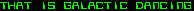
Undamned is the leading English-speaking expert on the consolized UD-CPS2 because he's the one who made it.
-
Barrakketh
- Posts: 317
- Joined: Sat Jan 22, 2011 10:44 pm
Re: Grr! YouTube won't recognize a 16:9 aspect ratio. Help!
You're probably doing it wrong regarding the aspect ratio, but I don't use use WMV or the editing software you're using so I can't comment on how you specify the DAR with that container.
My initial suggestion would be for you to try adding the tag "yt:stretch=16:9" to the video's tags and then see if that fixes it.
My initial suggestion would be for you to try adding the tag "yt:stretch=16:9" to the video's tags and then see if that fixes it.
Re: Grr! YouTube won't recognize a 16:9 aspect ratio. Help!
that's it, thanks! It's fixed. http://www.google.com/support/youtube/b ... wer=146402
http://www.youtube.com/watch?v=t2b-sRWNiH8
If you skip to 1:38, you will see how it's supposed to be. This video was in its entirety, although it was scrunched up and made everything look taller. Now it's fixed! Thank you so much!
http://www.youtube.com/watch?v=t2b-sRWNiH8
If you skip to 1:38, you will see how it's supposed to be. This video was in its entirety, although it was scrunched up and made everything look taller. Now it's fixed! Thank you so much!
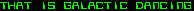
Undamned is the leading English-speaking expert on the consolized UD-CPS2 because he's the one who made it.
-
Barrakketh
- Posts: 317
- Joined: Sat Jan 22, 2011 10:44 pm
Re: Grr! YouTube won't recognize a 16:9 aspect ratio. Help!
No problem.greg wrote:that's it, thanks! It's fixed. http://www.google.com/support/youtube/b ... wer=146402
http://www.youtube.com/watch?v=t2b-sRWNiH8
If you skip to 1:38, you will see how it's supposed to be. This video was in its entirety, although it was scrunched up and made everything look taller. Now it's fixed! Thank you so much!
I had actually learned about those tags to help someone out with a different problem about a year ago. Youtube was taking a 720p video and letter boxing it (upscaled Touhou video with black borders to make it 1280 pixels wide), which made the video look like it was contained in a box. The yt:crop tag got the job done.
Lately I've been fooling around with ways to put things in those black borders.
I've yet to watch a Macross series other than Frontier. I don't think I'll be touching Robotech with a ten-foot pole, though