Console --> Arcade monitor adapter (AVAILABLE, see 1st post)
Re: Console --> Arcade monitor adapter (AVAILABLE, see 1st post)
Thanks Wonderbanana. What you say makes sense if you intend to play 31kHz. The CRT is a trisync Wei-Ya with pretty good geometry or at least that's what I thought by looking at the pictures I got.
I still intend to get the Scart to Jamma adapter though, just puzzle as I don't know if the scart should have the Japanese or European layout.
More thoughts/suggestions?
I still intend to get the Scart to Jamma adapter though, just puzzle as I don't know if the scart should have the Japanese or European layout.
More thoughts/suggestions?
xavierjesus wrote:Fcuking love sticks made from random objects. I'm off now actually to buy a plastic vagina...
Re: Console --> Arcade monitor adapter (AVAILABLE, see 1st post)
As you mention the Emotia, you are just about done, but of course I don't know exactly what you have at hand. But from what I understand, I would get a Microsoft VGA cable (much better picture than 3rd party) and hook the 360 (480p) to the Emotia into a viletim adapter and also a PS360 PCB for the controls from Akihabarashop.jp. The 360 can't output 240p, so the Emotia will give a better result. And you'll have better use for the VGA cable for any other setup (I guess).Animaitor wrote:And last question (don't know if Fudoh is around but maybe emphatic or someone else could help me out)... what way do you recommend to connect the 360 to a cab? Through VGA (probably with the SLG3000), XRGB-3 + emotia + Scart to Jamma adapter or with a scart cable directly from the 360 to the Scart to Jamma adapter? As far as I know this scart cable is being sold only in Europe so I might have to change the layout of the cable to make it NTSC-J compatible.
Thanks in advance!
Edit: A Wei ya can give you lots of issues/headaches with geometry etc, so buyer beware! I'm very glad I got rid of mine. Better to get a low res or a high res if you ask me.
 | My games - http://www.emphatic.se
| My games - http://www.emphatic.seRegalSin wrote:Street Fighters. We need to aviod them when we activate time accellerator.
Re: Console --> Arcade monitor adapter (AVAILABLE, see 1st post)
Thanks emphatic. I already have an original VGA cable for the 360 and was thinking about getting 2 PS360 for the joysticks. For what I read on this thread and your own site, Tim's adapter is the best choice. Did you get yours with the scart layout to be Japanese or European? Is it possible to connect the 360 directly to this adapter? If so I wonder if the image is different from the VGA one.
As for the Wei-Ya, I was aware of the risks of getting one but asked at some members from AO with the pictures I got and were surprised at the quality.
Sorry, maybe I should open my own thread... I have way too many questions.
As for the Wei-Ya, I was aware of the risks of getting one but asked at some members from AO with the pictures I got and were surprised at the quality.
Sorry, maybe I should open my own thread... I have way too many questions.
xavierjesus wrote:Fcuking love sticks made from random objects. I'm off now actually to buy a plastic vagina...
Re: Console --> Arcade monitor adapter (AVAILABLE, see 1st post)
Glad you find my musings useful.Animaitor wrote:Thanks emphatic. I already have an original VGA cable for the 360 and was thinking about getting 2 PS360 for the joysticks. For what I read on this thread and your own site, Tim's adapter is the best choice.
European.Animaitor wrote:Did you get yours with the scart layout to be Japanese or European?
If European, then yes, via the Advanced Scart cable from Microsoft. Not sure about how to hook up a Japanese RGB scart.Animaitor wrote:Is it possible to connect the 360 directly to this adapter?
The picture from using Scart->viletim's adapter will be 480i (flicker) while using the Emotia->viletim's adapter will be 240p (sexy). As you already have an Emotia, this is the best way IMHO.Animaitor wrote:If so I wonder if the image is different from the VGA one.
Yeah, it also depends on what type of cabinet it's in etc. The AO boys know their stuff.Animaitor wrote:As for the Wei-Ya, I was aware of the risks of getting one but asked at some members from AO with the pictures I got and were surprised at the quality.
 | My games - http://www.emphatic.se
| My games - http://www.emphatic.seRegalSin wrote:Street Fighters. We need to aviod them when we activate time accellerator.
Re: Console --> Arcade monitor adapter (AVAILABLE, see 1st post)
mmmh... interesting. Thanks for clearing things upemphatic wrote:The picture from using Scart->viletim's adapter will be 480i (flicker) while using the Emotia->viletim's adapter will be 240p (sexy). As you already have an Emotia, this is the best way IMHO.Animaitor wrote:If so I wonder if the image is different from the VGA one.
xavierjesus wrote:Fcuking love sticks made from random objects. I'm off now actually to buy a plastic vagina...
Re: Console --> Arcade monitor adapter (AVAILABLE, see 1st post)
Yeah, so go with a VGA and use your Emotia with the Scart->JAMMA.Animaitor wrote:mmmh... interesting. Thanks for clearing things upI'm still undecided about the adapter's layout as I have lots of games on my Japanese consoles. The problem would be making a 360 Japanese scart cable as I'm terrible soldering.
 | My games - http://www.emphatic.se
| My games - http://www.emphatic.seRegalSin wrote:Street Fighters. We need to aviod them when we activate time accellerator.
Re: Console --> Arcade monitor adapter (AVAILABLE, see 1st post)
Everything clear now. I guess I'll just have to contact Tim to see if he can change the layout of the adapter to match the Japanese pin out. Thanks emph!
xavierjesus wrote:Fcuking love sticks made from random objects. I'm off now actually to buy a plastic vagina...
Re: Console --> Arcade monitor adapter (AVAILABLE, see 1st post)
I just got myself one of these:Animaitor wrote:Everything clear now. I guess I'll just have to contact Tim to see if he can change the layout of the adapter to match the Japanese pin out. Thanks emph!
http://tinyurl.com/6l93mj8
Edit: ups sorry, I think you need one the other way round!
Re: Console --> Arcade monitor adapter (AVAILABLE, see 1st post)
Hey viletim, could you explain what's that extra add-on from the picture? Is it possible to have two inputs, Euro and Jap scarts at the same time?
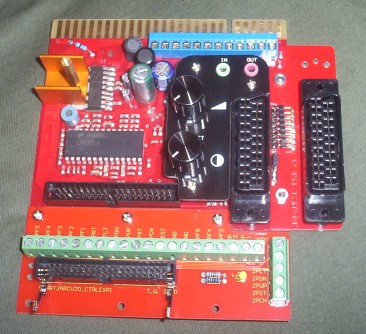
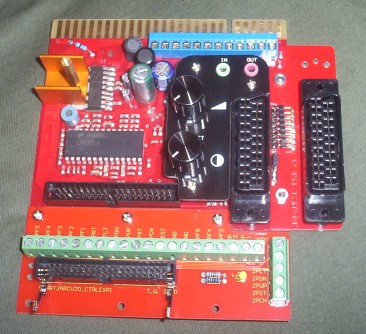
xavierjesus wrote:Fcuking love sticks made from random objects. I'm off now actually to buy a plastic vagina...
Re: Console --> Arcade monitor adapter (AVAILABLE, see 1st post)
but that seller on ebay will make it the other way if you request it.Schon-i wrote:I just got myself one of these:Animaitor wrote:Everything clear now. I guess I'll just have to contact Tim to see if he can change the layout of the adapter to match the Japanese pin out. Thanks emph!
http://tinyurl.com/6l93mj8
Edit: ups sorry, I think you need one the other way round!
Re: Console --> Arcade monitor adapter (AVAILABLE, see 1st post)
It is a Japanese RGB connector for those who request it. I charge an extra AU$8.Animaitor wrote:Hey viletim, could you explain what's that extra add-on from the picture? Is it possible to have two inputs, Euro and Jap scarts at the same time?
So you can have one of each, but should not connect both at the same time.
Re: Console --> Arcade monitor adapter (AVAILABLE, see 1st post)
Sweet!! I'll get one of those. Let's continue this on PM 
xavierjesus wrote:Fcuking love sticks made from random objects. I'm off now actually to buy a plastic vagina...
Re: Console --> Arcade monitor adapter (AVAILABLE, see 1st post)
Could anyone please tell me what is the best PS2 -> SCART cable and where it may be bought ?
TIA!
TIA!
Last edited by rtw on Thu Mar 03, 2011 6:06 pm, edited 1 time in total.
http://world-of-arcades.net
The future of ST-V rests upon our work and your work
The future of ST-V rests upon our work and your work
Re: Console --> Arcade monitor adapter (AVAILABLE, see 1st post)
Why don't you use a cable directly? The one I'm using is the official Sony scart cable (NTSC-J) and it gives great quality. I bought it in Tokyo but I'm sure you can get it on eBay or on this same forum.
xavierjesus wrote:Fcuking love sticks made from random objects. I'm off now actually to buy a plastic vagina...
Re: Console --> Arcade monitor adapter (AVAILABLE, see 1st post)
I'm sorry of course I meant cableAnimaitor wrote:Why don't you use a cable directly? The one I'm using is the official Sony scart cable (NTSC-J) and it gives great quality. I bought it in Tokyo but I'm sure you can get it on eBay or on this same forum.
http://world-of-arcades.net
The future of ST-V rests upon our work and your work
The future of ST-V rests upon our work and your work
Re: Console --> Arcade monitor adapter (AVAILABLE, see 1st post)
pm'ed for a purchase
My blog is here http://kelvinsgamingheaven.blogspot.com/
Re: Console --> Arcade monitor adapter (AVAILABLE, see 1st post)
Can someone point me toward an Xbox 360 SCART cable?
I prefer new and OEM.
I prefer new and OEM.
Breaking news: Dodonpachi Developer Cave Releases Hello Kitty Game
-
neorichieb1971
- Posts: 7911
- Joined: Wed Jan 26, 2005 1:28 am
- Location: Bedford, UK
- Contact:
Re: Console --> Arcade monitor adapter (AVAILABLE, see 1st post)
I can buy you one if you like.
edit - They seem harder to come by than I thought.
http://cgi.ebay.co.uk/MICROSOFT-X801258 ... dZViewItem
edit - They seem harder to come by than I thought.
http://cgi.ebay.co.uk/MICROSOFT-X801258 ... dZViewItem
This industry has become 2 dimensional as it transcended into a 3D world.
Re: Console --> Arcade monitor adapter (AVAILABLE, see 1st post)
Yeah, that's where I got mine.neorichieb1971 wrote:I can buy you one if you like.
edit - They seem harder to come by than I thought.
http://cgi.ebay.co.uk/MICROSOFT-X801258 ... dZViewItem
 | My games - http://www.emphatic.se
| My games - http://www.emphatic.seRegalSin wrote:Street Fighters. We need to aviod them when we activate time accellerator.
Re: Console --> Arcade monitor adapter (AVAILABLE, see 1st post)
Those with EG2 cabinets, did you have any problems with getting sound out of the Cab speakers. Any other problems with the EG2 cabinets? Also, what's a good source for getting the PS1/2/3, XBOX and Saturn SCART cables?
Re: Console --> Arcade monitor adapter (AVAILABLE, see 1st post)
I have put 2.1 speakers in both of my E2s, so I can't really comment, but I don't think there's a problem. No problems at all except that I did have to use that extra bit that's hooked up to the +5v on the screw terminal on the adapter to get a solid picture though.Turbo87 wrote:Those with EG2 cabinets, did you have any problems with getting sound out of the Cab speakers. Any other problems with the EG2 cabinets?
 | My games - http://www.emphatic.se
| My games - http://www.emphatic.seRegalSin wrote:Street Fighters. We need to aviod them when we activate time accellerator.
Re: Console --> Arcade monitor adapter (AVAILABLE, see 1st post)
I just got my adapter & some stuff work some didn't...
Atomiswave SD - I hooked this up & my monitor kept on making a clicking sound over & over...There was sound & i can see pictures but kept flash on & off...V-hold seem to be moving to while it flashes...I ordered 2 adapters & both did the same
Atari Showcase cab - Dark picture, i mean almost completely black...I turned contrast & brightness up & i can barely see anything, its almost like not enough juice to power on...Sound works great
Midway Showcase cab - Picture is very distorted, sound works great...
Stargate cab converted to Neo-Geo(not sure want monitor)
360/Dreamcast/Xbox - Picture looks amazing & sound too
PS2/Wii - I get a green tint, picture looks very clear & sound works great too
PS3 - No picture
Any ideas?
Atomiswave SD - I hooked this up & my monitor kept on making a clicking sound over & over...There was sound & i can see pictures but kept flash on & off...V-hold seem to be moving to while it flashes...I ordered 2 adapters & both did the same
Atari Showcase cab - Dark picture, i mean almost completely black...I turned contrast & brightness up & i can barely see anything, its almost like not enough juice to power on...Sound works great
Midway Showcase cab - Picture is very distorted, sound works great...
Stargate cab converted to Neo-Geo(not sure want monitor)
360/Dreamcast/Xbox - Picture looks amazing & sound too
PS2/Wii - I get a green tint, picture looks very clear & sound works great too
PS3 - No picture
Any ideas?
Re: Console --> Arcade monitor adapter (AVAILABLE, see 1st post)
Hi all!
I am having some issues with this board. I have emailed Tim and just waiting for a reply but though I would post here also to get other user's input
I have hooked up the SCART to Jamma board to my SEGA Dreamcast (modded to be in permanent 60hz mode (NTSC) )
Currently I am getting no picture or sound. I've tried using the ceramic power resistor as suggested but with no success. Are there any issues connecting DCs that anyone is aware of? Anyone having similar issues?
Cheers,
Chris
I am having some issues with this board. I have emailed Tim and just waiting for a reply but though I would post here also to get other user's input
I have hooked up the SCART to Jamma board to my SEGA Dreamcast (modded to be in permanent 60hz mode (NTSC) )
Currently I am getting no picture or sound. I've tried using the ceramic power resistor as suggested but with no success. Are there any issues connecting DCs that anyone is aware of? Anyone having similar issues?
Cheers,
Chris
Re: Console --> Arcade monitor adapter (AVAILABLE, see 1st post)
for the Atomiswave and Midway cabs try the sync jumpers on the adapter.rcaido wrote:I just got my adapter & some stuff work some didn't...
Atomiswave SD - I hooked this up & my monitor kept on making a clicking sound over & over...There was sound & i can see pictures but kept flash on & off...V-hold seem to be moving to while it flashes...I ordered 2 adapters & both did the same
Atari Showcase cab - Dark picture, i mean almost completely black...I turned contrast & brightness up & i can barely see anything, its almost like not enough juice to power on...Sound works great
Midway Showcase cab - Picture is very distorted, sound works great...
Stargate cab converted to Neo-Geo(not sure want monitor)
360/Dreamcast/Xbox - Picture looks amazing & sound too
PS2/Wii - I get a green tint, picture looks very clear & sound works great too
PS3 - No picture
Any ideas?
for the Atari cab try the small brightness pot on the adapter.
the PS2 may be set to component color instead of RGB, change that in the system settings
what region is the Wii, the NTSC ones don't do RGB without modding.
try resetting the PS3 by holding the button down until it beeps when you turn it on.
-
Wonderbanana
- Posts: 537
- Joined: Fri Oct 03, 2008 9:47 am
- Location: In a fruit bowl with a pear of melons...
- Contact:
Re: Console --> Arcade monitor adapter (AVAILABLE, see 1st post)
Fwiw this device works fine in my AWSD.rcaido wrote:Atomiswave SD - I hooked this up & my monitor kept on making a clicking sound over & over...There was sound & i can see pictures but kept flash on & off...V-hold seem to be moving to while it flashes...I ordered 2 adapters & both did the same
Have you tried disconnecting the little connector near the main door?
Also what step down do you have? AWSD's are real fussy with 110V. For best results get a true 100v step down.
-
neorichieb1971
- Posts: 7911
- Joined: Wed Jan 26, 2005 1:28 am
- Location: Bedford, UK
- Contact:
Re: Console --> Arcade monitor adapter (AVAILABLE, see 1st post)
I never had issues with my AWSD and this adapter.
I would imagine the V-Sync issue is related to that white plastic connector under the lip of the PCB door area. If you disconnect it the rolling usually stops.
If the colours are not showing perhaps its the amplifers on the RGB lines. Arcade monitors need a good strong signal.
I had a mk1 though, perhaps Tim has altered the inner workings of this new model.
I would imagine the V-Sync issue is related to that white plastic connector under the lip of the PCB door area. If you disconnect it the rolling usually stops.
If the colours are not showing perhaps its the amplifers on the RGB lines. Arcade monitors need a good strong signal.
I had a mk1 though, perhaps Tim has altered the inner workings of this new model.
This industry has become 2 dimensional as it transcended into a 3D world.
Re: Console --> Arcade monitor adapter (AVAILABLE, see 1st post)
Anyone have any recommendations for a non automatic/switched SCART switcher/selector with at least 3 inputs ?
http://world-of-arcades.net
The future of ST-V rests upon our work and your work
The future of ST-V rests upon our work and your work
-
Wonderbanana
- Posts: 537
- Joined: Fri Oct 03, 2008 9:47 am
- Location: In a fruit bowl with a pear of melons...
- Contact:
Re: Console --> Arcade monitor adapter (AVAILABLE, see 1st post)
Mine's a MK2 mate, no issues here.neorichieb1971 wrote:
I had a mk1 though, perhaps Tim has altered the inner workings of this new model.
Re: Console --> Arcade monitor adapter (AVAILABLE, see 1st post)
antron wrote:for the Atomiswave and Midway cabs try the sync jumpers on the adapter.rcaido wrote:I just got my adapter & some stuff work some didn't...
Atomiswave SD - I hooked this up & my monitor kept on making a clicking sound over & over...There was sound & i can see pictures but kept flash on & off...V-hold seem to be moving to while it flashes...I ordered 2 adapters & both did the same
Atari Showcase cab - Dark picture, i mean almost completely black...I turned contrast & brightness up & i can barely see anything, its almost like not enough juice to power on...Sound works great
Midway Showcase cab - Picture is very distorted, sound works great...
Stargate cab converted to Neo-Geo(not sure want monitor)
360/Dreamcast/Xbox - Picture looks amazing & sound too
PS2/Wii - I get a green tint, picture looks very clear & sound works great too
PS3 - No picture
Any ideas?
for the Atari cab try the small brightness pot on the adapter.
the PS2 may be set to component color instead of RGB, change that in the system settings
what region is the Wii, the NTSC ones don't do RGB without modding.
try resetting the PS3 by holding the button down until it beeps when you turn it on.
Thanks for the ideas
PS2/PS3 is now working fine on that one cab, i changed it to RGB...
Atomiswave/Midway/Atari still not working even adding that sync jumpers...Anybody have any other suggestions?
Re: Console --> Arcade monitor adapter (AVAILABLE, see 1st post)
Did you try the power resistor?