ordered!
Console --> Arcade monitor adapter (AVAILABLE, see 1st post)
Re: Console --> Arcade monitor adapter (AVAILABLE, see 1st post)
ordered 1 unit too, but with a rgb 21 scart 
Re: Console --> Arcade monitor adapter (AVAILABLE, see 1st post)
Couldn't you put a 4ohm resistor in series with the connections to the speakers in that case?monouchi wrote:Im going to order one later too, low on cash right now.
Just a thought I had.
Is the speakers in a EGRET II in serie or paralell? (Anyone?)
It says on your page that the speakers must have an impedance of 8 Ohm or higher.
EGRET II speakers are 4 Ohm.
Re: Console --> Arcade monitor adapter (SOLD OUT)
I didn't hear from you Tim, although we have definitely had correspondence. Sent you an email so you can put me back on the list.viletim wrote:Sparda wrote:I hope viletim and the adapter arent submerged right now
No, I wouldn't live on a floodplain...
See the first post. The adapters are available now!
...and before somebody says something, I'll send a message to everybody on the list tomorrow. I'm out of time tonight.
Always outnumbered, never outgunned - No zuo no die
ChurchOfSolipsism wrote: ALso, this is how SKykid usually posts
-
Alien Soldier
- Posts: 250
- Joined: Sat May 19, 2007 11:07 pm
- Location: Montreal, Qc, Canada
Re: Console --> Arcade monitor adapter (AVAILABLE, see 1st post)
Hey guys,
I've finally bought a SNES cable to plug my SNES in my cab with Viletim's board and it looks like i've got the wrong cable. I have a US SNES and a Gamecube RGB cable (which is the one to get for NTSC SNES from what I've read) but I can't get it to work properly. I've played a bit of Donkey Kong Country and the picture is great but sometimes the screen freak out, like when there is a white screen from an explosion for exemple (title screen). Any of you guys succesfully installed his SNES in a cab ? Which RGB cable is the best ? I have a tri-sync true flat Sanwa PFX.
I've finally bought a SNES cable to plug my SNES in my cab with Viletim's board and it looks like i've got the wrong cable. I have a US SNES and a Gamecube RGB cable (which is the one to get for NTSC SNES from what I've read) but I can't get it to work properly. I've played a bit of Donkey Kong Country and the picture is great but sometimes the screen freak out, like when there is a white screen from an explosion for exemple (title screen). Any of you guys succesfully installed his SNES in a cab ? Which RGB cable is the best ? I have a tri-sync true flat Sanwa PFX.
-
neorichieb1971
- Posts: 7911
- Joined: Wed Jan 26, 2005 1:28 am
- Location: Bedford, UK
- Contact:
Re: Console --> Arcade monitor adapter (AVAILABLE, see 1st post)
You need a special SCART cable for the US SNES. I can't remember exactly but there is a difference between the EU and USA SNES systems when it comes to RGB.
http://cgi.ebay.co.uk/SUPER-NINTENDO-SN ... 2a0d4b9b5d
http://cgi.ebay.co.uk/SUPER-NINTENDO-SN ... 2a0d4b9b5d
This industry has become 2 dimensional as it transcended into a 3D world.
-
Alien Soldier
- Posts: 250
- Joined: Sat May 19, 2007 11:07 pm
- Location: Montreal, Qc, Canada
Re: Console --> Arcade monitor adapter (AVAILABLE, see 1st post)
This is the cable you have ?neorichieb1971 wrote:You need a special SCART cable for the US SNES. I can't remember exactly but there is a difference between the EU and USA SNES systems when it comes to RGB.
http://cgi.ebay.co.uk/SUPER-NINTENDO-SN ... 2a0d4b9b5d
Yeah I know about the difference, this is why I've bought the cable I have, it was supposed to work with NTSC SNES and it shouldn't work on a PAL SNES but yeah, it doesn't work anyways. I have removed the capitators, it was even worst. I put the RGB capitator back but not the sync one and it's better but not really playable. There's only a bunch of wire connected though, it looks like there's a lot of missing wire in the cable himself. It's this one: http://cgi.ebay.com/GAMECUBE-SNES-N64-R ... 2c53166016 (I needed those RCA connector for the stereo sound). Anyways, I'll go ahead and buy another one, thanks for the link
Re: Console --> Arcade monitor adapter (AVAILABLE, see 1st post)
Alien Soldier wrote:Hey guys,
I've finally bought a SNES cable to plug my SNES in my cab with Viletim's board and it looks like i've got the wrong cable. I have a US SNES and a Gamecube RGB cable (which is the one to get for NTSC SNES from what I've read) but I can't get it to work properly. I've played a bit of Donkey Kong Country and the picture is great but sometimes the screen freak out, like when there is a white screen from an explosion for exemple (title screen). Any of you guys succesfully installed his SNES in a cab ? Which RGB cable is the best ? I have a tri-sync true flat Sanwa PFX.
there are some differences between the specifications for an NTSC SNES SCART cable and a Gamecube one. Notably the RC circuit on the composite video line, which seems to be your problem.
http://members.optusnet.com.au/eviltim/ ... m#gamecube
You might try opening the SCART end and seeing what's in there. I got one from play-asia that works with my US SNES, but I haven't tried it with my JAMMA adapter yet.
-
Alien Soldier
- Posts: 250
- Joined: Sat May 19, 2007 11:07 pm
- Location: Montreal, Qc, Canada
Re: Console --> Arcade monitor adapter (AVAILABLE, see 1st post)
Thank you Antron ! It looks like I just need to connect 5v to pin 8 since I removed the capitator from the sync line already. I'll give it a try tomorrow  Thanks again !
Thanks again !
Re: Console --> Arcade monitor adapter (AVAILABLE, see 1st post)
I doubt the JAMMA adapter needs that. Was there a resistor going to ground from c-video?Alien Soldier wrote:Thank you Antron ! It looks like I just need to connect 5v to pin 8 since I removed the capitator from the sync line already. I'll give it a try tomorrowThanks again !
-
neorichieb1971
- Posts: 7911
- Joined: Wed Jan 26, 2005 1:28 am
- Location: Bedford, UK
- Contact:
Re: Console --> Arcade monitor adapter (AVAILABLE, see 1st post)
The gamecube RGB cable is nothing like the SNES one. I doubt even the RGB lines are correct let alone anything else.
For a start the Gamecube released in the PAL markets had the RGB lines where the svideo ones were on NTSC machines. The NTSC market didn't support RGB at all but makeshift versions were used using the digital output of the older gamecube NTSC models.
If your RGB cable is meant for the Gamecube in any fashion whatsoever its not going to work with your SNES.
Get a SNES cable like I linked to above.
For a start the Gamecube released in the PAL markets had the RGB lines where the svideo ones were on NTSC machines. The NTSC market didn't support RGB at all but makeshift versions were used using the digital output of the older gamecube NTSC models.
If your RGB cable is meant for the Gamecube in any fashion whatsoever its not going to work with your SNES.
Get a SNES cable like I linked to above.
This industry has become 2 dimensional as it transcended into a 3D world.
Re: Console --> Arcade monitor adapter (AVAILABLE, see 1st post)
that is not correct. here is the GC one I use with my NTSC SNES (unmodified):neorichieb1971 wrote:If your RGB cable is meant for the Gamecube in any fashion whatsoever its not going to work with your SNES.
http://www.play-asia.com/paOS-13-71-24-49-en-70-64.html
however it will probably not work with a PAL SNES, but not because the pins are different. it's because of the components in the lines.
-
neorichieb1971
- Posts: 7911
- Joined: Wed Jan 26, 2005 1:28 am
- Location: Bedford, UK
- Contact:
Re: Console --> Arcade monitor adapter (AVAILABLE, see 1st post)
Must be a magic cable. N64 does not even support RGB and that cable supports it apparently 
Only PAL GC's had RGB from the AV port. So how does it get RGB from an NTSC GC? Again Magic?
I guess if it works it works and thats the main thing. The specs and results don't add up though.
Only PAL GC's had RGB from the AV port. So how does it get RGB from an NTSC GC? Again Magic?
I guess if it works it works and thats the main thing. The specs and results don't add up though.
This industry has become 2 dimensional as it transcended into a 3D world.
Re: Console --> Arcade monitor adapter (AVAILABLE, see 1st post)
from the p-a link:
richie, no one in this thread said anything about the existance of an NTSC Gamecube RGB cable, or about using any RGB cable with an NTSC Gamecube.
the only information p-a is missing is that the cable probably will not work with a PAL SNES.Gamecube RGB only supported by PAL Gamecube consoles (not for JAP/USA machines)
Please note the following:
Game Cube compability: Only supported by PAL Game Cube machines, the lead cannot be used for NTSC (American or Japanese) Game Cubes as well as not for the Panasonic Q.
Nintendo64: The N64 console requires modification before this cable can be used, scroll down to our links for details.
richie, no one in this thread said anything about the existance of an NTSC Gamecube RGB cable, or about using any RGB cable with an NTSC Gamecube.
-
Alien Soldier
- Posts: 250
- Joined: Sat May 19, 2007 11:07 pm
- Location: Montreal, Qc, Canada
Re: Console --> Arcade monitor adapter (AVAILABLE, see 1st post)
No, I'll try this out as soon a I get a resitor. I've modified the scart plug to look like the pic but I still have trouble with the sync so it must be that missing resistor.antron wrote:I doubt the JAMMA adapter needs that. Was there a resistor going to ground from c-video?Alien Soldier wrote:Thank you Antron ! It looks like I just need to connect 5v to pin 8 since I removed the capitator from the sync line already. I'll give it a try tomorrowThanks again !
-
neorichieb1971
- Posts: 7911
- Joined: Wed Jan 26, 2005 1:28 am
- Location: Bedford, UK
- Contact:
Re: Console --> Arcade monitor adapter (AVAILABLE, see 1st post)
Just follow this - http://gamesx.com/wiki/doku.php?id=av:nintendomultiavantron wrote:from the p-a link:the only information p-a is missing is that the cable probably will not work with a PAL SNES.Gamecube RGB only supported by PAL Gamecube consoles (not for JAP/USA machines)
Please note the following:
Game Cube compability: Only supported by PAL Game Cube machines, the lead cannot be used for NTSC (American or Japanese) Game Cubes as well as not for the Panasonic Q.
Nintendo64: The N64 console requires modification before this cable can be used, scroll down to our links for details.
richie, no one in this thread said anything about the existance of an NTSC Gamecube RGB cable, or about using any RGB cable with an NTSC Gamecube.
This industry has become 2 dimensional as it transcended into a 3D world.
Re: Console --> Arcade monitor adapter (AVAILABLE, see 1st post)
because you are connecting a US SNES, you should not need the resistor. That is if eviltim's (viletime?) webpage is correct. I seem to recall that this information came from some unpublished Nintendo technical specs, as this was never an official option in North America (or Japan!? wtf?).Alien Soldier wrote:No, I'll try this out as soon a I get a resitor. I've modified the scart plug to look like the pic but I still have trouble with the sync so it must be that missing resistor.antron wrote:I doubt the JAMMA adapter needs that. Was there a resistor going to ground from c-video?Alien Soldier wrote:Thank you Antron ! It looks like I just need to connect 5v to pin 8 since I removed the capitator from the sync line already. I'll give it a try tomorrowThanks again !
here is the page I am referencing:
http://members.optusnet.com.au/eviltim/ ... escart.htm
Last edited by antron on Fri Jan 14, 2011 4:51 pm, edited 1 time in total.
-
neorichieb1971
- Posts: 7911
- Joined: Wed Jan 26, 2005 1:28 am
- Location: Bedford, UK
- Contact:
Re: Console --> Arcade monitor adapter (AVAILABLE, see 1st post)
I have a SNES JP21 cable that works fine on my XRGB so its totally possible. I don't even have a snes 
This industry has become 2 dimensional as it transcended into a 3D world.
-
charlie chong
- Posts: 1526
- Joined: Fri Dec 08, 2006 12:19 pm
- Location: borders
Re: Console --> Arcade monitor adapter (AVAILABLE, see 1st post)
sent you a mail. i definitely don't want to miss out again!
SLAG OFF KETSUI I SLAG OFF YOR MUM
https://soundcloud.com/vapor-teh-apparition
https://soundcloud.com/don-pachi-aka-bling-laden
https://soundcloud.com/vapor-teh-apparition
https://soundcloud.com/don-pachi-aka-bling-laden
Re: Console --> Arcade monitor adapter (AVAILABLE, see 1st post)
Got mine today, gonna test it ASAP:

I opted for two controller boards and it arrived like pictured. (leftmost being the main video/audio adapter, middle the default controls hookup board(green screw connectors) and the far right the JAMMA fingerboard passthrough board)
I added a part breakdown/description to my picture, as it seems to be a source of confusion).

I opted for two controller boards and it arrived like pictured. (leftmost being the main video/audio adapter, middle the default controls hookup board(green screw connectors) and the far right the JAMMA fingerboard passthrough board)
I added a part breakdown/description to my picture, as it seems to be a source of confusion).
Last edited by emphatic on Wed Jan 26, 2011 8:17 am, edited 2 times in total.
 | My games - http://www.emphatic.se
| My games - http://www.emphatic.seRegalSin wrote:Street Fighters. We need to aviod them when we activate time accellerator.
Re: Console --> Arcade monitor adapter (AVAILABLE, see 1st post)
Got mine today also.
I will test it this evening.
I will test it this evening.
Re: Console --> Arcade monitor adapter (AVAILABLE, see 1st post)
Alien Soldier wrote:Hey guys,
I've finally bought a SNES cable to plug my SNES in my cab with Viletim's board and it looks like i've got the wrong cable. I have a US SNES and a Gamecube RGB cable (which is the one to get for NTSC SNES from what I've read) but I can't get it to work properly. I've played a bit of Donkey Kong Country and the picture is great but sometimes the screen freak out, like when there is a white screen from an explosion for exemple (title screen). Any of you guys succesfully installed his SNES in a cab ? Which RGB cable is the best ? I have a tri-sync true flat Sanwa PFX.
AS,
from the manual:
try the second configuration, Jumpers labled 75 off, TTL off75 on, TTL off = Terminated composite video. Default.
75 off, TTL off = Unterminated composite video. Try this if you have any sync related problems.
75 off, TTL on = TTL composite sync or TTL horizontal sync.
-
Alien Soldier
- Posts: 250
- Joined: Sat May 19, 2007 11:07 pm
- Location: Montreal, Qc, Canada
Re: Console --> Arcade monitor adapter (AVAILABLE, see 1st post)
You just solved my problem sir, thank you very much ! I've removed the jumper and everything is perfect nowantron wrote:Alien Soldier wrote:Hey guys,
I've finally bought a SNES cable to plug my SNES in my cab with Viletim's board and it looks like i've got the wrong cable. I have a US SNES and a Gamecube RGB cable (which is the one to get for NTSC SNES from what I've read) but I can't get it to work properly. I've played a bit of Donkey Kong Country and the picture is great but sometimes the screen freak out, like when there is a white screen from an explosion for exemple (title screen). Any of you guys succesfully installed his SNES in a cab ? Which RGB cable is the best ? I have a tri-sync true flat Sanwa PFX.
AS,
from the manual:try the second configuration, Jumpers labled 75 off, TTL off75 on, TTL off = Terminated composite video. Default.
75 off, TTL off = Unterminated composite video. Try this if you have any sync related problems.
75 off, TTL on = TTL composite sync or TTL horizontal sync.
Next step is to get this cable working with my Mitsubishi AM-2752A RGB monitor but this doesn't fit in the thread.
Re: Console --> Arcade monitor adapter (AVAILABLE, see 1st post)
just received the adapter and it looks great, but I'm having some problems with it.
I get no picture at all on my Egret II, the monitor is just black, the sound works though..
I have tried to adjust the contrast, but no luck.
I have tried hooking up both my Xbox360 (asian) and my PS2 (pal) to the Egret II but with the same result.
the Xbox360 and PS2 works with scart on and old crt tv.
Is the adapter broken or what?
I get no picture at all on my Egret II, the monitor is just black, the sound works though..
I have tried to adjust the contrast, but no luck.
I have tried hooking up both my Xbox360 (asian) and my PS2 (pal) to the Egret II but with the same result.
the Xbox360 and PS2 works with scart on and old crt tv.
Is the adapter broken or what?
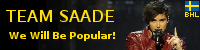
Re: Console --> Arcade monitor adapter (AVAILABLE, see 1st post)
probably not. it just doesn't draw enough power to get your power supply motivated. did the adapter come with a little white block you could install like this:lowemark wrote:just received the adapter and it looks great, but I'm having some problems with it.
I get no picture at all on my Egret II, the monitor is just black, the sound works though..
I have tried to adjust the contrast, but no luck.
I have tried hooking up both my Xbox360 (asian) and my PS2 (pal) to the Egret II but with the same result.
the Xbox360 and PS2 works with scart on and old crt tv.
Is the adapter broken or what?

if so then try that. it will get hot.
here is the manual for anyone having problems:
http://etim.net.au/scart2arcV20/scart2arc2.htm
Re: Console --> Arcade monitor adapter (AVAILABLE, see 1st post)
I've tried that, but still have the same problem, screen is just black.antron wrote:probably not. it just doesn't draw enough power to get your power supply motivated. did the adapter come with a little white block you could install like this:
if so then try that. it will get hot.
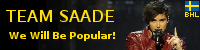
Re: Console --> Arcade monitor adapter (AVAILABLE, see 1st post)
turn the "contrast" (or brightness) of the adapter. Maybe..
I've just tested mine and it's perfect ! The best scart to jamma ever ! Thanks Viletim for your fantastic work.
Now i've got to make some hack pads...
I've just tested mine and it's perfect ! The best scart to jamma ever ! Thanks Viletim for your fantastic work.
Now i've got to make some hack pads...
Re: Console --> Arcade monitor adapter (AVAILABLE, see 1st post)
already tried that, nothing happens.Gabranth wrote:turn the "contrast" (or brightness) of the adapter. Maybe..
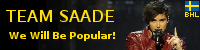
Re: Console --> Arcade monitor adapter (AVAILABLE, see 1st post)
just to clarify, you turned the little blue brightness adjuster with a small screwdriver?lowemark wrote:already tried that, nothing happens.Gabranth wrote:turn the "contrast" (or brightness) of the adapter. Maybe..
Re: Console --> Arcade monitor adapter (AVAILABLE, see 1st post)
What? Another brightness pot?!antron wrote:just to clarify, you turned the little blue brightness adjuster with a small screwdriver?
*fingers crossed* for you lowemark.
 | My games - http://www.emphatic.se
| My games - http://www.emphatic.seRegalSin wrote:Street Fighters. We need to aviod them when we activate time accellerator.