Certainly, that different pinout bit sounds off to me. If other systems work fine on your XRGB, it's either the specific RGB cable or the specific SNES model or you're not plugging in the wires to the XRGB all the way in.kamiboy wrote:As for the problems I think I remember reading on some obscure place not long ago that the Japanese Super Famicom has a slightly different AV port pin configuration than the SNES of other regions. Has anyone had success with using the SHVC-010 RGB21 cables to connect a NTSC/U system to an XRGB?
XRGB-3
Re: XRGB-3
Re: XRGB-3
I have a NES with this mod and although I didn't do it myself (bought it already modded), as far as I can tell mine uses the exact procedure described at gamesx. It works without sync issues on the XRGB-3. i could open it and take pics if needed.Sargon wrote:I am in the process of getting an RGB mod installed on my NES, but the guy who is going to do the modding said he isn't sure how strong of a sync signal is required by the XRGB-3. I would be using the 15-pin RGB input. Can anyone give me advice on what I should tell him about the sync signal?
Re: XRGB-3
The cables are new, at least they were claimed to be new and certainly look it. The SNES is a standard SNES NTSC/U model, and it too is new, or were claimed to be and certainly looks it.Ganelon wrote:Certainly, that different pinout bit sounds off to me. If other systems work fine on your XRGB, it's either the specific RGB cable or the specific SNES model or you're not plugging in the wires to the XRGB all the way in.
All cables are all the way in. Anyone else use SNES via RGB with their XRGB? The XRGB-2+ specifically, I need to know wither this is a known issue or I just happen to be the unluckiest guy alive in regard to cables and or console and or XRGB unit.
Re: XRGB-3
Which XRGB-3 input do you use? Is it true that the XRGB-3 won't accept a 15 kHz signal through the VGA input? Do you have any issue with vertical "jail bars" and you wouldn't know who modded it by any chance do you?Artemio wrote:I have a NES with this mod and although I didn't do it myself (bought it already modded), as far as I can tell mine uses the exact procedure described at gamesx. It works without sync issues on the XRGB-3. i could open it and take pics if needed.Sargon wrote:I am in the process of getting an RGB mod installed on my NES, but the guy who is going to do the modding said he isn't sure how strong of a sync signal is required by the XRGB-3. I would be using the 15-pin RGB input. Can anyone give me advice on what I should tell him about the sync signal?
Last edited by Sargon on Wed Oct 27, 2010 11:30 pm, edited 1 time in total.
Re: XRGB-3
I found this thread on another forum with a person with a similar problem. It seems I remembered correct and the SFC has a different AV out from the SNES and the cables I have are obviously built to SFC specifications.
I am surprised with the size of the XRGB users that no one has run into this discovery before, things like this should be covered in the wiki so people wont waste their money on fruitless endeavours. Luckily I recently purchased some first party S-video cables for the SNES, I should have those in yet another few weeks, hopefully the S-video pin is the same on the SFC and SNES then I can get to work with some actual playing instead of playing around.
I am surprised with the size of the XRGB users that no one has run into this discovery before, things like this should be covered in the wiki so people wont waste their money on fruitless endeavours. Luckily I recently purchased some first party S-video cables for the SNES, I should have those in yet another few weeks, hopefully the S-video pin is the same on the SFC and SNES then I can get to work with some actual playing instead of playing around.
Re: XRGB-3
It's not a huge deal because many aren't experiencing this issue. Like I said, my SNES (US original design, not sure of the production run) works fine with Nintendo's official RGB cable using XRGB2.
Now that you mention it, I do remember hearing about an issue with running RGB on earlier SNES models where the top half of the screen becomes blurry or distorted. So that's almost certainly your issue: the console model. I can guarantee that at least some SNES models don't have this problem since mine displays fine via RGB.
Here's a link discussing the same issue, albeit for PAL consoles: http://ntsc-uk.domino.org/showthread.php?t=88845
Now that you mention it, I do remember hearing about an issue with running RGB on earlier SNES models where the top half of the screen becomes blurry or distorted. So that's almost certainly your issue: the console model. I can guarantee that at least some SNES models don't have this problem since mine displays fine via RGB.
Here's a link discussing the same issue, albeit for PAL consoles: http://ntsc-uk.domino.org/showthread.php?t=88845
Last edited by Ganelon on Wed Oct 27, 2010 11:38 pm, edited 1 time in total.
Re: XRGB-3
Interesting, however I have used one of those Japanese RGB-21 cables on my SFC and US SNES with teh XRGB-3 and they work without issues, it was not the official cable though.kamiboy wrote: I am surprised with the size of the XRGB users that no one has run into this discovery before, things like this should be covered in the wiki so people wont waste their money on fruitless endeavours. Luckily I recently purchased some first party S-video cables for the SNES, I should have those in yet another few weeks, hopefully the S-video pin is the same on the SFC and SNES then I can get to work with some actual playing instead of playing around.
I use the frontal RGB-21 input, and use a Neo Geo cable from my NES to the XRGB-3. Don't know about the VGA input though. There are light vertical jail bars in black backgrounds. I don't know who modded mine, but it does have a color amp. Bought it at Neo-Geo.com from norton9478.Sargon wrote: Which XRGB-3 input do you use? Is it true that the XRGB-3 won't accept a 15 kHz signal through the VGA input? Do you have any issue with vertical "jail bars" and you wouldn't know who modded it by any chance do you?
-
gundamalpha
- Posts: 355
- Joined: Thu Apr 07, 2005 2:20 pm
- Location: Australia
Re: XRGB-3
Any guide on how to utilize B2 mode? Seems too confusing to use 
-
Konsolkongen
- Posts: 2365
- Joined: Fri May 16, 2008 8:28 pm
- Location: Denmark
Re: XRGB-3
Please do. I'm thinking about RGB modding a NES in the near futureArtemio wrote: I have a NES with this mod and although I didn't do it myself (bought it already modded), as far as I can tell mine uses the exact procedure described at gamesx. It works without sync issues on the XRGB-3. i could open it and take pics if needed.
The original Japanese RGB cable works fine with my friends US SNES on my XRGB-3. The PQ is almost perfect, or at least as perfect as a Nintendo-branded console can handle anywayGanelon wrote:It's not a huge deal because many aren't experiencing this issue. Like I said, my SNES (US original design, not sure of the production run) works fine with Nintendo's official RGB cable using XRGB2.
What's the problem exactly? I have taken several hundred SegaSaturn screenshots using B2 and it works pretty well. I have ordered a new 5M USB cable that should arrive next week so atm. i can't record a video showing you how it's done. But here are the basics:gundamalpha wrote:Any guide on how to utilize B2 mode? Seems too confusing to use
Connect your XRGB-3 to your PC (windows only
Set the XRGB-3 to the B2 firmware bank (obviously must be flashed for it to work...).
Launch the TOOL program on your PC, i believe the last button is the one that opens the capture program.
Start your game and find something you want to capture.
Either press the capture button to start transferring the screen to the PC (note the XRGB-3 will freeze the picture when doing so), alternately you can freeze the picture with the program before capturing.
Save the picture
*If you don't have a windows PC try using VirtualBox to run Windows XP inside your OS. I'm using Linux and this method works really well
I believe there are some compatibility issues with certain USB controller brands. It doesn't work for me using my Vista partition, but as i said VirtualBox works fine in Linux so maybe give VB a shot if your computer isn't compatible?
Done? Well not really. The aspect is most certainly off and the picture looks horrible to say the least. I will try to explain how to correct this to get almost perfect screens
Set your XRGB-3 up like this when using the GAME-IN:
Code: Select all
B2 Firmware bank
Resolution ≥ 1024x768
LPF: OFF - for sharpness
DOT_by_DOT: x1 - you will get a very small image on your TV but the aspect will be almost perfect!
Less important settings. Works well for Saturn:
RGB Input Termination 75ohm - jailbars a slightly more visible when using 220ohm
Brightness: 50
Sharpness: 7
A/D: 255
http://www.gimp.org/
The basic idea is that we need to get rid of the black borders and scale the image to about half the size. For that we need a few scripts that can handle it for us and makes it a lot easier
Copy-paste into notepad or similar, save and put in your Gimp scripts folder:
SaturnFix2 this was a second attempt to make a script that autocrops the black borders and scales to approx 50%. Works very well for Saturn games with a vertical resolution at 320px or smaller. Written by a friend of mine. Save as "saturnfix2.scm":
Code: Select all
> (define (script-fu-saturnfix2 image drawable)
(gimp-image-scale-full image 710 472 3)
(gimp-image-scale-full image 355 236 3)
(gimp-brightness-contrast drawable 0 5)
(plug-in-autocrop 0 image drawable)
(gimp-image-crop image (- (car (gimp-image-width image)) 2) (car (gimp-image-height image)) 1 0)
)
(script-fu-register "script-fu-saturnfix2"
"SaturnFix2"
"Fix Saturn grab"
"RJK"
"RJK"
"31/08/10"
"RGB*"
SF-IMAGE "Image" 0
SF-DRAWABLE "Drawable" 0
)
(script-fu-menu-register "script-fu-saturnfix2" "<Toolbox>/Xtns/Script-Fu/")
script-fu-saturnfix2()()


AltSaturnFix is a modified SaturnFix2. The difference is that this scales to exactly 50% and works well for games with a horizontal resolution larger than 320px. Save as "altsaturnfix.scm":
Code: Select all
> (define (script-fu-altsaturnfix image drawable)
(gimp-image-scale-full image 378 236 3)
(gimp-brightness-contrast drawable 0 5)
(plug-in-autocrop 0 image drawable)
(gimp-image-crop image (- (car (gimp-image-width image)) 2) (car (gimp-image-height image)) 1 0)
)
(script-fu-register "script-fu-altsaturnfix"
"AltSaturnFix"
"Fix Saturn grab"
"Gorenjedrengen"
"Gorenjedrengen"
"21/09/10"
"RGB*"
SF-IMAGE "Image" 0
SF-DRAWABLE "Drawable" 0
)
(script-fu-menu-register "script-fu-altsaturnfix" "<Toolbox>/Xtns/Script-Fu/")
script-fu-altsaturnfix()()
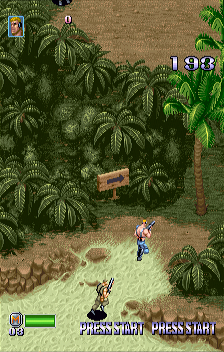

Note that you should always try SaturnFix2 first as it seems to be the one that works most of the time. Here is an example of what happens when you use the wrong script, images have been scaled to double size:
CnC title screen using the SaturnFix2 script:

Obviously this game uses a wider resolution than this script is meant for. Notice the smearing on the letters
Same picture but using the AltSaturnFix instead:

Perfect. The letters look sharp and clean like god intended
Notice that these scripts only work for 240p games not 480i/p i haven't gotten that far yet
Hope this helps
Last edited by Konsolkongen on Thu May 19, 2011 7:09 pm, edited 2 times in total.
Re: XRGB-3
Wonderful, so going out of my way to purchase an unused SNES just so that I could avoid technical problems just landed a kick on my arse and scuttled away laughing, that little urchin bastard. If S-video on the SNES looks anything as good as it does on my Saturn then that is it, I am not throwing another ducat on that RGB pile. Now I only need to discover that those first party Saturn RGB cables I have coming are looking to give me the old cockeye as well. Unfortunately I was not able to secure some first party S-video Saturn cables. I think I will preempt any future issues by going about putting some extra effort in that direction promptly.Ganelon wrote:It's not a huge deal because many aren't experiencing this issue. Like I said, my SNES (US original design, not sure of the production run) works fine with Nintendo's official RGB cable using XRGB2.
Now that you mention it, I do remember hearing about an issue with running RGB on earlier SNES models where the top half of the screen becomes blurry or distorted. So that's almost certainly your issue: the console model. I can guarantee that at least some SNES models don't have this problem since mine displays fine via RGB.
Here's a link discussing the same issue, albeit for PAL consoles: http://ntsc-uk.domino.org/showthread.php?t=88845
Re: XRGB-3
kamiboy wrote:Wonderful, so going out of my way to purchase an unused SNES just so that I could avoid technical problems just landed a kick on my arse and scuttled away laughing, that little urchin bastard. If S-video on the SNES looks anything as good as it does on my Saturn then that is it, I am not throwing another ducat on that RGB pile. Now I only need to discover that those first party Saturn RGB cables I have coming are looking to give me the old cockeye as well. Unfortunately I was not able to secure some first party S-video Saturn cables. I think I will preempt any future issues by going about putting some extra effort in that direction promptly.
A US SNES without the cart locking mechanism gives me the best result. I've tried modding a SNS (redesign) but it gives additional noise, regardless of filter caps on the output (small cap value to ground on output). Perhaps additional tricks would improve my experience with RGB from the SNS.
Here's what mine looks like:


Re: XRGB-3
Well according to this place since you have eject molded on your eject button you have a SNES with a newer smaller board. I'll be sure to check once I get home, but I'd be willing to wager that mine is an older one.
I would fault old McScrooge Nintendo figuring they can save a 10th of a twopence if they removed some components that they figure only benefits 1% of their users, but then these are Super Famicom cables, they were never made with the promise of working with revisions from other regions.
I would fault old McScrooge Nintendo figuring they can save a 10th of a twopence if they removed some components that they figure only benefits 1% of their users, but then these are Super Famicom cables, they were never made with the promise of working with revisions from other regions.
Re: XRGB-3
Great link! That's exactly what I'm trying to get at! The newer rev NTSC/US systems have better output. Funny that mine starts with UN6xxxx...! I think it's a late production run of the SNES before the SNS came out. The particular item of interest to me was the like new condition of the unit when I purchased it... despite being told by the seller that it had a faulty RF "jack"... LOL!kamiboy wrote:Well according to this place since you have eject molded on your eject button you have a SNES with a newer smaller board. I'll be sure to check once I get home, but I'd be willing to wager that mine is an older one.
I would fault old McScrooge Nintendo figuring they can save a 10th of a twopence if they removed some components that they figure only benefits 1% of their users, but then these are Super Famicom cables, they were never made with the promise of working with revisions from other regions.
The main things about the new rev SNES (not SNS) systems are the lock mech is removed/modified, the eject button has model eject text and that the separate sound module has been removed (matters for SPDIF mod):
http://www.gamesx.com/wiki/doku.php?id=av:snes_sp_dif
Re: XRGB-3
Here are some pics and extra information. It is a NES-CPU-07 board, and they used an ultimarc video amp for the RGB signal (not sync). The PPU used was an RC2C03B (Duck Hunt vs).Konsolkongen wrote:Please do. I'm thinking about RGB modding a NES in the near futureArtemio wrote: I have a NES with this mod and although I didn't do it myself (bought it already modded), as far as I can tell mine uses the exact procedure described at gamesx. It works without sync issues on the XRGB-3. i could open it and take pics if needed.
PPU:


Amp:

The whole mod follows this diagram
I am planing to replace the 74LS373 with an 74HC373AP in order to be able to use a Powerpak I have around, as documented here. And maybe also disabling the CIC by cutting off the 4th pin, as documeted here.
-
Konsolkongen
- Posts: 2365
- Joined: Fri May 16, 2008 8:28 pm
- Location: Denmark
Re: XRGB-3
Thanks  Are there playchoice PPU's that work better than others?
Are there playchoice PPU's that work better than others?
Re: XRGB-3
No, wait disregard what I previsouly said, mine is a new model too, which in hindsight would make more sense to be giving trouble. They probably removed some caps or other components in a cost saving endeavour, not like anyone with NTSC SNES outside of Japan had any use for RGB anyway. That is my theory anyway.RGB32E wrote:Great link! That's exactly what I'm trying to get at! The newer rev NTSC/US systems have better output. Funny that mine starts with UN6xxxx...! I think it's a late production run of the SNES before the SNS came out. The particular item of interest to me was the like new condition of the unit when I purchased it... despite being told by the seller that it had a faulty RF "jack"... LOL!
The main things about the new rev SNES (not SNS) systems are the lock mech is removed/modified, the eject button has model eject text and that the separate sound module has been removed (matters for SPDIF mod):
http://www.gamesx.com/wiki/doku.php?id=av:snes_sp_dif
Re: XRGB-3
Recommended one is RP2C03B, but this is mainly due to palette changes in some colors. As you can see from the table below RC2C03B has the same palette. There is one version of the NES that did have a PPU with RGB output, the hold the same palette like the Famicom Titler (PPU RC2C05-99). and it uses the same palette as the Playchoice PPU RP2C03B.Konsolkongen wrote:ThanksAre there playchoice PPU's that work better than others?
The only issue seems to be, and I quote, the following:
(source)I agree - get a Duck Hunt PPU (or same type) if possible. I recommend trying to find an RP2C03C, as opposed to the RC2C03B that usually comes with dual-monitor Playchoice boards. The "RC" version appears to have distortion in the last column of pixels, apparently sprite-related (at least mine does). Also I had some problems with the "RC" version in the top-loader NES, which I fixed by adding a pullup resistor.
But in my setup I haven't noticed it at least (tested on XRGB-3 and a Capcom Impress cabinet)
Code: Select all
P: PPU. There are 13 Vs. PPUs that can be found on the games:
0 - RP2C03B (bog standard RGB palette)
1 - RP2C03G (similar pallete to above, might have 1 changed colour)
2 - PR2C04-0001 (scrambled palette + new colours)
3 - RP2C04-0002 (same as above, different scrambling, diff new colours)
4 - RP2C04-0003 (similar to above)
5 - RP2C04-0004 (similar to above)
6 - RC2C03B (bog standard palette, seems identical to RP2C03B)
7 - RC2C03C (similar to above, but with 1 changed colour or so)
8 - RC2C05-01 (all five of these have the normal palette...
9 - RC2C05-02 (...but with different bits returned on 2002)
10 - RC2C05-03
11 - RC2C05-04
12 - RC2C05-05
13 - not defined (do not use these)
14 - not defined
15 - not defined
KH has dumped the palettes from ALL of these PPUs, and has exact bit for
bit copies of them. The last 5 PPUs (RC2C05) have the standard NES
palette in them, however they return a specific word in the lower 5 bits
of 2002h, and registers 2000h and 2001h are flipped around. I'm fairly
certain that these are all the PPU's that exist. I have a good cross
section of games now.
Finally, two pics on how the NES RGB looks via the XRGB-3:


-
Konsolkongen
- Posts: 2365
- Joined: Fri May 16, 2008 8:28 pm
- Location: Denmark
Re: XRGB-3
Differences in colors like the screenshots on this page?Artemio wrote:Konsolkongen wrote: Recommended one is RP2C03B, but this is mainly due to palette changes in some colors.
http://www.disgruntleddesigner.com/chri ... shots.html
I could easily live with that and i can only imagine that finding a specific PPU on ebay could take a while.
Re: XRGB-3
(source)Q - Have you noticed any problems from using this PPU when compared to the original? According to Kevin Horton, the playchoice PPU has a different color template than the home system, resulting in some colors looking different and other games not working at all.
A good test would be to run Kid Icarus on the system and compare the colors (especially the brown of the walls) and see the difference.
Looking forward to your reply.
A - Yes and no.
I mean, the color brown from Kid Icarus is a little brighter with the PC10 PPU, but if you take a look on the Boxartwork from this game, the color brown (hair from Kid Icarus) is the same like the brown from the PC10 PPU.
I think, red and brown is difference between the NES and PC10 PPU because you get quality lost with the NES PPU (Video or Antenna) instead RGB.
99% the games take the right palette because Nintendo also use this PC10 PPU to make screenshots for the Nintendo Magazin or boxartworks.
From many games, only Totally Rad from Jaleco have wrong colors (background from the first Stage black instead white) but this game is unlicensed in Japan. The boxartwork screenshot from the japanese version have also a black background Smiley
If you have a USA NES and solder the 68-120 pF capacitor, all games run glitchfree.
Bye Markus
And:
(source)Any game that uses the color emphasis bits of the 2C02 NTSC PPU will have problems with a system that uses a 2C03 RGB PPU. These include Konami's Noah's Ark (unplayable), The Immortal (unplayable), Just Breed (unplayable), Super Spy Hunter (glitch), Airwolf (unplayable) The Fantastic Adventures of Dizzy (glitch). Any use of the color emphasis bits will turn graphics completely white for those graphics which use them on a 2C03 RGB PPU.
Also, the 2C03 has a somewhat different palette colors, and three entries which appear as gray on an NTSC PPU will appear as black on a RGB PPU. This accounts for the loss of detail in several games.
-
Konsolkongen
- Posts: 2365
- Joined: Fri May 16, 2008 8:28 pm
- Location: Denmark
Re: XRGB-3
Thank you. Doesn't sound like it will affect me at all. I really only want the NES for Capcom's platformers 
Another thing. I believe i previously and on several occasions said the original SEGA Saturn RGB cable uses C-sync. That's not true it uses composite as sync. Sorry about that
This was made clear to me a few months back when a friend of mine discovered that the EU Saturn used the C-sync pin (pin 1) as a 9V which is needed for several European TV's to display a RGB picture. I grabbed a multimeter and sure enough the original Saturn cable was using pin 8 (comp video) as sync.
Yesterday i was annoyed by sync problems with my Saturn when playing X-Men VS Street Fighter. Whenever the image flashes all white the picture would dropout. This was fixed by setting the RGB input Term to 220ohm. But then the jailbars without LPF was more visible and i had to lower the A/D setting a lot to get a brighter picture and even then i couldn't match the colors and brightness i had when just using 75ohm and brightness @60.
Just opened up my Saturn, cut a few traces and now it outputs C-sync on pin 8 instead of composite. I've had the intro for X-Men VS SF running in the back for quite a while now and it seems to work perfectly with RGB term set to 75ohm
Another thing. I believe i previously and on several occasions said the original SEGA Saturn RGB cable uses C-sync. That's not true it uses composite as sync. Sorry about that
This was made clear to me a few months back when a friend of mine discovered that the EU Saturn used the C-sync pin (pin 1) as a 9V which is needed for several European TV's to display a RGB picture. I grabbed a multimeter and sure enough the original Saturn cable was using pin 8 (comp video) as sync.
Yesterday i was annoyed by sync problems with my Saturn when playing X-Men VS Street Fighter. Whenever the image flashes all white the picture would dropout. This was fixed by setting the RGB input Term to 220ohm. But then the jailbars without LPF was more visible and i had to lower the A/D setting a lot to get a brighter picture and even then i couldn't match the colors and brightness i had when just using 75ohm and brightness @60.
Just opened up my Saturn, cut a few traces and now it outputs C-sync on pin 8 instead of composite. I've had the intro for X-Men VS SF running in the back for quite a while now and it seems to work perfectly with RGB term set to 75ohm
-
HDgaming42
- Posts: 341
- Joined: Wed Jul 15, 2009 3:16 am
- Location: Canada
Re: XRGB-3
I bought 3rd party RGB SCART cables off eBay and they work fine through a SCART switch to an XRGB-2+ without meddling with any settings. Looks great. Bought a number of cables for the PS2 that didn't work though. I'd keep trying...Ganelon wrote:Anyone else use SNES via RGB with their XRGB? The XRGB-2+ specifically, I need to know wither this is a known issue or I just happen to be the unluckiest guy alive in regard to cables and or console and or XRGB unit.
Re: XRGB-3
Yes, I went that route first, and that was a even bigger failure than what I have now. Of course those cables also cost a lot less. Alas I have had it with RGB, it is simply not worth the effort anymore, I don't fancy bolstering my collection of nice looking but non functional cables. If you plan on going an all analogue route I would recommend just settling for S-video, it is such a wonderfully trouble free video path, just like composite, only worlds better.HDgaming42 wrote:I bought 3rd party RGB SCART cables off eBay and they work fine through a SCART switch to an XRGB-2+ without meddling with any settings. Looks great. Bought a number of cables for the PS2 that didn't work though. I'd keep trying...Ganelon wrote:Anyone else use SNES via RGB with their XRGB? The XRGB-2+ specifically, I need to know wither this is a known issue or I just happen to be the unluckiest guy alive in regard to cables and or console and or XRGB unit.
Re: XRGB-3
I think your XRGB-2+ and TV combo is causing the problem. Why didn't you get the XRGB-3 in the first place???kamiboy wrote:Yes, I went that route first, and that was a even bigger failure than what I have now. Of course those cables also cost a lot less. Alas I have had it with RGB, it is simply not worth the effort anymore, I don't fancy bolstering my collection of nice looking but non functional cables. If you plan on going an all analogue route I would recommend just settling for S-video, it is such a wonderfully trouble free video path, just like composite, only worlds better.
Re: XRGB-3
There's no guarantee the XRGB3 would work any better with that display.RGB32E wrote:I think your XRGB-2+ and TV combo is causing the problem. Why didn't you get the XRGB-3 in the first place???kamiboy wrote:Yes, I went that route first, and that was a even bigger failure than what I have now. Of course those cables also cost a lot less. Alas I have had it with RGB, it is simply not worth the effort anymore, I don't fancy bolstering my collection of nice looking but non functional cables. If you plan on going an all analogue route I would recommend just settling for S-video, it is such a wonderfully trouble free video path, just like composite, only worlds better.
There's still time...
RGB from the SNES is worth it!
Breaking news: Dodonpachi Developer Cave Releases Hello Kitty Game
Re: XRGB-3
Exactly, information on the quirks of getting a RGB safely from one's console to one's display is esoteric. I went with XRGB-2+ mostly because I got the impression that is had the least quirks, and I was not going to use any of the mode 0 features of the 3, I just wanted scanline emulation and RGB. So I went with the cheaper option in that instance.brentsg wrote:There's no guarantee the XRGB3 would work any better with that display.RGB32E wrote:I think your XRGB-2+ and TV combo is causing the problem. Why didn't you get the XRGB-3 in the first place???
There's still time...
RGB from the SNES is worth it!
I played trough Mega Man 2 on the NES via composite this weekend, and on my CRT monitor it looked very, very good. In fact surprisingly good. There were hardly anything I could fault with the picture I was getting. I then thought to try SNES via the same composite route and it too looked pretty amazing.
In fact if I was in the mood for an SNES game I would very well have played it through composite happily. As such I doubt I will ever regret not getting RGB to work when I get my S-video cables. For what I have to work with that standardized signal path more than meets my needs.
Re: XRGB-3
It certainly isn't for everyone, it is mainly for people that want to play them on their progressive displays. In case you have a CRT and s-video and can use them, it is less worth it. Nevertheless using a crt with rgb from the console is also a worthy path. Depends on what is enough for you and how much interest and knowledge you want to put into it.
You are the first that gave up on that path, and that speaks also good olf you. Maybe we are all stubborn, but we like it that way. We are probably all the kind of guys that want to get the most of our quipment.
You are the first that gave up on that path, and that speaks also good olf you. Maybe we are all stubborn, but we like it that way. We are probably all the kind of guys that want to get the most of our quipment.
Re: XRGB-3
Well, you have to be pretty anal just to get to the point of knowing what the XRGB is, and what it does, and then spend a lot of your time on forums hunting for esoteric knowledge.
But I've been less fortunate than some with success in this endeavour. I did end up throwing a whole lot of resources at it, both in terms of time and funds. Still I have not one single of my console working as I want through RGB, and some don't work at all.
I got hold of new consoles, I got the right cables, and I got a functioning XRGB, yet no dice. I'd keep at it but there is a point of diminishing returns, at some point I want to just sit down and play some games instead messing with obsolete equipment. After seeing how my Saturn compared through S-video versus RGB on the same device display devices and not being able to tell the two apart I knew it was time to quit.
S-video just works, but RGB for the most part was never meant to be used in NSTC consoles. Then even in instances where it did it never was meant to work in the way I am trying to use it, so I guess there is no one to blame.
But I've been less fortunate than some with success in this endeavour. I did end up throwing a whole lot of resources at it, both in terms of time and funds. Still I have not one single of my console working as I want through RGB, and some don't work at all.
I got hold of new consoles, I got the right cables, and I got a functioning XRGB, yet no dice. I'd keep at it but there is a point of diminishing returns, at some point I want to just sit down and play some games instead messing with obsolete equipment. After seeing how my Saturn compared through S-video versus RGB on the same device display devices and not being able to tell the two apart I knew it was time to quit.
S-video just works, but RGB for the most part was never meant to be used in NSTC consoles. Then even in instances where it did it never was meant to work in the way I am trying to use it, so I guess there is no one to blame.
Re: XRGB-3
New folks need to be more careful with quote attribution...
Anyway, if you can't tell the difference between S-Video and RGB just by looking at it, then yeah, don't waste your money. Leave RGB for folks who can appreciate it. I'm not saying that as an insult; S-Video is certainly very capable by itself. It's sort of like buying a 1080p TV when you're sitting far enough away that it looks like a wall painting: there's no point when you won't be able to tell the difference from 720p.
Anyway, if you can't tell the difference between S-Video and RGB just by looking at it, then yeah, don't waste your money. Leave RGB for folks who can appreciate it. I'm not saying that as an insult; S-Video is certainly very capable by itself. It's sort of like buying a 1080p TV when you're sitting far enough away that it looks like a wall painting: there's no point when you won't be able to tell the difference from 720p.
Re: XRGB-3
I think that's what I enjoy the mostkamiboy wrote:I got hold of new consoles, I got the right cables, and I got a functioning XRGB, yet no dice. I'd keep at it but there is a point of diminishing returns, at some point I want to just sit down and play some games instead messing with obsolete equipment.
Current Setup:
720P------------------------v
240P->XRGB-3->Edge->4x2 matrix->DLP HDTV
480i/P->YPbPrselect-^ . . ^ . . V-->hdmi2vga->Super Emotia->Tate CRT SDTV
PC->vga2hdmi-------------^
720P------------------------v
240P->XRGB-3->Edge->4x2 matrix->DLP HDTV
480i/P->YPbPrselect-^ . . ^ . . V-->hdmi2vga->Super Emotia->Tate CRT SDTV
PC->vga2hdmi-------------^
Re: XRGB-3
Ack!!! Just order a XRGB-3 already!!!!kamiboy wrote:Well, you have to be pretty anal just to get to the point of knowing what the XRGB is, and what it does, and then spend a lot of your time on forums hunting for esoteric knowledge.
But I've been less fortunate than some with success in this endeavour. I did end up throwing a whole lot of resources at it, both in terms of time and funds. Still I have not one single of my console working as I want through RGB, and some don't work at all.
I got hold of new consoles, I got the right cables, and I got a functioning XRGB, yet no dice. I'd keep at it but there is a point of diminishing returns, at some point I want to just sit down and play some games instead messing with obsolete equipment. After seeing how my Saturn compared through S-video versus RGB on the same device display devices and not being able to tell the two apart I knew it was time to quit.
S-video just works, but RGB for the most part was never meant to be used in NSTC consoles. Then even in instances where it did it never was meant to work in the way I am trying to use it, so I guess there is no one to blame.
Are you in the states? Or do you have to use some sort of step down transformer to power your consoles and XRGB, ect? Without going through full trouble shooting, the number 1 cause of bad RGB from the SNES is the AC adapter... not to say this is or isn't the problem with your setup. Didn't the previous owner of the 2+ have the SNES working via RGB? The 3's B0 mode is really nice...