XRGB-3
Re: XRGB-3
Hey, sorry to hear of your troubles.
I can't speak for the SNES as I never tried one with the XRGB series. It definitely sounds like something that can be remedied with a different cable.
The Playstation component cables will only work with the PS2 and PS3. It's been a long time but I think I have/had an official Japan RGB cable for the PS1 so I think they're out there.
Regarding the Saturn RGB and S-Video looking the same, that makes me suspect the SCART to RGB converter. I went far out of my way to procure all the RGB cables for each console after seeing the difference between S-Video and RGB with my XRGB-2. I should have an XRGB-3 here soon and I will repeat this test with my Saturn.
I will say that all the unofficial RGB cables I owned were junk. I ended up chopping them for supergun projects. It's pretty difficult but if you can source OEM RGB cables it's really worth it.
Edit: Just re-read and saw that your converter is hand-made. That is likely much better quality than what I was picturing, and much better quality than my 3rd party RGB cables were.
I can't speak for the SNES as I never tried one with the XRGB series. It definitely sounds like something that can be remedied with a different cable.
The Playstation component cables will only work with the PS2 and PS3. It's been a long time but I think I have/had an official Japan RGB cable for the PS1 so I think they're out there.
Regarding the Saturn RGB and S-Video looking the same, that makes me suspect the SCART to RGB converter. I went far out of my way to procure all the RGB cables for each console after seeing the difference between S-Video and RGB with my XRGB-2. I should have an XRGB-3 here soon and I will repeat this test with my Saturn.
I will say that all the unofficial RGB cables I owned were junk. I ended up chopping them for supergun projects. It's pretty difficult but if you can source OEM RGB cables it's really worth it.
Edit: Just re-read and saw that your converter is hand-made. That is likely much better quality than what I was picturing, and much better quality than my 3rd party RGB cables were.
Breaking news: Dodonpachi Developer Cave Releases Hello Kitty Game
Re: XRGB-3
while the resolution is technically VESA, the timing unfortunately isn't. It's a scan-frequency doubled output of the actual input in question. This is why some monitors don't like the signal, although I haven't ever run into anybody with troubles with a 2plus unit.even though it is supposed to be the most standard of standard VESA 640x480@60hz.
especially with the SNES I had nothing but great results. While not 100% sharp as - let's say - the Mega Drive's output, the SNES is highly unproblematic with the XRGB. And you surely don't require any official RGB cables. One of my SFC units even has a hacked DSub15 RGB output with a cheap-ass cable and it still looks gorgeous.whatever the SNES was putting out, and it was not a sight for the weary.
The 2plus can do 1024x768, but it looks gross.I heard that the XRGB-2 could do a 800x600 output
A general note: while S-Video can be rather close to RGB or component on static images, it always shows motion artefacts which are not present when using RGB or component.
You might want to grab to your digicam and show us some pictures. it's always incredibly hard to imagine what someone actually sees just by the description - even if it's as lively as yours.
Re: XRGB-3
About pictures; i'm looking for a good shot of a XRGB-2 + PCB (system 16 or 32 would be great) with the scanlines application. Could someone do this for me ?Fudoh wrote:You might want to grab to your digicam and show us some pictures.
I'll be his slave forever.
Thank you in advance.
ARCADE-TEAM.COM
Re: XRGB-3
In case of the SNES, since the results from composite were very tolerable save the familiar raised column that goes through the mid of the screen, I am prepared to chalk that up to the cables I got off of eBay. Even though their description said that they were indeed RGB cables I think these might actually just be wired to carry composite or just S-Video. Looking at the connectors going into the SNES I see only 4 present when there is room for five.Fudoh wrote: especially with the SNES I had nothing but great results. While not 100% sharp as - let's say - the Mega Drive's output, the SNES is highly unproblematic with the XRGB. And you surely don't require any official RGB cables. One of my SFC units even has a hacked DSub15 RGB output with a cheap-ass cable and it still looks gorgeous.
I've previously purchased S-Video cables being sold on bulk from eBay that were wired incorrectly and thus gave me funky black scanline like stripes artifacts going through my screen, only these were not vertical or horizontal but slanted.
I ditched those and got some other S-Video cables and they worked as advertised. So for my SNES problems I think a simple cable swap will suffice.
Well, gross is better than nothing. Could you tell me how to go about forcing it into this mode just to see if my LCD TV can better stomach it?The 2plus can do 1024x768, but it looks gross.
I read on the wiki that the plus has two modes, but I cannot see an option to chance any such thing in the menu. Also, my menus are all in english, I thought the plus had Japanese language text only, strange.
Well, even if S-video has the potential for motion artifacts they certainly did not come through in any visible manner on the 22" CRT. In fact at first I thought S-Video looked better because it used the default settings whereas the SCART input had suffered under my desperate sliding of sliders in a previous attempt to make the CDX look more presentable.A general note: while S-Video can be rather close to RGB or component on static images, it always shows motion artifacts which are not present when using RGB or component.
The Saturn and PS3->component were the only two systems that produced results close to my expectations of what this XRGB thing could possibly do. Unfortunately neither did it on their intended display device, the LCD.
Certainly sir, any preferences? I will do a side by side shot of Shining Force on the CDX, that one will speak for itself, because the results are terrible. I only wish I had a composite CDX cable in order to rule out or accuse the seemingly quality SCART cable.You might want to grab to your digicam and show us some pictures. it's always incredibly hard to imagine what someone actually sees just by the description - even if it's as lively as yours.
The SNES does not show much when hooked up via the counterfeit SCART cable, the picture comes and goes as if the monitor cannot sync with it properly and when it does it looks like a bad antenna signal. No point in framing those tiny visible flashes as I am certain I can blame the SCART cable in that one instance.
But to take the pictures I have to get home first, and that wont be for the next 9 hours.
Meanwhile, anyone know anything about these Saturn Memory Card Plus doohickeys? The SEGA Saturn that it came with, I believe, is some sort of frankenstein monster made by a mad scientist.
I bought it over 10 years ago when I was living in Europe through an acquaintance of a friend in anticipation of Shining Force 3.
It was in a rather sorry state. It came with a bunch of games and my friend told me to keep that MCP cartridge in the machine when playing them. I noticed that it would not play them without it, so already then I suspected it to be part of some sort of region circumvention scheme.
Yesterday, just for fun and giggles, I hauled that thing out of the closet and hooked it up to a Canadian outlet, not expecting it to power on, because, you know, I bought it and used in Europe, so the PSU would expect 240V power and these old machines, I was sure, did not feature multi voltage capabilities.
Alas to my great confusion it powered on fine and even booted games. Looking at he back the outlet cable socket looked different from the NTSC/U unit I had next to it. So this was prolly a custom job of some sort.
I guess someone imported a unit from the US and tampered with the PSU. Alas it could only run PAL games via the cartridge which I somehow, I do not remember, I could bring to work all those years ago.
Now however nothing. I doubt the cartridge is broken, since, you know, at bootup it displays its memory management menus, it just fails to boot games after quitting the menus for some reason. I sure as heck hope I dont have to hunt down another one of these as they are pretty rare.
Anyway, in case this thing is bust any recommendations as to how to best get my multiregion Saturn gaming on? I have model 1 Saturns, with the bean buttons, both of them, so modding them is the last route I want to take. The swapping trick is out too, I am not going to risk damage to machine and game alike every time I want to play a game.
Any better region circumventing cartridges out there perchance?
Re: XRGB-3
What about when the unit is not getting any input? I can still go into the menus at that time, so then the XRGB is doing its own signal. Shouldn't that be a standard VESA signal? I cant even get the XRGB to display a black screen on my television, it just says incompatible signal. And this even though the manual clearly states that it does indeed support 640x480@60hz.Fudoh wrote:while the resolution is technically VESA, the timing unfortunately isn't. It's a scan-frequency doubled output of the actual input in question. This is why some monitors don't like the signal, although I haven't ever run into anybody with troubles with a 2plus unit.even though it is supposed to be the most standard of standard VESA 640x480@60hz.
Re: XRGB-3
can't remember, but I think it's printed on the sticker on the bottom of the unit. Somthing with holding one or two buttons while powering on.Well, gross is better than nothing. Could you tell me how to go about forcing it into this mode just to see if my LCD TV can better stomach it?
no, the 2plus has always been english only.I read on the wiki that the plus has two modes, but I cannot see an option to chance any such thing in the menu. Also, my menus are all in english, I thought the plus had Japanese language text only, strange.
Re: XRGB-3
I was just wondering, do any of you guys know if Amazon sellers ship the XRGB-3 outside of Japan to the United States? I've never shopped at Amazon's Japanese marketplace before and this is the only place where I could find the XRGB-3 cheaper, in plentiful supply.
MY SALES THREAD: https://shmups.system11.org/viewtopic.php?f=4&t=71536
Re: XRGB-3
No, you would have to use a deputy service as proxy, and then you are looking at at least a 100 dollar premium. Your best bet, as I found out, is to either bite the bullet and get those $400+ ones from eBay shops, or camp out waiting for a rare sighting of a personal unit being sold there. You are in for a wait though, the last one I saw there was almost a month ago and it sold for 350. A reasonable price, but at the time I was not aware of how much they were worth so it got away. Expect to spend that much as a minimum.Rock Man wrote:I was just wondering, do any of you guys know if Amazon sellers ship the XRGB-3 outside of Japan to the United States? I've never shopped at Amazon's Japanese marketplace before and this is the only place where I could find the XRGB-3 cheaper, in plentiful supply.
Re: XRGB-3
kamiboy wrote:No, you would have to use a deputy service as proxy, and then you are looking at at least a 100 dollar premium. Your best bet, as I found out, is to either bite the bullet and get those $400+ ones from eBay shops, or camp out waiting for a rare sighting of a personal unit being sold there. You are in for a wait though, the last one I saw there was almost a month ago and it sold for 350. A reasonable price, but at the time I was not aware of how much they were worth so it got away. Expect to spend that much as a minimum.Rock Man wrote:I was just wondering, do any of you guys know if Amazon sellers ship the XRGB-3 outside of Japan to the United States? I've never shopped at Amazon's Japanese marketplace before and this is the only place where I could find the XRGB-3 cheaper, in plentiful supply.
I see, appreciate the info. I'll probably hold off for now.
Out of curiosity, I wonder if anyone on this board has had experience operating the XRGB-3 from a VIZIO brand TV and Sega Dreamcast system (input SCART/VGA). As it turns out my Coosis 1080 converter flat out rejects the DC, which is why I wondered if there were any compatibility issues with the DC and this XRGB unit. As I understand it me buying this thing is a gamble, as is most of my electronic ventures.
MY SALES THREAD: https://shmups.system11.org/viewtopic.php?f=4&t=71536
Re: XRGB-3
For your viewing displeasure:Fudoh wrote:You might want to grab to your digicam and show us some pictures. it's always incredibly hard to imagine what someone actually sees just by the description - even if it's as lively as yours.
The problem is obvious from the get go
It is actually a lot worse than it looks in these pictures
Here is a closeup of what it is supposed to look like, courtesy of emulation
Here is the best I managed to make it look, after much fiddling at that, and the picture does not faithfully convey the wrongness of, well, everything
I have come to suspect that perhaps the CDX is not even RGB capable, certainly I have not been able to find any conclusive proof.
Comparing the colours as they appear before me they seem almost like when you watch a bad laptop LCD from below, where the certain colours start to invert. What is supposed to be sandy yellow is dark orange. Dark blue is lighter blue, dark green is light green and everything has a harsh brownish tint to it. Its almost like any Unreal Engine 3 game, only it runs at a better frame rate.
Anyhow, Fudoh, care to comment on this photographic exhibition?
Re: XRGB-3
Looks like a bad RGB signal. When I connect my PC Engine and set the XRGB to the wrong input termination is pretty much looks the same. Same happens when you try to use a SFC/SNES RGB cable with the wrong capacitors and/or resistors inside.
-
Konsolkongen
- Posts: 2369
- Joined: Fri May 16, 2008 8:28 pm
- Location: Denmark
Re: XRGB-3
The Action Replay cartridge seems to be the most popular choice.kamiboy wrote: Any better region circumventing cartridges out there perchance?
http://cgi.ebay.com/Sega-Saturn-Action- ... 27b3473e50
3 or 4 of my friends use it for their Saturn and it works fine for imports and as a ram cartridge. I, however hate them. They look terrible and doesn't allow for direct saving which makes it a pain to use once your Saturn collection reaches a hundred titles.
Modding is the way to go. Not hard at all, allows for 50/60Hz switching and doesn't take up the cartridge port. But that's just my opinion
Re: XRGB-3
Takker konge. But I think I'll give the replay a shake first. I really hate the idea of tampering with the insides of anything and I'll go to lengths to avoid it.Konsolkongen wrote:The Action Replay cartridge seems to be the most popular choice.kamiboy wrote: Any better region circumventing cartridges out there perchance?
http://cgi.ebay.com/Sega-Saturn-Action- ... 27b3473e50
3 or 4 of my friends use it for their Saturn and it works fine for imports and as a ram cartridge. I, however hate them. They look terrible and doesn't allow for direct saving which makes it a pain to use once your Saturn collection reaches a hundred titles.
Modding is the way to go. Not hard at all, allows for 50/60Hz switching and doesn't take up the cartridge port. But that's just my opinion
Re: XRGB-3
Also, Fudoh, I tried to take a gander at the bottom of the XRGB unit and there are only instructions for switching it to 47hz and back. Are you sure there is way to force it into 1024x768?
If not what would you suggest I do at this point. Reading your comparison article I think the cheapest and easiest thing to do is to add a Lekseng device between the XRGB and my incompetent LCD TV. You think the LKV2300 might do the trick? I certainly do not want to waste 60 ducats just to be left with another useless trinket.
How about the XRGB-3, I know it is said that it is basically the same as the other ones in mode 0, but any chance it might be putting out a more compatible VESA signal in that mode as compared to the older models?
If not what would you suggest I do at this point. Reading your comparison article I think the cheapest and easiest thing to do is to add a Lekseng device between the XRGB and my incompetent LCD TV. You think the LKV2300 might do the trick? I certainly do not want to waste 60 ducats just to be left with another useless trinket.
How about the XRGB-3, I know it is said that it is basically the same as the other ones in mode 0, but any chance it might be putting out a more compatible VESA signal in that mode as compared to the older models?
Re: XRGB-3
47khz is 1024x768.Also, Fudoh, I tried to take a gander at the bottom of the XRGB unit and there are only instructions for switching it to 47hz and back. Are you sure there is way to force it into 1024x768?
hard to tell unless you know why VGA doesn't work. The LKV2300 is a transcoder, but it doesn't change the signal timing, so chances are that it won't work either.You think the LKV2300 might do the trick?
not at all. The XRGB2plus's compatibility was way better than the XRGB-3's.How about the XRGB-3, I know it is said that it is basically the same as the other ones in mode 0, but any chance it might be putting out a more compatible VESA signal in that mode as compared to the older models?
Re: XRGB-3
PS: just making sure - you've checked the advanced settings in the menu and tried them all ? Termination switch. Sync option switch etc ?
Re: XRGB-3
Well that settles it then, 47 hz didn't work either, this basically confirms that my TV is sheit. But does that Lekseng transcoder not allow for selectable output resolutions? If so it does scaling as well, right? Then as long as it can figure out the XRGB VGA signal I should be in the clear.
If not is there a Lekseng or equivalent upscaler that accepts VGA I could hunt down. I really do not want to spend more than around 50 ducats on whatever it is I end up with to solve the issue.
If people start suggesting 600 ducat monstrosities such as the DVDO I may as well divert such funds towards a future LCD TV purchase, one that works via VGA at least. Either that or suffice with that decomissioned CRT monitor I rescued, its small, sure, and heavy, ugly and bulky, but I can squint, yeah, for six hundred I sure can squint sumethin good.
If not is there a Lekseng or equivalent upscaler that accepts VGA I could hunt down. I really do not want to spend more than around 50 ducats on whatever it is I end up with to solve the issue.
If people start suggesting 600 ducat monstrosities such as the DVDO I may as well divert such funds towards a future LCD TV purchase, one that works via VGA at least. Either that or suffice with that decomissioned CRT monitor I rescued, its small, sure, and heavy, ugly and bulky, but I can squint, yeah, for six hundred I sure can squint sumethin good.
Re: XRGB-3
Well, doing that is a little though since I have nothing guiding me. So I would have to connect it to the CRT, do the change, then hook it to the TV to see the difference.Fudoh wrote:PS: just making sure - you've checked the advanced settings in the menu and tried them all ? Termination switch. Sync option switch etc ?
Termination and various other options mostly have an effect on the signal coming in, right, not what is going out, if that makes any sense. I suppose after a reset the machine is set to its most compatible state. If not which options would you suggest I test just to be sure? There are too many for me to reliably test using the cumbersome method.
Re: XRGB-3
I recently purchased an XRGB-3 from Amazon Japan through http://www.goodsfromjapan.com and I was absolutely amazed with the transaction. I submitted my payment this past Saturday night and received the package in the mail today (Thursday). I was expecting the process to take 2-3 weeks and ended up receiving my package in Illinois on the 4th business day! I did pay what most people would probably consider a premium price of $438 (36,000 JPY) including all fees and shipping, but that is still more than $40 cheaper than the Solaris listings on eBay. If you're willing to spend the money, I would highly recommend using Goods From Japan.Rock Man wrote:I was just wondering, do any of you guys know if Amazon sellers ship the XRGB-3 outside of Japan to the United States? I've never shopped at Amazon's Japanese marketplace before and this is the only place where I could find the XRGB-3 cheaper, in plentiful supply.
Re: XRGB-3
Hold on a tick, you are genius Fudoh, the Dot clock setting is what did the trick. It seems my LCD chokes on it when it is set to a high or low value, but works within the midrange.kamiboy wrote:Well, doing that is a little though since I have nothing guiding me. So I would have to connect it to the CRT, do the change, then hook it to the TV to see the difference.Fudoh wrote:PS: just making sure - you've checked the advanced settings in the menu and tried them all ? Termination switch. Sync option switch etc ?
Termination and various other options mostly have an effect on the signal coming in, right, not what is going out, if that makes any sense. I suppose after a reset the machine is set to its most compatible state. If not which options would you suggest I test just to be sure? There are too many for me to reliably test using the cumbersome method.
I have a picture now. Though a very noisy and wobbly picture, still better than what I had before.
The signal has the characteristics of a very weak one. You know with shaking and interference all over the place. The dot clock settings do nothing to remedy this, neither any of the other options now that I can easily scroll through them.
Also I do not like the way my TV interprets the scanlines. It must have something to do with the scaling, but the results are less than optimal. Then again I was a fool in the first place to expect anything else. Nothing can hold a candle to the performance of a CRT when it comes to older generation consoles.
I'll spend the rest of this day fiddling with options to make things look as good as they will get, but at this rate I might just as well haul that CRT monitor out whenever I want to play older games. Once I get all my cable troubles sorted out I think that it cannot be beat in terms of PQ.
Re: XRGB-3
Anyone know if the RGBs HD15 D2 input on the XRGB3 is just a straight passthrough or if I can get it to linedouble/scandouble? I am having an issue because I have an XSelect and wanted to do component out directly to the TV from xselect and VGA out into the XRGB-3, but the xrgb seems to want to just pass through the 15khz signal which my tv cannot display. PS this only affects B1 mode.
Re: XRGB-3
The D2 RGB input functions similar to the GAME input, but provides more sync configs (H&V, S, and Cv), and processes the RGB signals a little different. I prefer the D2 HD15 input for my Super Gun as it provides cleaner processing than the GAME input for one reason or another.Xenogias wrote:Anyone know if the RGBs HD15 D2 input on the XRGB3 is just a straight passthrough or if I can get it to linedouble/scandouble? I am having an issue because I have an XSelect and wanted to do component out directly to the TV from xselect and VGA out into the XRGB-3, but the xrgb seems to want to just pass through the 15khz signal which my tv cannot display. PS this only affects B1 mode.

The PC IN input is a DVI-I connection, so you can use a DVI to VGA adapter or cable.
-
ShutokouBattle
- Posts: 138
- Joined: Sat Sep 18, 2010 10:53 am
Re: XRGB-3
There's a little information on the XRGB-3 wiki about how to use arcade boards with the XRGB-3. Any idea whether a Sega ST-V board would work or not, and what settings to use?
Re: XRGB-3
SWEEEEET!!! Looks like a Sharp XS1 in the picture!kamiboy wrote:For your viewing displeasure:Fudoh wrote:You might want to grab to your digicam and show us some pictures. it's always incredibly hard to imagine what someone actually sees just by the description - even if it's as lively as yours.
The problem is obvious from the get go
As far as the Genesis goes, I noticed that what color seems somewhat inverted (white text is black), so sounds like a grounding and/or sync connection issues.
Re: XRGB-3
I'd have to dig for some links... I don't have a ST-V to play with, but I would be shocked if there were any issues with it. The XRGB-3 works great with every arcade board I've tried! While it isn't a good indication, the Sony PSX arcade hardware (Strider 2) works fine... I've yet to find an arcade platform that doesn't work with the XRGB-3... in B0!!!lalilulelo wrote:There's a little information on the XRGB-3 wiki about how to use arcade boards with the XRGB-3. Any idea whether a Sega ST-V board would work or not, and what settings to use?
Do you have a super gun of sorts? I just use 150 ohm resistors on the red, green, and blue video signals from the jamma harness before connecting to the XRGB-3.
Here's what I use:

Yup, some dusting is in order!
-
ShutokouBattle
- Posts: 138
- Joined: Sat Sep 18, 2010 10:53 am
Re: XRGB-3
I have one of those cheapo Vogatek superguns - I forget which model, the one with a SCART connector and Mega Drive (d-sub) controller ports. I use a little Sony PVM I acquired years ago when I want to play arcade games (I have an ST-V and an MVS) and it looks pretty decent. It'd be cool to play them on a bigger screen, though. So why do you use resistors? I thought you could change the electrical input (or whatever you call it, I'm a little rusty when it comes to circuits) in the XRGB-3's software. Can you also use arcade hardware in B1 mode?
On a related matter, why do people like B0 mode so much? The way I understand it is it basically makes a perfect little square out of every pixel in the source video, is that correct? Why would that be desirable? On a CRT the pixels are blurred somewhat, they aren't stark lines. I thought the point of the XRGB-3 was to reproduce video images in the way that they were intended to be viewed. Even ignoring the fact that CRTs do not produce images that way, it doesn't look good to me; when I've seen a similar effect applied to emulated games, I couldn't stand it. It's an eye-strain. Do I misunderstand what B0 mode does?
On a related matter, why do people like B0 mode so much? The way I understand it is it basically makes a perfect little square out of every pixel in the source video, is that correct? Why would that be desirable? On a CRT the pixels are blurred somewhat, they aren't stark lines. I thought the point of the XRGB-3 was to reproduce video images in the way that they were intended to be viewed. Even ignoring the fact that CRTs do not produce images that way, it doesn't look good to me; when I've seen a similar effect applied to emulated games, I couldn't stand it. It's an eye-strain. Do I misunderstand what B0 mode does?
Re: XRGB-3
no, you're right about it.Do I misunderstand what B0 mode does?
Re: XRGB-3
Yes, that is an XS1, nice enough TV, thought it has its problems, but still one of the finest I've ever owned and I am not in any hurry to replace it anytime soon, which speaks volumes of my general satisfaction.RGB32E wrote:SWEEEEET!!! Looks like a Sharp XS1 in the picture!

As far as the Genesis goes, I noticed that what color seems somewhat inverted (white text is black), so sounds like a grounding and/or sync connection issues.
I haven't spent the time to get Genesis 2 RGB output working quite right with B1 mode on the XRGB-3 yet... but the issues I've encountered are to do with getting a picture, and not a discolored and wobbly image. Sounds like a different Genesis cable might do the trick! Do you have a multimeter to perform any sort of continuity test?
But we digress, I think a short is the culprit here, I don't have any equipment or even the knowhow to confirm it. But The colours, bad picture stability and the fact that apparently no sound is being sent through is evidence enough. Also, I think at one time the XRGB went into safe mode when I had it hooked up, I had to reset it to get it respond. So I am not touching that cable again, I'll see about getting some replacements.
So, now that I am done playing around the the XRGB I can report the outcome. Once again the SEGA Saturn came through here. Alas hooking up my PS3 to the CRT monitor via the XRGB through the component produced a very great and stable picture, but doing the same to my TV looked very bad.
The main problem there was how shaky the picture was. If anyone has had a mobile phone next to a CRT and observed the effects of receiving a call when something is displayed this is what I have on the TV constantly in a milder form.
The picture is just very, very unstable and shakes like its coming down with Alzheimer's disease. The dot clock settings wouldn't make this better, nor any settings on my TV, or the ones I tested in the advanced menu of the XRGB. I've observed certain of the options to seem to do nothing, ever, which I find a bit strange.
This is a huge disappointment, as this shaky mess pales in comparison to what I get when hooking the same sources up directly to my TV via S-Video. In fact my television produces a very stunning and stable image from something as low res as even the SNES. That picture someone posted of Super Metroid earlier, that is pretty much what it looks like when I play the same game through S-video as I did not long ago.
It is a shame then that the XRGB and PC input of my TV cannot even match that for quality, let alone surpass it. The SEGA Saturn produced a better but still rather jittery image, alas because 3D graphics on the Saturn are rather jittery to begin with it was less noticeable than when I tested a 2D sprite game, Symphony of the Night on the PS3.
Since I have no functioning RGB cables for the SNES I tested composite, which on the CRT monitor gave me a very, very good picture. But on the TV it was horrible, the screen shook so much it looked like the world of Mega Man X was undergoing some cataclysmic earthquake. The effect was so exaggerated that within a few minutes of playing it started to give me a headache.
I might as well address another disappointment here, this being the sound quality, tapping the line out of XRGB produces a very loud and annoying buzz noise when passed to my receiver which is likely to drive me bonkers when playing through speakers, and is virtually intolerable when using speakers.
In contrast using the phono outs built into the CDX unit itself gave me amazing sound. Clarity was crystal and the bass was amazing, I never knew Shining Force could sound this good.
Anyway, that is my takeaway. Scanlines look good on Saturn games, but the little time I spent with it I couldn't get Symphony of the Night to look good on the PS3 with them on.
But the bottom line here is the shaking of the picture. I am not certain if this is because of the small 22" CRT does not show them as well as the much larger LCD TV, which I doubt, or this has something to do with how my television interprets the VGA signal.
Scanlines make older games pretty and all, but when coupled with these shaking artifacts I just rather hook the consoles up to my TV directly through S-Video and get a crystal clear stable picture instead. Either that or, when I can be arsed, just use the CRT monitor, but I can easily envision my back giving out from carrying that around too much.
So my question to all of you who use the XRGB with big arsed LCD TV's, do you have a stable picture, or do you just put up with a bit of shaking? Any option combinations I am missing out on that might get rid of the shakes? Any hardware I can add before, or at the end of the XRGB to remedy this?
Fudoh, can you save my arse again, or is that tattered thing a lost cause?
-
Konsolkongen
- Posts: 2369
- Joined: Fri May 16, 2008 8:28 pm
- Location: Denmark
Re: XRGB-3
I'm starting to suspect a bad firmware flash to be the cause of my XRGB-3 problems... 
When you install the latest Japanese 2.21 firmware on your computer it also adds a folder called "data03". The older firmwares uses folders called data01 or data02. Well if you try to reflash any of the older firmwares with the 2.21 installed on your computer it transfers data from data03 no matter what firmware you choose.
Check this out. Reflashing B1 mode:
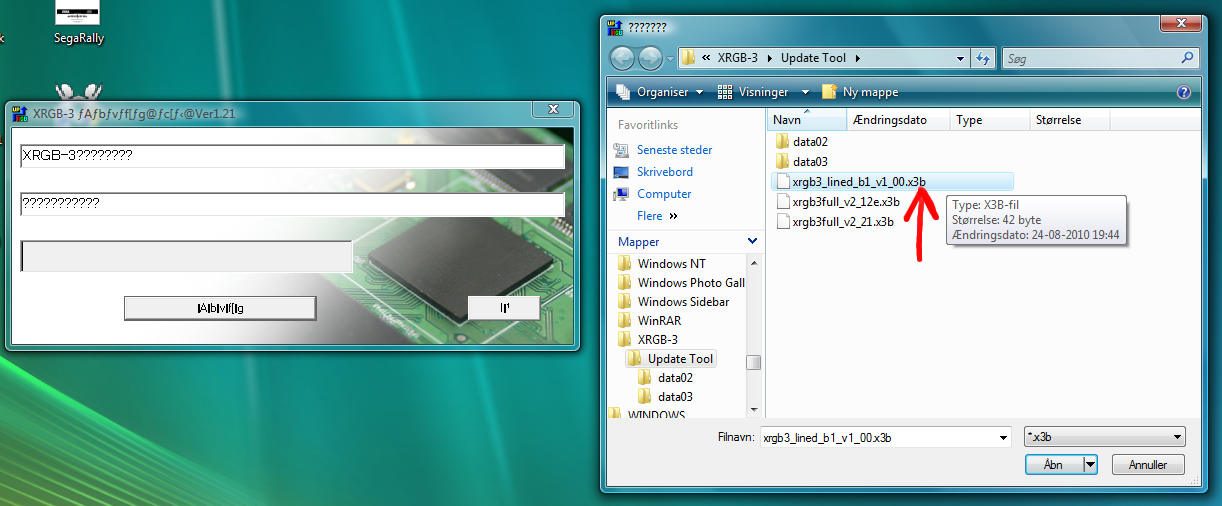
And here is what it does:

That can't be right!
At one time it even installed B1 mode in the B0 bank so it started up in 720x480 after a reset!! Scary shit.
I tried removing the update tool and installing only the English one with 2.12e and no data03 folder. Flashed that, and installed B1 mode afterwards on the computer and flashed that too. Unfortunately it still doesn't work. I'm suspecting that all sorts of "data03" shit is still in the B0 and B1 banks. I have asked Micomsoft if there is a way to completely delete the firmware banks.
What are your takes on this?
EDIT: I'm not using my Linux OS to flash firmwares atm. Using my shitty Vista partition instead just to be sure.
When you install the latest Japanese 2.21 firmware on your computer it also adds a folder called "data03". The older firmwares uses folders called data01 or data02. Well if you try to reflash any of the older firmwares with the 2.21 installed on your computer it transfers data from data03 no matter what firmware you choose.
Check this out. Reflashing B1 mode:
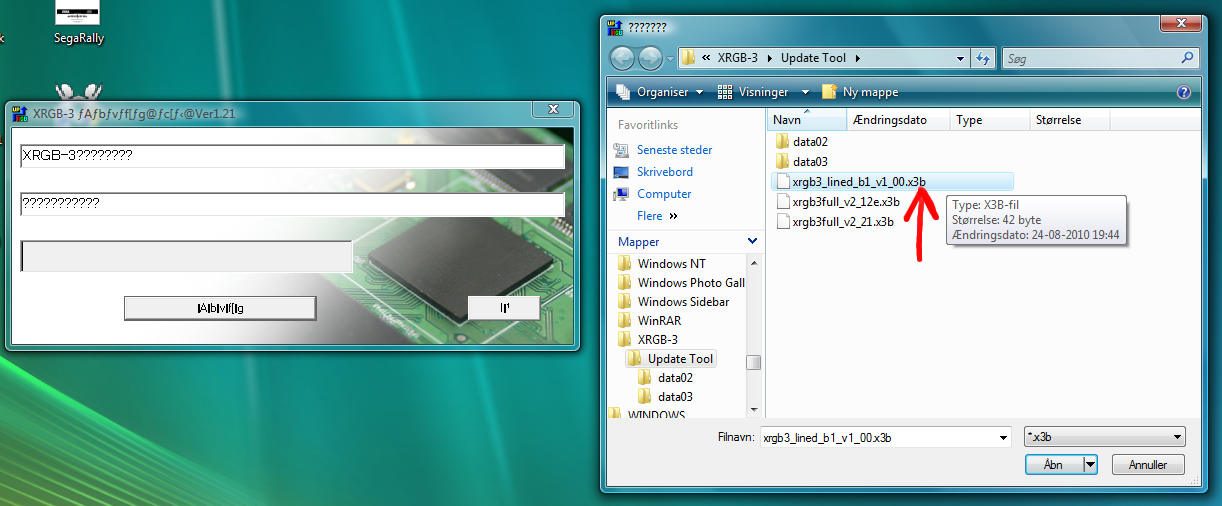
And here is what it does:

That can't be right!
At one time it even installed B1 mode in the B0 bank so it started up in 720x480 after a reset!! Scary shit.
I tried removing the update tool and installing only the English one with 2.12e and no data03 folder. Flashed that, and installed B1 mode afterwards on the computer and flashed that too. Unfortunately it still doesn't work. I'm suspecting that all sorts of "data03" shit is still in the B0 and B1 banks. I have asked Micomsoft if there is a way to completely delete the firmware banks.
What are your takes on this?
EDIT: I'm not using my Linux OS to flash firmwares atm. Using my shitty Vista partition instead just to be sure.
Re: XRGB-3
I went with the XRGB-3 as I wanted pixel resize scaling (B0). B1 mode (similar to the XRGB-2+) CAN be much tricker to get a stable image. On the XRGB-3 in B1, the single most important setting for a stable image is the AFC Level adjustment. I've only used the XRGB-3, so I can only share my experiences in respect to that.kamiboy wrote:Yes, that is an XS1, nice enough TV, thought it has its problems, but still one of the finest I've ever owned and I am not in any hurry to replace it anytime soon, which speaks volumes of my general satisfaction.
But we digress, I think a short is the culprit here, I don't have any equipment or even the knowhow to confirm it. But The colours, bad picture stability and the fact that apparently no sound is being sent through is evidence enough. Also, I think at one time the XRGB went into safe mode when I had it hooked up, I had to reset it to get it respond. So I am not touching that cable again, I'll see about getting some replacements.
So, now that I am done playing around the the XRGB I can report the outcome. Once again the SEGA Saturn came through here. Alas hooking up my PS3 to the CRT monitor via the XRGB through the component produced a very great and stable picture, but doing the same to my TV looked very bad.
The main problem there was how shaky the picture was. If anyone has had a mobile phone next to a CRT and observed the effects of receiving a call when something is displayed this is what I have on the TV constantly in a milder form.
The picture is just very, very unstable and shakes like its coming down with Alzheimer's disease. The dot clock settings wouldn't make this better, nor any settings on my TV, or the ones I tested in the advanced menu of the XRGB. I've observed certain of the options to seem to do nothing, ever, which I find a bit strange.
This is a huge disappointment, as this shaky mess pales in comparison to what I get when hooking the same sources up directly to my TV via S-Video. In fact my television produces a very stunning and stable image from something as low res as even the SNES. That picture someone posted of Super Metroid earlier, that is pretty much what it looks like when I play the same game through S-video as I did not long ago.
It is a shame then that the XRGB and PC input of my TV cannot even match that for quality, let alone surpass it. The SEGA Saturn produced a better but still rather jittery image, alas because 3D graphics on the Saturn are rather jittery to begin with it was less noticeable than when I tested a 2D sprite game, Symphony of the Night on the PS3.
Since I have no functioning RGB cables for the SNES I tested composite, which on the CRT monitor gave me a very, very good picture. But on the TV it was horrible, the screen shook so much it looked like the world of Mega Man X was undergoing some cataclysmic earthquake. The effect was so exaggerated that within a few minutes of playing it started to give me a headache.
I might as well address another disappointment here, this being the sound quality, tapping the line out of XRGB produces a very loud and annoying buzz noise when passed to my receiver which is likely to drive me bonkers when playing through speakers, and is virtually intolerable when using speakers.
In contrast using the phono outs built into the CDX unit itself gave me amazing sound. Clarity was crystal and the bass was amazing, I never knew Shining Force could sound this good.
Anyway, that is my takeaway. Scanlines look good on Saturn games, but the little time I spent with it I couldn't get Symphony of the Night to look good on the PS3 with them on.
But the bottom line here is the shaking of the picture. I am not certain if this is because of the small 22" CRT does not show them as well as the much larger LCD TV, which I doubt, or this has something to do with how my television interprets the VGA signal.
Scanlines make older games pretty and all, but when coupled with these shaking artifacts I just rather hook the consoles up to my TV directly through S-Video and get a crystal clear stable picture instead. Either that or, when I can be arsed, just use the CRT monitor, but I can easily envision my back giving out from carrying that around too much.
So my question to all of you who use the XRGB with big arsed LCD TV's, do you have a stable picture, or do you just put up with a bit of shaking? Any option combinations I am missing out on that might get rid of the shakes? Any hardware I can add before, or at the end of the XRGB to remedy this?
Fudoh, can you save my arse again, or is that tattered thing a lost cause?
Also, as far as playing SotN via PS3... the PS3 DOES NOT OUTPUT 240p video, regardless of using component or RGB output. The lowest resolution from the PS3 is 480i, not 240p, so scanlines will not work. Scanlines are for 240p. If you were to use a PS1 or PS2, SotN will output at 240p. Playing PS1 games on the PS3 is usefull when you'd like to scale the game to your flat panel's native resolution. This is equivalent of using the XRGB-3 in B0 mode with PS1 or PS2 hardware. Hope this is usefull info for you.
Last edited by RGB32E on Fri Oct 01, 2010 3:17 pm, edited 1 time in total.