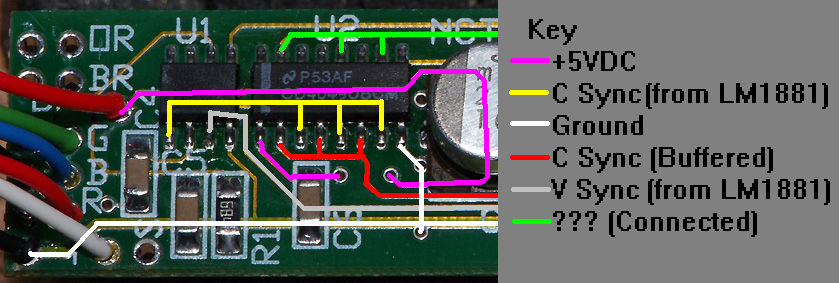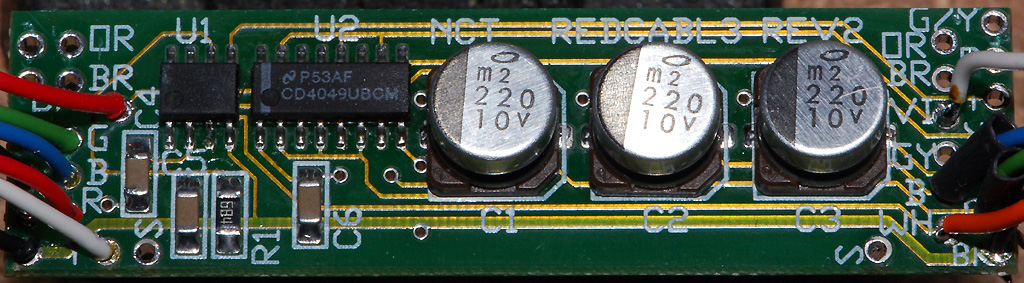http://www.necdisplay.com/Products/Prod ... 2048a1b852
They don't list the color gamut... and if it's like the Dell WLED lit version, it has a lower color gamut.... meh...
RGB32E wrote:Check the tiny print on my last post...Fudoh wrote:Displayport is supposed to be completely downwards compatible, meaning DVI-D to DP in B0 should work just fine. The other way around does not always work though (something with active and passive DPs, this is why there're powered $100 DP to DVI-D converters out there as well).
@Konsolkongen: I'll get another Gefen unit the next days (Hi-Def Scaler incl. VGA to DVI-D). I'll give this whole Optoma thing another try then. I can't really see why going wrong on your setup between the Gefen and the Optoma.
@RGB32E: the new 23" DEll is supposed to be based on the same IPS panel as the NEC EA231, which speaks for it. On the other hand, Dell pretty much nuked the whole inputlag situation on most of their previous IPS Panels (24 and 27"). EDIT: seems fine on the 23" model: http://www.tftcentral.co.uk/reviews/dell_u2311h.htm
There'll be another entry on the wiki within the next two weeks.