XRGB-3
-
Konsolkongen
- Posts: 2369
- Joined: Fri May 16, 2008 8:28 pm
- Location: Denmark
Re: XRGB-3
I have a cheap VGA to HDMI adapter and it also mistakes the input as 640x480.
Just tried the MegaDrive with Rocket Knight on the GAME IN port and there was no dropouts at all. Switching back to 75ohms didn't provoke the blackouts either. Why is the D2 input so much different?
Just tried the MegaDrive with Rocket Knight on the GAME IN port and there was no dropouts at all. Switching back to 75ohms didn't provoke the blackouts either. Why is the D2 input so much different?
Re: XRGB-3
RGB Modded N64 for sale on eBay (pictures show hooked up to XRGB-1):
http://cgi.ebay.com/ws/eBayISAPI.dll?Vi ... SS:US:1123
($137 shipped to US)
I can do the same thing to qualifying N64 systems for much less money...
http://cgi.ebay.com/ws/eBayISAPI.dll?Vi ... SS:US:1123
($137 shipped to US)
I can do the same thing to qualifying N64 systems for much less money...
-
Konsolkongen
- Posts: 2369
- Joined: Fri May 16, 2008 8:28 pm
- Location: Denmark
Re: XRGB-3
I haven't played a real N64 for years but have tried a few games with an emulator and most of them looks washed out and ugly. Also heard that RGB modifying a N64 wouldn't wouldn't make the picture any better than S-video, because the N64 supposedly renders the games in S-video internally, or something... I guess that wouldn't make sense when so many people are modifying their consoles 
Re: XRGB-3
A good RGB mod on an early NTSC N64 will give extremely clear RGB. I've tried two different amps, NFG 2SC1815 and NJM2267 based, and found that the NJM route (initially described by Baku) is awesome, and is what I currently use.Konsolkongen wrote:... Also heard that RGB modifying a N64 wouldn't wouldn't make the picture any better than S-video, because the N64 supposedly renders the games in S-video internally, or something... I guess that wouldn't make sense when so many people are modifying their consoles
I think it was the GCN that started the whole non-RGB colorspace for rendering (YCC instead of RGB) - wish I had the dev docs to reference.
While many N64 titles are soft by nature (due to the texturing and anti-aliasing techniques used), the right N64 RGB mod (amp specifically) will deliver much better picture than S-Video, and the results of modding are consistent. When it comes to using the N64 on the XRGB-3, that's the only way to go!
Last edited by RGB32E on Tue Mar 16, 2010 3:34 pm, edited 1 time in total.
-
Konsolkongen
- Posts: 2369
- Joined: Fri May 16, 2008 8:28 pm
- Location: Denmark
Re: XRGB-3
Thank you for explaining  There is no way to know if a N64 can be modified without opening it right?
There is no way to know if a N64 can be modified without opening it right?
Re: XRGB-3
http://nfggames.com/forum2/index.php?to ... 7#msg21527Konsolkongen wrote:Thank you for explainingThere is no way to know if a N64 can be modified without opening it right?
Check the serial number:
<UPDATED 27/05/09>
Japanese
NUJ10185860 Yes has 'VDC-NUS' chip - NUS-CPU-01
NUJ10379732 Yes has 'VDC-NUS' chip - NUS-CPU-02
NUJ10443582 Yes has 'VDC-NUS' chip - NUS-CPU-02
NUJ10529112 Yes has 'VDC-NUS' chip
NUJ10950746 Yes has 'VDC-NUS' chip - NUS-CPU-02
NUJ10961070 Yes has 'VDC-NUS' chip - NUS-CPU-02
NUJ11284943 Yes has 'VDC-NUS' chip - NUS-CPU-03
NUJ11362909 Yes has 'VDC-NUS' chip
NUJ11910015 Yes has 'VDC-NUS' chip
NUJ12038214 Yes has 'VDC-NUS' chip
NUJ12117529 Yes has 'VDC-NUS' chip
NUJ13319819 Yes, has 'VDC-NUS A' chip - NUS-CPU-04
NUJ13624446 No, has 'AVDC-NUS' chip - NUS-CPU-05
NUJ13664217 No, has 'AVDC-NUS' chip - NUS-CPU-05
NUJ13766992 No, has 'AVDC-NUS' chip - NUS-CPU-05
USA
NS100932881 Yes, has 'VDC-NUS' chip - NUS-CPU-03
NS101568393 Yes, has 'VDC-NUS' chip - NUS-CPU-03
NS105145712 Yes, has 'VDC-NUS' chip - NUS-CPU-03
NS105519094 Yes, has 'VDC-NUS' chip - NUS-CPU-03
NS105866648 Yes, has 'VDC-NUS' chip - NUS-CPU-03
NS105993542 Yes, has 'VDC-NUS' chip - NUS-CPU-03
NS107466808 Yes, has 'VDC-NUS' chip - NUS-CPU-03
NS108103474 Yes, has 'VDC-NUS' chip
NS109807944 Yes, has 'VDC-NUS' chip - NUS-CPU-03
NS111120581 Yes, has 'VDC-NUS' chip
NS119128565 Yes, has 'VDC-NUS' chip - NUS-CPU-03
NS127959472 Yes, has 'VDC-NUS' chip - NUS-CPU-03
NS136718770 Yes, has 'VDC-NUS A' chip - NUS-CPU-04
NS143950163 Yes, has 'VDC-NUS A' chip - NUS-CPU-04
NS147230940 Yes, has 'VDC-NUS A' chip - NUS-CPU-04
NS153195134 Yes, has 'VDC-NUS A' chip - NUS-CPU-04
NS167167462 Yes, has 'VDC-NUS A' chip - NUS-CPU-04
NS219449416 No, has 'AVDC-NUS' chip - NUS-CPU-05
NS220244512 No, has 'AVDC-NUS' chip - NUS-CPU-05
NS225840672 No, has 'AVDC-NUS' chip - NUS-CPU-05
NS229261794 No, has 'AVDC-NUS' chip - NUS-CPU-05
NS231845852 No
NS245536326 No, has 'AVDC-NUS' chip - NUS-CPU-05
NS248893488 No, has 'MAV-NUS' chip - NUS-CPU-06
NS251086457 No
NS251468024 No, has 'MAV-NUS' chip
NS270238981 No, has 'MAV-NUS' chip - NUS-CPU-08
Canadian?
NS601623141 - NUS-CPU-04 Yes, has 'VDC-NUS' chip
NS605180732 - NUS-CPU-05 No, has 'AVDC-NUS' chip
French 'NUS-001(FRA)'
NUP11497144 Yes, has 'VDC-NUS A' chip - NUS-CPU(R)-01
NUP11660152 Yes, has 'VDC-NUS A' chip - NUS-CPU(R)-01
NUP11796059 Yes, has 'VDC-NUS A' chip - NUS-CPU(R)-01
NUP12009420 Yes, has 'VDC-NUS A' chip - NUS-CPU(R)-01
NUP12088222 Yes, has 'VDC-NUS A' chip - NUS-CPU(R)-01
Here is the gamesx wiki page I created:
http://www.gamesx.com/wiki/doku.php?id=av:n64rgb-amp
It isn't a full step guide, but gives the required information.
-
Konsolkongen
- Posts: 2369
- Joined: Fri May 16, 2008 8:28 pm
- Location: Denmark
Re: XRGB-3
Bookmarked. Thanks 
Re: XRGB-3
Hi, I am new here and I have a few questions. I've looked over this entire thread and there is a lot of information to consider. Is it correct that all consoles released before Playstation 2 were 240p?
For the XRGB3 wiki, it seems a lot of games recommend B1 mode, but according to the wiki, B1 mode does not display the games correctly. Has this been fixed? If not, wouldn't you want to use B0 mode?
http://junkerhq.net/xrgb/index.php/XRGB ... in_B1_mode
Also, for Playstation 1 games, would it be better to use an XRGB3 or a Playstation3?
Which produces better quality?
Does the XRGB3 work with the Optoma HD3000? I take it when you input 320x240p into XRGB3 it takes it to 640x480, then using VGA to BCN cable into the edge which allows the Optoma HD3000 to accept it and then you can scale to 720p or 1080p? So for scaling you would want to use the Optoma HD3000 and for deinterlacing something like the DVDO EDGE?
Last, where would one find a Opotma HD3000 as of today?
For the XRGB3 wiki, it seems a lot of games recommend B1 mode, but according to the wiki, B1 mode does not display the games correctly. Has this been fixed? If not, wouldn't you want to use B0 mode?
http://junkerhq.net/xrgb/index.php/XRGB ... in_B1_mode
Also, for Playstation 1 games, would it be better to use an XRGB3 or a Playstation3?
Which produces better quality?
Does the XRGB3 work with the Optoma HD3000? I take it when you input 320x240p into XRGB3 it takes it to 640x480, then using VGA to BCN cable into the edge which allows the Optoma HD3000 to accept it and then you can scale to 720p or 1080p? So for scaling you would want to use the Optoma HD3000 and for deinterlacing something like the DVDO EDGE?
Last, where would one find a Opotma HD3000 as of today?
-
Konsolkongen
- Posts: 2369
- Joined: Fri May 16, 2008 8:28 pm
- Location: Denmark
Re: XRGB-3
Dreamcast was mainly 480i and 480p but most consoles before that was 240p yes. There are a few Saturn and PS1 games that run in 480i as well.Seraphic wrote:Hi, I am new here and I have a few questions. I've looked over this entire thread and there is a lot of information to consider. Is it correct that all consoles released before Playstation 2 were 240p?
I wrote that. It turned out that the XRGB-3 doesn't scale it badly at all. The XRGB-3 actually outputs in 720x480 and most TV's sees this as 640x480 and thats why some of the vertical lines are smaller than other. The fault lies with the TV's and not the XRGB-3.For the XRGB3 wiki, it seems a lot of games recommend B1 mode, but according to the wiki, B1 mode does not display the games correctly. Has this been fixed? If not, wouldn't you want to use B0 mode?
http://junkerhq.net/xrgb/index.php/XRGB ... in_B1_mode
PS3 gives a sharper image. But if you like scanlines then you should use the XRGB-3's B1 mode.Also, for Playstation 1 games, would it be better to use an XRGB3 or a Playstation3?
Which produces better quality?
My Optoma doesn't work with the XRGB-3 in B1 mode. I have no idea why since Fudoh's and Emoti0n's work fine. There are also other things wrong with the Optoma such as underscan on HDMI inputs, strange blurry vertical lines in the VGA picture from a Dreamcast and phasing errors on most PS2 games in 480i.Does the XRGB3 work with the Optoma HD3000? I take it when you input 320x240p into XRGB3 it takes it to 640x480, then using VGA to BCN cable into the edge which allows the Optoma HD3000 to accept it and then you can scale to 720p or 1080p? So for scaling you would want to use the Optoma HD3000 and for deinterlacing something like the DVDO EDGE?
Last, where would one find a Opotma HD3000 as of today?
http://www.avsforum.com/avs-vb/showthre ... hlight=vxp
The Optoma HD3000 has been a bit of a disappointment in my opinion. It's a great deinterlacer for GameCube and Xbox (PS2 has phasing errors in most games) and it makes a huge difference when upscaling PS3's 720p to 1080p. But the VGA inputs suck. I had hoped i could use it for all consoles and XRGB-3, but it turned out i could only use it for PS3, GameCube, Xbox and partially PS2... :/
Re: XRGB-3
Could your HD3000 be defective maybe? Seems like that might be the case other people have no problems, I don't know though. Could you go into more detail about the HDMI underscan issue on input? Also, does the HD3000 accept 480p from HDMI input? Have you tried upscaling 480p to 720p/1080p and 720p to 1080p using the HD3000 from PlayStation 3/Xbox 360 v.i HDMI? How were the results?
-
Konsolkongen
- Posts: 2369
- Joined: Fri May 16, 2008 8:28 pm
- Location: Denmark
Re: XRGB-3
Hopefully you'll be able to see it in these shots:
This is the left side of the screen. Here i'm watching TV, the screen is 100% filled up:

Left side of the screen. XMB in 1080p:
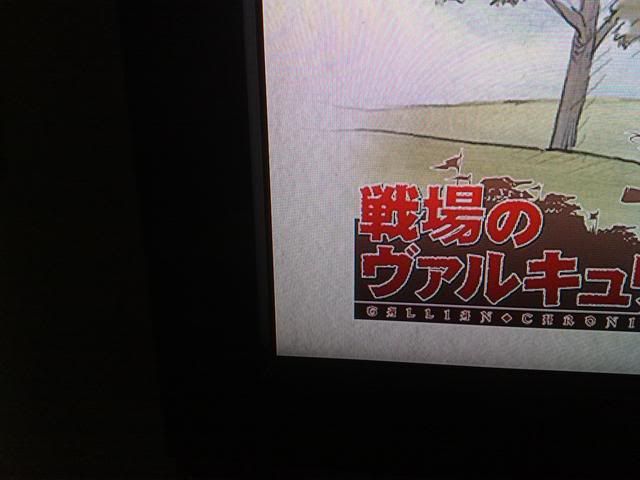
Notice the small black border on the left (its about 4 pixels wide).
Left side of the screen. XMB in 720p scaled to 1080p:
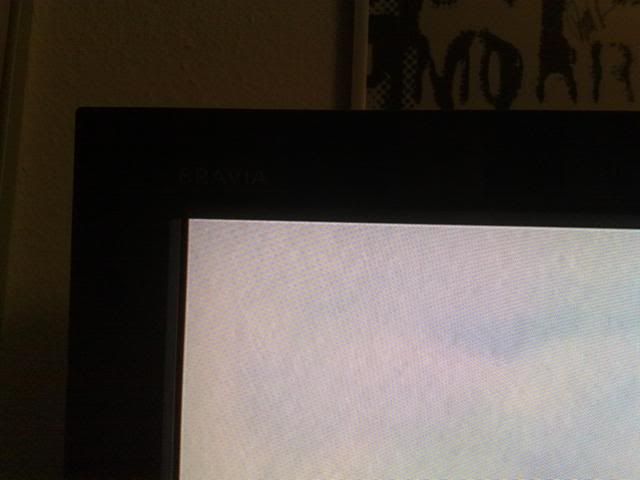
Again there is a black border on the left. This time about 5px wide.
This is the top of the screen. XMB in 576p (PAL PS3) scaled to 1080p:
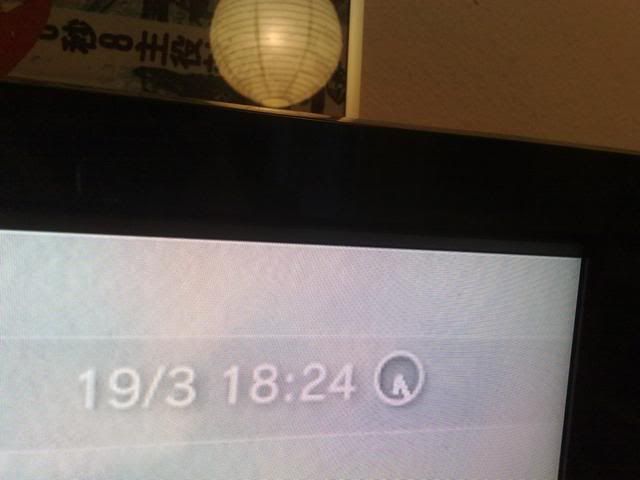
Look at that massive underscan! Picture can be adjusted but it will never fit 100%. The same thing happens with 480p inputs through HDMI.
Component looks perfect no matter what resolution.
Also every other time i turn it on the remote doesn't work properly, or the image is all messed up. Turning it off and on again fixes that.
These are all small problems. And other than that it does an amazing job of deinterlacing and scaling It would be cool if Emoti0n or Fudoh would check if theirs behave like mine.
It would be cool if Emoti0n or Fudoh would check if theirs behave like mine.
This is the left side of the screen. Here i'm watching TV, the screen is 100% filled up:

Left side of the screen. XMB in 1080p:
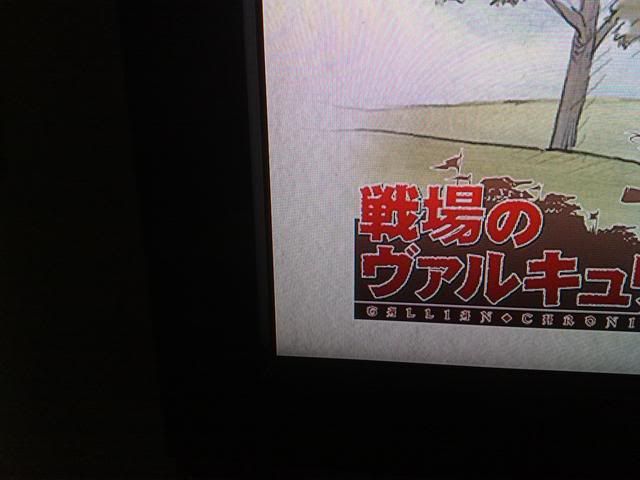
Notice the small black border on the left (its about 4 pixels wide).
Left side of the screen. XMB in 720p scaled to 1080p:
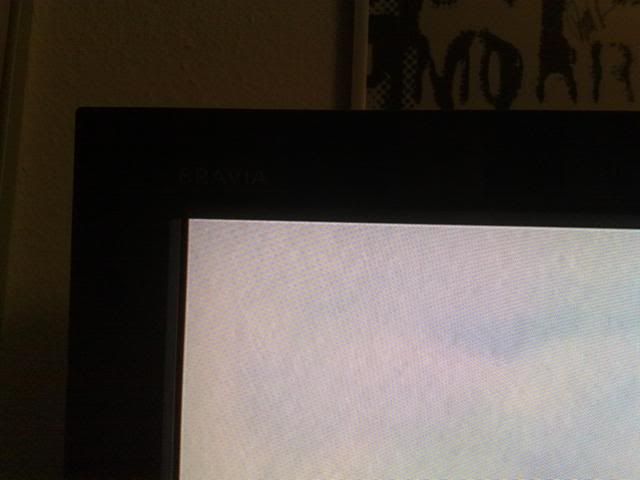
Again there is a black border on the left. This time about 5px wide.
This is the top of the screen. XMB in 576p (PAL PS3) scaled to 1080p:
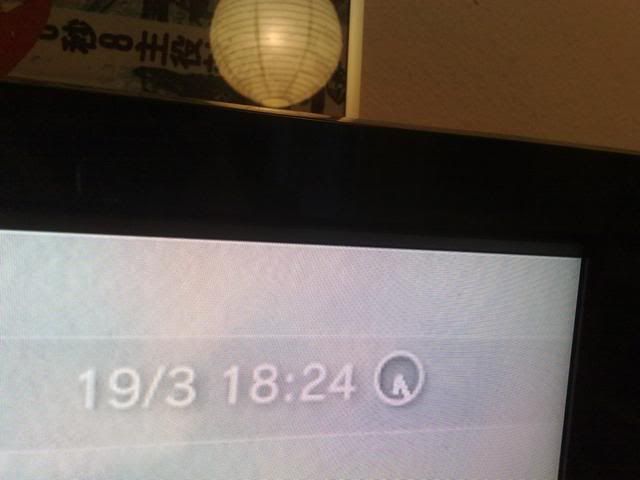
Look at that massive underscan! Picture can be adjusted but it will never fit 100%. The same thing happens with 480p inputs through HDMI.
Component looks perfect no matter what resolution.
Also every other time i turn it on the remote doesn't work properly, or the image is all messed up. Turning it off and on again fixes that.
These are all small problems. And other than that it does an amazing job of deinterlacing and scaling
Re: XRGB-3
I'll check those underscan issues in April when I have more time.
same over here. It's actually not the remote which does not work, but the OSD is simply not there. Happens here and then. Also the scaling engine fails to initialize from time tot time (maybe what you mean by "messed up"). Can be fixed by turning it on and off, but more easily, by switching from scaling to 1:1 passthrough and back....Also every other time i turn it on the remote doesn't work properly, or the image is all messed up. Turning it off and on again fixes that.
Re: XRGB-3
My Optoma behaves the same way, from time to time it won't start properly and the OSD won't show up. Optoma has to be powered off and on to fix that. However I never experienced the problem with scaling engine initializationFudoh wrote:I'll check those underscan issues in April when I have more time.
same over here. It's actually not the remote which does not work, but the OSD is simply not there. Happens here and then. Also the scaling engine fails to initialize from time tot time (maybe what you mean by "messed up"). Can be fixed by turning it on and off, but more easily, by switching from scaling to 1:1 passthrough and back....Also every other time i turn it on the remote doesn't work properly, or the image is all messed up. Turning it off and on again fixes that.
Occasionally my Optoma suffers from another problem, when fed with progressive signal over component (YUV or BNC inputs), no matter if it is Gamecube, Xbox or PS2, some sort of "black-outs" occurs when playing a 480p enabled game, the picture dissapears for a sec, I can see the background colour of Optoma's OSD (black/blue/grey) and the picture get back again. Like I say it's matter of sec, but it is there. Happened several times with 480p, never with 480i or other resolution/signal/input.
As far as I use Optoma to upscale DVD's (Oppo DV-980H HDMI 576i output -> Optoma) *sometimes* there is certain underscan but it depends on the movie material. It can be easily fixed by shifting the picture up or increasing the zoom. No big deal
-
Konsolkongen
- Posts: 2369
- Joined: Fri May 16, 2008 8:28 pm
- Location: Denmark
Re: XRGB-3
I'm glad that you have the same "problems" i do :p I would be surprised if your systems doesn't show the same underscan problems as mine 
Re: XRGB-3
Would be nice to know if that underscan issue is normal or not.
However, not like one can find a HD3000 nowadays anyway.
However, not like one can find a HD3000 nowadays anyway.
-
Konsolkongen
- Posts: 2369
- Joined: Fri May 16, 2008 8:28 pm
- Location: Denmark
Re: XRGB-3
My HD3000 was very hard to find. Fudoh was nice enough to inform me when i found one on german eBay 
-
HDgaming42
- Posts: 341
- Joined: Wed Jul 15, 2009 3:16 am
- Location: Canada
Re: XRGB-3
thought I'd chime in here: my HD3000 does all of the above and more! Not sure about the overscan, but I know I've had it push the image off to the left, leaving a green or transparent(!!) bar on the right. Comes and goes. Haven't seen that in a while though...Konsolkongen wrote:I'm glad that you have the same "problems" i do :p I would be surprised if your systems doesn't show the same underscan problems as mine
yes, thanks to Fudoh for hooking me up with a seller--with the exception of a recent ebay auction by a seller with 0 feedback, these things are damn hard to find.
i have to power if off and on daily due to the "invisible menu" trick, or is that the "I'm not accepting commands from the remote right now thanks" trick, I'm not sure?
Re: XRGB-3
I recommend B0 mode as:Konsolkongen wrote:I wrote that. It turned out that the XRGB-3 doesn't scale it badly at all. The XRGB-3 actually outputs in 720x480 and most TV's sees this as 640x480 and thats why some of the vertical lines are smaller than other. The fault lies with the TV's and not the XRGB-3.Seraphic wrote:For the XRGB3 wiki, it seems a lot of games recommend B1 mode, but according to the wiki, B1 mode does not display the games correctly. Has this been fixed? If not, wouldn't you want to use B0 mode?
http://junkerhq.net/xrgb/index.php/XRGB ... in_B1_mode
-Sharper Picture (especially when matching panel resolution)
-Looks like a PC emulator without filtering (point sampling)
-Greater source compatiblity
-Prefer real scanlines
I think if more people's 1080p TVs could actually accept 1920x1080 from the XRGB-3 in B0, more people would use B0. Luckily, my XBR8 will accept 1080p via it's PC input (but sadly not via DVI/HDMI).
With the right cabling and setup, a PS1 connected via RGB to the XRGB-3 in B0 mode will give an image extremely close to the PS3.Konsolkongen wrote:PS3 gives a sharper image. But if you like scanlines then you should use the XRGB-3's B1 mode.Seraphic wrote:Also, for Playstation 1 games, would it be better to use an XRGB3 or a Playstation3?
Which produces better quality?
IIRC, Fudoh's comparison between the PS3 and the XRGB @ 1280x1024 in B0 shows a greater PQ delta than what I've encountered on my setup.
Re: XRGB-3
In the manuall of the XRGB-2 (the gray one) it reads:

Does "The 21-pin analog RGB input is independant from this setting" mean that if I use a RGB-scart cable to connect my (rgb-modded) N64 to the XRGB I can't have scanlines?

Does "The 21-pin analog RGB input is independant from this setting" mean that if I use a RGB-scart cable to connect my (rgb-modded) N64 to the XRGB I can't have scanlines?
-
Konsolkongen
- Posts: 2369
- Joined: Fri May 16, 2008 8:28 pm
- Location: Denmark
Re: XRGB-3
Scanlines work fine with RGB scart cables on the XRGB-2  It will look very good in low-res games outputting in 240p and will not be so noticeable in games outputting in higher resolutions (480i).
It will look very good in low-res games outputting in 240p and will not be so noticeable in games outputting in higher resolutions (480i).
Re: XRGB-3
So based on the replies here, the underscan issue with HD3000 is normal then? Meaning for true 720p/1080p content, there is no way to get a 1:1 display for all the pixels?
Re: XRGB-3
If it's important to anyone I will recheck the next time I get around using the Optoma.
When I originally reviewed the HD3000 I'm pretty sure that I had no under/overscan on 1080i sources. I don't understand though what's the issue with 720p or 480i/p material ? It's scaled to 1080p output anyway, so it shouldn't matter if the basic setting involves a little underscan....
When I originally reviewed the HD3000 I'm pretty sure that I had no under/overscan on 1080i sources. I don't understand though what's the issue with 720p or 480i/p material ? It's scaled to 1080p output anyway, so it shouldn't matter if the basic setting involves a little underscan....
Re: XRGB-3
Thanks, would be nice to know if it is normal or not and if it is on all input/output or just component, rgb, or hdmi. Also, is there such a thing as a female component to male d-terminal cable? So you don't have to buy d-terminal cables for all your consoles?
Re: XRGB-3
sure, one's included with the XRGB and you can easily buy them from Japan. Starting from 500yen to 2.000yen, dending on quality and cable length.Also, is there such a thing as a female component to male d-terminal cable?
-
Konsolkongen
- Posts: 2369
- Joined: Fri May 16, 2008 8:28 pm
- Location: Denmark
Re: XRGB-3
You're right. And it doesn't really matter. I just wanted to make sure that my Optoma was working properly and it seems it isFudoh wrote: I don't understand though what's the issue with 720p or 480i/p material ? It's scaled to 1080p output anyway, so it shouldn't matter if the basic setting involves a little underscan....
Re: XRGB-3
My 1080p LCD monitor accepts XRGB 1920x1080 over DVI and honestly, I can't tell the difference between it and most of the lower PC resolutions. The picture quality is very close to emulation.RGB32E wrote:I think if more people's 1080p TVs could actually accept 1920x1080 from the XRGB-3 in B0, more people would use B0. Luckily, my XBR8 will accept 1080p via it's PC input (but sadly not via DVI/HDMI).
Re: XRGB-3
How is the quality and how long is the included cable with the XRGB3?Fudoh wrote:sure, one's included with the XRGB and you can easily buy them from Japan. Starting from 500yen to 2.000yen, dending on quality and cable length.Also, is there such a thing as a female component to male d-terminal cable?
Also, both Xbox 360 and PlayStation 3 to some extent have an internal hardware scaler. For upscaling 720p games on these systems to 1080p, what kind of quality could you expect using the console's hardware scaler vs. using a HD3000 for scaling the games?
-
Konsolkongen
- Posts: 2369
- Joined: Fri May 16, 2008 8:28 pm
- Location: Denmark
Re: XRGB-3
I might be wrong here but the PS3 will not upscale any game to 1080p unless that feature is coded into the game. 360 will upscale anything to 1080p but some games will gain an extreme amount of screentearing because of this (Residente Vil 5). And since only a handful of games actually runs in 1080p on the 360 it wouldn't make any sense to set your 360 to anything but 720p.
The Optoma HD3000 does an amazingly good job of upscaling PS3 games from 720p to 1080p. The picture is very sharp and there is little to non "halos" at the edges of objects, compared to my TV's scaling it's pretty perfect.
I can't comment on the 360 since i don't have one, but the result will likely be better than the internal scaler, and without added tearing.
The Optoma HD3000 does an amazingly good job of upscaling PS3 games from 720p to 1080p. The picture is very sharp and there is little to non "halos" at the edges of objects, compared to my TV's scaling it's pretty perfect.
I can't comment on the 360 since i don't have one, but the result will likely be better than the internal scaler, and without added tearing.
Re: XRGB-3
just an adapter, about 5 inches or so. Quality's ok, but others you can buy are better.How is the quality and how long is the included cable with the XRGB3?
Re: XRGB-3
Is there much of a quality difference using a component to d-terminal cable vs a "real" d-terminal cable?Fudoh wrote:just an adapter, about 5 inches or so. Quality's ok, but others you can buy are better.How is the quality and how long is the included cable with the XRGB3?
If you select only 1080p during the video setup menu for the PS3 it will upscale to 1080p. As for the scaler, the PS3 does seem to have one according to this article http://www.beyond3d.com/content/articles/16/1 ~ But I am sure both the 360/PS3 hardscalers are "cheap" being in a console and all. The only games on PS3/360 that are infact 1080p are arcade downloads really, most retail games are 720p.Konsolkongen wrote:I might be wrong here but the PS3 will not upscale any game to 1080p unless that feature is coded into the game. 360 will upscale anything to 1080p but some games will gain an extreme amount of screentearing because of this (Residente Vil 5). And since only a handful of games actually runs in 1080p on the 360 it wouldn't make any sense to set your 360 to anything but 720p.
The Optoma HD3000 does an amazingly good job of upscaling PS3 games from 720p to 1080p. The picture is very sharp and there is little to non "halos" at the edges of objects, compared to my TV's scaling it's pretty perfect.
I can't comment on the 360 since i don't have one, but the result will likely be better than the internal scaler, and without added tearing.