XRGB-3
Re: XRGB-3
There are lots of people who have serious problems with their MVS systems. Seems to be some kind of sync problem with periodic hickups and dropouts on the XRGB-3. Just a little heads up that it might not be as easy as it sounds and might require a bit of work on the involved RGB signal...
Re: XRGB-3
Wow, never seen any problems in mine. Guess I've been lucky. I've tested four MV-1F and one MV-1C so far, and played for hours in them. As a matter of fact I've had better results than with my AES, could this happen with other models of MVS? I've only tested single slot ones.
Re: XRGB-3
really no idea, but I get LOTS of emails with all kinds of problems and many of them are related to consolized MVS boards...
Re: XRGB-3
I see, I wonder if they were modded in some way. I've been using my MVS systems on cabinets and teh SuperGUn I built. It takes video from the JAMMA harness, but I know that most consolized MVS systems use a JROK or similar board to encode video to component, S-Video and composite. Maybe they are using the output of one of these instead of the RGB from the JAMMA edge connector.
-
Konsolkongen
- Posts: 2369
- Joined: Fri May 16, 2008 8:28 pm
- Location: Denmark
Re: XRGB-3
Thanks for the heads up. I wonder if the blackouts can be avoided using a LM1881 chip? It worked for the MegaDrive 
Re: XRGB-3
i've only had blackouts in the AES and only when using MVS carts through an adapter. This only happened in Pulstar though. It was fixed with an LM1881, but it never happens with any of my MVS systems.
Re: XRGB-3
I consolized a MV1C and it has given me no issues on my XRGB2 or 3. I did nothing to the RGB lines. I do have to switch over to 220ohm for the game in port since I added no resistors.
Damn Tim, you know there are quite a few Americans out there who still lives in tents due to this shitty economy, and you're dropping loads on a single game which only last 20 min. Do you think it's fair? How much did you spend this time?
Re: XRGB-3
I haven't tried my MV1* (*not sure F/C) on the 21pin input, but using the VGA connector on D2 doesn't work very well for B1 mode (can't get a stable picture). The stability problem is reduced by setting the sync config to RGBC. B0 works without problems. Also, I'm using 160 ohm resistors on RGB from my Super Nova (MAS) - does pretty much the same thing as the 220 ohm termination. Hence, it sounds like one needs to use the game input instead of D2 for MVS in B1!Strider77 wrote:I consolized a MV1C and it has given me no issues on my XRGB2 or 3. I did nothing to the RGB lines. I do have to switch over to 220ohm for the game in port since I added no resistors.
-
Konsolkongen
- Posts: 2369
- Joined: Fri May 16, 2008 8:28 pm
- Location: Denmark
Re: XRGB-3
I'm surprised that you can even get a picture when the D2 input is set to RGB-HV or YUV?! Anyway my Dreamcast is connected to the VGA input (D2) atm. so i was planning on using the 21 GAME input. Luckily loose RGB scart connectors are very common where i live so that won't be a problem at allRGB32E wrote:The stability problem is reduced by setting the sync config to RGBC.
Re: XRGB-3
Why isn't your DC connected to the PC passthrough? Is it for the purpose of playing 240p games? I have an official DC VGA box, but I thought RGB is completely disabled when the mode switch is set to TV (disables sync buffer circuit)???Konsolkongen wrote:I'm surprised that you can even get a picture when the D2 input is set to RGB-HV or YUV?! Anyway my Dreamcast is connected to the VGA input (D2) atm. so i was planning on using the 21 GAME input. Luckily loose RGB scart connectors are very common where i live so that won't be a problem at allRGB32E wrote:The stability problem is reduced by setting the sync config to RGBC.
Re: XRGB-3
I've never thought about using the PC-passthrough for any videogame system. Isn't the whole passthrough disabled anyway when using B1 with the VGA output ??
Re: XRGB-3
Hi 
Let's say I want to buy an XRGB because I miss scanlines.
Assuming I only want to use it with my Nintendo 64, so I have a nicer picture with scanlines, is there any difference in quality between the XRGB-2, the XRGB-2 plus and the XRGB-3?
My N64 outputs 240p and 480i for some games at 60Hz over RGB (scart plug with colorbooster).
I know about the added scanline options in the XRGB-2 plus and XRGB-3, but that alone isn't enough to make a decision, because the scanlines of the XRGB-2 seem to be just fine.
I will not use any other consoles with the XRGB so I only need one RGB Input and one VGA output.
I have a 42" Panasonic Plasma TV (1072x768) with VGA input.
Let's say I want to buy an XRGB because I miss scanlines.
Assuming I only want to use it with my Nintendo 64, so I have a nicer picture with scanlines, is there any difference in quality between the XRGB-2, the XRGB-2 plus and the XRGB-3?
My N64 outputs 240p and 480i for some games at 60Hz over RGB (scart plug with colorbooster).
I know about the added scanline options in the XRGB-2 plus and XRGB-3, but that alone isn't enough to make a decision, because the scanlines of the XRGB-2 seem to be just fine.
I will not use any other consoles with the XRGB so I only need one RGB Input and one VGA output.
I have a 42" Panasonic Plasma TV (1072x768) with VGA input.
-
Konsolkongen
- Posts: 2369
- Joined: Fri May 16, 2008 8:28 pm
- Location: Denmark
Re: XRGB-3
Thats a damn good question. I also use the original SEGA VGA box so it's not because of RGBs. Never thought about using the passthrough since the input is DVI. I should get an adapter and try it outRGB32E wrote:urpose of playing 240p games? I have an official DC VGA box, but I thought RGB is completely disabled when the mode switch is set to TV (disables sync buffer circuit)???
Re: XRGB-3
you most likely won't like the XRGB scanlines on this one. 768 lines aren't enough the upscale 480p without heavy interferences from the scanlines. Check my website to see pictures of distorted scanline scaling.I have a 42" Panasonic Plasma TV (1072x768) with VGA input.
Re: XRGB-3
The PC passthrough uses a DVI-I connector so that either analog or digital signals can be "passed through". Remeber the menu setting for this input (Auto/VGA/DVI)?Konsolkongen wrote:Thats a damn good question. I also use the original SEGA VGA box so it's not because of RGBs. Never thought about using the passthrough since the input is DVI. I should get an adapter and try it outRGB32E wrote:urpose of playing 240p games? I have an official DC VGA box, but I thought RGB is completely disabled when the mode switch is set to TV (disables sync buffer circuit)???
So get something like two items (or just a DVI to VGA adapter and 3.5mm cable):
http://www.monoprice.com/products/produ ... 1&format=2
http://www.monoprice.com/products/produ ... 1&format=2


Re: XRGB-3
would you be so kind to a quick check it it's works when switching from B1 to passthrough ? I remember it not working on a very early FW, but this might have changed by now.The PC passthrough uses a DVI-I connector so that either analog or digital signals can be "passed through". Remeber the menu setting for this input (Auto/VGA/DVI)?
-
Konsolkongen
- Posts: 2369
- Joined: Fri May 16, 2008 8:28 pm
- Location: Denmark
Re: XRGB-3
How does it work? Do i press the PC/AV button (most likely) or does it automatically switch to passthrough when powered off (the XRGB-2 does that right?)?
-
Konsolkongen
- Posts: 2369
- Joined: Fri May 16, 2008 8:28 pm
- Location: Denmark
Re: XRGB-3
I bought one of those VGA to DVI adapters at an insanely high price at a local store today. Luckily switching from B1 mode to Passtrough works very well (PC/AV button). **I did however have to manually set the PC in to VGA for it to work  **
**
EDIT: Argh! The sound from the Dreamcast is terrible now. Can't say if it's the very cheap phono to minijack cable i have to use atm or the input on the XRGB-3. The sound was way better when using the D2 input with the two phono sockets, and better cables.
**Also it seems that it won't switch to PC in unless i have something else turned on at the same time. After that i can turn off the other system. Wierd but no big deal IMO. The picture from the Dreamcast when using passtrough is also a bit more stable than using the D2 in. If i have an available phono input on my receiver then it's all good
EDIT2: All is good now
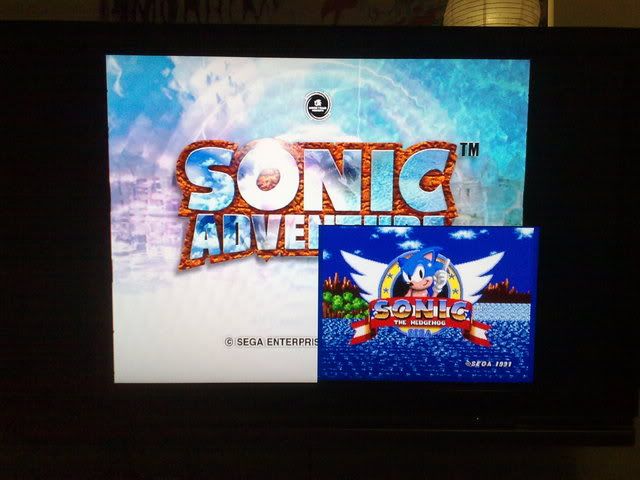
Sweet...
EDIT: Argh! The sound from the Dreamcast is terrible now. Can't say if it's the very cheap phono to minijack cable i have to use atm or the input on the XRGB-3. The sound was way better when using the D2 input with the two phono sockets, and better cables.
**Also it seems that it won't switch to PC in unless i have something else turned on at the same time. After that i can turn off the other system. Wierd but no big deal IMO. The picture from the Dreamcast when using passtrough is also a bit more stable than using the D2 in. If i have an available phono input on my receiver then it's all good
EDIT2: All is good now
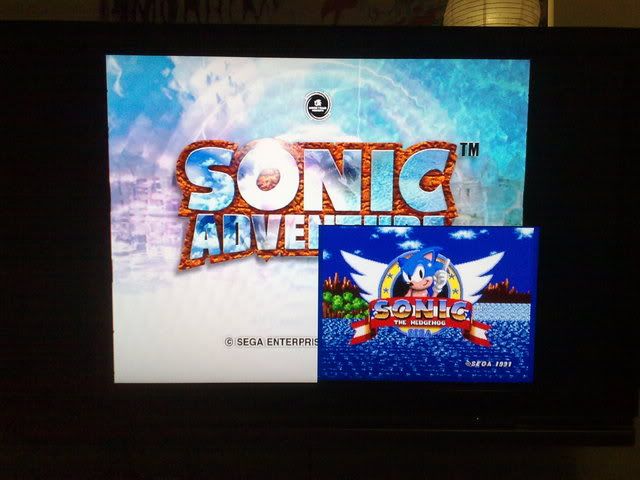
Sweet...
Re: XRGB-3
Do you know if the CPU is socketed in the XRGB-3 (upgradable)?akumajo wrote:i asked again about 1080p problem, they cant do much (because of cpu limits)
Did the person who shared info about the ADC chip also take pictures of the full PCB in the XRGB-3? Add to Wiki?
-
Sabishii Hito
- Posts: 21
- Joined: Wed Dec 30, 2009 4:41 pm
Re: XRGB-3
I got a new toy today to use with my Micomsoft AV products 








Re: XRGB-3
you took pictures of it.... can I have it?
Damn Tim, you know there are quite a few Americans out there who still lives in tents due to this shitty economy, and you're dropping loads on a single game which only last 20 min. Do you think it's fair? How much did you spend this time?
-
evil_ash_xero
- Posts: 6250
- Joined: Thu Jul 12, 2007 6:33 am
- Location: Where the fish lives
Re: XRGB-3
I am grateful that I can even play my systems on these craptacular LCD screens, but I do have some problems.
Is it normal for the Dreamcast to have interference whilst hooked up via VGA to the XRGB3, without Low Pass Filter turned on? It really blurs it up, but solves the noise problem.
Also, my PS2 and Wii are pretty dull and washed out, compared to CRT. Is there any particular reason for this? I think the polygons seem good, but the lack of color really kinda makes things seem flat, and not very vibrant. The difference on a CRT is really noticable.
Is it normal for the Dreamcast to have interference whilst hooked up via VGA to the XRGB3, without Low Pass Filter turned on? It really blurs it up, but solves the noise problem.
Also, my PS2 and Wii are pretty dull and washed out, compared to CRT. Is there any particular reason for this? I think the polygons seem good, but the lack of color really kinda makes things seem flat, and not very vibrant. The difference on a CRT is really noticable.
My Collection: http://www.rfgeneration.com/cgi-bin/col ... Collection
Re: XRGB-3
I have lots of noise using the dreamcast with VGA out on the XRGB but almost none using DVI. Try cranking up the saturation on your TV.evil_ash_xero wrote:I am grateful that I can even play my systems on these craptacular LCD screens, but I do have some problems.
Is it normal for the Dreamcast to have interference whilst hooked up via VGA to the XRGB3, without Low Pass Filter turned on? It really blurs it up, but solves the noise problem.
Also, my PS2 and Wii are pretty dull and washed out, compared to CRT. Is there any particular reason for this? I think the polygons seem good, but the lack of color really kinda makes things seem flat, and not very vibrant. The difference on a CRT is really noticable.
Re: XRGB-3
using the PC passthrough input like mentioned above should solve this completely. All you need is a DVI to VGA adapter piece which is included with many PC graphics cards or available for a few $ everywhere. Should also have the advantage that you can use the D2 input for something else.Is it normal for the Dreamcast to have interference whilst hooked up via VGA to the XRGB3, without Low Pass Filter turned on? It really blurs it up, but solves the noise problem.
-
Sabishii Hito
- Posts: 21
- Joined: Wed Dec 30, 2009 4:41 pm
Re: XRGB-3
I tested this combination and couldn't really see what you were talking about...What cable/connector were you using for the PS2?Fudoh wrote:The past days I tried running the usual candidates through the XSelect before running into the XRGB. Most people in this thread probably know the XSelect from Lawrence's review a few years back. It was released as a D-Terminal switch to work in conjunction with the XRGB-2plus. The funny thing about the XSelect is that it has very good analogue input filtering. Exactly what the XRGB-3 is missing and what's causing all the trouble with the noise in the PS2 signal. The XSelect offers three component inputs (RCA and D-Terminal), a 21-pin RGB socket, a VGA input, a VGA output and a component output. You can run one cable from the XSelects RGBHV output to the VGA input of the XRGB. The input on the XRGB-3 should be set to seperate sync.
With this combination I don't have to use the LPF anymore on a PS2 component signal. The PS2 signal gets filtered and transcoded in the XSelect and is send to the XRGB-3. While the sharpness & clarity is not 100% the same as when directly fed to the XRGB-3, but it's still noticeably sharper than when using the LPF filter on the XRGB-3. 480p looks the same as when directly fed, but without any noise in the signal. The XSelect also works as a Syncstripper and sync seperator which works very nice on my PC Engine. Where I had extreme trouble before, I can now route the PCE's RGB signal through the XSelect. No more need for ultra-high AFC settings and no more sync-instability either.
I will test more systems with this combination sometime in the future....
Re: XRGB-3
see, that's what I'm talking about. Just nice analogue filtering.I tested this combination and couldn't really see what you were talking about
Re: XRGB-3
So, which source devices benefit from the XSelect's "nice analog filtering"? Is this during component to RGB conversion, and/or RGB to RGB switching results in filtering with the XSelect?Fudoh wrote:see, that's what I'm talking about. Just nice analogue filtering.I tested this combination and couldn't really see what you were talking about
Re: XRGB-3
both (component and RGB sources). I haven't tried too many sources yet (e.g. no Saturn yet), but it works really nice on my ultra-noisy PCE signal and it filters basically all the PS2 noise - especially in 480p mode.
-
Konsolkongen
- Posts: 2369
- Joined: Fri May 16, 2008 8:28 pm
- Location: Denmark
Re: XRGB-3
Fudoh some time ago you linked to a Xselect review. I can't find it in this thread so could you post it again? 