If I use a VGA to DVI converter in between the XRGB and the TV 1080p works. The scaling of the XRGB-3 remains bad though. Of course it does perfect "nearest neughbour / nearest pixel" scaling, but you'll have a hard time scaling images with heavy detail. Try to run one of the Sega Ages titles with prerendered scanlines. This only works with dot_by_dot setting, but this way you get wrong aspect ratio and borders here and there. On the other hand the XRGB-3 probably produces the sharpest pixel-perfect scaling out there. The Gennum chip in the Optoma does real oversampling and therefore easily upscales a scanlined picture with every zoom level you choose.If the XRGB-3 would display at 1920x1080 on his equipment, his information might read differently... just sayin'...
XRGB-3
Re: XRGB-3
Re: XRGB-3
a quick question, anyone know what resolution 2D PS1 games output? eg. Toaplan shooting battle, castlevania chronicles?
Re: XRGB-3
some news
i just received a test version (not public yet)
i just received a test version (not public yet)
Dear Akumajo.:
Hello!
The conversion of the HTML was finished!!!
We translate an update tool now. Please wait!
This is a test version.
Enjoy!
Re: XRGB-3
those guys are really fasti just received a test version (not public yet)
95% of the games: 320x240p , the rest (like Tobal2) are running in 480i.anyone know what resolution 2D PS1 games output? eg. Toaplan shooting battle, castlevania chronicles?
Re: XRGB-3
just flashed
setup is in english
flash update tool in japanese (but public version will be in english)
firmware looks good
enjoy preview : http://dl.free.fr/t7S0P6gJf (login/pw : xrgb // xrgb)
public version will come soon
setup is in english
flash update tool in japanese (but public version will be in english)
firmware looks good
enjoy preview : http://dl.free.fr/t7S0P6gJf (login/pw : xrgb // xrgb)
public version will come soon
Re: XRGB-3
can't download from the page. Starts incredibly slow and fails after 15 minutes. Would you mind uploading it once again to some other site ? Hotfile or Megaupload are usually fine...
Re: XRGB-3
thanks for that. another query : would it be possible to connect the output of the XRGB (VGA) using a VGA ---> 5XRCA Component cable to my tv , without converting the signal? apologies if this is a silly question, but im basically pretty clueless about this stuff.Fudoh wrote:95% of the games: 320x240p , the rest (like Tobal2) are running in 480i.
Re: XRGB-3
What is the model number of your TV? If you're trying to connect the analog output of a XRGB to the component input on your TV, a cable alone will not work, as you'd need a RGBHV to Component converter. A VGA to 5 RCA cable would just break out the 5 signals (R, G, B, H, V) to separate plugs...DC906270 wrote:thanks for that. another query : would it be possible to connect the output of the XRGB (VGA) using a VGA ---> 5XRCA Component cable to my tv , without converting the signal? apologies if this is a silly question, but im basically pretty clueless about this stuff.Fudoh wrote:95% of the games: 320x240p , the rest (like Tobal2) are running in 480i.
Re: XRGB-3
An Apple Quicktime?akumajo wrote:ok, megaupload mirror -> http://www.megaupload.com/?d=1RVG4HCL
Can't you just upload to Youtube and give a non-descript title and no identifying tags?
Re: XRGB-3
im using a Sony KDL-32W5500 LCDRGB32E wrote:What is the model number of your TV?
Yes, and if i connect those 5 plugs from the VGA out on the XRGB to the R,G,B,H,V sockets on my TV, will it display the image?A VGA to 5 RCA cable would just break out the 5 signals (R, G, B, H, V) to separate plugs...
Last edited by DC906270 on Wed Jan 20, 2010 5:13 pm, edited 1 time in total.
Re: XRGB-3
This TV doesn't have 5 RCA inputs for RGBHV... but it does have a PC input. Why not use it? VGA to VGA cable!DC906270 wrote:im using a Sony KDL-32W5500 LCDRGB32E wrote:What is the model number of your TV? If you're trying to connect the analog output of a XRGB to the component input on your TV, a cable alone will not work, as you'd need a RGBHV to Component converter. A VGA to 5 RCA cable would just break out the 5 signals (R, G, B, H, V) to separate plugs...
Re: XRGB-3
EDIT - OK, ive checked, it has red, blue, green component inputs. Does this mean connecting in here would be just the same as connecting through scart? if so, i wont bother. i was mistakenly thinking it was HD inputs, as there are 2 audio sockets next to the component (so i thought it accepted 5X RCA Component), oops
Last edited by DC906270 on Wed Jan 20, 2010 5:27 pm, edited 1 time in total.
Re: XRGB-3
you just need VLC player ...RGB32E wrote:An Apple Quicktime?akumajo wrote:ok, megaupload mirror -> http://www.megaupload.com/?d=1RVG4HCL
Can't you just upload to Youtube and give a non-descript title and no identifying tags?
Re: XRGB-3
It's my understanding from Fudoh that the XRGB-3 is only intended for use with NTSC sources. (PAL not officially supported)DC906270 wrote:EDIT - OK, ive checked, it has red, blue, green component inputs. Does this mean connecting in here would be just the same as connecting through scart? if so, i wont bother. i was mistakenly thinking it was HD inputs, as there are 2 audio sockets next to the component (so i thought it accepted 5X RCA Component), oops
Re: XRGB-3
this is the type of cable i was planning to use . its not an RGBHV cable...what are the black plugs for, audio?
im confused, is the component input on the W5500 for HDTV signals? in the spec it says it supports 1080p, 1080i, 720p, 576p, 576i, 480p, 480i...???
im confused, is the component input on the W5500 for HDTV signals? in the spec it says it supports 1080p, 1080i, 720p, 576p, 576i, 480p, 480i...???
Last edited by DC906270 on Wed Jan 20, 2010 5:38 pm, edited 2 times in total.
-
Konsolkongen
- Posts: 2369
- Joined: Fri May 16, 2008 8:28 pm
- Location: Denmark
Re: XRGB-3
Sweetakumajo wrote: enjoy preview : http://dl.free.fr/t7S0P6gJf (login/pw : xrgb // xrgb)
public version will come soon
Re: XRGB-3
Video looks good - thanks for the effort !
@DC906270: your Sony LCD will *NOT* accept 15khz signals from a PS1. If quality isn't top priority you can use a Scart to YUV converter to connect a PS1 to your display**. If you want quality, you need an upscaler to 31khz VGA, like the XRGB.
** there's always the possibility that your TV doesn't like 240p via component, so you better check before you buy a converter.
@RGB32: The XRGB-3 does accept 50Hz signals via RGB and component, the signal is internally converted to 60Hz though and there's some heavy vertical picture shift, but it's good enough to boot up a 50Hz system....
@DC906270: your Sony LCD will *NOT* accept 15khz signals from a PS1. If quality isn't top priority you can use a Scart to YUV converter to connect a PS1 to your display**. If you want quality, you need an upscaler to 31khz VGA, like the XRGB.
** there's always the possibility that your TV doesn't like 240p via component, so you better check before you buy a converter.
@RGB32: The XRGB-3 does accept 50Hz signals via RGB and component, the signal is internally converted to 60Hz though and there's some heavy vertical picture shift, but it's good enough to boot up a 50Hz system....
Re: XRGB-3
Great newsKonsolkongen wrote:Sweetakumajo wrote: enjoy preview : http://dl.free.fr/t7S0P6gJf (login/pw : xrgb // xrgb)
public version will come soon
Re: XRGB-3
i think you have misunderstood, i AM using an XRGB-2, but when i connect my PAL PS1 to it via RGB, and connect via VGA input on my TV, my TV dislikes the signal, and displays an error message "please adjust pc output", i am guessing this is because it is outputting 60Hz at a PAL resolution (576p?), and my TV only supports 640 x 480 and 720 x 400 through the PC/VGA input. It actually displays a perfect image behind the error message so it cant be the XRGB messing up. So my question is, if i use a VGA to component cable to connect my XRGB, the TV will accept HDTV signals (including 576i/p and 480i/p) through the component input, and this will work , no?Fudoh wrote:@DC906270: your Sony LCD will *NOT* accept 15khz signals from a PS1. If quality isn't top priority you can use a Scart to YUV converter to connect a PS1 to your display**. If you want quality, you need an upscaler to 31khz VGA, like the XRGB
here is the cable i want to use
Re: XRGB-3
sorry, probably read over your posting too quick. You're right. While the XRGB-2 outputs a proper 50Hz signal, it's just not compatible with the VGA intput of your TV. The cable won't help. It can just be used for VGA ports outputting or accepting an actual YUV signal. If 50Hz signals are really a priority for you can use a color transcoder which acccepts VGA and outputs Component video - - - that's assuming that your TV does accept 576p50 on the component input (it sure does if it's a european TV).
EDIT: a cheaper method would be a VGA to HDMI converter. Can be had on eBay for about $50. The HDMI inputs on your TV should accept 57650 as well.
EDIT: a cheaper method would be a VGA to HDMI converter. Can be had on eBay for about $50. The HDMI inputs on your TV should accept 57650 as well.
-
Konsolkongen
- Posts: 2369
- Joined: Fri May 16, 2008 8:28 pm
- Location: Denmark
Re: XRGB-3
Not in B1 mode thoughFudoh wrote: @RGB32: The XRGB-3 does accept 50Hz signals via RGB and component, the signal is internally converted to 60Hz though and there's some heavy vertical picture shift, but it's good enough to boot up a 50Hz system....
If we are going to request changes from Micomsoft then i would like to suggest a support for 50Hz signals although it seems unlikely that they will ever include that
I would also like to suggest that we got proper scaling in B1 mode.
Here is an example.
This is a 640x480 output:
Here is how the picture should like like when doublescaling the signal from a MegaDrive which is 320x224 (the top and bottom borders are correct):

But here is what it actually looks like. The picture is squeezed together and therefore some of the vertical lines are much thinner than others (look at the spikes):

Basicly what we need is a DOT_by_DOT option that works in B1 mode as well
Re: XRGB-3
I'd love seeing a dot by dot option in B1 mode. =)
Regarding PAL support, it is very unlikely. And not because they wouldn't want to do it, but because they would beed sources to develop it. We develop software for video automation, and it is a pita when we needed to implement a video standard such as PAL support and HD 50hz signals because we needed sources to verify if teh theory was working correctly.
The only evidence as you mention is that they might have the tools since the XRGB-2 does indeed offer the option for v-sync as PAL. But that could also be the result of what the chipset they were using offered, I haven't tried the setting though, since I don't have PAL sources at home and the ones I deal with at the office are SDI ones.
Regarding PAL support, it is very unlikely. And not because they wouldn't want to do it, but because they would beed sources to develop it. We develop software for video automation, and it is a pita when we needed to implement a video standard such as PAL support and HD 50hz signals because we needed sources to verify if teh theory was working correctly.
The only evidence as you mention is that they might have the tools since the XRGB-2 does indeed offer the option for v-sync as PAL. But that could also be the result of what the chipset they were using offered, I haven't tried the setting though, since I don't have PAL sources at home and the ones I deal with at the office are SDI ones.
-
Konsolkongen
- Posts: 2369
- Joined: Fri May 16, 2008 8:28 pm
- Location: Denmark
Re: XRGB-3
When i get the XRGB2 over my friend is buying i'll check out how good the 50Hz support is 
Re: XRGB-3
but would you honestly prefer a wrong aspect ratio ? After all the games no matter which resolution they're running in are made for 4:3 ratios. On the Mega Drive it's still in reason, but take a SFC or a PC Engine (which some of it's resolutions). You'd basically get square images if you opted for dot_by_dot scaling.Basicly what we need is a DOT_by_DOT option that works in B1 mode as well
-
Konsolkongen
- Posts: 2369
- Joined: Fri May 16, 2008 8:28 pm
- Location: Denmark
Re: XRGB-3
I would like the choise. For the MegaDrive and Saturn i would definitely choose DOT_by_DOT. You are right about the SFC though.
Re: XRGB-3
no, they dont. i already tried that, i already bought and returned a HDMI converter specifically for this. my problem with my ps1 is a long running saga, i am running import games on it at 60Hz via RGB, problem is, it must be not a true RGB/NTSC signal, (and yes, ive heard that PAL/NTSC doesnt exist when dealing with RGB) but there must be something about the signal which my tv doesnt like. i read somewhere that even though a PAL PS1 will run NTSC games at 60Hz, the number of vertical lines remains @ PAL resolution ie 576 instead of 480. so i need to plug into an input on my tv which accepts 576 @ 60Hz. and i ordered a VGA --> component cable, apparently it does work, component is capable of carrying HDTV signals, as long as the tv input supports it. and my tv spec wouldnt suggest that the component imput supported 1080p if it didnt allow HDTV input through component. anyway, ill report here either way, £3 for the cable is not so much to lose..Fudoh wrote:The HDMI inputs on your TV should accept 57650 as well.
Re: XRGB-3
ok, can you add this to "Known problems with current firmware" , I dont thinks that it's top priority (1080p issue is more important i think)Konsolkongen wrote:Not in B1 mode thoughFudoh wrote: @RGB32: The XRGB-3 does accept 50Hz signals via RGB and component, the signal is internally converted to 60Hz though and there's some heavy vertical picture shift, but it's good enough to boot up a 50Hz system....When looking at the XRGB2 wiki Artemio wrote it looks like that will accept 50Hz? Has anyone tried that?
If we are going to request changes from Micomsoft then i would like to suggest a support for 50Hz signals although it seems unlikely that they will ever include that
I would also like to suggest that we got proper scaling in B1 mode.
Here is an example.
This is a 640x480 output:
Here is how the picture should like like when doublescaling the signal from a MegaDrive which is 320x224 (the top and bottom borders are correct):
But here is what it actually looks like. The picture is squeezed together and therefore some of the vertical lines are much thinner than others (look at the spikes):
Basicly what we need is a DOT_by_DOT option that works in B1 mode as well
(repeat mode) also everyone pls add your tv/monitor in "the HDTV/MONITOR compatibility" section (if you dont know how to use wiki, just me send a pm, i will update for you)
Re: XRGB-3
Finally checked out the video. I look forward to the OSD update.akumajo wrote:ok, megaupload mirror -> http://www.megaupload.com/?d=1RVG4HCL
I noticed a few things from your video:
Aspect ratio (R is not capitalized)
Pixel Mapping settings are Off / On (???)
I'll update resolution compat for my XBR8 later...