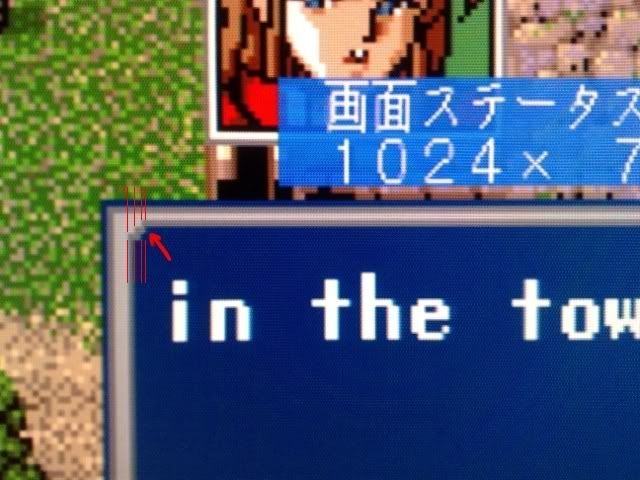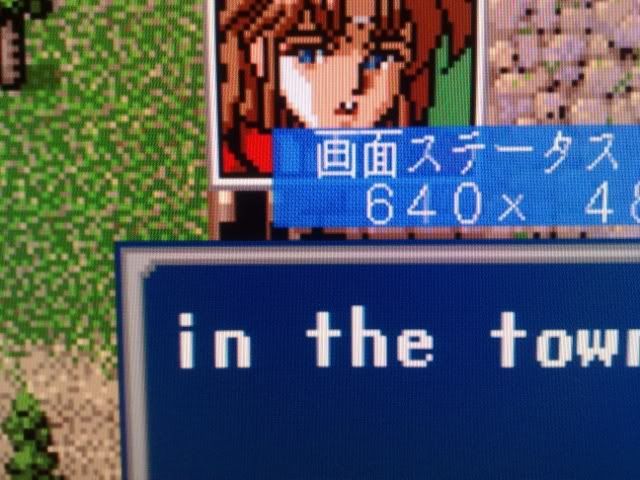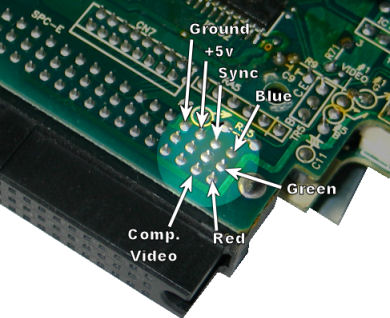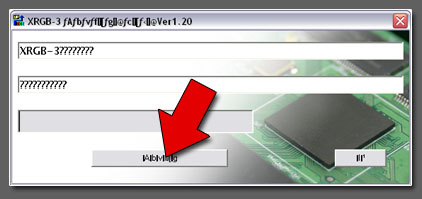@Konsolkongen: I was curious to know how your Mega Drive 2 differed from my Genesis 2. The RGB encoder is different, and I cannot say from the picture how the sync differs. I will try the other output from the hex buffer to see if it is a better solution for the XRGB-3, though I don't recall the full use of the hex buffer working on my PVM-2030.
@cfx: Nice ramble! I thought the Sony PVM-xx30s were originally released in the US in the mid to late eighties! I've had my PVM-2030 for almost exactly a decade now, and started building my own cables using the pinouts from the PVM manual, and from GamesX. When I had checked prices with Redmond cable, I recall them wanting around $70 per cable! So, other than an unterminated SNES and Playstation RGB cable, I never had them build any game cables for me, as it was much cheaper to make them myself (though somewhat time consuming at first). Instead of a hex buffer, RedCab should have just used a 100uF cap in series on the CSync line for Genesis RGB cables. The RCs for RGB are necessary as well (220uF->75 ohm). Trying to fit 4 capacitors into even a DB25 hood can be a chore! I don't understand why they didn't insulate the hex buffer though... especially on a metallized/metal hood!

With all of the idiosyncrasies between the various monitors and RGB outputs from systems, I would imagine it would be very hard for RedCab to get things perfect. Anyways...

Was the hex buffer something like this?