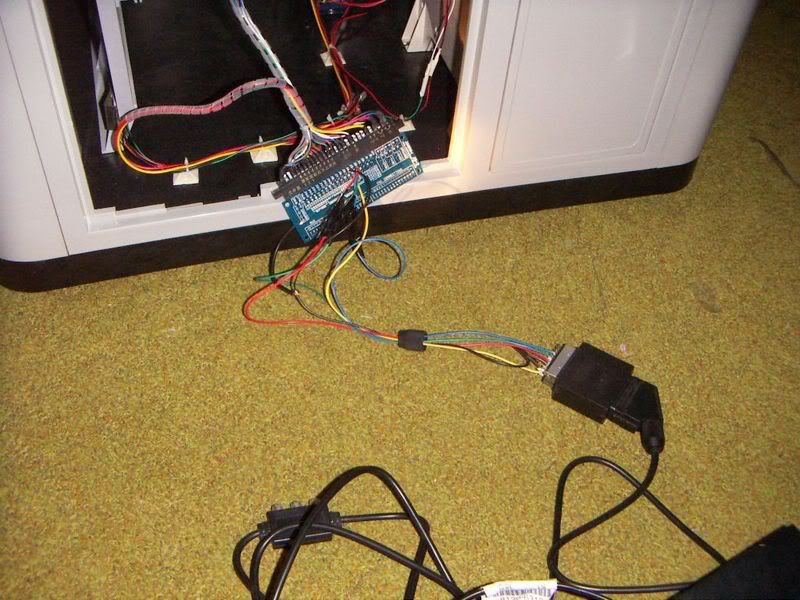hi guys,
got a ps 2 today to play mushihime, hooked it up thru component to my sammy t260 hd. and it looks really bad. has been set to component in the ps2 config.
any tips? do i have to buy more gear to make it look better? most games look really terrible, jaggies all showing.
thanks guys
PS 2 on HD lcd: poor quality :(
When played on a HD LCD, patching it to run in 480p (the 240p patch is great on 15kHz though) is what you would want to do. There's an app somewhere in this part of the forum.
Edit: http://shmups.system11.org/viewtopic.php?t=24583
Edit: http://shmups.system11.org/viewtopic.php?t=24583
 | My games - http://www.emphatic.se
| My games - http://www.emphatic.seRegalSin wrote:Street Fighters. We need to aviod them when we activate time accellerator.
Sorry, I don't have component cables myself, so I haven't been able to try this (yet). I did read somewhere (perhaps in the thread I linked to) that you'll need to use the HD Xploder disc with your 480p patched games. As soon as I get hold of a VGA solution for my PS2, I will try this myself. *getting all excited*
 | My games - http://www.emphatic.se
| My games - http://www.emphatic.seRegalSin wrote:Street Fighters. We need to aviod them when we activate time accellerator.
Re: PS 2 on HD lcd: poor quality :(
? Maybe misunderstanding you here, but ... couldn't this be looking good? Jaggies == nice sharp picture? ...HappyBuns wrote:hi guys,
most games look really terrible, jaggies all showing.
Typically when were talking about a 'bad' picture on hd with such low res games is because its blurry - stretched up to the screen's native res.
or perhaps you mean random jaggies appearing in sections where there isn't a graphical edge etc [because the screens sampling across pixels] ...
If you've got a 'window' with 480p is this best described as a very small image or better described as a medium sized one with 'borders' around it? In addition is the image offset - to one side and/or vertically... the reason I ask is because i notice the 260 has a native res of 1920 x 1200 [?] .... you might be literally getting a 640*480 image on the screen ... otherwise it maybe scaling it in integer increments [x1, x 2, x3 etc] which in this case would leave you stuck at x2 / Or perhaps its doing something else entirely
But I'm afraid this is all guesses ... It might beinteresting to test out the various screen ratio options/locks if there are any, and find out if this happens when using, say, a 360 at 480p on component ...
... In a similar manner before recommendeding any kind of upscaler I'd definately try testing what the screen looks like with other resolutions
... it might be that how the screen resolves many 4:3 input resolutions simply does not look great [the original problem ?], on the other hand there may be particular inputs that scale better and could inform which method of upscaling you use...