Could this perhaps help me getting 1080p on my TV with VGA?Fudoh wrote: polarity of the sync signals on the VGA output. Don't bother if you don't have problems with the VGA connection on your TV set.
XRGB-3
-
Konsolkongen
- Posts: 2369
- Joined: Fri May 16, 2008 8:28 pm
- Location: Denmark
-
Konsolkongen
- Posts: 2369
- Joined: Fri May 16, 2008 8:28 pm
- Location: Denmark
just installed the update. All the new res are not usable via VGA on my setup. The picture is full of combing errors on all the new modes. 320x240 and 640x400 can't be selected, but I guess they're exlusive to PiP modes on a PC setup. 1080p via HDMI doesn't work on my setup either.
In addition you loose all your settings for all the inputs. All in all not really a neccessary update
In addition you loose all your settings for all the inputs. All in all not really a neccessary update
-
Konsolkongen
- Posts: 2369
- Joined: Fri May 16, 2008 8:28 pm
- Location: Denmark
From the update PDF: 320x240 and 640x400 output are for classic japanese PC monitors only (PC-988x and X68k). These are basically 15khz outputs and are just interesting for transoding from YUV to RGB output. Not interesting for us though since nobody here uses such a monitor.
Dot by Dot mode (last entry, last menu) is to disable unneccessary scaling. If you have a 720p input and output 1360x768 and you enable dot by dot, then you'll get unscaled 720p with a black border around it. If you enable dot by dot with SD inputs (like PS1) you'll notice little difference. For example: if you have a 224 line input and output 640x480 then you'll get 448 lines active and the rest filled with black. If you disable dot by dot then the 224 will be scaled to 480 instead.
All the new stuff is for B0 mode only.
@Konsolkongen: maybe, but I would not rely on it. the PSP anti-overscan zooming is unusable on my setup and has always been. Some things are probably not fixable with the hardware. And since I only use B1 anyway, I don't care this much
Dot by Dot mode (last entry, last menu) is to disable unneccessary scaling. If you have a 720p input and output 1360x768 and you enable dot by dot, then you'll get unscaled 720p with a black border around it. If you enable dot by dot with SD inputs (like PS1) you'll notice little difference. For example: if you have a 224 line input and output 640x480 then you'll get 448 lines active and the rest filled with black. If you disable dot by dot then the 224 will be scaled to 480 instead.
All the new stuff is for B0 mode only.
@Konsolkongen: maybe, but I would not rely on it. the PSP anti-overscan zooming is unusable on my setup and has always been. Some things are probably not fixable with the hardware. And since I only use B1 anyway, I don't care this much
Small warning: the new update has a bug which renders the B1 pretty unusable. The VL_V and VL_H options have their minimum at 255. With the new update the maximum value you can enter is 249. This means that those vertical interference lines cannot be completely disabled anymore. B1 users better stick to the 2.07 firmware instead.
-
Konsolkongen
- Posts: 2369
- Joined: Fri May 16, 2008 8:28 pm
- Location: Denmark
The scanlines look very nice on your webpage. I wasn't sure i was going to use B1 mode when i bought the unit. I just wanted a better picture then my TV gives me. The scaling is pretty bad on the XRGB but the picture overall is much nicer than on my tv. I guess 1080p would make it look a little better when my TVs scaler can be completely ignored.Fudoh wrote: @Konsolkongen: maybe, but I would not rely on it. the PSP anti-overscan zooming is unusable on my setup and has always been. Some things are probably not fixable with the hardware. And since I only use B1 anyway, I don't care this much
I have used B1 mode for about an hour total and the scanlines pisses me off
Is it possible to downgrade the firmware again if you use B1 mode?
EDIT: I just tried switching to B1 mode and it looks awful. Since you can't turn VL-H higher than 248 you get weak vertical lines all over the screen. And it might just be me but it seems like the screen shakes a lot more now than before.
I have one, 'fraid to turn it on though. Would be a good idea to convert the signal going in the other direction (to VGA or something).Fudoh wrote:From the update PDF: 320x240 and 640x400 output are for classic japanese PC monitors only (PC-988x and X68k). These are basically 15khz outputs and are just interesting for transoding from YUV to RGB output. Not interesting for us though since nobody here uses such a monitor.
it's a progress. I enjoyed a scanline-free image for years after switching away from my Sony CRT, but you lean to appreciate them again at some point. Just looks more like it's supposed to.I have used B1 mode for about an hour total and the scanlines pisses me off Smile I can understand how some of you love them, but they are not for me.
yes.Is it possible to downgrade the firmware again if you use B1 mode?
usually only if you don't apply the LPF.EDIT: I just tried switching to B1 mode and it looks awful. Since you can't turn VL-H higher than 248 you get weak vertical lines all over the screen. And it might just be me but it seems like the screen shakes a lot more now than before.
-
Konsolkongen
- Posts: 2369
- Joined: Fri May 16, 2008 8:28 pm
- Location: Denmark
Last weekend i was at a friends house who has two Astro Citys. On one was SFzero3 and on the other was ESP.RA.DE(?), and i agree the scanlines looks GREAT! I wouldn't miss them on the Astro City for anything. But the scanlines i get with the XRGB don't look as good. The shaking screen is the most annoying thing, but maybe i haven't found the correct settings yet? I will try with LPF some other time.Fudoh wrote: it's a progress. I enjoyed a scanline-free image for years after switching away from my Sony CRT, but you lean to appreciate them again at some point. Just looks more like it's supposed to.
I don't really feel like downgrading the B0 firmware to check B1 again. But i will when those bugs are corrected. As said earlier they look great on your page so i guess its only a matter of tweaking the XRGB right. For now i'm satisfied with B0 mode
While they might not look 100% like on a CRT, they are still much closer than any emulation will do it. Sometime this summer I'd like to do a MAME+ArcadeVGA -> XRGB -> LCD setup. Should be much superior to the internal scanline emulation of MAME.But the scanlines i get with the XRGB don't look as good. The shaking screen is the most annoying thing, but maybe i haven't found the correct settings yet? I will try with LPF some other time.
-
Konsolkongen
- Posts: 2369
- Joined: Fri May 16, 2008 8:28 pm
- Location: Denmark
This it's also my idea, I have a 15Khz Crt monitor running some mame games through the Arcadevga, the picture it's really sweet and it's impossible to see the difference between a PCB... But I also want to play Naomi/dreamcast games and the new games to come (SF4, Deathsmiles, etc...) in the proper resolution... So I will have to consider updating my setup to LCD+XRGB and feed the 15Khz signals by the Arcadevga... My only guess it's if the picture quality it's near my actual Triniton CRTFudoh wrote: Sometime this summer I'd like to do a MAME+ArcadeVGA -> XRGB -> LCD setup. Should be much superior to the internal scanline emulation of MAME.
Fudoh: Thank you very much for all your effort put into clarifying the doubts on upscalers and scanlines emulation, and all the comparisons, pics, info and FAQ about this subject
Working in the japanese language achievement
-
Konsolkongen
- Posts: 2369
- Joined: Fri May 16, 2008 8:28 pm
- Location: Denmark
The XRGB-3 has got to be the stangest thing in the world to set up correctly. I found how to reset the unit, but still there was stuttering in Sonic. I turned on the V-sync option and as always the screen went black.
Then, for no reason, i pressed the mode button on the unit to switch resolution and it switched to 1600x1200 and there was a picture. That itself is pretty strange but 1600x1200 has never worked before with DVI. I turned of V-sync and sure enough the screen went black again and i had to switch to 1024x768 or 1280x1024 to get a picture.
Well the good news is that i got the XRGB running in 1600x1200 with DVI and with V-sync on all stuttering is gone.
But i can only imagine that turning on V-sync will add more delay. Does any of you know how much it adds?
Oh and if you haven't figured out by now i'm in B0 mode
EDIT: Hmm not everything is great though... The Saturn works great in 1600x1200 with V-sync on but my MegaDrive (JAP) does not work at all. The LED "AV input" lights up but nothing is shown on the screen, can't even get the menu on.
If i switch back to the Saturn the picture comes back on just fine.
Both consoles are using RGBs.
Then, for no reason, i pressed the mode button on the unit to switch resolution and it switched to 1600x1200 and there was a picture. That itself is pretty strange but 1600x1200 has never worked before with DVI. I turned of V-sync and sure enough the screen went black again and i had to switch to 1024x768 or 1280x1024 to get a picture.
Well the good news is that i got the XRGB running in 1600x1200 with DVI and with V-sync on all stuttering is gone.
But i can only imagine that turning on V-sync will add more delay. Does any of you know how much it adds?
Oh and if you haven't figured out by now i'm in B0 mode
EDIT: Hmm not everything is great though... The Saturn works great in 1600x1200 with V-sync on but my MegaDrive (JAP) does not work at all. The LED "AV input" lights up but nothing is shown on the screen, can't even get the menu on.
If i switch back to the Saturn the picture comes back on just fine.
Both consoles are using RGBs.
-
Konsolkongen
- Posts: 2369
- Joined: Fri May 16, 2008 8:28 pm
- Location: Denmark
-
Konsolkongen
- Posts: 2369
- Joined: Fri May 16, 2008 8:28 pm
- Location: Denmark
Ok cool! Sonic Jam didn't really need it as you could play just fine without ever noticing the stuttering. Stuff like that just keeps bothering me when i notice them. I might as well leave the V-sync on then.
Later i will try to resolder my MD RGB to its original state (comp as sync) and see if that changes anything.
Later i will try to resolder my MD RGB to its original state (comp as sync) and see if that changes anything.
-
Konsolkongen
- Posts: 2369
- Joined: Fri May 16, 2008 8:28 pm
- Location: Denmark
Not really, but the reason should lie in the signal timings. The inputs timings somehow dictate the output timings, so although the active area (output) is 1600x1200 all the time, the total width and height of the signal along with the front and back porches and the sync lenghts will vary depending on the input signal.
That's - for example - the reason why the PSP anti-underscan function won't work with any output on my Sony TV.
The make it easier: there's nothing you can do about it except changing the display. THERE IS a UXGA signal coming from your XRGB with a Mega Drive attached, it's just that your TV can't work with it.
That's - for example - the reason why the PSP anti-underscan function won't work with any output on my Sony TV.
The make it easier: there's nothing you can do about it except changing the display. THERE IS a UXGA signal coming from your XRGB with a Mega Drive attached, it's just that your TV can't work with it.
-
Konsolkongen
- Posts: 2369
- Joined: Fri May 16, 2008 8:28 pm
- Location: Denmark
Well i guess there is nothing to do about it then :/ I can only use the V-Sync with the Saturn in 1600x1200. So i guess i will just have to turn that off and switch to 1280x1024 when using MD. Maybe i will try with the 32X attached later and see if that outputs a signal similar to the Saturns.
EDIT: I don't think the PSP zoom function will ever work on my TV either. I have only tried it with Saturn and MD but it looks like it just chooses a random part of the screen and zooms that way too much.
I always thought that a 1600x1200 image from the XRGB would be the same no matter what console i used. But since i cant even get the blue screen with menus without having my Saturn on i guess its not
EDIT: I don't think the PSP zoom function will ever work on my TV either. I have only tried it with Saturn and MD but it looks like it just chooses a random part of the screen and zooms that way too much.
I always thought that a 1600x1200 image from the XRGB would be the same no matter what console i used. But since i cant even get the blue screen with menus without having my Saturn on i guess its not
No, you can't.
I'm pretty sure the reason for limiting the feature to B1 (VGA, 480p) mode is the rather "bad" internal scaling. You need a rather good scaling engine to upscale a 480p image with emulated scanlines. You can see this on many "not so good" 1080p or HD-Ready sets. If you try to upscale a scanlined 480p image (e.g. from a XRGB2+ or from a Sega Ages title) you get heavy moire pattern and it'll overall look like shit (see attached pic).
Micomsoft could go the Mame route and do a scanline bitmap overlay OVER the already upscaled picture. This would work fine, but you'd loose the 100% perfect scanline mapping (1 scanline per each pixel line). Just the same when you switch from DirectDraw the Direct3D in Mame for rendering.
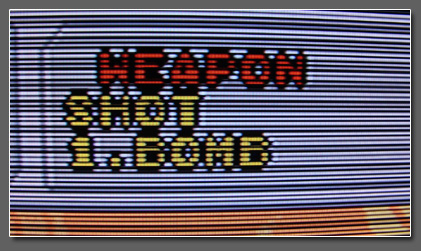
I'm pretty sure the reason for limiting the feature to B1 (VGA, 480p) mode is the rather "bad" internal scaling. You need a rather good scaling engine to upscale a 480p image with emulated scanlines. You can see this on many "not so good" 1080p or HD-Ready sets. If you try to upscale a scanlined 480p image (e.g. from a XRGB2+ or from a Sega Ages title) you get heavy moire pattern and it'll overall look like shit (see attached pic).
Micomsoft could go the Mame route and do a scanline bitmap overlay OVER the already upscaled picture. This would work fine, but you'd loose the 100% perfect scanline mapping (1 scanline per each pixel line). Just the same when you switch from DirectDraw the Direct3D in Mame for rendering.
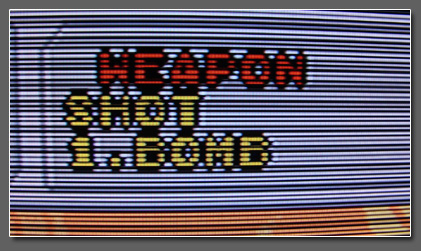
-
Konsolkongen
- Posts: 2369
- Joined: Fri May 16, 2008 8:28 pm
- Location: Denmark
They'd still run into the above problem if they enable scanlines for all B0 resolutions. I couldn't keep the last firmware (because of the scanline bug introduced in B1 mode), so I haven't compared yet. Have you compared 640x480 in B0 and B1 ? Quality differences for 240p signals ? The difference in the delay should still be there as well....
-
Konsolkongen
- Posts: 2369
- Joined: Fri May 16, 2008 8:28 pm
- Location: Denmark
640x480 with DVI looks hella bad compared to the other resolutions. Everything is a blurry mess and it only gets worse if you turn up the sharpness. In fact, if you turn the sharpness to more than 6 or 7 the colors gets messed up too.
I was thinking that now that they got 640x480 "working" with DVI it shouldn't be so hard to fix the B1 mode so it works with DVI too. I don't know the technical details but it should just be a matter of outputting 640x480 trough DVI instead of VGA?
But there are indeed alot of bugs they should fix in the next update. How good is the google translator? Would they even be able to understand an email if i used that and emailed them? The more people writing them about bugfixes the better the chances that they will correct them right?
I was thinking that now that they got 640x480 "working" with DVI it shouldn't be so hard to fix the B1 mode so it works with DVI too. I don't know the technical details but it should just be a matter of outputting 640x480 trough DVI instead of VGA?
But there are indeed alot of bugs they should fix in the next update. How good is the google translator? Would they even be able to understand an email if i used that and emailed them? The more people writing them about bugfixes the better the chances that they will correct them right?
not it wouldn't. The whole lag-free processing thing is done by using the input sync signal and transforming it someway to the output. In B0 the picture is completely redone. This is why there's a V-Sync option in the first place. This is also the reason why the PSP zoom function barely works on any setup I know...I don't know the technical details but it should just be a matter of outputting 640x480 trough DVI instead of VGA?
If you want to email them, get your mail translated to japanese properly (= not by a machine). This way they'll actually be able to work with it and maybe do something about it.
Anything particular in mind you'd like to have fixed ? Besides from a some badly dimensioned frequency filters which cause some noise in 480p pictures I'm really happy the machine. Nothing serious I'd change. I was actually quite surprised to see 2 updates over the past months. I wouldn't have expexted even a single one....
-
Konsolkongen
- Posts: 2369
- Joined: Fri May 16, 2008 8:28 pm
- Location: Denmark
Well, i didn't understand anything you just told me. But i now know there are more to it than just DVI and VGA signals. No reason to explain furtherFudoh wrote:not it wouldn't. The whole lag-free processing thing is done by using the input sync signal and transforming it someway to the output. In B0 the picture is completely redone. This is why there's a V-Sync option in the first place. This is also the reason why the PSP zoom function barely works on any setup I know...I don't know the technical details but it should just be a matter of outputting 640x480 trough DVI instead of VGA?
I would like the V-sync option to work properly, and i want it to be on at all times. It only works with Saturn and in 1600x1200. And if the Saturn switches to 480i the image disappears again. This is not good in those games that have high res menus, like Burning Rangers and Soukyugurentai, and is especially bad in games like DecAthlete and Virtua Fighter 2 that runs in constant 480iAnything particular in mind you'd like to have fixed ? Besides from a some badly dimensioned frequency filters which cause some noise in 480p pictures I'm really happy the machine. Nothing serious I'd change. I was actually quite surprised to see 2 updates over the past months. I wouldn't have expexted even a single one....
I would also like the new 1920x1080 resolution to work. I guess they must have made that for HDTV's? So shouldn't the signal for this resolution be pretty standard?
Actually i did get an image using that resoluion but with VGA cable. I switched the XRGB to 1920x1080 and nothing happened as i expected. The screen was black with the text "unsupported signal". But then suddenly a picture appeared for a few seconds and disappeared again. I then waited to see if it came back, and sure enough after a few seconds the picture was back, perfect 1080p and this time it stayed on. After turning the XRGB off the picture hasn't been able to come back on so i guess its pretty useless right now. But pretty strange right? My tv was like "What the hell, here you go...".
And since i'm using 1280x1024 (this is the mode where all consoles work (but no V-sync)) i would love it if those borders on the top and bottom of the screen would go away. There is no way for me to get full screen in this resolution, but that might just be a TV problem? I've been playing with black borders on the sides with all 4:3 games always, so this isn't that big a problem
Other than that wauw! The picture looks great running through the XRGB. It is especially easy to see in games that have all white parts next to very colourful objects. On my tv the white always suffered from this and the colourful objects would "cast shadows" into the white and it would become all grayish in the edges.
In the end i'm very happy with the XRGB3. And should they release another one with more features and my problems solved i would buy that one too.
EDIT: Actually when i got 1080p with VGA my tv didn't say "Unsupported signal" there was just a black screen. On some resolutions it does say that, but not on 1080p...?
Last edited by Konsolkongen on Sat Feb 14, 2009 2:13 pm, edited 1 time in total.
hi guys
another month, another update, version 2.11
http://www.micomsoft.co.jp/xrgb3_update_setup_v2_11.exe
i dont know about changes
another month, another update, version 2.11
http://www.micomsoft.co.jp/xrgb3_update_setup_v2_11.exe
i dont know about changes