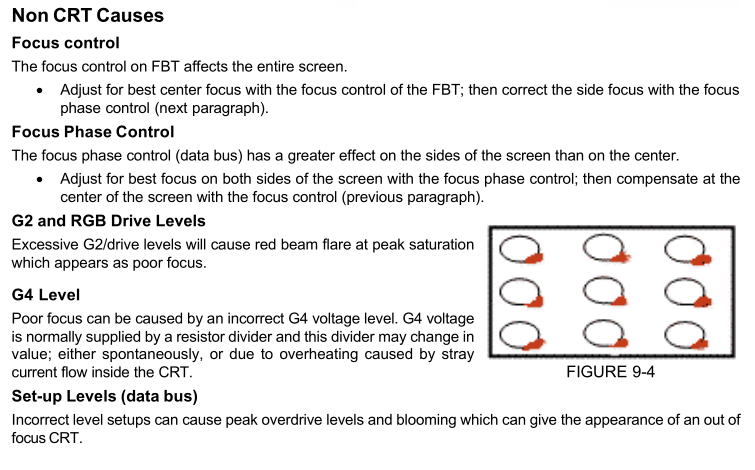Its not there on the Wells Gardner K7000 monitor in my arcade cab. What you are showing on your video looks like it could be your recording device trying to adjust the light intensity. Look at my video below. Its stone cold still, in the video and in person.drojman wrote: ↑Fri Nov 29, 2024 10:08 am So interestingly, it is apparently there on an old analogue monitor, but it's so imperceptible that I don't think you'd notice it with a naked eye, unless you really, really tried.
Here's my Phillips CM8833 MK2:
https://youtu.be/IK89Cq46zV4
https://vimeo.com/manage/videos/644961136