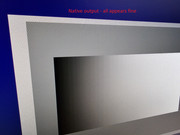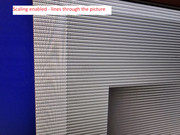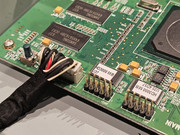tongshadow wrote:Ok looks like I managed to get it to its former state by performing the upgrade mode reset (holding the left button while connecting it to the power), so thats good news
Now I have a few questions regarding the update since it apparently failed.
1- Which file is actually the Firmware, MCU BIOS or MCU FW(U126)? I know it may seem obvious, but there are separate updates for the Firmware and the MCU. It refers to one as "Link MCU Upgrade" and "BOX MCU Upgrade", which is which? Now it might be different for the HD3000 so
2- I'm following the HD81 service manual Blair has sent me (many thanks!) and one of the steps is: "Link PC and control box by pluging the RS232 cable to PC and “for control” port on the control box"
Yes, exactly written like that. Now, I thought I had to use the internal RS232 cable at all times, but apparently I need to disconnect it and plug it into the To Control external port? I need some clarification please.
I'm using a PCI Serial Card btw, I also have a FTDI chipset Serial to USB cable but apparently these dont work at all for updating right?
That's it for now, I hope I can get answers from more experienced users since I apparently getting pretty close to making this work
hi again tongshadow, I'm a little confused which RS232 port are you using? the internal port on the motherboard is only for updating (as far as I know, but the update does not require the internal RS232 port. the external RS232 port can also be used, at least that's how it works on the HD3000 units, so maybe give that a try).
To trick the HD81 control box into running without a projector you're supposed to be plugging the serial cable to the port that says "To projector"
perhaps you could take some pictures of your process for us? are you trying to replicate josetann's process as closely as possible? because that's the only known method we have (you're supposed to be sending "3001" no other codes.) (after sending the code once the light turns blue you might have to power cycle the unit, wait for the light to turn blue and then wait a couple of minutes for the picture to appear)
are you using the same operating system and software tools?
the control box should be sending out its maximum resolution signal to the display, depending on the firmware installed it's either going to be 1080p, 1080i, or 720 (the HD81 control box doesn't have a resolution output selection menu like the HD3000, just an aspect ratio control menu). what display/monitor are using?
you're sure all your cables are working properly? (HDMI and the DB9 serial cable?) (avsforum users mentioned that it needs to be a specific type of DB9 cable, called a "null modem" cable).
as far as the update procedure is concerned you might want to ask Fudoh directly via PM, I've never done the procedure myself so I have no idea how nuanced it is. Or what the file structure means.Ron Jones wrote:The answer I recevied previously from the engineer at Optoma was it is a null modem cable with DB9 female connectors at each end. As per my post above, I had a problem finding a low cost source for a 25 ft. cable with this configuration, therefore a ordered a 25 ft. cable with female DB9 connectors (but NOT null modem) and also ordered a DB9 male/female null modem adapter that when used with my cable provides the needed configuration.D