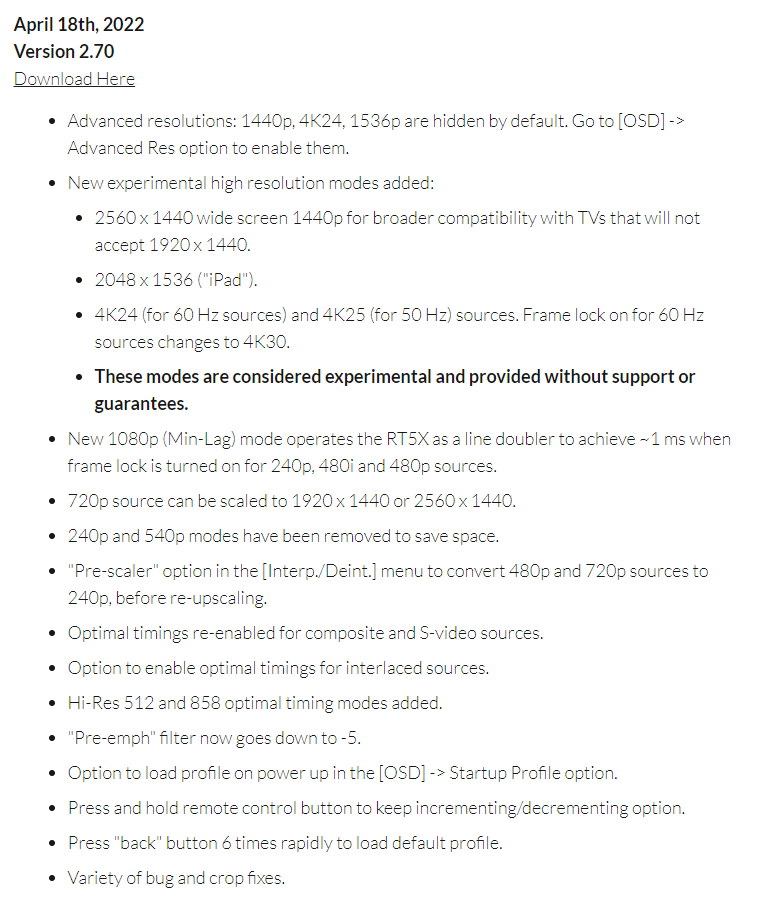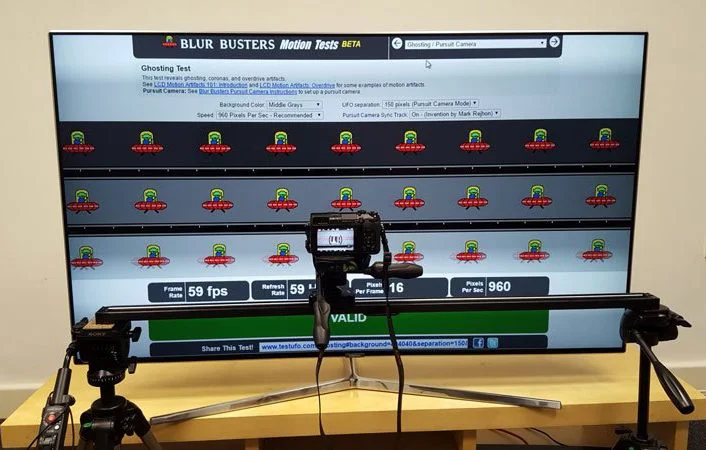H6rdc0re wrote:What 20% image persistence are you talking about? Doing a head to head of a LG CX with BFI set to high and PVM L4 with all the scrolling tests of the 240p test suite yields perfect motion.
The CX uses a 20% on 80% off BFI pattern. The C1 uses a 50% on 50% off BFI pattern. This results in the CX having slightly higher motion clarity, though we're into diminishing returns at that point so it's only slightly better.
LG CX:
LG C1:
fernan1234 wrote:I'm sure there's a lot of people who "invested" in LG OLED TVs the past few years and don't want to make anyone feel bad about their purchase, but something 100% superior is available now and affordable at similar prices. I'd cut my losses and sell any LG OLED TV locally at a discount to buy a QD-OLED from Samsung or Sony.
There were multiple companies making TVs with the exact same panel as the LG C1, including Sony, and yet everybody was buying the C1 for gaming. That should tell you something. Samsung QD-OLED are better panels than LG's WRGB in almost every meaningful way, but that doesn't yet tell us how well TVs using QD-OLED panels compare to TVs using WRGB panels. For example, Samsung has a reputation for being intolerant to off-spec timings, and Sony has a reputation for missing or broken VRR implementations. We'll need to wait to see how things pan out. Right now, I'd say that if you're buying a TV for watching films or similar, get a QD-OLED, but for gaming, especially retro gaming, the jury's still out. And of course there's no point in selling your existing LG OLED TV because they're still perfectly good TVs. If you already have one, keep using it until it's time to replace it and then buy something else.
I have a QD-OLED monitor on backorder. I look forward to migrating from IPS LCD to QD-OLED for computer use.
H6rdc0re wrote:Please remind me what isn't perfect about this:
That is not how you use the UFO pursuit camera test. You're not measuring anything useful by just taking a photo of it. You need to take a photo while the camera is moving at the same speed as the objects on-screen, which measure the TV's motion resolution. Ideally, you have a setup like this, moving the camera on a rail so that it only moves in one axis at a time:
but you may be able to get away with doing it handheld. You can also see this rtings video explaining how to do it and the theory behind it and why a photo with a stationary camera is not useful:
https://www.youtube.com/watch?v=vNb3X1AM6uI
fernan1234 wrote:Photos cannot capture
persistence blur, which happens at the level of our vision. No one can show it to you, only your eyes can see it

.
Photos can absolutely capture persistence blur, that is the entire point of pursuit camera tests. The problem is everybody here is taking photos of pursuit camera tests using stationary cameras and that doesn't work at all. Note that any review that has photos of the UFO pursuit camera test shows horizontal motion blur. The rtings logos I posted earlier are taken in the same way (and if you look at the actual reviews of the TV you'll see that the BFI shots that I posted have massively less motion blur than the non-BFI shots in the reviews despite being the same pixel response time).
EnragedWhale wrote:John Linneman of DF retro fame seems incredibly sensitive to persistence blur and uses BFI on 120fps games that to my eye have pretty much no blur. In fact he claims to be able to see a doubling/blur effect on 60fps games when setting an Xbox series X to output 120hz. I’ve tried with a bunch of different 60 fps games and cannot for the life of me see a difference in blur between 60 and 120hz output. I can see the difference in motion clarity between actual 60fps and 120fps games though.
He is incredibly sensitive to motion blur, but you will see a doubled image if you play a 30 FPS game using 60 Hz BFI or a 60 FPS game using 120 Hz BFI. It's a lot more obvious using 60 Hz BFI for 30 Hz games, you'll see a huge improvement in motion clarity while also seeing a doubled image. I still choose to play some 30 FPS games like that because I find the doubled image less distracting than the motion blur. It comes from the image effectively strobing twice per frame. It would be less noticeable with 60 FPS games and 120 Hz BFI, but just because the doubled images would be closer together.