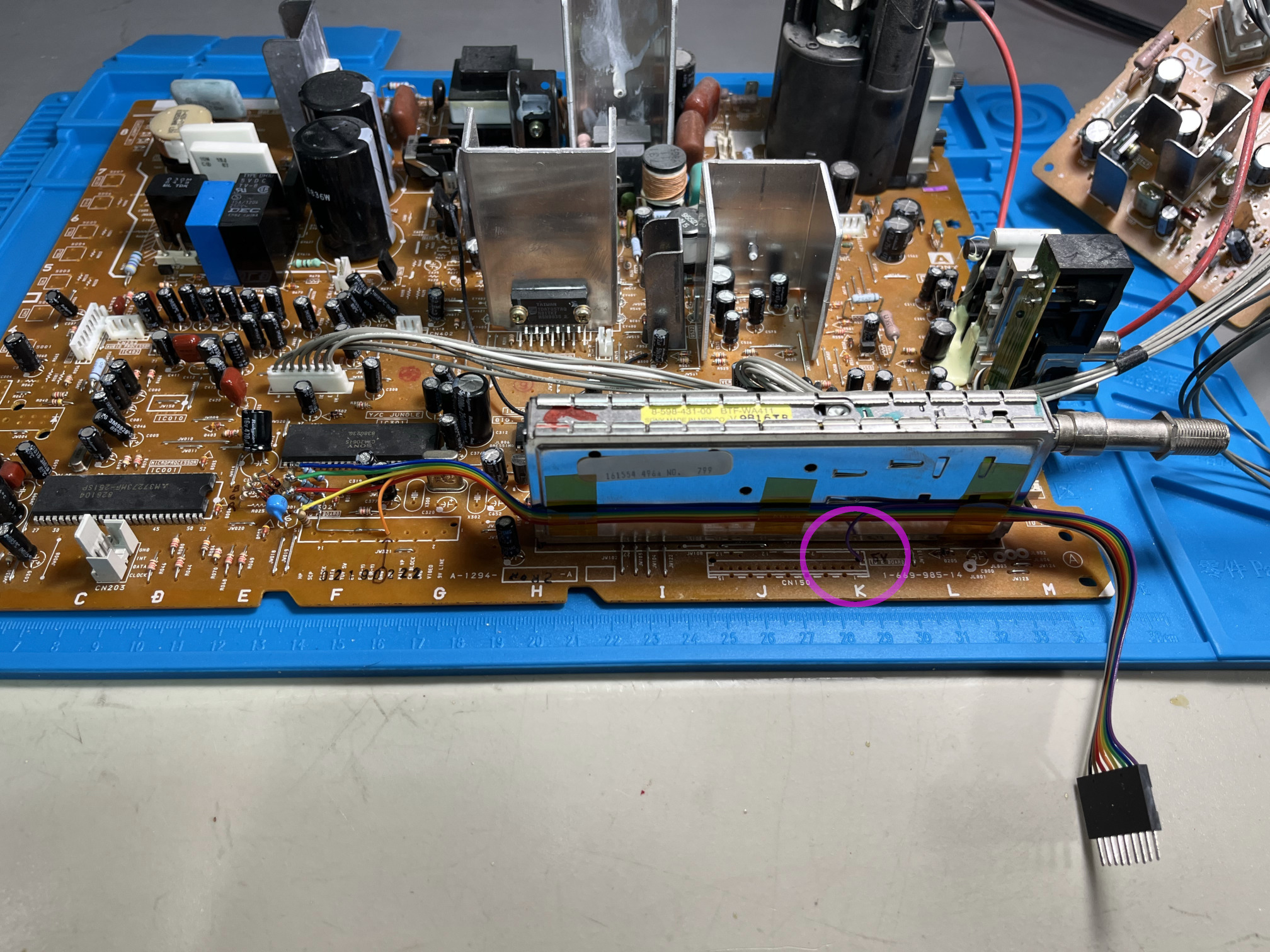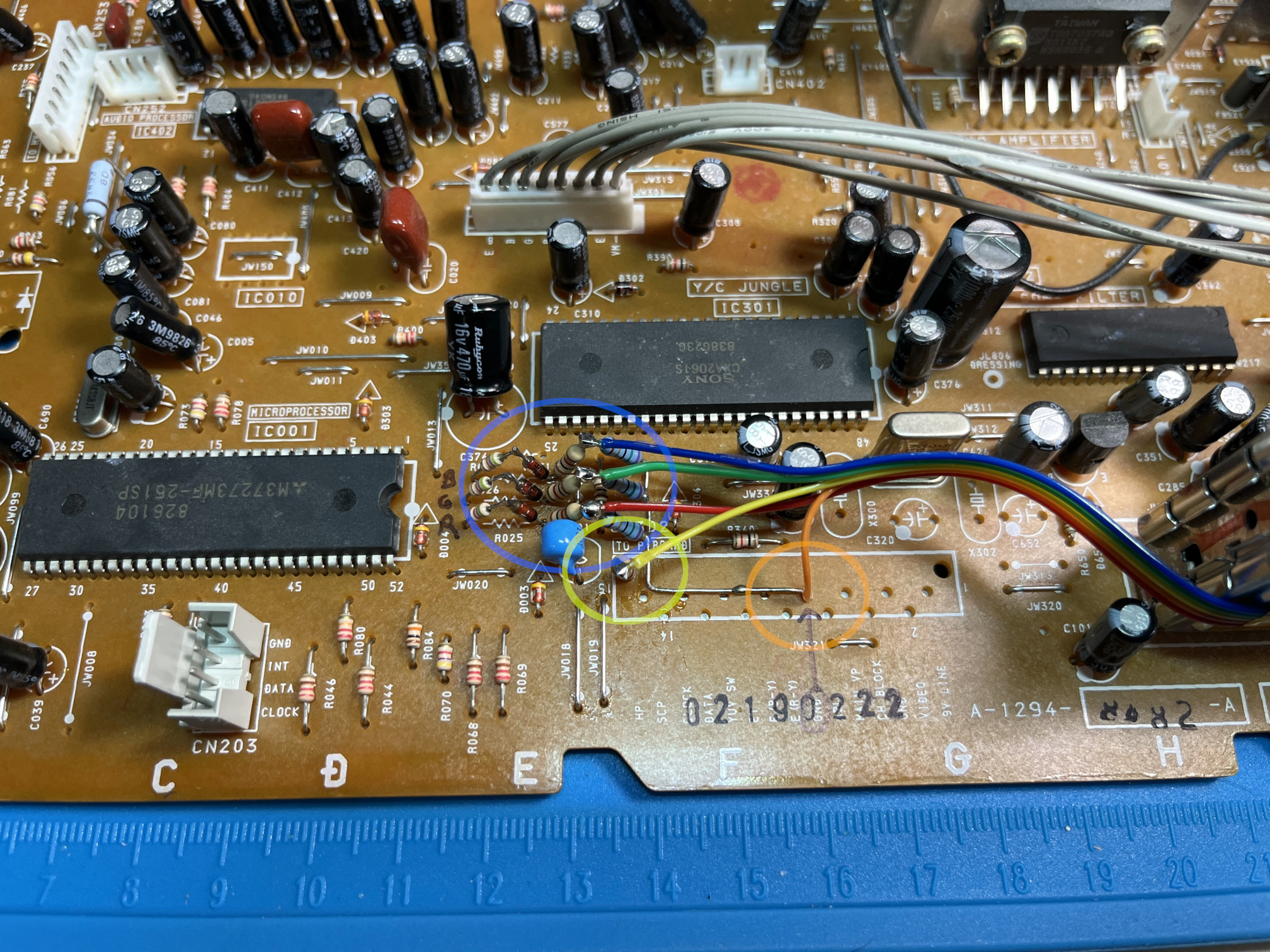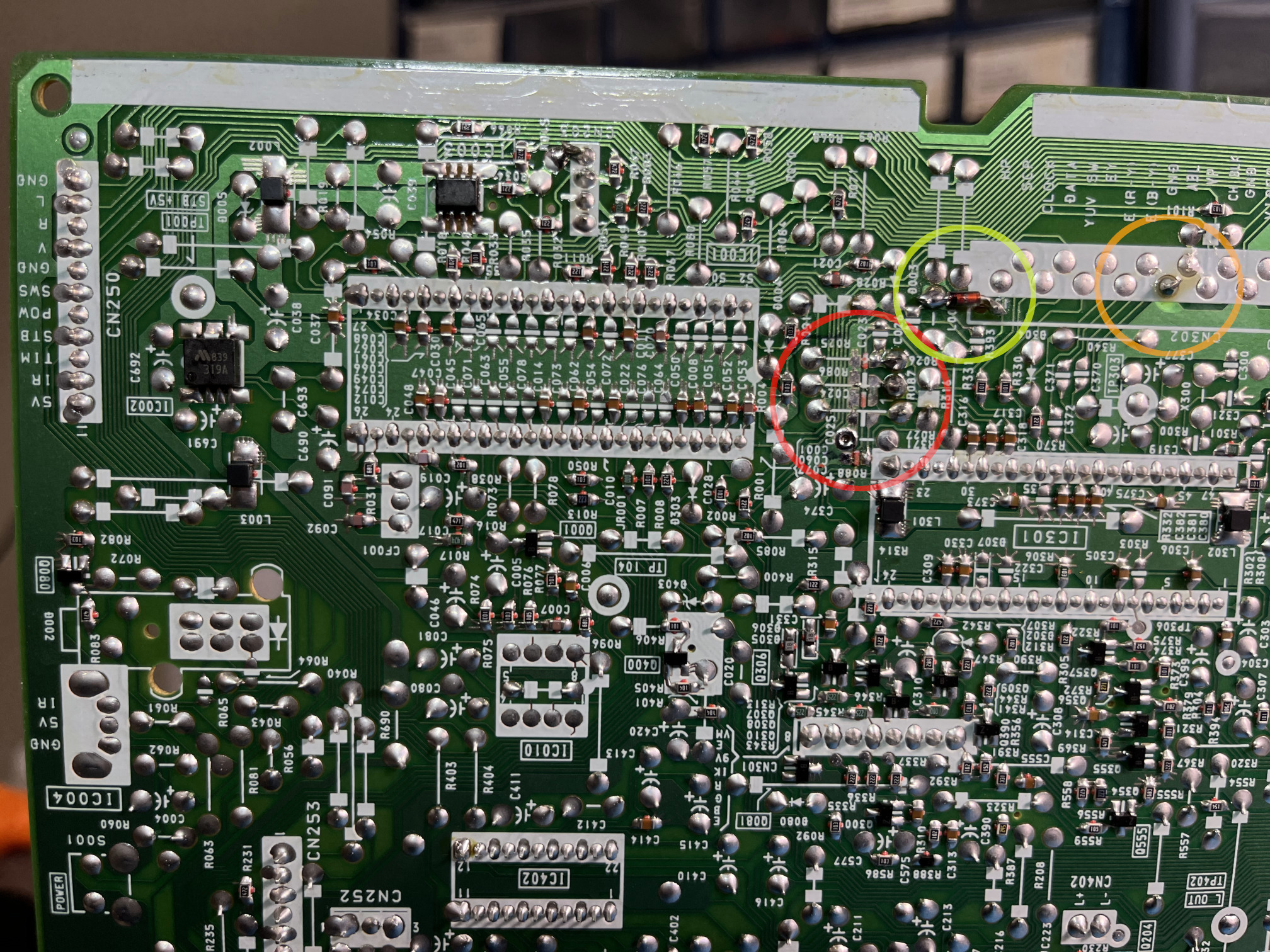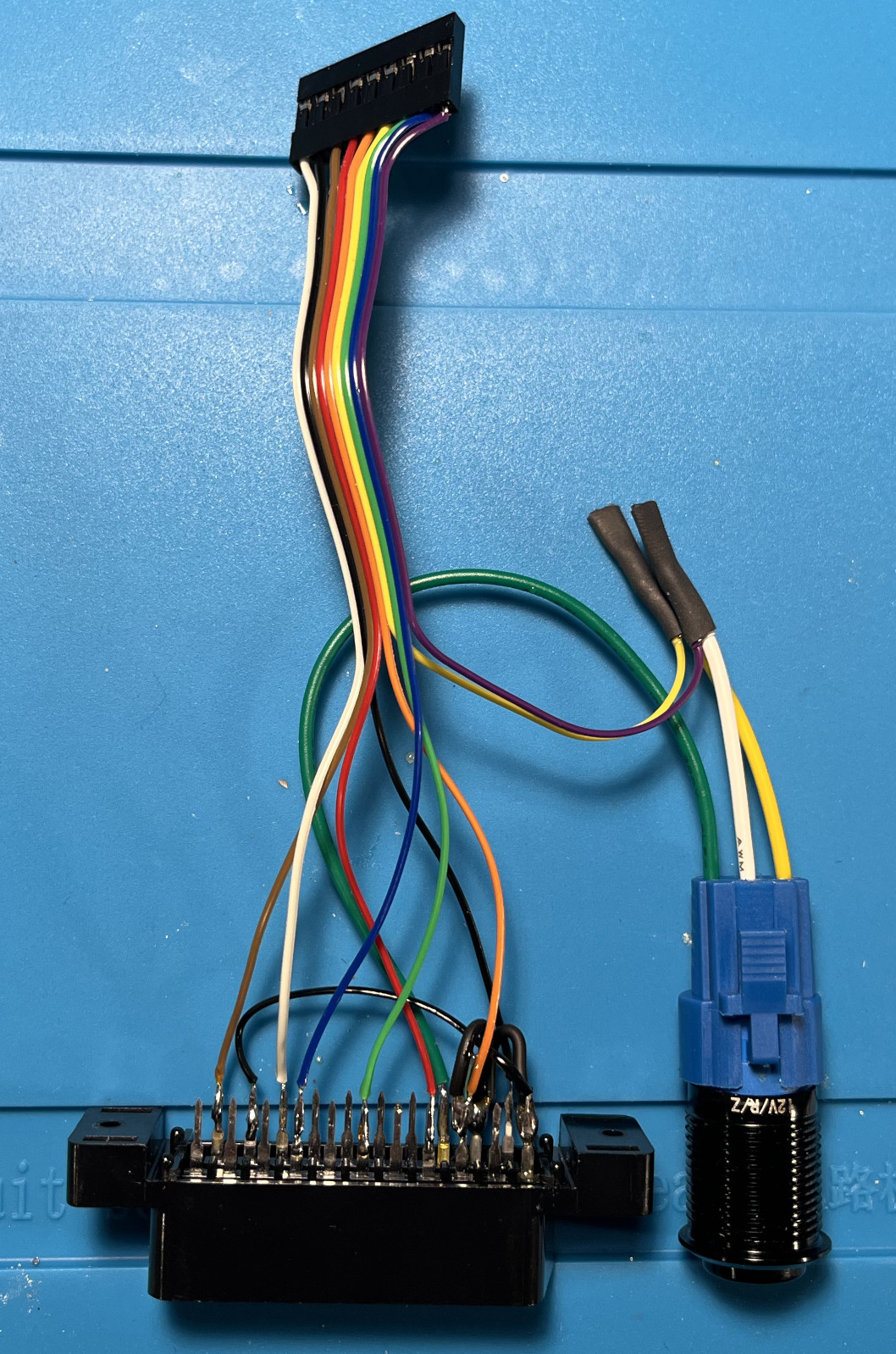Now for the long read:
Hello
I'm fairly new here, and even though I'm pushing 40 and a EE, I'm pretty new to the inner workings of CRT TVs. That being said, I picked up a Trinitron KV-27V40 a few months ago and last night I wrapped up its rgb mod referencing a conversion done by @tysonwarrior2 here:
viewtopic.php?p=1355747#p1355747
And using Syntax and MarkOZLAD's OSD Mux RGB Mod Circuit v2 excel sheet / value calculator.
The result is a 95% perfect with amazing color and working sound. However, I'm getting the apparently common issue of a shifted image (to the left) when using the RGB mux.
I apologize if this is a daily question here. I can honestly say I spent several hours reading here trying to nail down a solution before posting.
Here's where things things started:

*Note - The emphasis of the red box was added in post
This is being sent to the TV via a NTSC SMS 1 + a Csync SCART cable from retro-access:
https://retro-access.com/collections/vi ... nc-tv-lead
*Note this also happens out of my NTSC SNES using a Csync SCART cable from retro-access.
Here's the best improvement I've been able to do via the service menu + HPOS, but at this point, I've run out of adjustment:

As I mentioned before, I referenced @tysonwarrior2 's work on an identical set. He mentions something in the thread above about a resolution to the image shit. Specifically:
"As for sync You CAN put it in through the composite port, but I suggest using the S-Video port, since it bypasses the comb filter IC, which fixes the issue with the image shifting offscreen to the left."
This is what I don't understand and would love some clarification on. I would message tysonwarrior2, but he's long since been absent and it appears PM privileges haven't been granted due to my noob status maybe.
For those of you who are more knowledgeable... Can you shed some light on this? Is it possible to feed the Csync signal into the Svideo port like to its Luma pin? If so, would the cable's Csync resistor need to be changed / removed?
Any other ideas outside of a scart centering circuit?
Any help is greatly appreciated
Lane