RetroTINK 5x-Pro
-
Tempest_2084
- Posts: 595
- Joined: Tue Feb 04, 2014 3:05 pm
Re: RetroTINK 5x-Pro
I'm only keeping my CRT out for light gun games and 3D Glasses. I honestly don't see any other reason to keep it at this point. I suppose this is a good thing given that so many CRTs are starting to have issues and fixing them is difficult unless you're skilled in that area. Devices like the 5X Pro buy us some time.
Re: RetroTINK 5x-Pro
What model LG is that? A BX or a CX? 4K?EnragedWhale wrote:Some terrible screenshots here from a Mario session with my 3yr old.Josh128 wrote:Do you have any way to share a quality pic of this 480p@1440p w/ 50% scanlines? I'd love to see it.EnragedWhale wrote:I absolutely love this thing for 480p. 1440p output with 50% scan lines is probably in no way authentic, but damn it looks incredible on my LG OLED.
https://www.dropbox.com/sh/ftrk5z9geju9 ... -beqa?dl=0
Edit to add: NSMB seems to be letterboxed. 1440p seems to fill the screen vertically for 480p content nicely.
-
eightbitminiboss
- Posts: 450
- Joined: Mon Sep 17, 2012 9:01 pm
Re: RetroTINK 5x-Pro
Loaded up the game on the MiSTer, I see what it's doing now. It's flipping between 320 and 256 on the horizontal. So it's just how the game is. Any possibility that this be could be smoothed out on 1440p since it appears to not be that much of an issue on 1080p, Mike?eightbitminiboss wrote:Question for anyone using 1440p output. Are you getting signal dropouts during the boot up sequence for Castlevania: Bloodlines (TMSS, copyright screen, SEGA logo, Konami logo) and after character selection and map screen on the Genesis/Mega Drive on SCART (don't know if this affects HDRV cables, don't use 'em)? It seems to happen for both my display (LG 27GL83A) and capture card (Avermedia Live Gamer 4K). Doesn't appear to happen on the 1080p options. A quirk of it being 1920x1440 perhaps that neither device likes or just how the console processes video?
-
bobrocks95
- Posts: 3620
- Joined: Mon Apr 30, 2012 2:27 am
- Location: Kentucky
Re: RetroTINK 5x-Pro
Is that with buffered or frame-lock mode, or both?eightbitminiboss wrote:Loaded up the game on the MiSTer, I see what it's doing now. It's flipping between 320 and 256 on the horizontal. So it's just how the game is. Any possibility that this be could be smoothed out on 1440p since it appears to not be that much of an issue on 1080p, Mike?eightbitminiboss wrote:Question for anyone using 1440p output. Are you getting signal dropouts during the boot up sequence for Castlevania: Bloodlines (TMSS, copyright screen, SEGA logo, Konami logo) and after character selection and map screen on the Genesis/Mega Drive on SCART (don't know if this affects HDRV cables, don't use 'em)? It seems to happen for both my display (LG 27GL83A) and capture card (Avermedia Live Gamer 4K). Doesn't appear to happen on the 1080p options. A quirk of it being 1920x1440 perhaps that neither device likes or just how the console processes video?
PS1 Disc-Based Game ID BIOS patch for MemCard Pro and SD2PSX automatic VMC switching.
-
eightbitminiboss
- Posts: 450
- Joined: Mon Sep 17, 2012 9:01 pm
Re: RetroTINK 5x-Pro
I've always had it on triple buffer since I got the 5x, but I just now tried on frame lock and it's the same behavior.bobrocks95 wrote:Is that with buffered or frame-lock mode, or both?eightbitminiboss wrote:Loaded up the game on the MiSTer, I see what it's doing now. It's flipping between 320 and 256 on the horizontal. So it's just how the game is. Any possibility that this be could be smoothed out on 1440p since it appears to not be that much of an issue on 1080p, Mike?eightbitminiboss wrote:Question for anyone using 1440p output. Are you getting signal dropouts during the boot up sequence for Castlevania: Bloodlines (TMSS, copyright screen, SEGA logo, Konami logo) and after character selection and map screen on the Genesis/Mega Drive on SCART (don't know if this affects HDRV cables, don't use 'em)? It seems to happen for both my display (LG 27GL83A) and capture card (Avermedia Live Gamer 4K). Doesn't appear to happen on the 1080p options. A quirk of it being 1920x1440 perhaps that neither device likes or just how the console processes video?
-
EnragedWhale
- Posts: 169
- Joined: Mon Jul 21, 2014 10:26 am
- Location: UK
Re: RetroTINK 5x-Pro
48” CX OLEDJosh128 wrote:What model LG is that? A BX or a CX? 4K?
Re: RetroTINK 5x-Pro
Pretty much my dream TV. Only one I could possibly see replacing my CRTs. I see you are running Wii in 3x /1440p and leaving borders around the area (top/bottom). Have you tried 4x to better fill the screen or is the Pro not capable of that with 480p? Also, have you tried using the TV's scaler to fill the screen with the 1440p image you are sending and if so, how did that look?
-
mikechi2
Re: RetroTINK 5x-Pro
I haven't had any problems but I'll have to double check. The entire system (TINK -> HDMI -> TV) is probably more sensitive at the high clock rates.eightbitminiboss wrote:Loaded up the game on the MiSTer, I see what it's doing now. It's flipping between 320 and 256 on the horizontal. So it's just how the game is. Any possibility that this be could be smoothed out on 1440p since it appears to not be that much of an issue on 1080p, Mike?eightbitminiboss wrote:Question for anyone using 1440p output. Are you getting signal dropouts during the boot up sequence for Castlevania: Bloodlines (TMSS, copyright screen, SEGA logo, Konami logo) and after character selection and map screen on the Genesis/Mega Drive on SCART (don't know if this affects HDRV cables, don't use 'em)? It seems to happen for both my display (LG 27GL83A) and capture card (Avermedia Live Gamer 4K). Doesn't appear to happen on the 1080p options. A quirk of it being 1920x1440 perhaps that neither device likes or just how the console processes video?
Re: RetroTINK 5x-Pro
I got annoyed from constantly forgetting what each button on the remote does, so I made and printed out a remote overlay. My printer and cutting skills suck so it came out veeeeery amateur-looking, but it's convenient having all of the buttons labeled on the remote. I uploaded the image and .psd files here if anyone else wants to print it out for themselves.
EDIT: I updated the overlay to better match the new menu after the 2.00 firmware update: new download

EDIT: I updated the overlay to better match the new menu after the 2.00 firmware update: new download

Last edited by marus on Sun Oct 30, 2022 1:24 am, edited 1 time in total.
Re: RetroTINK 5x-Pro
I see this on my 1440p LG monitor as well, model 32QN600-B.eightbitminiboss wrote:Loaded up the game on the MiSTer, I see what it's doing now. It's flipping between 320 and 256 on the horizontal. So it's just how the game is. Any possibility that this be could be smoothed out on 1440p since it appears to not be that much of an issue on 1080p, Mike?eightbitminiboss wrote:Question for anyone using 1440p output. Are you getting signal dropouts during the boot up sequence for Castlevania: Bloodlines (TMSS, copyright screen, SEGA logo, Konami logo) and after character selection and map screen on the Genesis/Mega Drive on SCART (don't know if this affects HDRV cables, don't use 'em)? It seems to happen for both my display (LG 27GL83A) and capture card (Avermedia Live Gamer 4K). Doesn't appear to happen on the 1080p options. A quirk of it being 1920x1440 perhaps that neither device likes or just how the console processes video?
-
EnragedWhale
- Posts: 169
- Joined: Mon Jul 21, 2014 10:26 am
- Location: UK
Re: RetroTINK 5x-Pro
It really is an awesome TV, the contrast, fast pixel response, BFI, low lag and high compatibility mean it’s the best flat panel for games yet IMO. So good I bought 2!Josh128 wrote:Pretty much my dream TV. Only one I could possibly see replacing my CRTs. I see you are running Wii in 3x /1440p and leaving borders around the area (top/bottom). Have you tried 4x to better fill the screen or is the Pro not capable of that with 480p? Also, have you tried using the TV's scaler to fill the screen with the 1440p image you are sending and if so, how did that look?
NSMB seems to be letterboxed. All other 480p games I’ve tried fill the screen vertically.
Re: RetroTINK 5x-Pro
Just got my 5X Pro today! Barely had time to try it, but have some interesting info. Regarding the off colors near bright yellows when using scanlines, I noticed the issue on Sonic 2 on my Genesis 2. It was present with full integer scanlines regardless of the output resolution, but after toggling the "SDTV LPF" option, the issue is resolved. Toggle it ON and the issue is gone, toggle it OFF and the issue reappears!
Mike, maybe you have this all sorted out already, but if not maybe this can help you find the cause. Also, thank you, thank you, thank you so much for including the 768p output mode!!! As expected, its the only mode that gives perfect 2x1 integer scan lines on my F4500 plasma. I cant notice ANY additional lag vs using straight component video in, and it looks absolutely perfect my man. This is exactly what Ive been looking for, just a fantastic piece of engineering. Havent had a chance to try GC through it or try it on my 1080p F5300 plasma, but I cant wait to try it.
As expected, its the only mode that gives perfect 2x1 integer scan lines on my F4500 plasma. I cant notice ANY additional lag vs using straight component video in, and it looks absolutely perfect my man. This is exactly what Ive been looking for, just a fantastic piece of engineering. Havent had a chance to try GC through it or try it on my 1080p F5300 plasma, but I cant wait to try it.
SDTV LPF OFF:

SDTV LPF ON:


RT5X Pro earns the Magical Easter Pig Award:

Mike, maybe you have this all sorted out already, but if not maybe this can help you find the cause. Also, thank you, thank you, thank you so much for including the 768p output mode!!!
SDTV LPF OFF:

SDTV LPF ON:


RT5X Pro earns the Magical Easter Pig Award:

Last edited by Josh128 on Tue May 25, 2021 11:34 am, edited 1 time in total.
-
incrediblehark
- Posts: 98
- Joined: Sun Jun 09, 2013 8:54 pm
- Location: ME, USA
Re: RetroTINK 5x-Pro
Would love to see some pics of this! I've been leaning more toward plasma as a CRT replacement and like the look of it with gaming, but I've read about issues with scanline generators on plasmas higher than 480p. Keep trying to convince myself to get an OLED but still on the fence and holding out hope i can find a really nice 55-65" Kuro or Panny locally instead.Josh128 wrote: Also, thank you, thank you, thank you so much for including the 768p output mode!!!As expected, its the only mode that gives perfect 2x1 integer scan lines on my F4500 plasma. I cant notice ANY additional lag vs using straight component video in, and it looks absolutely perfect my man. This is exactly what Ive been looking for, just a fantastic piece of engineering. Havent had a chance to try GC through it or try it on my 1080p F5300 plasma, but I cant wait to try it.
Re: RetroTINK 5x-Pro
I have to thank you, Fudoh -- for pointing out the bolded.Fudoh wrote:To actually output an analogue downscaled image, a digital to analog converter has to be added to the 5X's output. My recommendation here are the Portta converters for both component and RGB (around $20 each). To get Scart RGB you take a Portta and add a Arcadeforge UMSA unit to it. To get composite or s-video output, you take a Porrta and add a VGA2NTSC (from retroupgrades UK) and if you need RGBs or RGsB, but can't use component, pair an Extron interface (as cheap as $15) with the RGB Portta.
I have been searching for a lag-free way to get Composite and S-Video from VGA (which can be converted from HDMI) for Time Sleuth testing of certain scalers and analog inputs.
The only one that came up (and it was just for composite video) was the linuxbot3000 box which doesn't appear to be out there for sale anymore.
Now I think I have what I need. Of course this came from good ol' Mike Chi. A product for every situation just about...
Re: RetroTINK 5x-Pro
Damn this is so good to hear!Josh128 wrote:Also, thank you, thank you, thank you so much for including the 768p output mode!!!As expected, its the only mode that gives perfect 2x1 integer scan lines on my F4500 plasma. I cant notice ANY additional lag vs using straight component video in, and it looks absolutely perfect my man. This is exactly what Ive been looking for, just a fantastic piece of engineering. Havent had a chance to try GC through it or try it on my 1080p F5300 plasma, but I cant wait to try it.
-
Tempest_2084
- Posts: 595
- Joined: Tue Feb 04, 2014 3:05 pm
Re: RetroTINK 5x-Pro
Do most people keep the LDP on or off? I've played around with the setting, but I haven't really noticed any differences. If it's buggy I might just keep it off.Josh128 wrote:Just got my 5X Pro today! Barely had time to try it, but have some interesting info. Regarding the off colors near bright yellows when using scanlines, I noticed the issue on Sonic 2 on my Genesis 2. It was present with full integer scanlines regardless of the output resolution, but after toggling the "SDTV LPF" option, the issue is resolved. Toggle it ON and the issue is gone, toggle it OFF and the issue reappears!
Re: RetroTINK 5x-Pro
I'm a huge fan of plasmas, if you are looking for one, the 51" series 2013 and 2014 model F4500 (768p) and F5300 (1080p) Samsungs are hard to beat. Thin and light, dirt cheap, have the highest burn in resistance of any plasmas ever produced, and they have a markedly better picture than the -highly touted for gaming- Panasonic S60s in my opinion. Tested both with photography vs a CRT and with a Time Sleuth lag tester, the input lag is 37ms. 43" models were also produced of the F4500s. If you peak around on FB Marketplace or Craigslist you should easily find used ones for $100-$200.incrediblehark wrote:
Would love to see some pics of this! I've been leaning more toward plasma as a CRT replacement and like the look of it with gaming, but I've read about issues with scanline generators on plasmas higher than 480p. Keep trying to convince myself to get an OLED but still on the fence and holding out hope i can find a really nice 55-65" Kuro or Panny locally instead.
Sammys higher end F8500s produce one of the best all time plasma pictures, but are large, heavy, and put out a lot of heat. Im unsure of the input lag also. If you must go Panasonic, the S60 supposedly has the lowest input lag of any plasma at around ~20ms ish (?).
All that said, as much as I like my plasmas, time has passed and now I have to say the LG CX 48 and CX 55, from what I have read, are the ultimate CRT replacement panels. Incredible ~10ms-13ms input lag, Freesync/GSync, emissive display, ultra high motion resolution / pixel response, 10 bit color, and the thinnest panel you can fathom are untouchable IMO. Only thing Im not sure of is how durable they are in terms of burn in vs the late model Sammy plasmas. If you have the money, these panels are the best available CRT replacements when paired with something like the 5X Pro.
Re: RetroTINK 5x-Pro
ON is the setting you currently want according to my testing. OFF will give discoloration around certain colors (yellows) , at least when paired with integer scanlines. Check the pics. Boot up Sonic 2 and look for whats shown in my photos and try for yourself.Tempest_2084 wrote:Do most people keep the LDP on or off? I've played around with the setting, but I haven't really noticed any differences. If it's buggy I might just keep it off.Josh128 wrote:Just got my 5X Pro today! Barely had time to try it, but have some interesting info. Regarding the off colors near bright yellows when using scanlines, I noticed the issue on Sonic 2 on my Genesis 2. It was present with full integer scanlines regardless of the output resolution, but after toggling the "SDTV LPF" option, the issue is resolved. Toggle it ON and the issue is gone, toggle it OFF and the issue reappears!
-
eightbitminiboss
- Posts: 450
- Joined: Mon Sep 17, 2012 9:01 pm
Re: RetroTINK 5x-Pro
Generally it's left on if the console you're playing doesn't already have an LPF filter. Some N64 RGB mods using THS7314/7374 amps, for example, have LPFs as part of IC and it would make sense to disable the LPF on the TINK otherwise you'd be softening your image further.Tempest_2084 wrote:Do most people keep the LDP on or off? I've played around with the setting, but I haven't really noticed any differences. If it's buggy I might just keep it off.Josh128 wrote:Just got my 5X Pro today! Barely had time to try it, but have some interesting info. Regarding the off colors near bright yellows when using scanlines, I noticed the issue on Sonic 2 on my Genesis 2. It was present with full integer scanlines regardless of the output resolution, but after toggling the "SDTV LPF" option, the issue is resolved. Toggle it ON and the issue is gone, toggle it OFF and the issue reappears!
Also, Mike has already mentioned in this thread that the scanline color shift is already fixed in an upcoming firmware, so don't stress too much about it right now.
Re: RetroTINK 5x-Pro
Its odd, because toggling it ON or OFF didnt really soften or sharpen the image w/ full scanlines at all. All it did was shift the entire image over horizontally a pixel or two and resolved the color issue. Without scanlines, though, I believe it did soften the image a bit . I would say its a matter of preference, results may differ whether you are using integer or polyphase scanlines or not.
-
Tempest_2084
- Posts: 595
- Joined: Tue Feb 04, 2014 3:05 pm
Re: RetroTINK 5x-Pro
I just tried my Neo Geo MVS (RGB modded) with the 5X and I found something strange. If I have it set to any of the 1080p modes the screen is incredibly zoomed in. It looks like only the top half of the screen is visible because it's so zoomed in. If I switch to any of the other modes (even 480p) the screen is normal. Any ideas on what could be causing that?
Re: RetroTINK 5x-Pro
Notice I get an unchangeable "Framelock (M)" when using GC in 480p to the RT5X. Can anyone explain how this differs from standard framelock and triple buffer modes? It almost feels like there is a bit of additional lag with GC, but I havent actually tested for that yet.
Re: RetroTINK 5x-Pro
Triple buffering is disabled for 480P and higher as those consoles don't have the same non-standard timing changes or resolution switches that are found on 240p/480i consoles. Once the 480p generation hit, they all followed the proper standardized timings. So triple buffering isn't required and would only add extra lag without any benefit.
-
Tempest_2084
- Posts: 595
- Joined: Tue Feb 04, 2014 3:05 pm
Re: RetroTINK 5x-Pro
Here's a picture of what I'm talking about. All 1080p modes look like this:
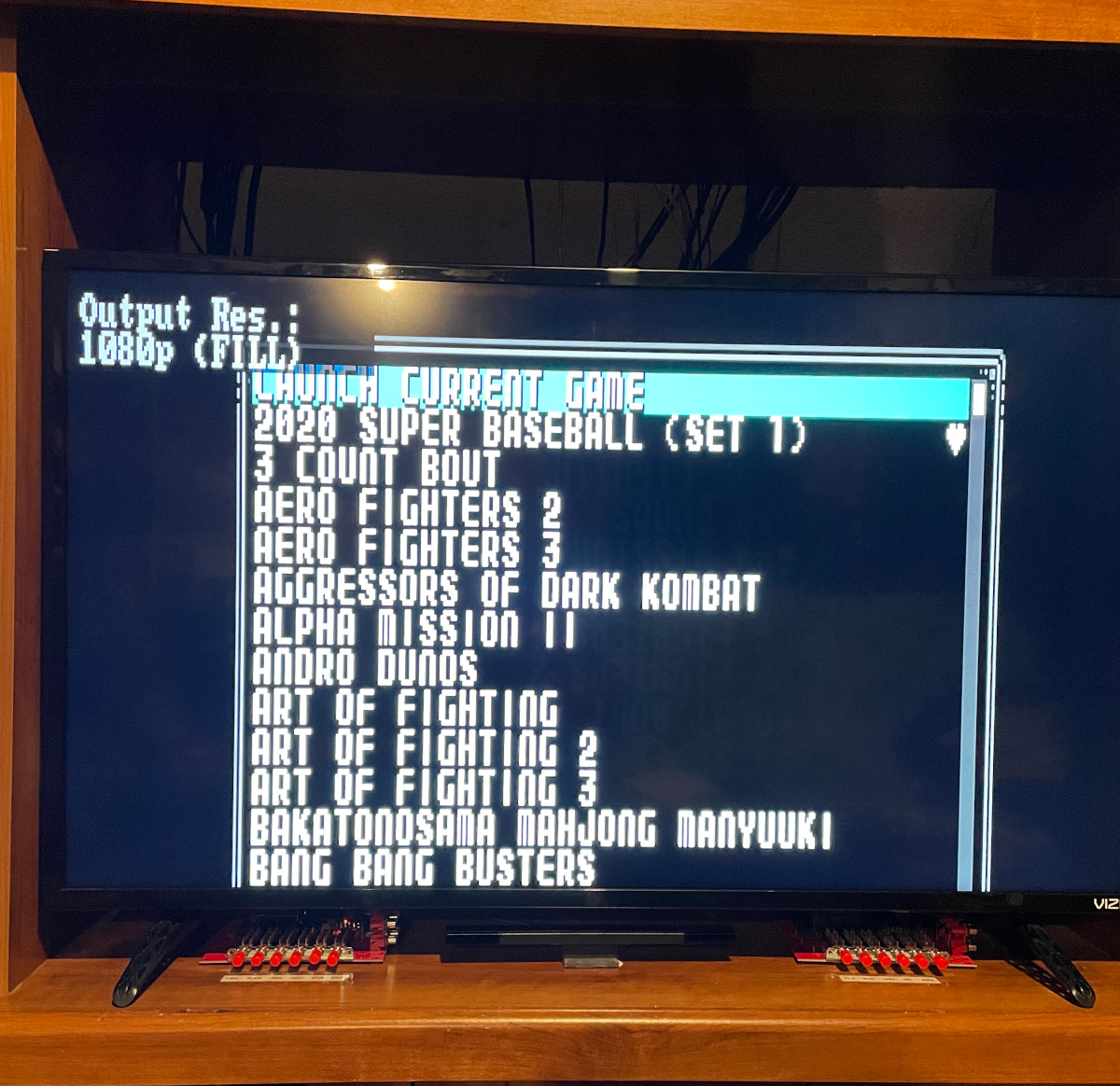
All the other modes look fine, like this:
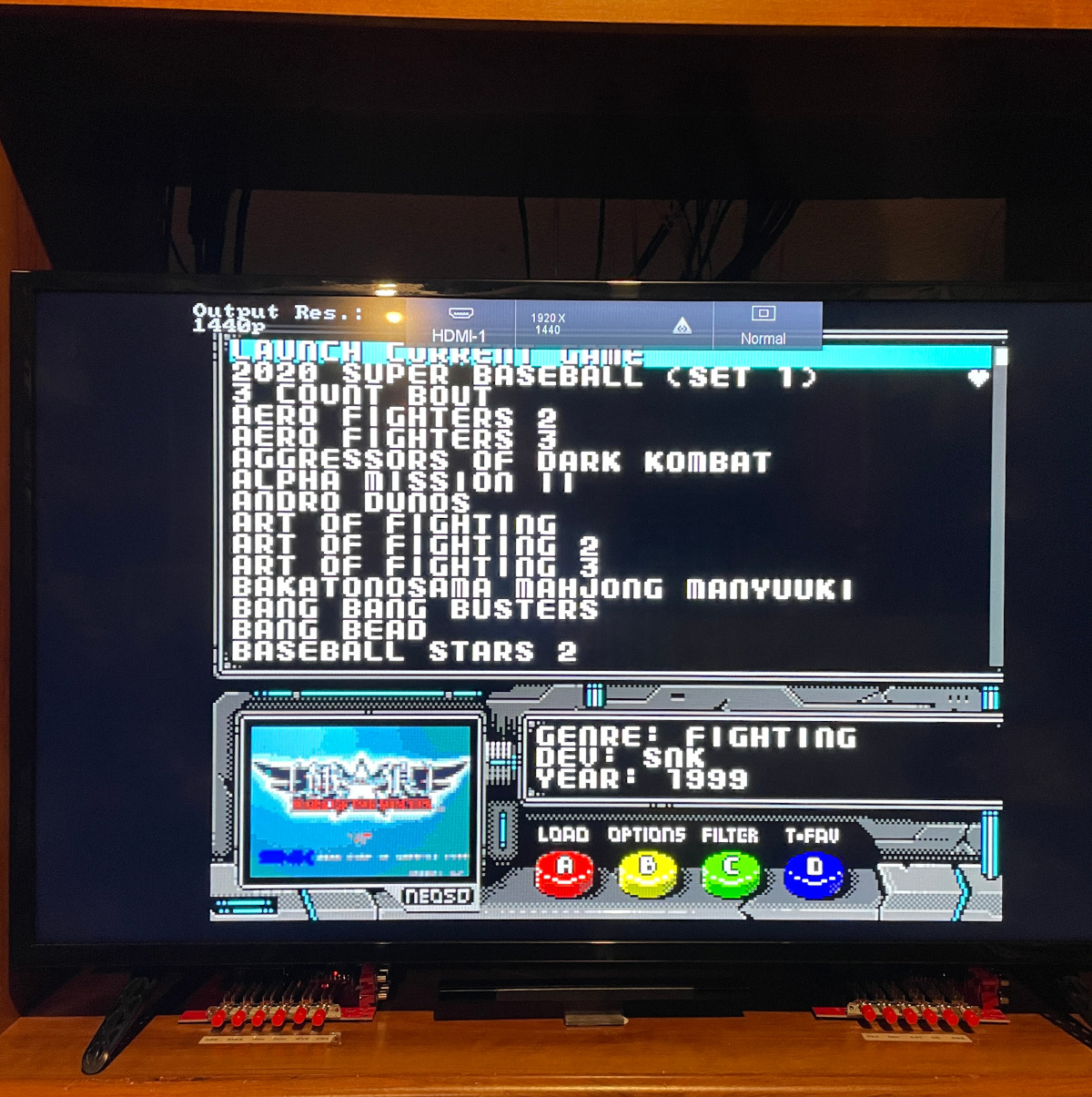
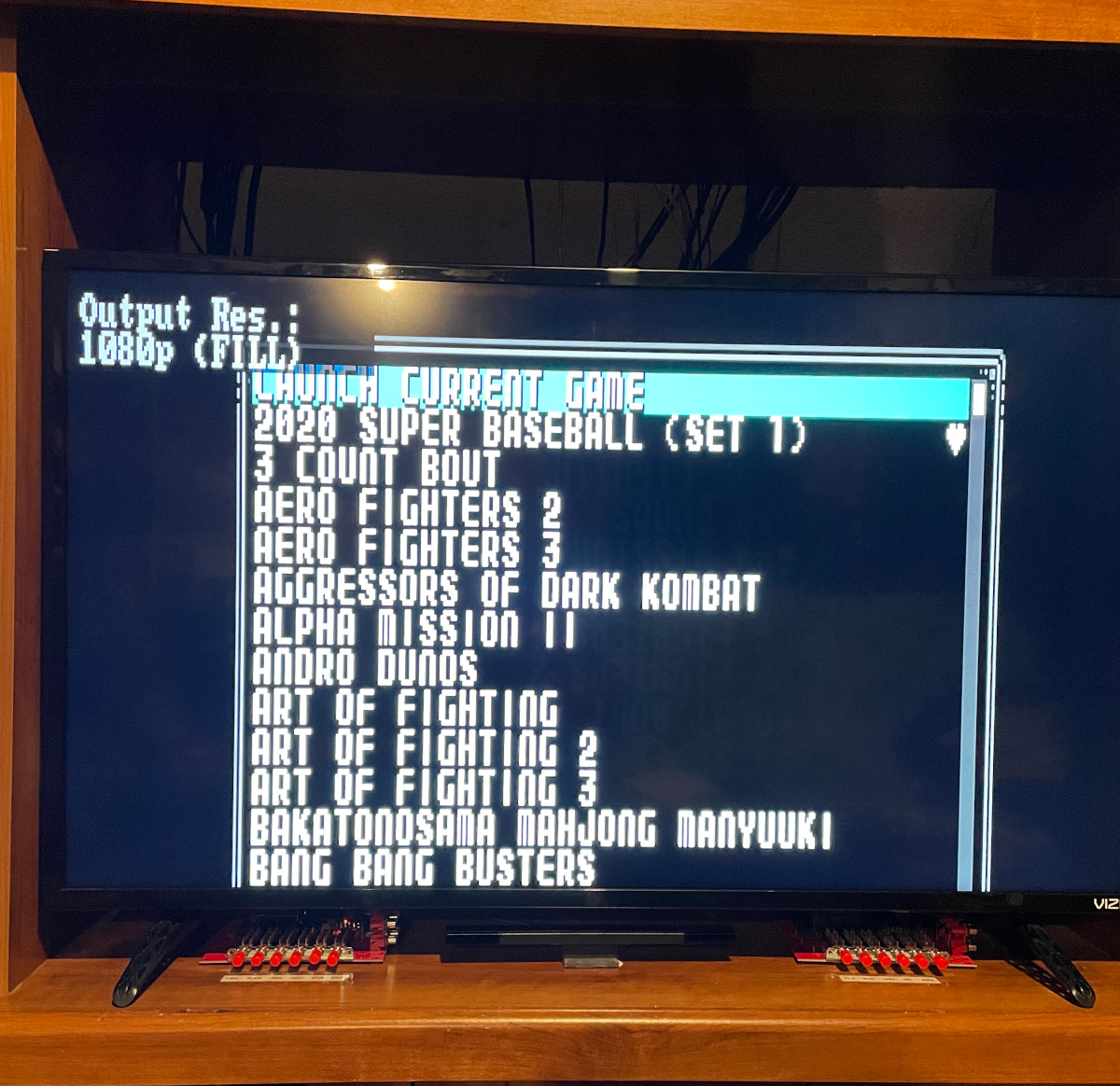
All the other modes look fine, like this:
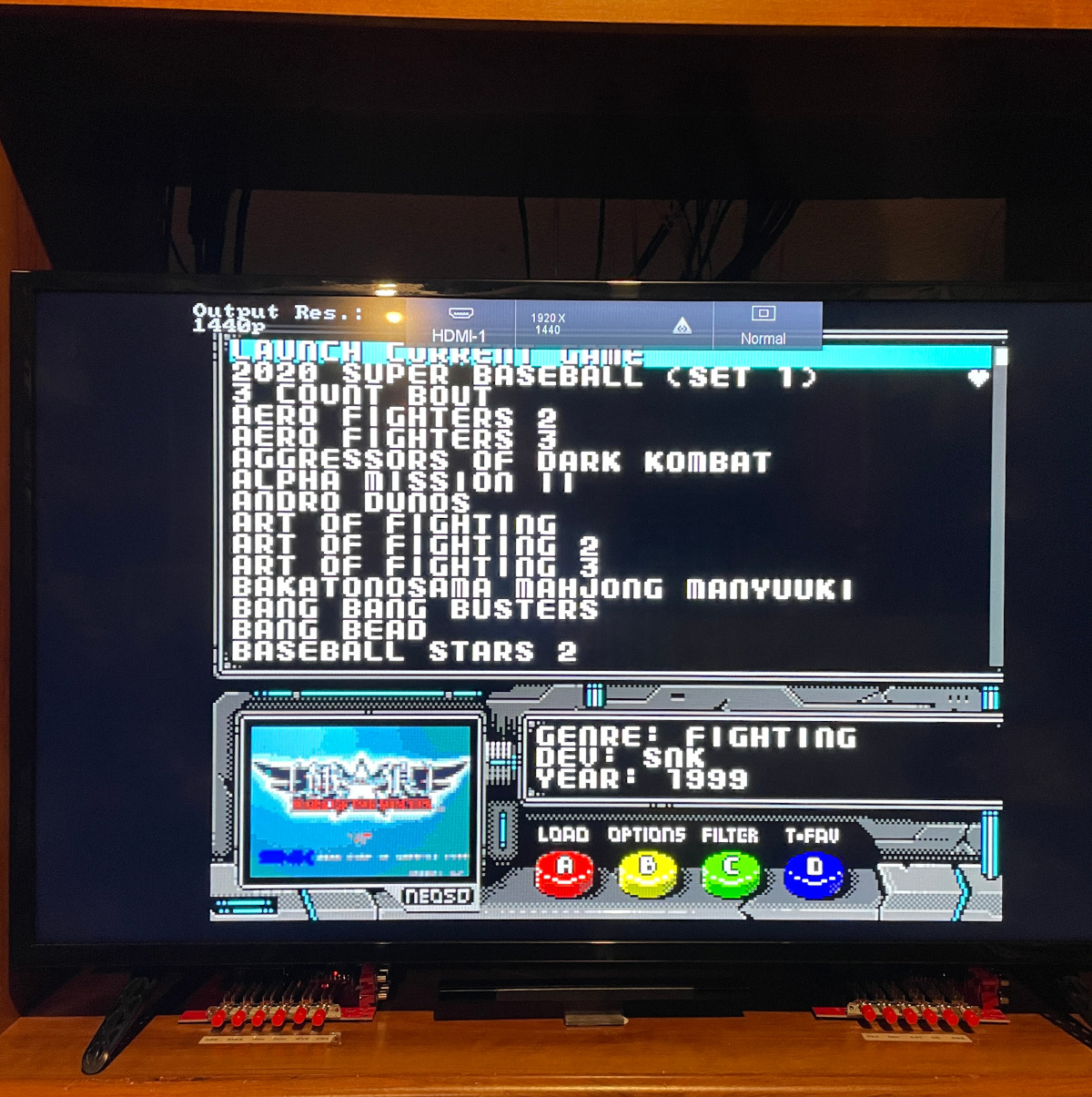
-
eightbitminiboss
- Posts: 450
- Joined: Mon Sep 17, 2012 9:01 pm
-
mikechi2
Re: RetroTINK 5x-Pro
LOL Beat me to it.
Re: RetroTINK 5x-Pro
Thank you Mike !
Also Triplle Buffer is now available in 480p DTV858 input, it was previously locked to Frame Lock.
PS2 in 480p DTV858 is absolutely gorgeous, I never seen the PS2 in all its glory before, not even PCSX2 delivers such resolution perfection.
Also Triplle Buffer is now available in 480p DTV858 input, it was previously locked to Frame Lock.
PS2 in 480p DTV858 is absolutely gorgeous, I never seen the PS2 in all its glory before, not even PCSX2 delivers such resolution perfection.
Re: RetroTINK 5x-Pro
Mike, any links to the firmware flashing process? Tools, software needed and procedure?
-
eightbitminiboss
- Posts: 450
- Joined: Mon Sep 17, 2012 9:01 pm
Re: RetroTINK 5x-Pro
Scroll down on the firmware page. All the tools and instructions are there as well as a helpful video from Bob on how to do it.Josh128 wrote:Mike, any links to the firmware flashing process? Tools, software needed and procedure?
-
Tempest_2084
- Posts: 595
- Joined: Tue Feb 04, 2014 3:05 pm
Re: RetroTINK 5x-Pro
The new firmware fixed my Neo Geo issue!