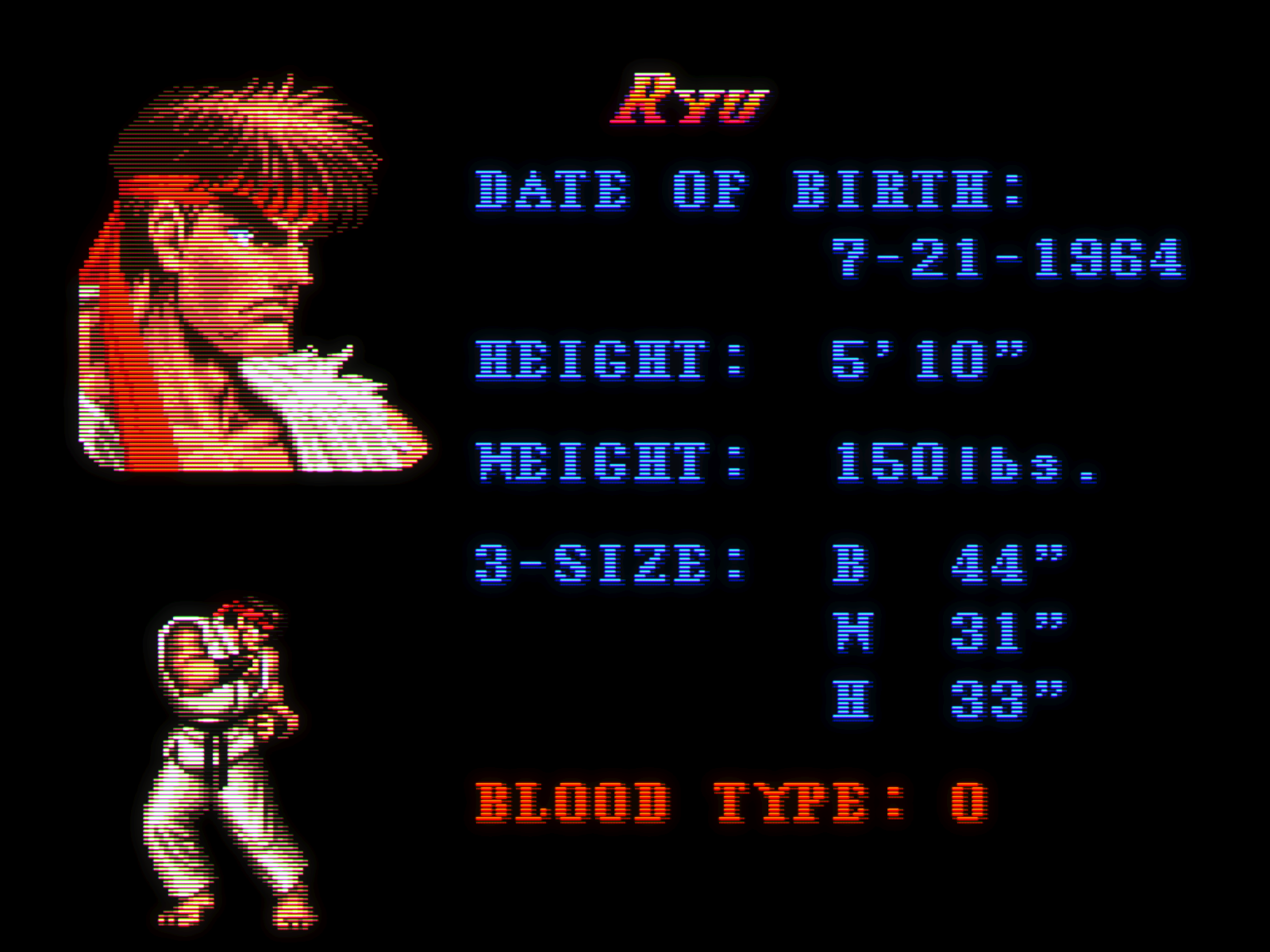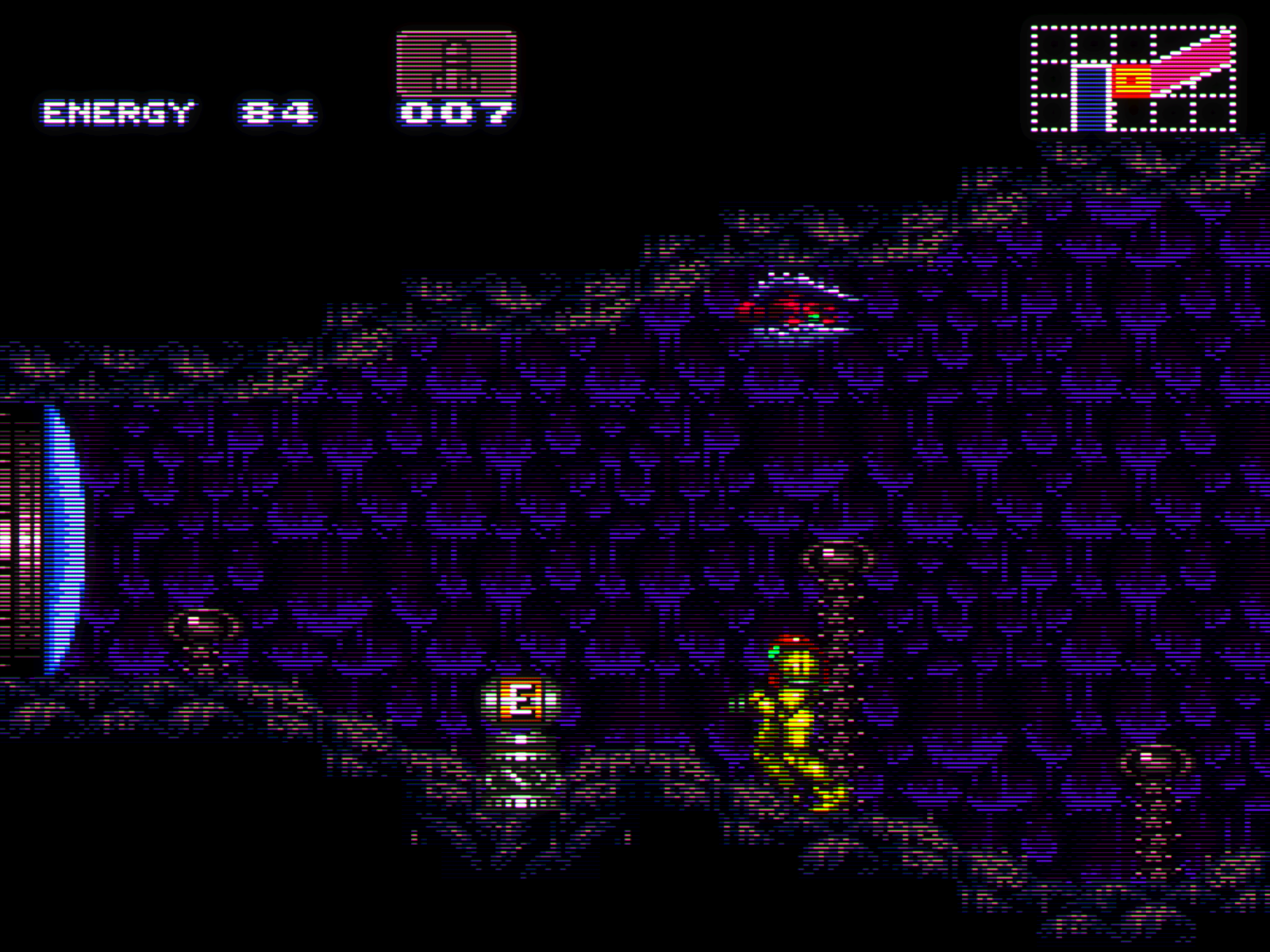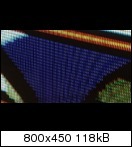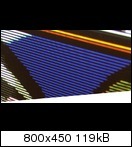BONKERS wrote:Xyga wrote:
But does that work as good with details-heavy stuff like Royale ?
On that pic it's very simple graphics with very simple scanlines over, I'm curious to see how it does with complex pixel art graphics and ppi-demanding shaders.
Well, I guess only experimentation will tell how it turns out.
With DSR you can adjust the sharpness of the output so if any fine details are being smoothed over a bit more than you like. You could adjust the output.
Do you have any suggested system/game use cases for something like Royale that I could maybe test?
Any of the pixel-art intense games on the Megadrive/Genesis or SNES would do I guess, take Thunder Force IV for instance the 1st boss is a school case with tons of details, flashy reds, and great contrast.
Demon's Blazon/Crest on the SNES: see if that dragon at the beginning looks crisp and smooth at the same time, coherent.
Or the first Metal Slug on Neo Geo for the overall level of details and difficult-to-retain shadow details.
There are hundreds of graphics-intense games to pick from, the most important thing being that they must challenge the technique; if the shader kills the coherence (mono-sized spots, checkered-pattern feel, too much uniformity, etc), contrast, colors, details or whatever; it's not optimal.
I'll be an ass and mention again that it's impossible to retain optimal levels of details when using a normal LCD flat panel anyway, as most of what we work on achieving on still images gets blurred away as soon as things start to move and scroll on screen.
That's the big issue with advanced/complex shaders like Royale, but that doesn't mean it's hopeless: we can either work on settings that compromise between CRT-realism and LCD-motion friendlyness...or buy advanced displays featuring the latest motion-compensation techniques ($$$$!)