Questions that do not deserve a thread
Re: Questions that do not deserve a thread
Are 75 OHM BNC Terminators applied to connections that you are using or aren't using?
-
Einzelherz
- Posts: 1279
- Joined: Wed Apr 09, 2014 2:09 am
Re: Questions that do not deserve a thread
They stop the daisy chain so you use them if you're not continuing the signal to another display.
Re: Questions that do not deserve a thread
So only on used connections? I heard it's also used to prevent the signal to reflect back on itself which would cause video distortion such as noise, ghosting, artifacts, etc.?Einzelherz wrote:They stop the daisy chain so you use them if you're not continuing the signal to another display.
-
Namingway_PL
- Posts: 120
- Joined: Fri Jul 01, 2016 9:14 am
Re: Questions that do not deserve a thread
Hello! 
I need some advice. Does anybody have experience with the "Kramer vp-703sc scan converter"? I can buy one very cheap, but I don't know if I can use it for retro gaming.
It can convert a VGA signal to analog RGB but is it comparable to the extron emotia units? Does it output 240p? Can I combine it with a extron RGB interface to get some good effects?
I need some advice. Does anybody have experience with the "Kramer vp-703sc scan converter"? I can buy one very cheap, but I don't know if I can use it for retro gaming.
It can convert a VGA signal to analog RGB but is it comparable to the extron emotia units? Does it output 240p? Can I combine it with a extron RGB interface to get some good effects?
-
Einzelherz
- Posts: 1279
- Joined: Wed Apr 09, 2014 2:09 am
Re: Questions that do not deserve a thread
Is a self terminating BNC connector a function of the board it's on or are there double connectors that have it inherently?
Re: Questions that do not deserve a thread
Which consoles have the best S-Video output (compared to their RGB output and compared to other consoles)?
SNES
N64
Genesis
Master System
PS1
PS2
GameCube
Saturn
SNES
N64
Genesis
Master System
PS1
PS2
GameCube
Saturn
Last edited by Ikaruga11 on Mon Nov 08, 2021 5:14 pm, edited 2 times in total.
Re: Questions that do not deserve a thread
Is there a perceptible quality difference between CSYNC and sync-on-luma?
I have a 1CHIP-03 Super Famicom that (probably) doesn't support CSYNC, and I also ask because of all the discussion around SCART cables not being made correctly. The MLiG Saturn episode also suggested a sync-on-luma cable over CSYNC to avoid issues. I understand some equipment requires CSYNC, but which I'm not sure of. PVM/BVM's?
Edit: Changed "GSYNC" to "CSYNC"
I have a 1CHIP-03 Super Famicom that (probably) doesn't support CSYNC, and I also ask because of all the discussion around SCART cables not being made correctly. The MLiG Saturn episode also suggested a sync-on-luma cable over CSYNC to avoid issues. I understand some equipment requires CSYNC, but which I'm not sure of. PVM/BVM's?
Edit: Changed "GSYNC" to "CSYNC"
Last edited by TestType on Thu Jul 20, 2017 12:47 pm, edited 1 time in total.
Re: Questions that do not deserve a thread
GSYNC is something you'll find on the GPUs by Nvidia, not on retro consoles. 
Re: Questions that do not deserve a thread
That's embarrassing! Fixed.nissling wrote:GSYNC is something you'll find on the GPUs by Nvidia, not on retro consoles.
-
RottenToTheGore
- Posts: 114
- Joined: Sat Jul 10, 2010 6:07 pm
- Location: Maryland
Re: Questions that do not deserve a thread
Still trying to wrap my head around all this TTL/75 ohm/ect csync stuff. Just wanted to confirm if I have the right idea here.
Because I'm using a crosspoint, I need csync. Most consoles I see that output csync on their own, have suggested components to add to the line to bring them to 75ohm. However, everything in my setup accepts TTL I think (PVM, Crosspoint, Super Emotia, RGB 201).
In fact, only the first 4 inputs on my crosspoint have a switch for 75ohm.
So if I'm getting this into my thick skull, for my situation, I don't need to worry about getting the sync to 75ohm by adding components in my cables. Same goes for if I have to use any sync strippers, as the common way they're made outputs TTL correct?
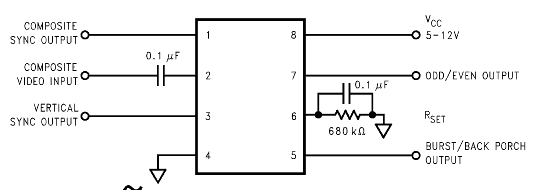
What do you think sirs?
Because I'm using a crosspoint, I need csync. Most consoles I see that output csync on their own, have suggested components to add to the line to bring them to 75ohm. However, everything in my setup accepts TTL I think (PVM, Crosspoint, Super Emotia, RGB 201).
In fact, only the first 4 inputs on my crosspoint have a switch for 75ohm.
So if I'm getting this into my thick skull, for my situation, I don't need to worry about getting the sync to 75ohm by adding components in my cables. Same goes for if I have to use any sync strippers, as the common way they're made outputs TTL correct?
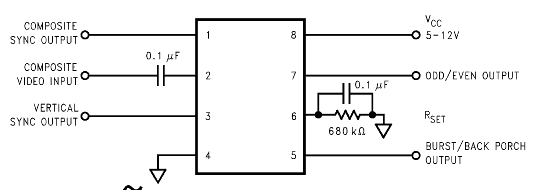
What do you think sirs?
-
PC Engine Fan X!
- Posts: 9275
- Joined: Wed Jan 26, 2005 10:32 pm
Re: Questions that do not deserve a thread
The Atari Jaguar outputs in S-Video with it's 1st-party official S-Video cable setup courtesy of Atari themselves back in 1993-1994.GeneraLight wrote:Which consoles have the best S-Video output (compared to their RGB output and compared to other consoles)?
SNES
N64
Genesis
Master System
PS1
PS2
GameCube
Saturn
With the SNES & the Gamecube, you'd use the same A/V cable setup (assuming if it has either RCA composite video and/or S-Video outputs).
The PS1/PSOne/PS2 and PS3 consoles (via the A/V port) all are able to output in S-Video with the right PSX S-Video cable setup -- looks awesome on one of those old-school CRT-based Sony Trinitrons TV monitors equipped with S-Video input.
PC Engine Fan X! ^_~
Re: Questions that do not deserve a thread
@RottenToTheGore: yes, everything correct. You don't need to worry about feeding TTL sync into your switch or passing it from the switch to your displays.
Re: Questions that do not deserve a thread
Thank you, but that doesn't really answer my question.PC Engine Fan X! wrote:The Atari Jaguar outputs in S-Video with it's 1st-party official S-Video cable setup courtesy of Atari themselves back in 1993-1994.GeneraLight wrote:Which consoles have the best S-Video output (compared to their RGB output and compared to other consoles)?
SNES
N64
Genesis
Master System
PS1
PS2
GameCube
Saturn
With the SNES & the Gamecube, you'd use the same A/V cable setup (assuming if it has either RCA composite video and/or S-Video outputs).
The PS1/PSOne/PS2 and PS3 consoles (via the A/V port) all are able to output in S-Video with the right PSX S-Video cable setup -- looks awesome on one of those old-school CRT-based Sony Trinitrons TV monitors equipped with S-Video input.
PC Engine Fan X! ^_~
Re: Questions that do not deserve a thread
Hey there,
my CRT sometimes has this slight...buzzing sound when it is turned on (not always!), like the sizzling you hear when you turn the CRT off but it is more rhythmic. I only play with headphones on so I don't hear it, only when putting them off and focus on the sound, the picture is perfectly fine, too. Is this anything I should worry about?
my CRT sometimes has this slight...buzzing sound when it is turned on (not always!), like the sizzling you hear when you turn the CRT off but it is more rhythmic. I only play with headphones on so I don't hear it, only when putting them off and focus on the sound, the picture is perfectly fine, too. Is this anything I should worry about?
-
EnragedWhale
- Posts: 169
- Joined: Mon Jul 21, 2014 10:26 am
- Location: UK
Re: Questions that do not deserve a thread
Any reason why using 2 of these to distribute power to my consoles, TV, scalers etc would be a bad idea?
Linky
Linky
-
Steamflogger Boss
- Posts: 3110
- Joined: Sun Jul 09, 2017 3:29 pm
- Location: Eating the Rich
Re: Questions that do not deserve a thread
Most CRTs generally have some audible noise when operating. As long as it's not severe I'd say it is pretty normal. It is kind of odd that apparently it isn't happening every time.okerlo wrote:Hey there,
my CRT sometimes has this slight...buzzing sound when it is turned on (not always!), like the sizzling you hear when you turn the CRT off but it is more rhythmic. I only play with headphones on so I don't hear it, only when putting them off and focus on the sound, the picture is perfectly fine, too. Is this anything I should worry about?
Re: Questions that do not deserve a thread
when I hooked my PVM 20L5 into one of those it gave me a really loud obnoxious hum on most light colored screens, I switched to a more expensive trip-light model and that corrected the issue for me. so your mileage may vary. probably fine if aren't using any CRTs. I would also recommend not to hook a space heater up to one of these things.EnragedWhale wrote:Any reason why using 2 of these to distribute power to my consoles, TV, scalers etc would be a bad idea?
Re: Questions that do not deserve a thread
I have a question about the video output level/dynamic range of the PlayStation 2 (in RGB). according to my DVDO Edge Green Scaler, the PlayStation 2's RGB output should be calibrated for (VIDEO/Limited RGB) instead of ( Computer/full RGB). is that correct?
Re: Questions that do not deserve a thread
limited and full range aren't used in analogue video like they are in the digital domain. When a VP uses these terms it usually refers to the 7.5 IR offset some countries used for analogue video (think Japan vs. USA). Since the usage is all over the place though you really have to check for yourself if one setting gives you better near black details.
On the output side it doesn't matter. You can output any type of input in either full or limited range. This has to match your display, not your source. The source will be mapped accordingly. I'm strictly against using limited range RGB though. Either you're using YCbCr, then it's automatically "limited" range or you use full range RGB to provide DVI compatibility. Limited range RGB is bullshit.
On the output side it doesn't matter. You can output any type of input in either full or limited range. This has to match your display, not your source. The source will be mapped accordingly. I'm strictly against using limited range RGB though. Either you're using YCbCr, then it's automatically "limited" range or you use full range RGB to provide DVI compatibility. Limited range RGB is bullshit.
Re: Questions that do not deserve a thread
Has anyone tried using an external programmable video-signal generator like this to create sync for their consoles?
I've got an Ikegami HTM-2050R2 that is the most gorgeous monitor in the world, but it's finicky about imperfect sync signals, which many game systems create. I'm wondering if I can feed the monitor sync from one of these units instead, if only for the PC Engine.
The pitfalls I can see:
-The image would have to be centered on every startup.
-Different consoles have slightly different horizontal and vertical refresh rates, which would have to be set every time. Maybe even individual games do as well.
These I can handle. What I would not like is if I would have to adjust the generator mid-game.
In theory, it looks like once the ~60Hz vertical pulses and the ~15KHz horizontal pulses have started, they remain constant until the system is powered down/reset. However, I could imagine that this might not be the case in reality. Does anyone know?
I have a chance to pick up one of these generators for about $35. If it meant I could play PC Engine on my Ikegami, it would be worth it.
EDIT: Hmm. Thinking about it, I realize that even a 0.01% difference in timing would cause the image to drift noticeably in a matter of several minutes. Rats.
I've got an Ikegami HTM-2050R2 that is the most gorgeous monitor in the world, but it's finicky about imperfect sync signals, which many game systems create. I'm wondering if I can feed the monitor sync from one of these units instead, if only for the PC Engine.
The pitfalls I can see:
-The image would have to be centered on every startup.
-Different consoles have slightly different horizontal and vertical refresh rates, which would have to be set every time. Maybe even individual games do as well.
These I can handle. What I would not like is if I would have to adjust the generator mid-game.
In theory, it looks like once the ~60Hz vertical pulses and the ~15KHz horizontal pulses have started, they remain constant until the system is powered down/reset. However, I could imagine that this might not be the case in reality. Does anyone know?
I have a chance to pick up one of these generators for about $35. If it meant I could play PC Engine on my Ikegami, it would be worth it.
EDIT: Hmm. Thinking about it, I realize that even a 0.01% difference in timing would cause the image to drift noticeably in a matter of several minutes. Rats.
Last edited by SamIAm on Mon Jul 24, 2017 1:26 pm, edited 1 time in total.
-
ChuChu Flamingo
- Posts: 293
- Joined: Sun Feb 19, 2012 9:32 am
- Location: United States
Re: Questions that do not deserve a thread
It probably has to do with what is being displayed on the screen. I know on one of my crts it does that on pure white screens. With this in mind, this puts the most voltage load on your CRT's flyback hence maybe why you don't hear it all the time.Steamflogger Boss wrote:Most CRTs generally have some audible noise when operating. As long as it's not severe I'd say it is pretty normal. It is kind of odd that apparently it isn't happening every time.okerlo wrote:Hey there,
my CRT sometimes has this slight...buzzing sound when it is turned on (not always!), like the sizzling you hear when you turn the CRT off but it is more rhythmic. I only play with headphones on so I don't hear it, only when putting them off and focus on the sound, the picture is perfectly fine, too. Is this anything I should worry about?
Re: Questions that do not deserve a thread
@SamIAm: I don't know much about video signal generators, but I think that they can only output pre-loaded test patterns at different resolutions/timings/encodings and are useless for any kind of video processing (no input ports at all).
It's worth noting that many HD-capable CRT monitors share the same sync issues with 'tricky' sources, albeit to a varying degree - it has been reported for the JVC DT-V line (its cousins Panasonic BT-H1700P and Ikegami HTM1700R are probably affected as well) and the BVM A series (retroRGB has a page dedicated to it). Does your HTM-2050R2 exhibit this issue with PCEngine only?
By the way, I must say your Ikegami CRT is a rare beast - a 900 TVL tube with a shadow mask and a rounded screen instead of the AG mask and flat screen normally found on top-of-the-line pro-monitors. How thick are the scanlines it produces? If you happen to have a picture of it displaying a 240p signal I'd love to see it
It's worth noting that many HD-capable CRT monitors share the same sync issues with 'tricky' sources, albeit to a varying degree - it has been reported for the JVC DT-V line (its cousins Panasonic BT-H1700P and Ikegami HTM1700R are probably affected as well) and the BVM A series (retroRGB has a page dedicated to it). Does your HTM-2050R2 exhibit this issue with PCEngine only?
By the way, I must say your Ikegami CRT is a rare beast - a 900 TVL tube with a shadow mask and a rounded screen instead of the AG mask and flat screen normally found on top-of-the-line pro-monitors. How thick are the scanlines it produces? If you happen to have a picture of it displaying a 240p signal I'd love to see it
-
RottenToTheGore
- Posts: 114
- Joined: Sat Jul 10, 2010 6:07 pm
- Location: Maryland
Re: Questions that do not deserve a thread
Has anyone done a dual PCB setup with a mc cthulhu without the imp board before? I have the PCB from my Madcatz 360 TE stick that I wanted to use along with the cthulhu. Seems like I need to set it up with a DPDT switch but I'm not sure just how.
Re: Questions that do not deserve a thread
What they allow for, it looks like anyway, is very fine tuning of sync signal timings. By manually matching the timing of the PC Engine's sync signals and re-centering the image, it seems theoretically possible to use them with no connection the the console itself at all.Xer Xian wrote:@SamIAm: I don't know much about video signal generators, but I think that they can only output pre-loaded test patterns at different resolutions/timings/encodings and are useless for any kind of video processing (no input ports at all).
However, as I realized above, it would take an extremely precise match to avoid drift over time.
The top few lines of SNES video are slightly shaky as well. I'm hoping that using CSYNC will fix this, but I haven't tried it yet. NES composite video shows up without color, too. At least the rest of my systems are fine.It's worth noting that many HD-capable CRT monitors share the same sync issues with 'tricky' sources, albeit to a varying degree - it has been reported for the JVC DT-V line (its cousins Panasonic BT-H1700P and Ikegami HTM1700R are probably affected as well) and the BVM A series (retroRGB has a page dedicated to it). Does your HTM-2050R2 exhibit this issue with PCEngine only?
I've been meaning to take some shots of it. Maybe someday, I'll make a thread.By the way, I must say your Ikegami CRT is a rare beast - a 900 TVL tube with a shadow mask and a rounded screen instead of the AG mask and flat screen normally found on top-of-the-line pro-monitors. How thick are the scanlines it produces? If you happen to have a picture of it displaying a 240p signal I'd love to see it
Re: Questions that do not deserve a thread
Oh sorry, I get it now, you want to replace the console's sync signal altogether.. that's a neat idea, but as you no doubt already know you'd need an oscilloscope to match the timings (or willingness to do a long trial&error settting-up..). Anyway I do think as well that it should be doable, but I definitely don't know much about video timings and raster scanning, so I may be wrong. I do foresee some trouble with games that switch between 240p and 480i (iirc there's a line or half a line difference between them) but I don't think the PCEngine has any of those games.SamIAm wrote:What they allow for, it looks like anyway, is very fine tuning of sync signal timings. By manually matching the timing of the PC Engine's sync signals and re-centering the image, it seems theoretically possible to use them with no connection the the console itself at all.
Re: Questions that do not deserve a thread
Hey, I have been looking into DC->Component and DC->HDMI threads from this board, but it doesn't seem like there have been any threads recently discussing this.
I have found this VGA->Component converter on Amazon:
https://www.amazon.co.uk/Ex-Pro-AV-Pro- ... 00ATQ26XY/
I'm wondering whether this is something that would allow my TV to receive the full 720x480 resolution from my DC?
Thanks
I have found this VGA->Component converter on Amazon:
https://www.amazon.co.uk/Ex-Pro-AV-Pro- ... 00ATQ26XY/
I'm wondering whether this is something that would allow my TV to receive the full 720x480 resolution from my DC?
Thanks
Re: Questions that do not deserve a thread
VGA converters tend to expect 640x480, and that one doesn't list 720x480, although that doesn't mean it won't work.
If you can wait, HD Retrovision's next product is expected to be a Dreamcast component cable that will support 480p.
If you can wait, HD Retrovision's next product is expected to be a Dreamcast component cable that will support 480p.
Re: Questions that do not deserve a thread
I'd been thinking of trying the same approach. It should work as long as that converter only does colorspace conversion, since the Dreamcast timings are 480p timings anyway.Kez wrote:Hey, I have been looking into DC->Component and DC->HDMI threads from this board, but it doesn't seem like there have been any threads recently discussing this.
I have found this VGA->Component converter on Amazon:
https://www.amazon.co.uk/Ex-Pro-AV-Pro- ... 00ATQ26XY/
I'm wondering whether this is something that would allow my TV to receive the full 720x480 resolution from my DC?
Thanks
-
bobrocks95
- Posts: 3624
- Joined: Mon Apr 30, 2012 2:27 am
- Location: Kentucky
Re: Questions that do not deserve a thread
Here's the DC HDMI thread by the way: http://shmups.system11.org/viewtopic.php?f=6&t=59339
PS1 Disc-Based Game ID BIOS patch for MemCard Pro and SD2PSX automatic VMC switching.
Re: Questions that do not deserve a thread
Will it ever be possible for someone to mod in Full RGB Range for the Wii U? The Wii U only outputs Limited RGB Range.