Is overdriving RGB possible without specialized hardware? One idea is to purposefully desaturate the colors, and adjust the TV accordingly once the palette is in effect. This would be horribly inconvenient though, and may not even work. Another option is to make a palette specifically for YPbPr on hardware where it is possible to overdrive, but I'm not sure if hardware exists. I haven't done much research on this matter, so my knowledge is limited. This of course ignores the fact that many people like to play on LCDs.nakedarthur wrote: This is kinda getting into my next project I mentioned a page or two back, but I'm also working on a "Make your own Palette" NTSC decoder app. The idea is if you had raw voltage data straight from a composite NES for all colors and a library of NTSC decoder profiles from various TVs, it could spit out an accurate RGB palette of whatever model TV you want. Like you said, some colors just aren't possible, but I think it's as close as you could get, and if people help plunder docs it could support a wide range of TVs. Artemio recorded the voltage data for all the colors, and a few decoder profiles have been added (sRGB, FCC, Sony CXA2025AS), but the last roadblock is accurately demodulating the color information (IQ) from the voltage data. I've had some brushing up to do to understand it all, but I think I have a handle on what needs done to get it working. Now that Wavebeam is out of the way I will be getting back to it, but for now all it can do is black and white
Wavebeam NES Palette for NESRGB, NT Mini, Emulators, etc
Re: Wavebeam NES Palette for NESRGB, NT Mini, Emulators, etc
-
nakedarthur
- Posts: 218
- Joined: Tue Jul 21, 2015 8:20 pm
Re: Wavebeam NES Palette for NESRGB, NT Mini, Emulators, etc
Not as far as I know. YPbPr seems to be the only real option for a 100% accuracy since it shares the same colorspace (I think its just a rotation between YUV and YIQ). Of course your hardware would have to support it natively since you couldn't have RGB in the chain.syboxez wrote:Is overdriving RGB possible without specialized hardware? One idea is to purposefully desaturate the colors, and adjust the TV accordingly once the palette is in effect. This would be horribly inconvenient though, and may not even work. Another option is to make a palette specifically for YPbPr on hardware where it is possible to overdrive, but I'm not sure if hardware exists. I haven't done much research on this matter, so my knowledge is limited. This of course ignores the fact that many people like to play on LCDs.
Re: Wavebeam NES Palette for NESRGB, NT Mini, Emulators, etc
I wonder then if the digital YCbCr (which I believe is supported by HDMI) would be a valid option for accurately reproducing the colors on a digital display.nakedarthur wrote:Not as far as I know. YPbPr seems to be the only real option for a 100% accuracy since it shares the same colorspace (I think its just a rotation between YUV and YIQ). Of course your hardware would have to support it natively since you couldn't have RGB in the chain.syboxez wrote:Is overdriving RGB possible without specialized hardware? One idea is to purposefully desaturate the colors, and adjust the TV accordingly once the palette is in effect. This would be horribly inconvenient though, and may not even work. Another option is to make a palette specifically for YPbPr on hardware where it is possible to overdrive, but I'm not sure if hardware exists. I haven't done much research on this matter, so my knowledge is limited. This of course ignores the fact that many people like to play on LCDs.
I also believe that both the GameCube and the Wii produce video using YCbCr internally, although I may be wrong.
Re: Wavebeam NES Palette for NESRGB, NT Mini, Emulators, etc
Nintendo on the other hand, just said "screw it" and used direct capture clipping with their NES Classic.
Re: Wavebeam NES Palette for NESRGB, NT Mini, Emulators, etc
Art,
I reviewed your latest wavebeam palette and really the only issue I have with it is the darker two cyan entries are too green. I've uploaded a version of your palette file with those 2 entries fixed as per the behavior of the NSTC NES:
http://www.firebrandx.com/downloads/wavebeam-alt.zip
And here's the change in action on Mega Man II's Wily Stage (which was the original complaint of the YUV palette's same issue of having those colors too green):
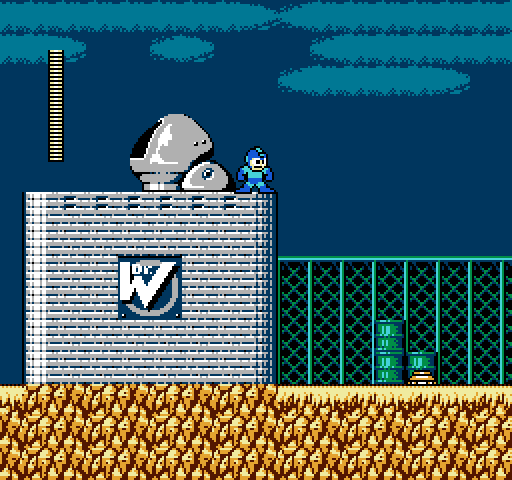
With just those two entries fixed that way, I give your palette thumbs up for a more vibrant and saturated look. Fantastic Job!
-FBX
I reviewed your latest wavebeam palette and really the only issue I have with it is the darker two cyan entries are too green. I've uploaded a version of your palette file with those 2 entries fixed as per the behavior of the NSTC NES:
http://www.firebrandx.com/downloads/wavebeam-alt.zip
And here's the change in action on Mega Man II's Wily Stage (which was the original complaint of the YUV palette's same issue of having those colors too green):
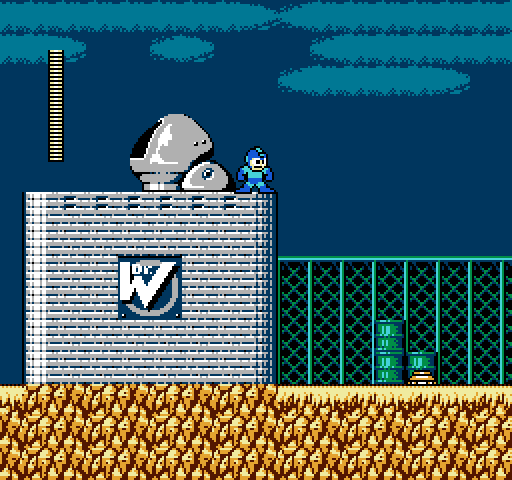
With just those two entries fixed that way, I give your palette thumbs up for a more vibrant and saturated look. Fantastic Job!
-FBX
-
nakedarthur
- Posts: 218
- Joined: Tue Jul 21, 2015 8:20 pm
Re: Wavebeam NES Palette for NESRGB, NT Mini, Emulators, etc
That's a good question actually, I'm not really sure. I'm thinking it gets converted to RGB at some point before display, and of course LCDs can't overdrive like CRTssyboxez wrote:I wonder then if the digital YCbCr (which I believe is supported by HDMI) would be a valid option for accurately reproducing the colors on a digital display.
I also believe that both the GameCube and the Wii produce video using YCbCr internally, although I may be wrong.
-
nakedarthur
- Posts: 218
- Joined: Tue Jul 21, 2015 8:20 pm
Re: Wavebeam NES Palette for NESRGB, NT Mini, Emulators, etc
Damn that looks really good man, just checked it out in Nestopia and not sure which I prefer now. Thanks for the thumbs up!FBX wrote:Art,
I reviewed your latest wavebeam palette and really the only issue I have with it is the darker two cyan entries are too green. I've uploaded a version of your palette file with those 2 entries fixed as per the behavior of the NSTC NES:
http://www.firebrandx.com/downloads/wavebeam-alt.zip
And here's the change in action on Mega Man II's Wily Stage (which was the original complaint of the YUV palette's same issue of having those colors too green):
With just those two entries fixed that way, I give your palette thumbs up for a more vibrant and saturated look. Fantastic Job!
-FBX
-
nakedarthur
- Posts: 218
- Joined: Tue Jul 21, 2015 8:20 pm
Re: Wavebeam NES Palette for NESRGB, NT Mini, Emulators, etc
Dammit, you were right haha. I just updated the main palette to reflect those changes, so please redownload yet again everyone. You know what sold me on it was the Castlevania 2 title screen, I definitely remember that being more blue than green. I updated the full comparison picture on the previous page and the site to reflect the changes as well.FBX wrote:Art,
I reviewed your latest wavebeam palette and really the only issue I have with it is the darker two cyan entries are too green. I've uploaded a version of your palette file with those 2 entries fixed as per the behavior of the NSTC NES:
http://www.firebrandx.com/downloads/wavebeam-alt.zip
And here's the change in action on Mega Man II's Wily Stage (which was the original complaint of the YUV palette's same issue of having those colors too green):
With just those two entries fixed that way, I give your palette thumbs up for a more vibrant and saturated look. Fantastic Job!
-FBX
-
nakedarthur
- Posts: 218
- Joined: Tue Jul 21, 2015 8:20 pm
Re: Wavebeam NES Palette for NESRGB, NT Mini, Emulators, etc
Welcome to NES Theater! Today's feature is Ninja Gaiden III




Re: Wavebeam NES Palette for NESRGB, NT Mini, Emulators, etc
You can't overdrive LCDs, but OLED? Granted, it will wear out even faster than normal, and I'd imagine that modern displays would simply clip any overdriven signal, but theoretically it would work with that technology.nakedarthur wrote:That's a good question actually, I'm not really sure. I'm thinking it gets converted to RGB at some point before display, and of course LCDs can't overdrive like CRTs
As for LCDs, I'd imagine it would be possible with that technology if the backlight were made brighter, and the signal as a whole would default to being slightly darker, but I doubt any manufacturer would care enough about compatibility with something that was out of spec to begin with.
Re: Wavebeam NES Palette for NESRGB, NT Mini, Emulators, etc
Yeah the Castlevania II title screen is another great example of the behavior of those dark cyan colors on an NTSC NES.nakedarthur wrote:
Dammit, you were right haha. I just updated the main palette to reflect those changes, so please redownload yet again everyone. You know what sold me on it was the Castlevania 2 title screen, I definitely remember that being more blue than green. I updated the full comparison picture on the previous page and the site to reflect the changes as well.
With that said, I'll be interested in a firmware release with this finalized version of Wavebeam, and maybe combined with NTSC Hardware and Composite Direct for the 3 toggles. That's all up to you of course, and also of course if you can get Tim to produce the Firmware.
Cheers!
-FBX
-
nakedarthur
- Posts: 218
- Joined: Tue Jul 21, 2015 8:20 pm
Re: Wavebeam NES Palette for NESRGB, NT Mini, Emulators, etc
That would be great, I think two versions would cover most bases. One like the current with the Sony palette & NTSC Hardware and the other with Composite Direct & NTSC Hardware.FBX wrote:Yeah the Castlevania II title screen is another great example of the behavior of those dark cyan colors on an NTSC NES.
With that said, I'll be interested in a firmware release with this finalized version of Wavebeam, and maybe combined with NTSC Hardware and Composite Direct for the 3 toggles. That's all up to you of course, and also of course if you can get Tim to produce the Firmware.
Cheers!
-FBX
Re: Wavebeam NES Palette for NESRGB, NT Mini, Emulators, etc
Since your palette is nearly identical to the one by FBX, for my unschooled eyes, would it be possible to add a different one to the final POF?
So that the available ones differ more from each other.
So that the available ones differ more from each other.
Re: Wavebeam NES Palette for NESRGB, NT Mini, Emulators, etc
It's not identical. It's quite a bit more saturated than mine is and the browns are more red-rust color. Just those two points alone make it quite a change when you switch between the two palettes, and I'm sure there are plenty of finer points that make them different.xadox wrote:Since your palette is nearly identical to the one by FBX, for my unschooled eyes, would it be possible to add a different one to the final POF?
So that the available ones differ more from each other.
Re: Wavebeam NES Palette for NESRGB, NT Mini, Emulators, etc
Great work on the palettes. I spent far too much on the NES RGB mod to start shipping it out to be flashed, unfortunately.
Re: Wavebeam NES Palette for NESRGB, NT Mini, Emulators, etc
*downloads the fourth "final" palette tweak*
No worries, you're still an awesome guy.
No worries, you're still an awesome guy.
No matter how good a game is, somebody will always hate it. No matter how bad a game is, somebody will always love it.
My videos
My videos
Re: Wavebeam NES Palette for NESRGB, NT Mini, Emulators, etc
Just waiting for that NESRGB fw update now 
-
nakedarthur
- Posts: 218
- Joined: Tue Jul 21, 2015 8:20 pm
Re: Wavebeam NES Palette for NESRGB, NT Mini, Emulators, etc
Today's feature is the Legend of Zelda:




-
nakedarthur
- Posts: 218
- Joined: Tue Jul 21, 2015 8:20 pm
Re: Wavebeam NES Palette for NESRGB, NT Mini, Emulators, etc
Thanks everyone!
Xadox, I'm always open to suggestions.
Xadox, I'm always open to suggestions.
Re: Wavebeam NES Palette for NESRGB, NT Mini, Emulators, etc
This together with FBX's NTSC Hardware palette would be the best of both worlds for me 
Keep up the good work!
Keep up the good work!
-
The_Atomik_Punk!
- Posts: 110
- Joined: Mon Mar 10, 2014 3:47 pm
- Location: Toronto, Canada
Re: Wavebeam NES Palette for NESRGB, NT Mini, Emulators, etc
Holy smokes, great work nakedarthur! Your "finalized" results for both the Sony palette and the Wavebeam to me provide great complimentary options to FBX's killer NTSC Hardware. I can see myself genuinely preferring one of those three entries for particular games; NTSC Hardware is the most muted and calibrated I suppose (my gold standard), your Wavebeam provides a nice saturation boost while not differing greatly from the aforementioned palette, and then the consumer Sony palette for me is quite nostalgic, because those are the sets I'm used to playing on.
A palette combo release of FBX's NTSC Hardware --> Wavebeam--> Sony would be my vote. Congratulations once again nakedarthur, and thanks for you diligent, collaborative work!
A palette combo release of FBX's NTSC Hardware --> Wavebeam--> Sony would be my vote. Congratulations once again nakedarthur, and thanks for you diligent, collaborative work!
-
nakedarthur
- Posts: 218
- Joined: Tue Jul 21, 2015 8:20 pm
Re: Wavebeam NES Palette for NESRGB, NT Mini, Emulators, etc
Thank you PascalP and Atomik Punk, much appreciated 
Today we have Mega Man 2:


Today we have Mega Man 2:


Re: Wavebeam NES Palette for NESRGB, NT Mini, Emulators, etc
Wavebeam is looking awfully close to my HYBRID palette! 
-
nakedarthur
- Posts: 218
- Joined: Tue Jul 21, 2015 8:20 pm
Re: Wavebeam NES Palette for NESRGB, NT Mini, Emulators, etc
The blues and greens are pretty close, but I'd say there's a pretty big difference between the very red reds, browns, yellow and orange that carried over from FCEUX:RGBSource wrote:Wavebeam is looking awfully close to my HYBRID palette!
Hybrid / Wavebeam

Re: Wavebeam NES Palette for NESRGB, NT Mini, Emulators, etc
The new Wavebeam looks great! Nice work nakedarther  Its great to see what you and FBX have accomplished.
Its great to see what you and FBX have accomplished.
Out of curiousity did anything ever become of the palette generator idea? I was really curious to see how similar Composite Direct processed througvh the Sony encoder algorithm would compare to the CXA2025AS 'Consumer' palette thats currently available (I have always wondered who made that palette, and what they originally based it on)
Out of curiousity did anything ever become of the palette generator idea? I was really curious to see how similar Composite Direct processed througvh the Sony encoder algorithm would compare to the CXA2025AS 'Consumer' palette thats currently available (I have always wondered who made that palette, and what they originally based it on)
-
nakedarthur
- Posts: 218
- Joined: Tue Jul 21, 2015 8:20 pm
Re: Wavebeam NES Palette for NESRGB, NT Mini, Emulators, etc
Thanks! Yea, I'm still working on the generator, it's just kinda been on the backburner for a while (the last post on the previous page explains where it is). I did post a .pal a couple pages back with Composite Direct palette processed through the CXA2025AS. It looks pretty good overall, it's definitely less overblown than the main CXA2025AS palette but the yellows came out very red. It's hard to say though which one is authentic since we don't know how the CXA2025AS one was made. Anyway, I am now working on generating the palettes straight from the composite voltage data rather than converting RGB back to YIQ, which takes a step out and should get it much closer to what it really looks like. Now that Wavebeam is done I guess I don't have anymore excusesLink83 wrote:The new Wavebeam looks great! Nice work nakedartherIts great to see what you and FBX have accomplished.
Out of curiousity did anything ever become of the palette generator idea? I was really curious to see how similar Composite Direct processed througvh the Sony encoder algorithm would compare to the CXA2025AS 'Consumer' palette thats currently available (I have always wondered who made that palette, and what they originally based it on)
Re: Wavebeam NES Palette for NESRGB, NT Mini, Emulators, etc
Not saying this to bag on RGB32E, but I like yours better in the first 3 examples. The 4th pic of Zelda level 4 with those olive colors, your is more faithful to original hardware, while his is more faithful to typical red-slanted vintage CRTs. My old unsaturated series of palettes used the gold look like his, but then people found out it wasn't accurate to direct capture and changed their minds about preferring it. Just an example of how impossible it is to please everybody on a given palette.nakedarthur wrote:The blues and greens are pretty close, but I'd say there's a pretty big difference between the very red reds, browns, yellow and orange that carried over from FCEUX:RGBSource wrote:Wavebeam is looking awfully close to my HYBRID palette!
-
nakedarthur
- Posts: 218
- Joined: Tue Jul 21, 2015 8:20 pm
Re: Wavebeam NES Palette for NESRGB, NT Mini, Emulators, etc
The more options the better in my opinion. I think we're all well aware there will never be one palette that everyone agrees on. Some like saturated, some like high contrast, some like muted, etc and there's so many possible permutations I've seen between the reds, browns, purples, olives, cyans, etc. that people will never agree on. I just tried to stick to as close as I could from what I remembered, but it's still frustrating when you come across a game that looks different than you remember, and you go to tweak one thing and then another game goes off haha. Anyway, I'm actually interested to see how that Level 4 dungeon looks on my CRT versus LCD. I have a feeling it will be a little more golden on there.FBX wrote:Not saying this to bag on RGB32E, but I like yours better in the first 3 examples. The 4th pic of Zelda level 4 with those olive colors, your is more faithful to original hardware, while his is more faithful to typical red-slanted vintage CRTs. My old unsaturated series of palettes used the gold look like his, but then people found out it wasn't accurate to direct capture and changed their minds about preferring it. Just an example of how impossible it is to please everybody on a given palette.
Re: Wavebeam NES Palette for NESRGB, NT Mini, Emulators, etc
nakedarthur wrote:Now for something a little different haha. I was playing around in Retroarch with the Wavebeam palette on my 4:3 LCD. I kinda like the Hyllian Glow shader, maybe a little too much but it looks cool in motion. Luckily the Wavebeam palette has some breathing room so its not totally overblown by the saturation effects.
Spoiler
Wow, I like the the bloom effect you achieved in those pics, could you share your shader settings? I'd love to give it a try on the Sony CPD-E400.
I agree, I love having options. it might sound a little crazy but I often dial in different settings depending on the game,system,display (etc) i'm playing. oh, one more question. I haven't experimented much with the nes cores on retroarch, how do I use your palette with them?nakedarthur wrote:The more options the better in my opinion. I think we're all well aware there will never be one palette that everyone agrees on. Some like saturated, some like high contrast, some like muted, etc and there's so many possible permutations I've seen between the reds, browns, purples, olives, cyans, etc. that people will never agree on. I just tried to stick to as close as I could from what I remembered, but it's still frustrating when you come across a game that looks different than you remember, and you go to tweak one thing and then another game goes off haha. Anyway, I'm actually interested to see how that Level 4 dungeon looks on my CRT versus LCD. I have a feeling it will be a little more golden on there.
-
nakedarthur
- Posts: 218
- Joined: Tue Jul 21, 2015 8:20 pm
Re: Wavebeam NES Palette for NESRGB, NT Mini, Emulators, etc
I was using the Nestopia core with the CRT-Hyllian-Glow shader with all default settings. You might need to customize your scaling in the Nestopia settings though to make sure its using integer scaling (1x, 2x, 3x, etc). To get the palette in Retroarch rename it to custom.pal and place it in the RetroArch\system folder, then in the Nestopia settings you set Palette to the "Custom" option.Blair wrote:nakedarthur wrote:Now for something a little different haha. I was playing around in Retroarch with the Wavebeam palette on my 4:3 LCD. I kinda like the Hyllian Glow shader, maybe a little too much but it looks cool in motion. Luckily the Wavebeam palette has some breathing room so its not totally overblown by the saturation effects.
Spoiler
Wow, I like the the bloom effect you achieved in those pics, could you share your shader settings? I'd love to give it a try on the Sony CPD-E400.
I agree, I love having options. it might sound a little crazy but I often dial in different settings depending on the game,system,display (etc) i'm playing. oh, one more question. I haven't experimented much with the nes cores on retroarch, how do I use your palette with them?nakedarthur wrote:The more options the better in my opinion. I think we're all well aware there will never be one palette that everyone agrees on. Some like saturated, some like high contrast, some like muted, etc and there's so many possible permutations I've seen between the reds, browns, purples, olives, cyans, etc. that people will never agree on. I just tried to stick to as close as I could from what I remembered, but it's still frustrating when you come across a game that looks different than you remember, and you go to tweak one thing and then another game goes off haha. Anyway, I'm actually interested to see how that Level 4 dungeon looks on my CRT versus LCD. I have a feeling it will be a little more golden on there.

