Wavebeam NES Palette for NESRGB, NT Mini, Emulators, etc
-
nakedarthur
- Posts: 218
- Joined: Tue Jul 21, 2015 8:20 pm
Re: Wavebeam NES CRT Palette for NESRGB, Analogue NT, etc
I had a chance to look at the palette for the first time in a while with fresh eyes and a few things jumped out at me right away. I just uploaded a new .pal to the site with the latest improvements. I'll try to take advantage of the wait for the NESRGB firmware and check out a few more games this weekend 
Re: Wavebeam NES CRT Palette for NESRGB, Analogue NT, etc
Never ending story 
Great to hear you keep optimizing.
Looking foreward to a new firmware for NESRGB.
Great to hear you keep optimizing.
Looking foreward to a new firmware for NESRGB.
-
nakedarthur
- Posts: 218
- Joined: Tue Jul 21, 2015 8:20 pm
Re: Wavebeam NES CRT Palette for NESRGB, Analogue NT, etc
I just uploaded another update with a few more fixes. There was a grey tone that I forgot to balance (jumped out on Totally Rad where its used as a highlight), and I tweaked one of the purples a bit more. I'll check out a few more games tomorrow if I have time, but I've gone through all the ones I know really well now and everything is spot on to my memory.
-
nakedarthur
- Posts: 218
- Joined: Tue Jul 21, 2015 8:20 pm
Re: Wavebeam NES Palette for NESRGB, Analogue NT, etc
I made one more minor tweak with the orange (it was a little too red). Latest .pal is up for download now. I also took some new screenshots when I was testing:


-
nakedarthur
- Posts: 218
- Joined: Tue Jul 21, 2015 8:20 pm
Re: Wavebeam NES Palette for NESRGB, Analogue NT, etc
There's a new .pal up on the site now along with updated comparisons. I think this is pretty much it. It was definitely nice getting a break from staring at it for a few weeks. When I came back to it I noticed a few colors were too red (as FBX mentioned), and also the blue-ish purples I had become accustomed to from Nestopia were definitely not right.
Here's a comparison between the initial Wavebeam release (on NESRGB now), and the latest revision (updated 7/13/17)

Here's a comparison between the initial Wavebeam release (on NESRGB now), and the latest revision (updated 7/13/17)

Last edited by nakedarthur on Fri Jul 14, 2017 12:25 am, edited 1 time in total.
Re: Wavebeam NES Palette for NESRGB, Analogue NT, etc
(I know this is completely subjective but...) I have to say, I feel like you've nailed it. It's only a feeling, but this comes closest to my memories from my youth.
I wish it were a bit more straightforward to update the palettes on an NESRGB. I've read the steps on FBX's site and it's a tad more involved than I would like.
I wish it were a bit more straightforward to update the palettes on an NESRGB. I've read the steps on FBX's site and it's a tad more involved than I would like.
Re: Wavebeam NES Palette for NESRGB, Analogue NT, etc
Great. Now waiting on the updated Firmware for NESRGB 
-
nakedarthur
- Posts: 218
- Joined: Tue Jul 21, 2015 8:20 pm
Re: Wavebeam NES Palette for NESRGB, Analogue NT, etc
Thanks, glad to hear! It's not too bad if you get one of those JTAG adapters, but you have to solder in 2 connectors for it (one that latches onto NESRGB and one for the USB blaster to plug into).strygo wrote:(I know this is completely subjective but...) I have to say, I feel like you've nailed it. It's only a feeling, but this comes closest to my memories from my youth.
I wish it were a bit more straightforward to update the palettes on an NESRGB. I've read the steps on FBX's site and it's a tad more involved than I would like.
-
Einzelherz
- Posts: 1279
- Joined: Wed Apr 09, 2014 2:09 am
Re: Wavebeam NES Palette for NESRGB, Analogue NT, etc
This installs using the same stuff as the fbx palettes, yes?
-
nakedarthur
- Posts: 218
- Joined: Tue Jul 21, 2015 8:20 pm
Re: Wavebeam NES Palette for NESRGB, Analogue NT, etc
Yep! FBX has instructions at the bottom of this page (it looks more complicated than it actually is). There's a couple different ways to connect the blaster to the board. I used one of the OSHpark boards, but you need to populate it with the correct headers. See this page for more info on that.Einzelherz wrote:This installs using the same stuff as the fbx palettes, yes?
Parts I used to build mine:
- Altera USB Blaster
- OSHPark JTAG Adapter
- header | square-post | 0.100" pitch | 2x5-pin | male | shrouded
- header | square-post | 0.100" pitch | 1x6-pin | male
I think all that should probably cost around 10 bucks.
-
Einzelherz
- Posts: 1279
- Joined: Wed Apr 09, 2014 2:09 am
Re: Wavebeam NES Palette for NESRGB, Analogue NT, etc
I already updated it once and just wanted to check to see if this required anything extra. Thank you for the detailed reply though for anyone who hasn't.
Re: Wavebeam NES Palette for NESRGB, Analogue NT, Emulators,
Now that I've got my soldering gear assembled and some basic skill acquired, I'm considering making a 10-pin ribbon port on the back of my NES for easy NESRGB firmware flashing.
Eventually I'll get my own Analog Nt mini and it won't matter because palettes can be loaded from an SD card, but this will do quite nicely for future NESRGB firmwares. Might even have to started a separate folder with all of the various palettes we each came up with (including RGBsource's and my older stuff like the Unsaturated-V6 palette).
Eventually I'll get my own Analog Nt mini and it won't matter because palettes can be loaded from an SD card, but this will do quite nicely for future NESRGB firmwares. Might even have to started a separate folder with all of the various palettes we each came up with (including RGBsource's and my older stuff like the Unsaturated-V6 palette).
Re: Wavebeam NES Palette for NESRGB, Analogue NT, Emulators,
NakedArthur and FBX have done outstanding work tuning these Palette entries in. You two have made the NESRGB and Hi-Def NES far more palatable. 
-
nakedarthur
- Posts: 218
- Joined: Tue Jul 21, 2015 8:20 pm
Re: Wavebeam NES Palette for NESRGB, Analogue NT, Emulators,
That's an awesome idea haha. I just hate the thought of cutting my consoles.. How would you do it?FBX wrote:Now that I've got my soldering gear assembled and some basic skill acquired, I'm considering making a 10-pin ribbon port on the back of my NES for easy NESRGB firmware flashing.
Eventually I'll get my own Analog Nt mini and it won't matter because palettes can be loaded from an SD card, but this will do quite nicely for future NESRGB firmwares. Might even have to started a separate folder with all of the various palettes we each came up with (including RGBsource's and my older stuff like the Unsaturated-V6 palette).
Thanks Voultar, always good to hear the work isn't in vainVoultar wrote:NakedArthur and FBX have done outstanding work tuning these Palette entries in. You two have made the NESRGB and Hi-Def NES far more palatable.
Re: Wavebeam NES Palette for NESRGB, Analogue NT, Emulators,
I've been maintaining an archive of all NES emulator palettes I can find on the Emulation Wiki including old ones, although the page itself needs to be updated.FBX wrote:Might even have to started a separate folder with all of the various palettes we each came up with (including RGBsource's and my older stuff like the Unsaturated-V6 palette).
http://emulation.gametechwiki.com/index ... e#Download
-
nakedarthur
- Posts: 218
- Joined: Tue Jul 21, 2015 8:20 pm
Re: Wavebeam NES Palette for NESRGB, Analogue NT, Emulators,
I was able to work out a few more minor issues, but I feel like I've officially entered fruitless forever-tweaking territory so I'm calling it once again. I uploaded the final .pal, so if you're on emulator / NT Mini / Hi-Def NES (you can load your own on it right?) grab it from the site now. Hopefully we'll hear back from Tim soon regarding the NESRGB firmware. Does anyone know who to contact for AVS? Also a big shout out to FBX for his Composite Direct and NTSC Hardware palettes - they were instrumental in dialing in some of the trickier hues and balancing levels. I will record some new demo footage soon, but in the meantime all the comparison images have been updated. Here's the full comparison once more:


Last edited by nakedarthur on Thu Jul 13, 2017 9:15 pm, edited 1 time in total.
Re: Wavebeam NES Palette for NESRGB, Analogue NT, Emulators,
Well the case has already been cut when NESRGB got installed (multi A/V and toggle ports), so I figure it doesn't matter at this point. At any rate, I've already finished all the wiring and soldering, so tomorrow I will carve out the port hole for the 10-pin ribbon cable interface. I'll post pics when it's finished.nakedarthur wrote:That's an awesome idea haha. I just hate the thought of cutting my consoles.. How would you do it?FBX wrote:Now that I've got my soldering gear assembled and some basic skill acquired, I'm considering making a 10-pin ribbon port on the back of my NES for easy NESRGB firmware flashing.
Eventually I'll get my own Analog Nt mini and it won't matter because palettes can be loaded from an SD card, but this will do quite nicely for future NESRGB firmwares. Might even have to started a separate folder with all of the various palettes we each came up with (including RGBsource's and my older stuff like the Unsaturated-V6 palette).
-
nakedarthur
- Posts: 218
- Joined: Tue Jul 21, 2015 8:20 pm
Re: Wavebeam NES Palette for NESRGB, Analogue NT, Emulators,
Yeaa I'm an idiot, completely forgot I got the 3d printed backplate for the multi-out haha. Looking forward to the pics.FBX wrote:Well the case has already been cut when NESRGB got installed (multi A/V and toggle ports), so I figure it doesn't matter at this point. At any rate, I've already finished all the wiring and soldering, so tomorrow I will carve out the port hole for the 10-pin ribbon cable interface. I'll post pics when it's finished.
Re: Wavebeam NES Palette for NESRGB, NT Mini, Emulators, etc
Jtag interface socket mod completed!

Started with a drill to make the hole the basic shape of the interface socket, then switched to x-acto knife and nail file to hone it into a perfect fit. So perfect in fact the socket just barely fit and was rock-solid stuck in there once I worked the corners past the opening. On the inside, I used a female 'glove' pin sleeve with each of the jtag wires soldered to it. The pin glove then snugly slides onto the posts of the jtag adapter board. This allows for a really easy disconnection from the housing should I ever need to disassemble the NES again.
No more having to take everything apart just to update the firmware (which some of you know is a pain in the ass)!
.

Started with a drill to make the hole the basic shape of the interface socket, then switched to x-acto knife and nail file to hone it into a perfect fit. So perfect in fact the socket just barely fit and was rock-solid stuck in there once I worked the corners past the opening. On the inside, I used a female 'glove' pin sleeve with each of the jtag wires soldered to it. The pin glove then snugly slides onto the posts of the jtag adapter board. This allows for a really easy disconnection from the housing should I ever need to disassemble the NES again.
No more having to take everything apart just to update the firmware (which some of you know is a pain in the ass)!
.
Re: Wavebeam NES Palette for NESRGB, NT Mini, Emulators, etc
BTW Art, your latest palette pics make it look quite nice!
I like every example you posted, except for the cyans like in the level 1 Zelda pic. I've always had more blue-favored cyans (i.e. Mega Man II's Wily stage), which incidentally was the catalyst for me starting the palette projects back when NESRGB first came out. Speaking of which, that's one pic example you should have in your rotation. I remember it was the main source of contention for others that took issue with Nestopia's YUV palette.
.
I like every example you posted, except for the cyans like in the level 1 Zelda pic. I've always had more blue-favored cyans (i.e. Mega Man II's Wily stage), which incidentally was the catalyst for me starting the palette projects back when NESRGB first came out. Speaking of which, that's one pic example you should have in your rotation. I remember it was the main source of contention for others that took issue with Nestopia's YUV palette.
.
-
FinalBaton
- Posts: 4474
- Joined: Sun Mar 08, 2015 10:38 pm
- Location: Québec City
Re: Wavebeam NES Palette for NESRGB, NT Mini, Emulators, etc
Your palette looks really good now NA
-FM Synth & Black Metal-
-
nakedarthur
- Posts: 218
- Joined: Tue Jul 21, 2015 8:20 pm
Re: Wavebeam NES Palette for NESRGB, NT Mini, Emulators, etc
Haha man that's awesome, nice work! If you get a chance could I see how those pin gloves work? Don't think I've ever heard of that before.FBX wrote:Jtag interface socket mod completed!
Started with a drill to make the hole the basic shape of the interface socket, then switched to x-acto knife and nail file to hone it into a perfect fit. So perfect in fact the socket just barely fit and was rock-solid stuck in there once I worked the corners past the opening. On the inside, I used a female 'glove' pin sleeve with each of the jtag wires soldered to it. The pin glove then snugly slides onto the posts of the jtag adapter board. This allows for a really easy disconnection from the housing should I ever need to disassemble the NES again.
No more having to take everything apart just to update the firmware (which some of you know is a pain in the ass)!
.
Thanks man! Good point with the Mega Man pic. There are a few colors that are pretty tricky and that is certainly one of them. I remember it being greener, but I guess it's pretty much impossible to please everyone (although you tried pretty damn hard with 10 firmware variationsFBX wrote:BTW Art, your latest palette pics make it look quite nice!
I like every example you posted, except for the cyans like in the level 1 Zelda pic. I've always had more blue-favored cyans (i.e. Mega Man II's Wily stage), which incidentally was the catalyst for me starting the palette projects back when NESRGB first came out. Speaking of which, that's one pic example you should have in your rotation. I remember it was the main source of contention for others that took issue with Nestopia's YUV palette.
.
Really glad to hear, happy I had a chance to come back to it!FinalBaton wrote:Your palette looks really good now NA
Re: Wavebeam NES Palette for NESRGB, NT Mini, Emulators, etc
My apologies for the weird terms I used. I didn't know what they were called, but I found an example of them here:nakedarthur wrote:If you get a chance could I see how those pin gloves work? Don't think I've ever heard of that before.
http://electronics-diy.com/product_deta ... 0Connector
They fit right onto the posts of the JTAG adapter board like a glove, and so I just soldered the wires to them instead of the directly to the board.
.
-
nakedarthur
- Posts: 218
- Joined: Tue Jul 21, 2015 8:20 pm
Re: Wavebeam NES Palette for NESRGB, NT Mini, Emulators, etc
Nice that's awesome, I've never seen those before. Thanks for the info.FBX wrote:My apologies for the weird terms I used. I didn't know what they were called, but I found an example of them here:nakedarthur wrote:If you get a chance could I see how those pin gloves work? Don't think I've ever heard of that before.
http://electronics-diy.com/product_deta ... 0Connector
They fit right onto the posts of the JTAG adapter board like a glove, and so I just soldered the wires to them instead of the directly to the board.
.
-
nakedarthur
- Posts: 218
- Joined: Tue Jul 21, 2015 8:20 pm
Re: Wavebeam NES Palette for NESRGB, NT Mini, Emulators, etc
Now for something a little different haha. I was playing around in Retroarch with the Wavebeam palette on my 4:3 LCD. I kinda like the Hyllian Glow shader, maybe a little too much but it looks cool in motion. Luckily the Wavebeam palette has some breathing room so its not totally overblown by the saturation effects.


Re: Wavebeam NES Palette for NESRGB, NT Mini, Emulators, etc
Not too big of a fan of the fake glow. Never really seems to be done right IMO.nakedarthur wrote:Now for something a little different haha. I was playing around in Retroarch with the Wavebeam palette on my 4:3 LCD. I kinda like the Hyllian Glow shader, maybe a little too much but it looks cool in motion. Luckily the Wavebeam palette has some breathing room so its not totally overblown by the saturation effects.
Palette looks great on my real CRT though. Doesn't match my NES, but then again, it's a Sony TV.
-
nakedarthur
- Posts: 218
- Joined: Tue Jul 21, 2015 8:20 pm
Re: Wavebeam NES Palette for NESRGB, NT Mini, Emulators, etc
Agreed, nothing can match a real CRT haha. Glad to hear it looks good on your CRT! How does the Sony palette compare?syboxez wrote:Not too big of a fan of the fake glow. Never really seems to be done right IMO.
Palette looks great on my real CRT though. Doesn't match my NES, but then again, it's a Sony TV.
Re: Wavebeam NES Palette for NESRGB, NT Mini, Emulators, etc
The example being like below:nakedarthur wrote: Thanks man! Good point with the Mega Man pic. There are a few colors that are pretty tricky and that is certainly one of them. I remember it being greener, but I guess it's pretty much impossible to please everyone (although you tried pretty damn hard with 10 firmware variations)
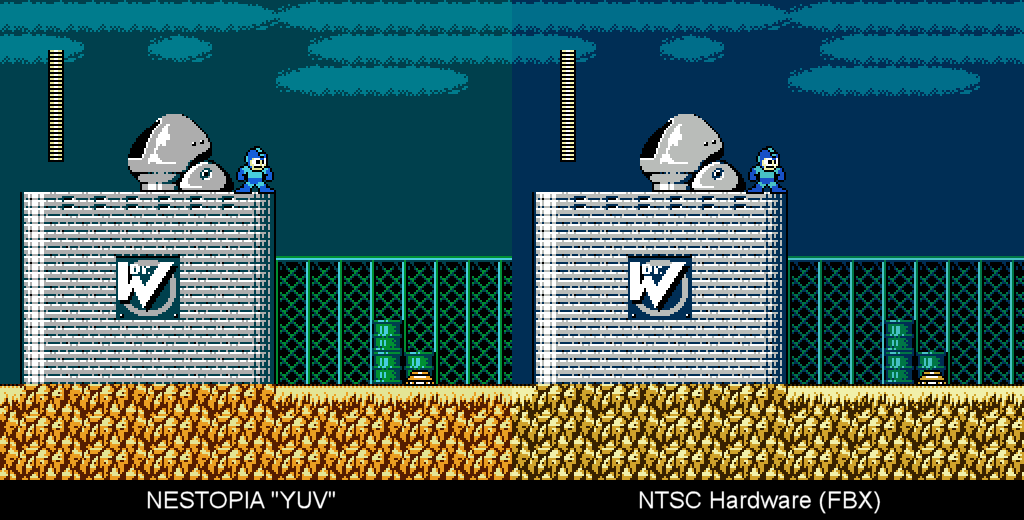
I remember people complaining about that particular example of the cyans being too balanced on the YUV palette, whereas many people experienced them just like they look on my palette there to the right. I really like what you've done with the other colors from what I've seen, and I might even make the shift on your cyans and see how your palette looks just with that change. I might even prefer to use it over mine like that, but I'll have to give it a try for a fews days to get a real impression of it.
Cheers!
Re: Wavebeam NES Palette for NESRGB, NT Mini, Emulators, etc
I still haven't found a Sony palette that comes close (your's, FBX's, or the CXA2025 one). I might just end up making my own.nakedarthur wrote:Agreed, nothing can match a real CRT haha. Glad to hear it looks good on your CRT! How does the Sony palette compare?syboxez wrote:Not too big of a fan of the fake glow. Never really seems to be done right IMO.
Palette looks great on my real CRT though. Doesn't match my NES, but then again, it's a Sony TV.
I mean, how hard can it really be? /s
Just got to figure out how to clean up the insane SMPS noise from my computer when outputting to my TV. For reference, my TV is a calibrated KV-32FS120. Calibrated on both the NES input and my Component/RGB transcoder input using the SMPTE method and turning off all but the blue gun.
But short of measuring each line on the output of the decoder with a scope for every color, I don't think it's possible to get an exact palette, even for one model of TV. Even if you do measure it, there's the problem of the noise NES composite output with color variance, so it would have to be averaged, and I'm not willing to open my 175 lb TV and tap my scope on the lines. Jesus, why didn't Nintendo use a native RGB PPU like Sega did? There's also the problem of the colors that go past 255.
I'm also interested to see what the Analogue NT Mini's composite and S-Video are like on Sonys, but I have no plans of getting one any time soon.
-
nakedarthur
- Posts: 218
- Joined: Tue Jul 21, 2015 8:20 pm
Re: Wavebeam NES Palette for NESRGB, NT Mini, Emulators, etc
Awesome, yea that would be great! I'm sure some people out there would appreciate it. Let me know what you come up with.FBX wrote:I remember people complaining about that particular example of the cyans being too balanced on the YUV palette, whereas many people experienced them just like they look on my palette there to the right. I really like what you've done with the other colors from what I've seen, and I might even make the shift on your cyans and see how your palette looks just with that change. I might even prefer to use it over mine like that, but I'll have to give it a try for a fews days to get a real impression of it.
Cheers!
This is kinda getting into my next project I mentioned a page or two back, but I'm also working on a "Make your own Palette" NTSC decoder app. The idea is if you had raw voltage data straight from a composite NES for all colors and a library of NTSC decoder profiles from various TVs, it could spit out an accurate RGB palette of whatever model TV you want. Like you said, some colors just aren't possible, but I think it's as close as you could get, and if people help plunder docs it could support a wide range of TVs. Artemio recorded the voltage data for all the colors, and a few decoder profiles have been added (sRGB, FCC, Sony CXA2025AS), but the last roadblock is accurately demodulating the color information (IQ) from the voltage data. I've had some brushing up to do to understand it all, but I think I have a handle on what needs done to get it working. Now that Wavebeam is out of the way I will be getting back to it, but for now all it can do is black and whitesyboxez wrote:I still haven't found a Sony palette that comes close (your's, FBX's, or the CXA2025 one). I might just end up making my own.
I mean, how hard can it really be? /s
Just got to figure out how to clean up the insane SMPS noise from my computer when outputting to my TV. For reference, my TV is a calibrated KV-32FS120. Calibrated on both the NES input and my Component/RGB transcoder input using the SMPTE method and turning off all but the blue gun.
But short of measuring each line on the output of the decoder with a scope for every color, I don't think it's possible to get an exact palette, even for one model of TV. Even if you do measure it, there's the problem of the noise NES composite output with color variance, so it would have to be averaged, and I'm not willing to open my 175 lb TV and tap my scope on the lines. Jesus, why didn't Nintendo use a native RGB PPU like Sega did? There's also the problem of the colors that go past 255.
I'm also interested to see what the Analogue NT Mini's composite and S-Video are like on Sonys, but I have no plans of getting one any time soon.
