
OSSC (DIY video digitizer & scandoubler)
-
citrus3000psi
- Posts: 668
- Joined: Wed Dec 25, 2013 11:56 pm
- Location: Indiana
Re: DIY video digitizer & scandoubler
Just finished up another audio addon


Re: DIY video digitizer & scandoubler
Some OSSC line x4 shots on a 1280x1024 monitor (Thanks to Harrumph for making them look right!)
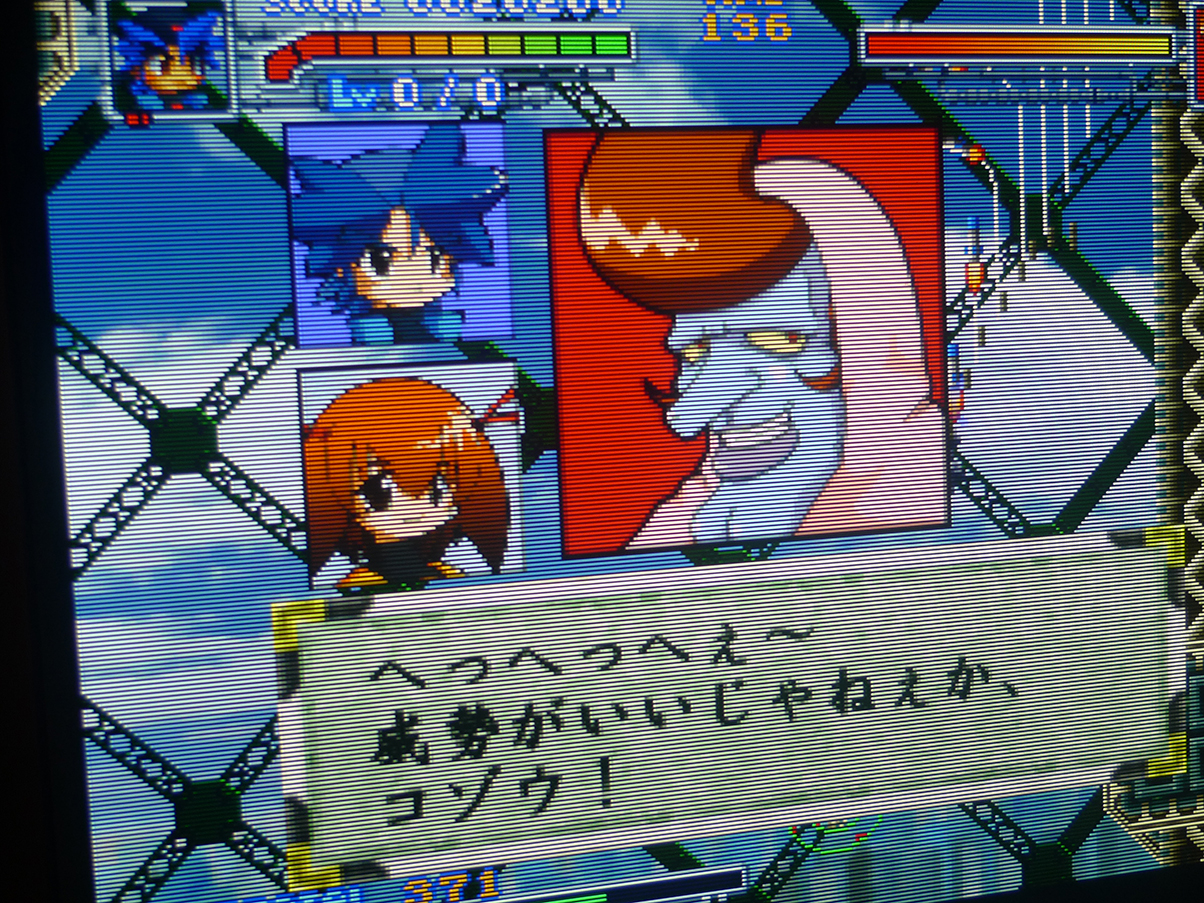


RGB N64 with deblur.
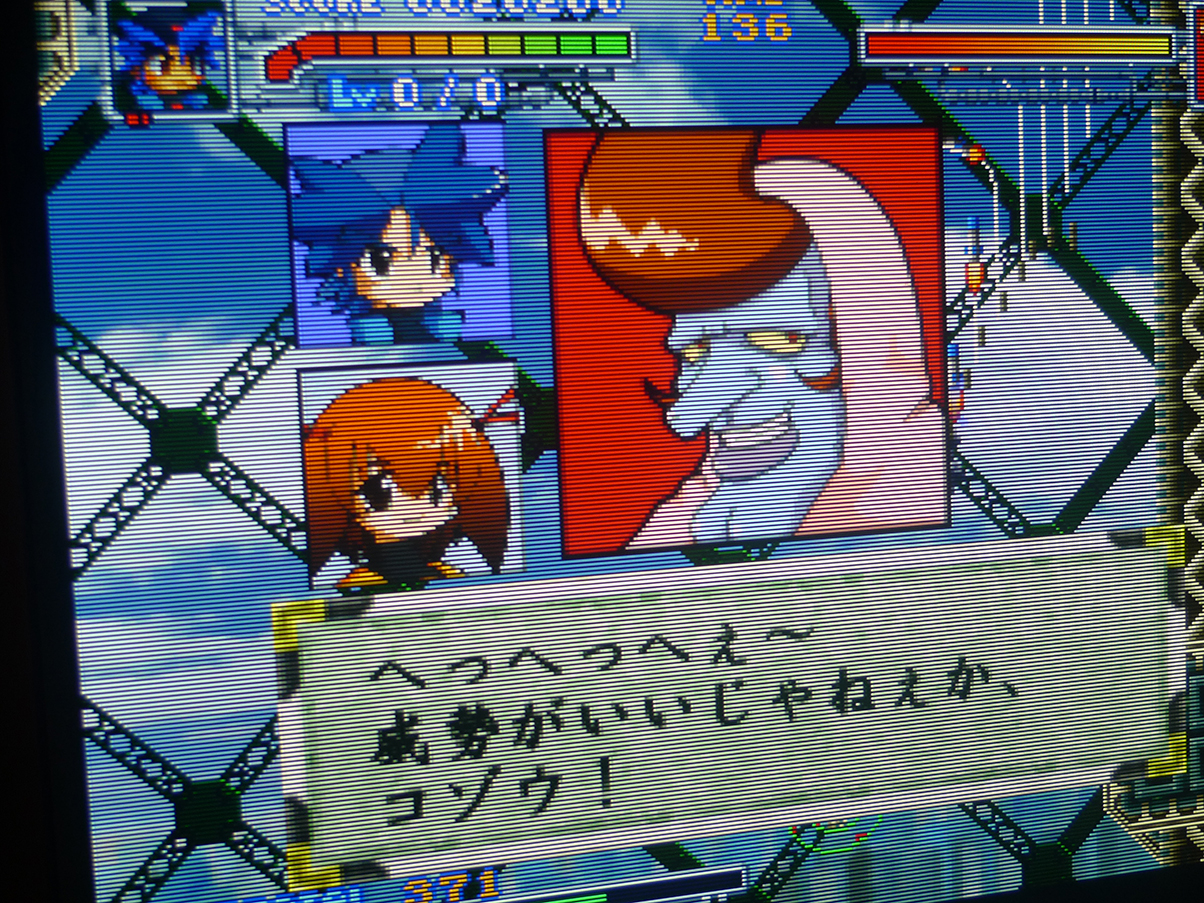


RGB N64 with deblur.
Re: DIY video digitizer & scandoubler
Which mode are you using in these pictures? 320x240 optim or generic 4:3?
Re: DIY video digitizer & scandoubler
Using Generic 4:3, I don't know if that's right but it looks better than 320x240 optim. It's a smaller picture when I use that but pixels look more correct.Calle W wrote:Which mode are you using in these pictures? 320x240 optim or generic 4:3?

'B' on Back looks more correct to me.
Re: DIY video digitizer & scandoubler
Ah, yeah that makes sense. Been discussing N64 de-blur via the 320x240 mode on the VGP forums the last week. I have finally achieved some nice results. I'm guessing N64s with de-blur firmware just give really nice results with the generic 4:3 setting. =)
Here are some picture I took: https://imgur.com/a/PTKoC
Here are some picture I took: https://imgur.com/a/PTKoC
Re: DIY video digitizer & scandoubler
Those pics look good! What monitor are you using? These pics are from a 5:4 screen, I don't know if that would come into factor after doing V.Active and V.Backporch tweaks that Harrumph mentioned. Also I wonder if the way art was created on the N64 with the bur in mind would have any significance? for example having the blur on and using 320x240 the 'B' in that shot looks correct. Something I need to explore a bit more, maybe compare with a CRT.Calle W wrote:Ah, yeah that makes sense. Been discussing N64 de-blur via the 320x240 mode on the VGP forums the last week. I have finally achieved some nice results. I'm guessing N64s with de-blur firmware just give really nice results with the generic 4:3 setting. =)
Here are some picture I took: https://imgur.com/a/PTKoC
Re: DIY video digitizer & scandoubler
I have a question that I'm surprised didn't came up more often: What is in your opinion the best monitor to use with the OSSC? That works best with x3, x4, x5 and with which you'll get the best results with every system? I'm asking this because my Panasonic plasma is great but only accept line double and doesn't work with snes and neogeo, so I'm thinking about buying an extra monitor only to use with OSSC.
Re: DIY video digitizer & scandoubler
Size wanted ? Budget ?
Do you plan to use the bob-deinterlacing mode from the OSSC ?
Tate-able ?
Does FreeSync matter ? (not related but can be nice for MAME etc)
'The best monitor' is too random as there's many types/categories and tons of models.
So there will be a number of logical choices for your needs/criteria.
Do you plan to use the bob-deinterlacing mode from the OSSC ?
Tate-able ?
Does FreeSync matter ? (not related but can be nice for MAME etc)
'The best monitor' is too random as there's many types/categories and tons of models.
So there will be a number of logical choices for your needs/criteria.
Strikers1945guy wrote:"Do we....eat chicken balls?!"
Re: DIY video digitizer & scandoubler
Well first it will have to work flawlessly with every system, Snes and Neo Geo included, and accept every mode the OSSC proposes.Xyga wrote:Size wanted ? Budget ?
Do you plan to use the bob-deinterlacing mode from the OSSC ?
Tate-able ?
Does FreeSync matter ? (not related but can be nice for MAME etc)
'The best monitor' is too random as there's many types/categories and tons of models.
So there will be a number of logical choices for your needs/criteria.
The size doesn't really matter, but I would say around 50-60" if I will go for a replacement for my 60" plasma. But I Could also go smaller, like a small side monitor.
Tate-able would be great, cause I'm playing a lot of Saturn and DC shmups. Right now I'm using a wall mount on my Plasma that can rotate the screen in every position.
The technology could be LCD, led or plasma, 4k or 2k or whatever I don't care, it has to suit retrogaming best and looks good with old systems that's all.
Re: DIY video digitizer & scandoubler
Oh because you said 'monitor' I didn't get you were after a big screen. ^^
(computer monitors rarely go beyond 32")
So there's little question I think, that the LG OLED are the frigging damn best if you have the cash.
Bahn Yuki here who has experience with those could tell you about the details, compatibility etc, he's made some videos on YT also.
EDIT: three things that matter and I don't have answers for here are:
- snes compatibility
- neogeo compatibility
- bob deinterlace mode safe or harmful (leaving persistent pixel marks, a bit like plasma did in the past but for different reasons)
(computer monitors rarely go beyond 32")
So there's little question I think, that the LG OLED are the frigging damn best if you have the cash.
Bahn Yuki here who has experience with those could tell you about the details, compatibility etc, he's made some videos on YT also.
EDIT: three things that matter and I don't have answers for here are:
- snes compatibility
- neogeo compatibility
- bob deinterlace mode safe or harmful (leaving persistent pixel marks, a bit like plasma did in the past but for different reasons)
Strikers1945guy wrote:"Do we....eat chicken balls?!"
Re: DIY video digitizer & scandoubler
Thanks. So the OLED LG TVs are good. What about computer monitors? Which one do you suggest?
Re: DIY video digitizer & scandoubler
Mine shipped today, cant wait to get it
Sent from my iPhone using Tapatalk
Sent from my iPhone using Tapatalk
Re: DIY video digitizer & scandoubler
Mostly the large 4K from the major brands, like the following; (links highly recommended if you're looking for no-bullshit reviews and advice)arovane wrote:Thanks. So the OLED LG TVs are good. What about computer monitors? Which one do you suggest?
27" http://wecravegamestoo.com/forums/monit ... ost1359166
The LG bunch is as universal as it gets.
32" http://wecravegamestoo.com/forums/monit ... ost1359167
Some of the 32" have a bit too much lag, but a model like the BenQ BL3201PT is still a safe purchase, newer LG 32UD89 and 32UD99 (latter supports HDR) might be excellent too, keep an eye on the upcoming reviews to check the lag.
However the bob-deinterlacing mode of the OSSC (which you can use for 480i PS2 games for instance) is known to trigger a certain issue mainly with IPS-type panels, and all of the above use IPS lcd panels...
The problem is a kind of pixel persistence, like screen burn like with older plasma (though more temporary and 'fixable' using cleaning programs).
If you don't use that mode though then no worries.
Monitors using VA-type panels are apparently much less sensitive to it, but there aren't many in big sizes and high resolutions yet or not very interesting for you (I'm using a cheap Samsung S32F351F now which is great but only Full-HD)
So I suggest you keep an eye on that upcoming beauty as it could be very good: http://pcmonitors.info/samsung/samsung- ... ntum-dots/
Plus as you've been used to the great contrast and uniformity of plasma you would probably like that VA more than any of the IPS which most often disappoint in that field.
Final note: no display whether it's a TV or a pc monitor, has been thoroughly tested with every possible console/pcb in every mode of the OSSC, hardly anyone will be able to guarantee 100% compatibility, but as a general rule monitors are significantly more tolerant with a broader variety of signals, than TVs.
Check videogamesperfection forums also, they have a displays compatibility thread.
Last edited by Xyga on Thu Apr 20, 2017 12:13 pm, edited 1 time in total.
Strikers1945guy wrote:"Do we....eat chicken balls?!"
Re: DIY video digitizer & scandoubler
Yeah, looks like OLEDs finally became good this year but they are a bit pricey right now. If you got the money and want something now, I think the new LGs is the way to go. But knowing how fast the TV market moves, you know you can get the TV cheaper with some waiting.
As for computer monitors, if you want to stay CRT, go with any of the high end pc monitors. The OSSC pairs up really nicely with PC CRT monitors as long as you don't mind extra cables and devices. If you go the LCD route, I think you'd want an IPS monitor with low input lag.
As for computer monitors, if you want to stay CRT, go with any of the high end pc monitors. The OSSC pairs up really nicely with PC CRT monitors as long as you don't mind extra cables and devices. If you go the LCD route, I think you'd want an IPS monitor with low input lag.
Re: DIY video digitizer & scandoubler
Thanks! I've been to videogameperfection thread about tv compatibility, I gave infos about my Panasonic there.
I'll look into those monitors, I just hope the 4K thing will not make the picture unrealistically clear.
I'll look into those monitors, I just hope the 4K thing will not make the picture unrealistically clear.
Re: DIY video digitizer & scandoubler
Each multiple mode will give you different levels of sharpness with your monitor, from which you should be able to set either scaled to fit the screen's real estate, or 1:1 with the OSSC's output.
Galdelico who had an LG 27MU67 could do just that, there's a couple pictures here and some people also post theirs in the Retro AV thread on neogaf.
The other reason for choosing 4K I think is that so far, it seems that even on the side of TVs those are the displays that showed the broadest compatibility w/ the OSSC.
Galdelico who had an LG 27MU67 could do just that, there's a couple pictures here and some people also post theirs in the Retro AV thread on neogaf.
The other reason for choosing 4K I think is that so far, it seems that even on the side of TVs those are the displays that showed the broadest compatibility w/ the OSSC.
Strikers1945guy wrote:"Do we....eat chicken balls?!"
Re: DIY video digitizer & scandoubler
For 4k TVs, especially if it's not previously reported, I'd recommend to try at a store first, because it's not just down to compatibility, but proper scaling too.. I tested a 4k Philips and the scaling was absolutely horrific, in any mode.
Re: DIY video digitizer & scandoubler
A digital PC monitor will have blur. Make sure you have strobing support for 60Hz.
We apologise for the inconvenience
Re: DIY video digitizer & scandoubler
With Philips that would be expected. Sony and Samsung do well-enough, LG decently too.Harrumph wrote:I tested a 4k Philips and the scaling was absolutely horrific, in any mode.
Not sure if you're serious about that but yes motion blur is expected with any 60Hz monitor. It might be annoying in cases.orange808 wrote:A digital PC monitor will have blur. Make sure you have strobing support for 60Hz.
However strobing for 60Hz isn't a great solution IMHO, as it cuts the brightness massively, doesn't always sync well with non-exactly 60Hz sources creating artifacts, and nearly gives seizures to people who aren't even that sensitive to flicker.
Then things like interpolation and BFI will look better but not without sync artifacts and massive lag.
I don't think a really good blur reduction method exists for playing consoles/pcb on a big flat panel yet.
Best thing to do is to deal with 60Hz motion, using a properly lit screen, with excellent to near-perfect response like OLED, so you're at least free from ghosting, which isn't nothing.
Unless you sit way too close 60hz motion for retro games isn't really a problem (oh sure people who play a lot of fast polygonal 3D games will be annoyed, but generally they use a PC with a dedicated monitor)
Strikers1945guy wrote:"Do we....eat chicken balls?!"
Re: DIY video digitizer & scandoubler
Excellent analysis, as always.Xyga wrote:With Philips that would be expected. Sony and Samsung do well-enough, LG decently too.Harrumph wrote:I tested a 4k Philips and the scaling was absolutely horrific, in any mode.
Not sure if you're serious about that but yes motion blur is expected with any 60Hz monitor. It might be annoying in cases.orange808 wrote:A digital PC monitor will have blur. Make sure you have strobing support for 60Hz.
However strobing for 60Hz isn't a great solution IMHO, as it cuts the brightness massively, doesn't always sync well with non-exactly 60Hz sources creating artifacts, and nearly gives seizures to people who aren't even that sensitive to flicker.
Then things like interpolation and BFI will look better but not without sync artifacts and massive lag.
I don't think a really good blur reduction method exists for playing consoles/pcb on a big flat panel yet.
Best thing to do is to deal with 60Hz motion, using a properly lit screen, with excellent to near-perfect response like OLED, so you're at least free from ghosting, which isn't nothing.
Unless you sit way too close 60hz motion for retro games isn't really a problem (oh sure people who play a lot of fast polygonal 3D games will be annoyed, but generally they use a PC with a dedicated monitor)
I'm serious. There is a utility for recent BenQ monitors and tweaking to match up with the Neo Geo or SNES is worth the effort.
You're absolutely correct about the trade offs. Strobing at 60Hz isn't for everybody. My game room isn't terribly bright, so I don't mind the loss of brightness. Flickering never bugged me, either. I'm color blind, so the world is already full of dull colors. There is also a crosstalk issue with 60Hz strobing that's always there, but I prefer a little crosstalk over blur.
It just depends how much the gross smearing bugs you. For me, natural motion and low lag are a big deal. (I only mentioned lag because motion and response give games a "feel" that I want. Both bad motion or lag will take me out of the game.)
Regardless, we can agree that strobing at 120Hz with 60Hz sources is awful.
We apologise for the inconvenience
Re: DIY video digitizer & scandoubler
Strobing was supposed to bring balance to the force, then we've realized it's no simple matter like flipping a switch, yeah...
Strikers1945guy wrote:"Do we....eat chicken balls?!"
Re: DIY video digitizer & scandoubler
Ordered an audio hdmi expansion kit. Yay! <3
Re: DIY video digitizer & scandoubler
Nice! Were you part of batch 2 of the installed audio boards?Pushky wrote:Mine shipped today, cant wait to get it
I'm in batch 3, curious how long it's gonna be now. Can't be too long!
Kinda annoyed though, feels like I've been screwed a bit since all future orders are going to be the new 1.6 board, and mine is still an old board. If I was just buying the base thing it would be fine, but since it's getting the audio mod done it feels like I'm paying a good bit more for something that's already out of date, and I haven't even received it yet.
Re: DIY video digitizer & scandoubler
I am on batch 2, yeah it sucks a little more, but as long as it works, the only thing that version 1.6 adds for me it's the audio board included, and we yet to know the price of the new batch to the price to compare
Sent from my iPhone using Tapatalk
Sent from my iPhone using Tapatalk
Re: DIY video digitizer & scandoubler
I believe I am also on batch 3. Since 1.6 boards will have the audio built in, is the price going to increase? If the new OSSC's have the built in audio for free and the price stays the same, then I feel we have been screwed. I hope that's not the case.
Framemeister 240p scanline settings: http://shmups.system11.org/viewtopic.ph ... start=9600
Re: DIY video digitizer & scandoubler
I wouldn't mind if the audio board wasn't that expensive, but it's £72.36 to get it installed - That's half of the price of the OSSC again.
I'm more than happy to pay that price for the upgrade, especially when you include the installation fee.
However, if the new boards are going to be a similar price to the current ones, that extra half again is really going to hurt, especially considering this has all been announced before mine has even been shipped.
Also since it's relevant, there was a newsletter earlier today that stated;
At the end of the day, an OSSC is better than no OSSC, and cheaper audio OSSCs for everyone is a good thing. But there's no denying that it does feel kinda bad to seemingly have got in right at the worst time
I'm more than happy to pay that price for the upgrade, especially when you include the installation fee.
However, if the new boards are going to be a similar price to the current ones, that extra half again is really going to hurt, especially considering this has all been announced before mine has even been shipped.
Also since it's relevant, there was a newsletter earlier today that stated;
when talking about the new 1.6 revision.Audio output as standard - No expansion board will be required for digital audio output. This should save time and cost for those of you who want audio output, without significantly increasing costs for those who don't need it.
At the end of the day, an OSSC is better than no OSSC, and cheaper audio OSSCs for everyone is a good thing. But there's no denying that it does feel kinda bad to seemingly have got in right at the worst time
Re: DIY video digitizer & scandoubler
No doubt, there will be other improvements on the OSSC design in the future. Just wait until the next thing comes along and buy a big upgrade with audio. It's like buying a television.
Also, you have to figure in the joy of owning an OSSC all this time while others were forced to wait.
I use a Kramer FC-49 to embed audio right now. They go cheap on eBay sometimes. That might be a better solution if you already have an OSSC. Also, you won't have to send your OSSC away and risk it in the post.
Also, you have to figure in the joy of owning an OSSC all this time while others were forced to wait.
I use a Kramer FC-49 to embed audio right now. They go cheap on eBay sometimes. That might be a better solution if you already have an OSSC. Also, you won't have to send your OSSC away and risk it in the post.
We apologise for the inconvenience
Re: DIY video digitizer & scandoubler
Yeah, as I said, an OSSC is better than no OSSC. I'm still super excited for it, which reminds me I need to buy a BNC to SCART cable...
And yeah revisions are inevitable, but it does suck when one comes out in the period between you buying and receiving yours D:
And yeah revisions are inevitable, but it does suck when one comes out in the period between you buying and receiving yours D:
Re: DIY video digitizer & scandoubler
I'm just using a BenQ RL2460HT, which is a TN panel. Good for speedruns and other competitive scenarios. Also has an HDMI-out port, which is a nice bonus. Picture results are surprisingly good I must admit. I can say that GoldenEye definitely needs the blur. The text in the menus gets all messed up without it for example.Gunstar wrote:Those pics look good! What monitor are you using? These pics are from a 5:4 screen, I don't know if that would come into factor after doing V.Active and V.Backporch tweaks that Harrumph mentioned. Also I wonder if the way art was created on the N64 with the bur in mind would have any significance? for example having the blur on and using 320x240 the 'B' in that shot looks correct. Something I need to explore a bit more, maybe compare with a CRT.
-
neorichieb1971
- Posts: 7891
- Joined: Wed Jan 26, 2005 1:28 am
- Location: Bedford, UK
- Contact:
Re: DIY video digitizer & scandoubler
I spent a whole day on my XRGB2/SLG3000 combo today.
All games looked pretty good to me. I will admit they did not look as bright or as colourful as the OSSC. I also could not cover up the overscan (I tried through the TV, not sure if the XRGB does it as well).
Is the jump from XRGB to OSSC likely to be worth it? I originally thought my XRGB2 was broken but somehow its working again.
All games looked pretty good to me. I will admit they did not look as bright or as colourful as the OSSC. I also could not cover up the overscan (I tried through the TV, not sure if the XRGB does it as well).
Is the jump from XRGB to OSSC likely to be worth it? I originally thought my XRGB2 was broken but somehow its working again.
This industry has become 2 dimensional as it transcended into a 3D world.