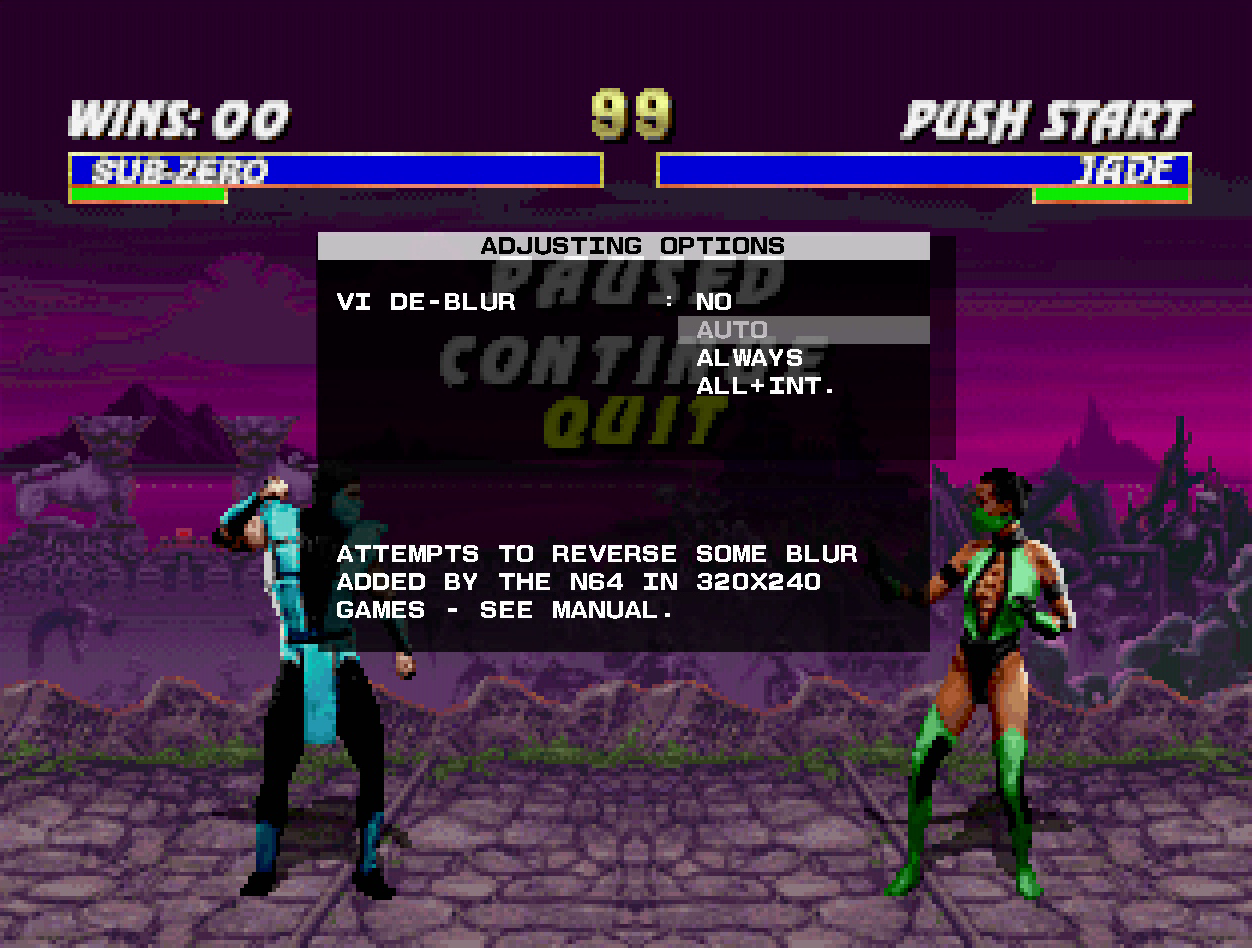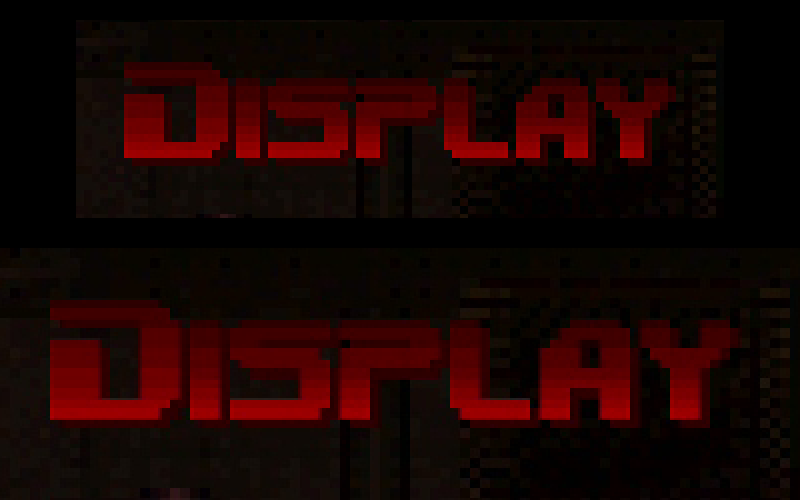I agree, it really is a great mod kit. I had mine installed by Badass consoles in June.FBX wrote:Side note: I finally got my hands on an UltraHDMI N64. I flashed the firmware to 1.05, turned deblur on with integer scaling, and started playing my favorites on the system... All I can say is HOLY SHIT! The picture quality was emulator-perfect (of course), and it honestly felt like I was experiencing for the first time what the N64 should have been like all along. An incredible mod with the perfect set of features. It should be the standard by which all HDMI mods are measured.
Some minor complaints, it doesn't play nicely with my HDMI switch, the picture gets distorted. I also have some issues switching displays (unplug HDMI and plug it into another display while running), sometimes I don't get a picture and have to reset the console. Hi Def NES doesn't give me any of these issues.
I'm really liking these HDMI console kits (gcvideo, HDnes, ultrahdmi) since I no longer have to lug the framemeister and scart cables around when I travel.
Look forward to trying out the N64 VGA kit as well