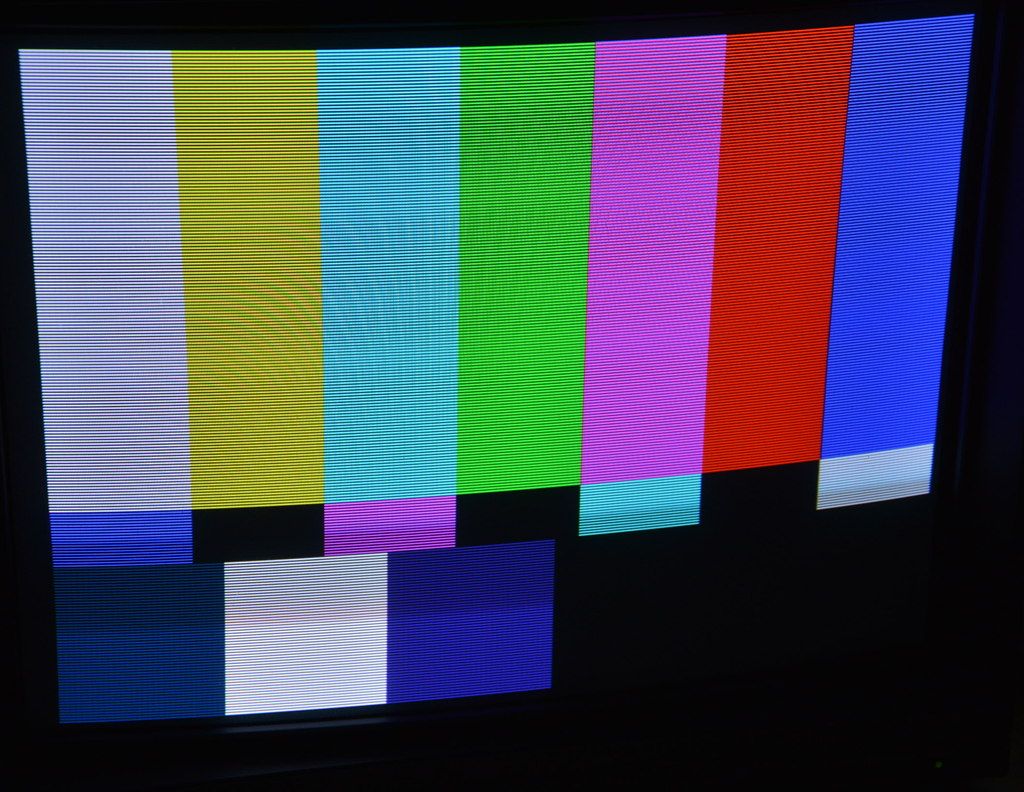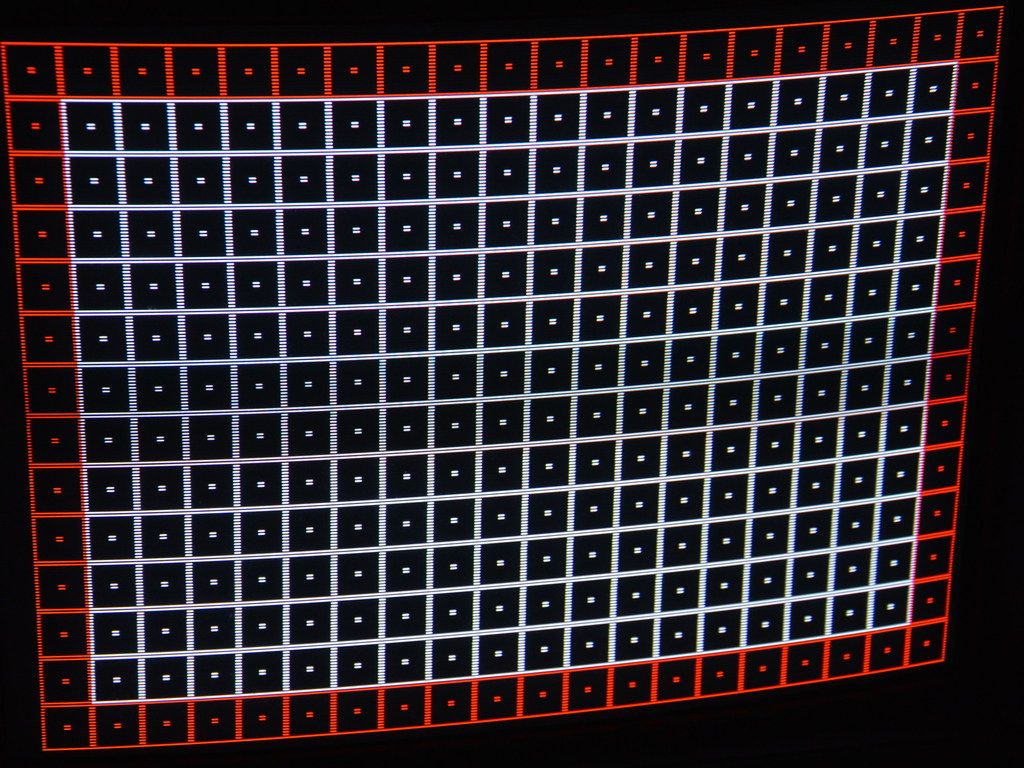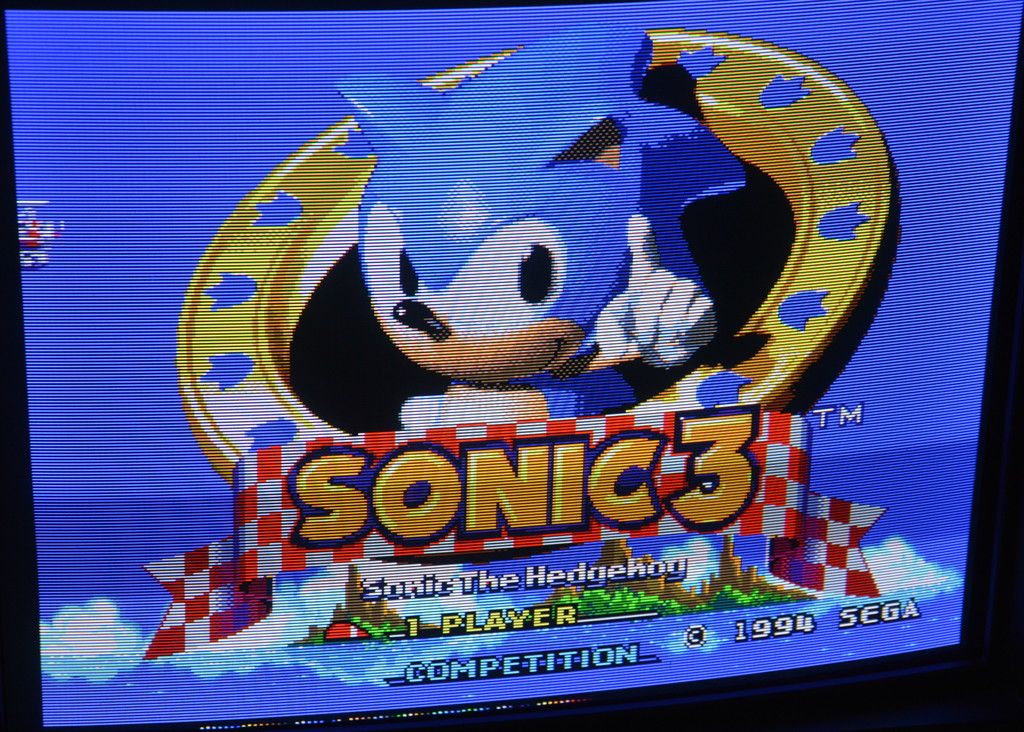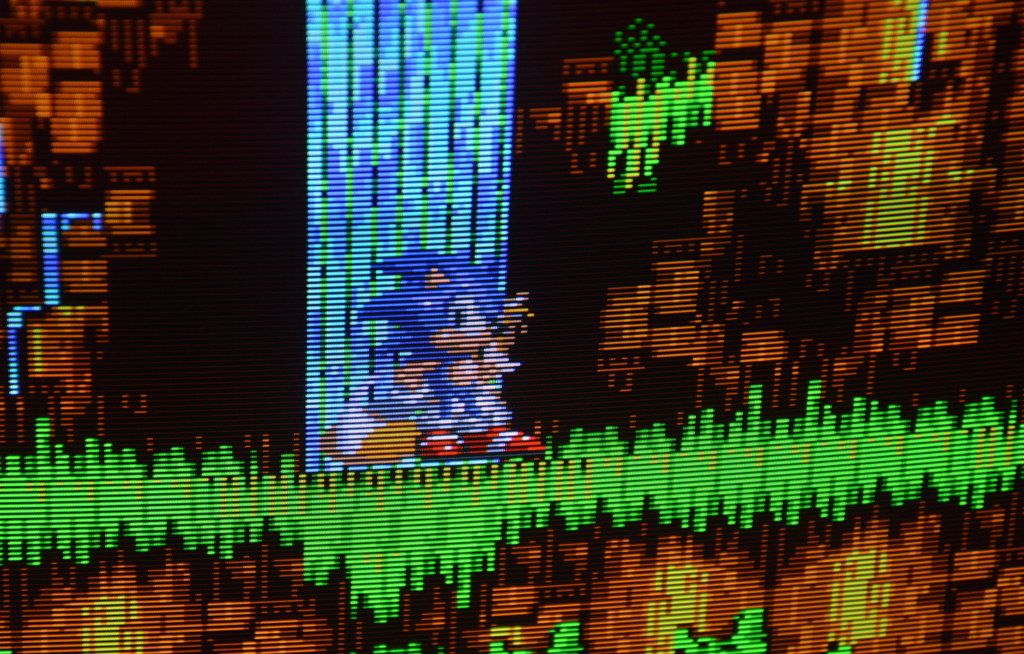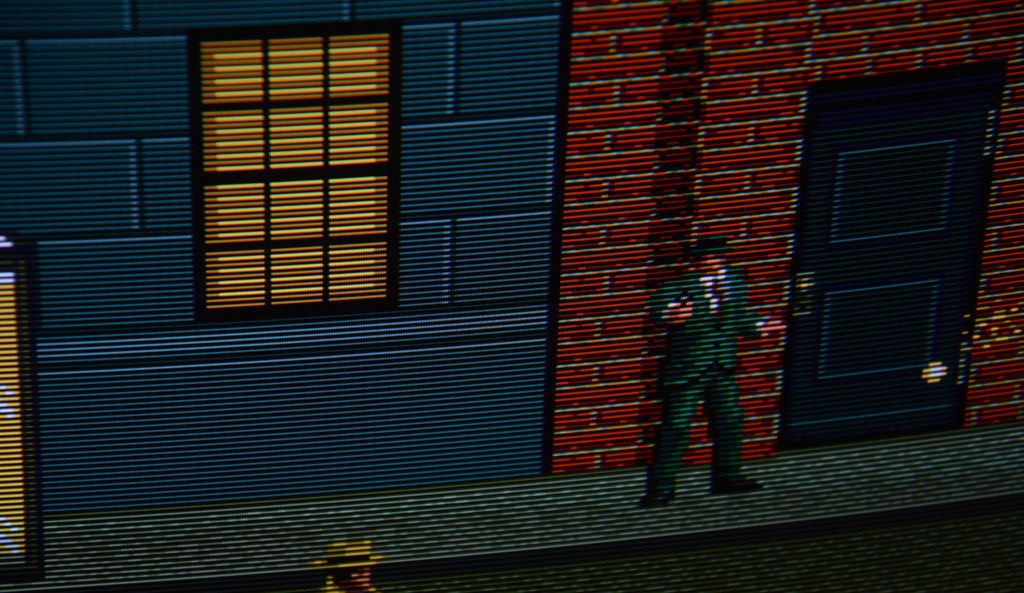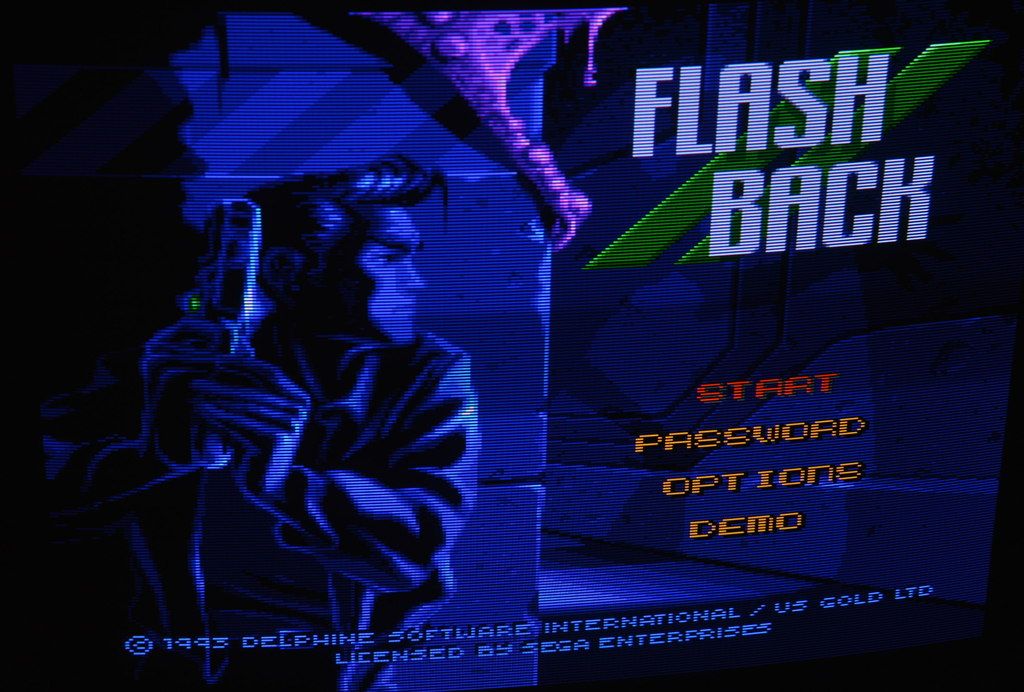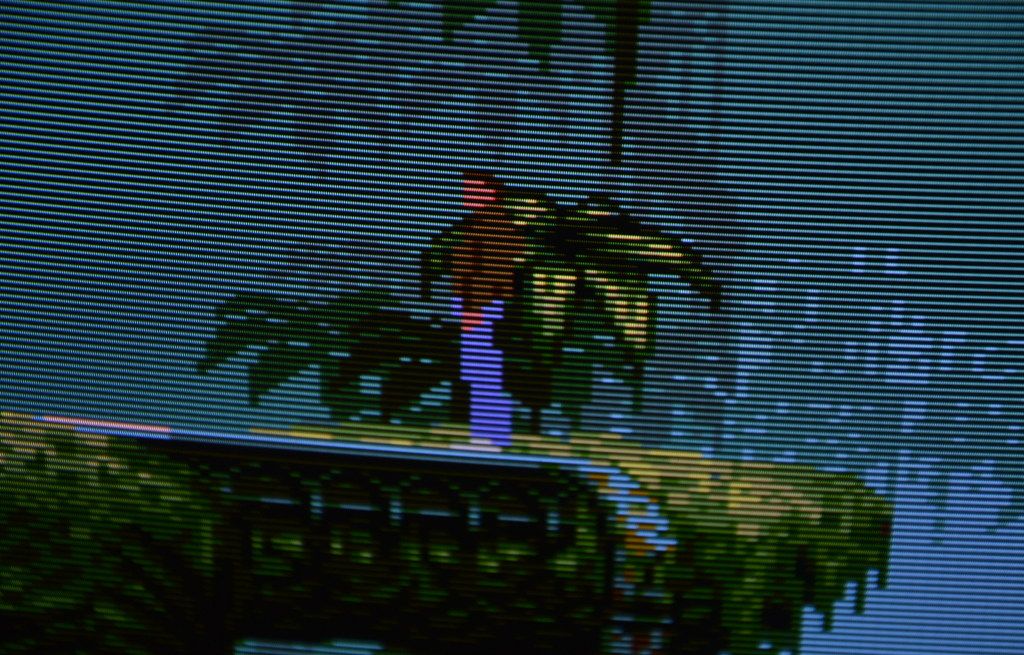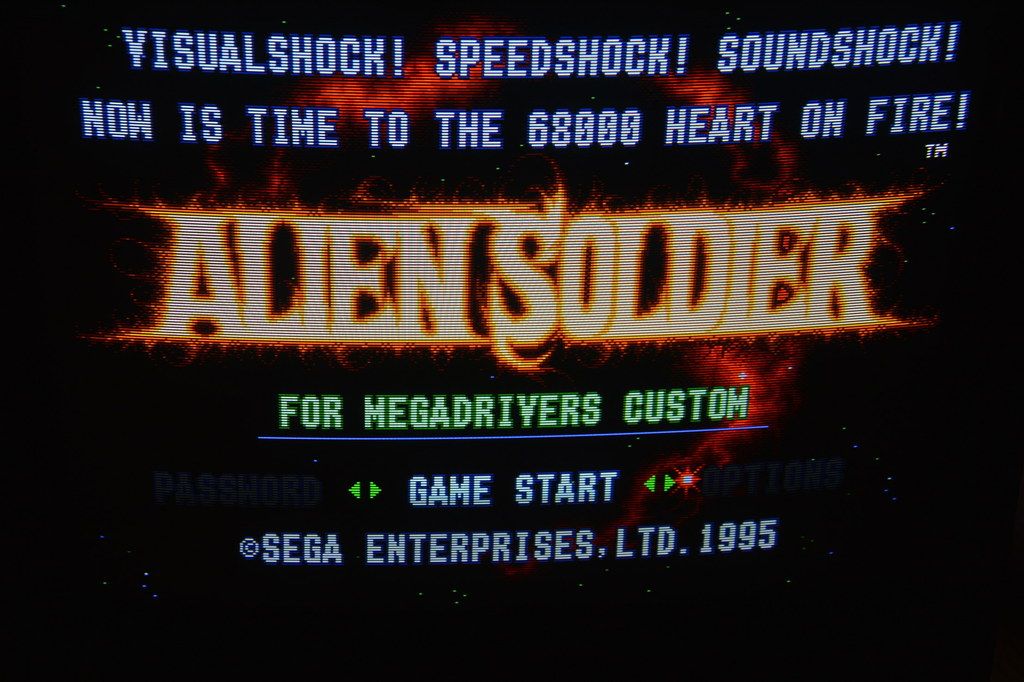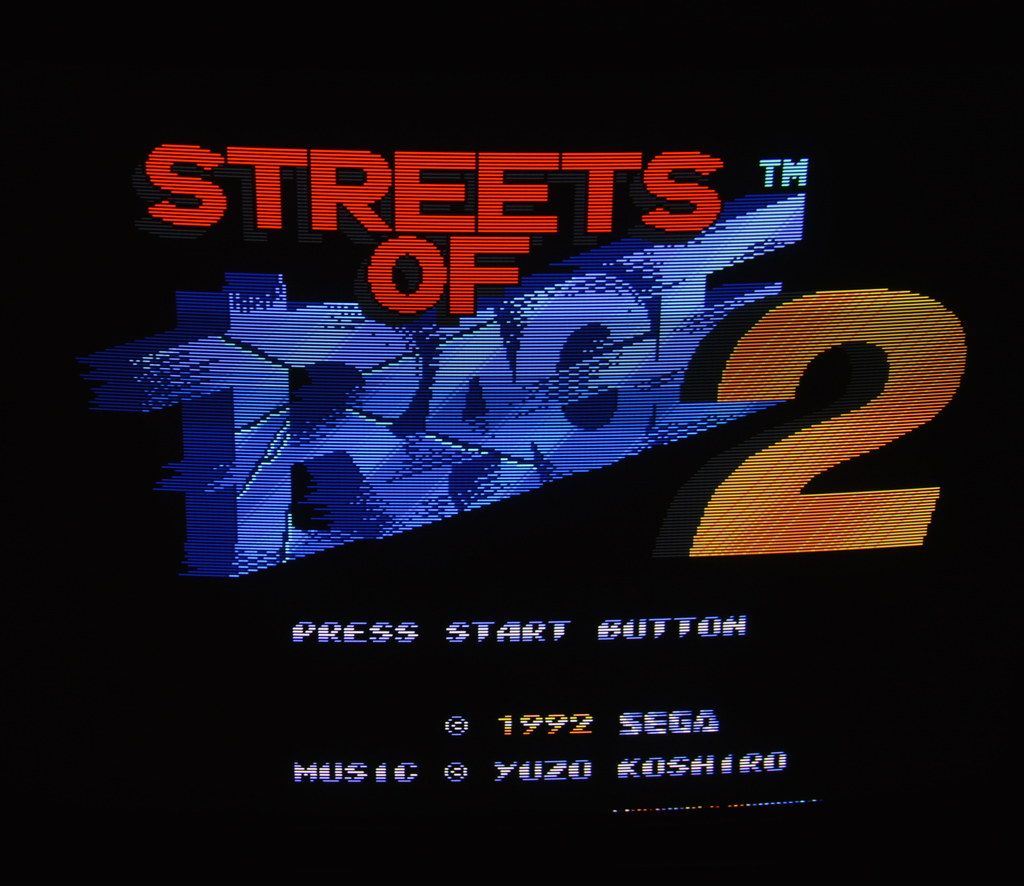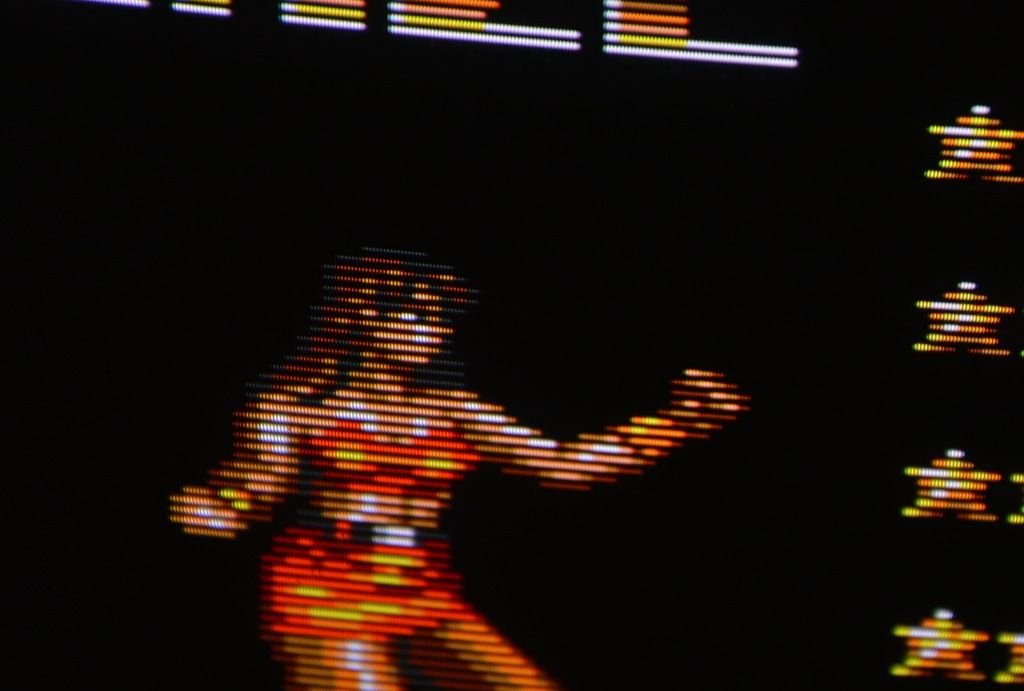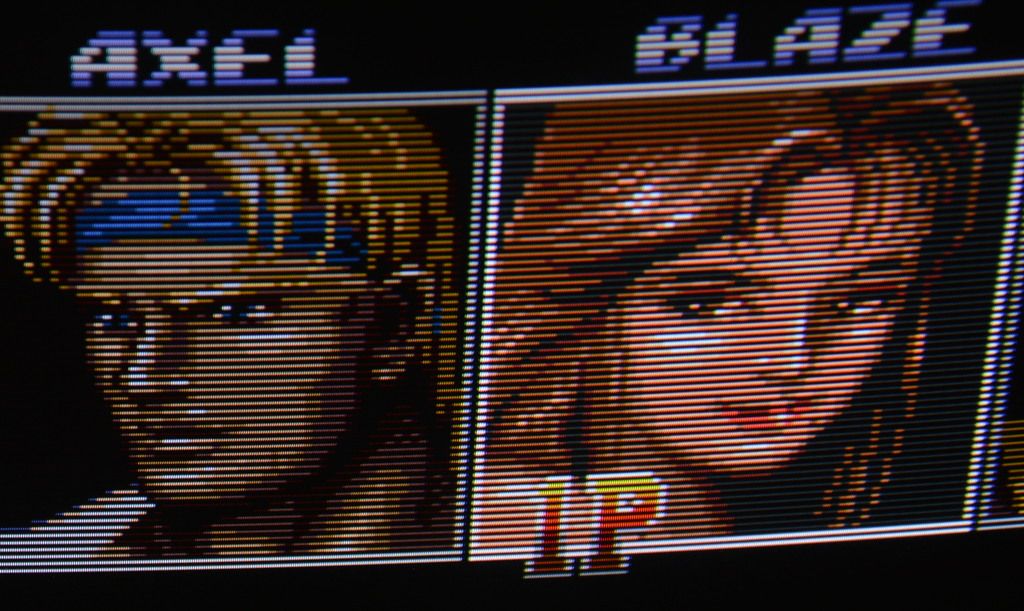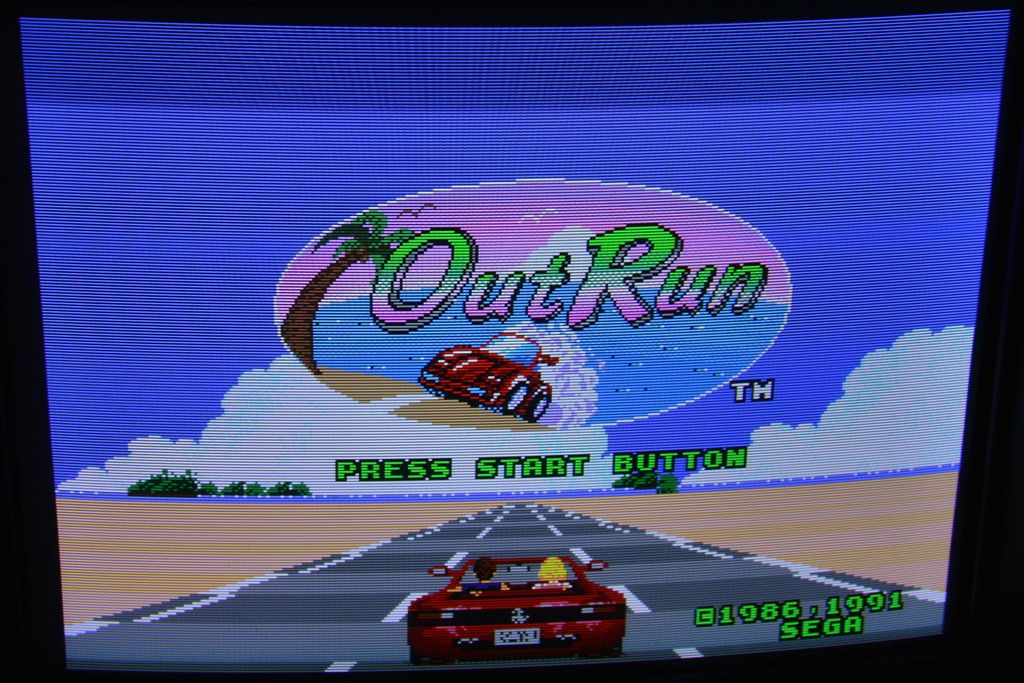Fudoh's ode to old display technology
-
DatPhosphorGlow
- Posts: 86
- Joined: Tue Apr 07, 2015 7:23 am
Re: Fudoh's ode to old display technology
Question:
Do BVM monitors have sync on any of the analog RGB inputs or must they always have a seperate sync input when using analog RGB?
If they need the sync to be input separate, can they use a mixed video+sync signal or must it be a pure sync signal?
Do BVM monitors have sync on any of the analog RGB inputs or must they always have a seperate sync input when using analog RGB?
If they need the sync to be input separate, can they use a mixed video+sync signal or must it be a pure sync signal?
Re: Fudoh's ode to old display technology
you can have sync on the green channel if you like. If you convert RGBs (or RGBHV) to RGsB you can utilize the secondary RGB input as well (e.g. on a BKM-21D board).Do BVM monitors have sync on any of the analog RGB inputs or must they always have a seperate sync input when using analog RGB?
composite video is fine.If they need the sync to be input separate, can they use a mixed video+sync signal or must it be a pure sync signal?
-
DatPhosphorGlow
- Posts: 86
- Joined: Tue Apr 07, 2015 7:23 am
Re: Fudoh's ode to old display technology
Thanks Fudoh. Any advantage to inputting just a sync signal vs with composite video?Fudoh wrote:composite video is fine.If they need the sync to be input separate, can they use a mixed video+sync signal or must it be a pure sync signal?
Re: Fudoh's ode to old display technology
not in general. On some systems raw sync will give you better picture, but that's a source related problem.Any advantage to inputting just a sync signal vs with composite video?
-
DatPhosphorGlow
- Posts: 86
- Joined: Tue Apr 07, 2015 7:23 am
Re: Fudoh's ode to old display technology
I see.Fudoh wrote:not in general. On some systems raw sync will give you better picture, but that's a source related problem.Any advantage to inputting just a sync signal vs with composite video?
Which consoles?
For better picture on these consoles must the sync be independent starting at the source or will a stripper do the trick?
-
DatPhosphorGlow
- Posts: 86
- Joined: Tue Apr 07, 2015 7:23 am
Re: Fudoh's ode to old display technology
What is considered to be high hours for a 20" BVM where one should be worried about picture quality?
Re: Fudoh's ode to old display technology
Check out the screen instead. The only thing hours count is going to tell is whether there's a higher probability some random component may fail due to use, but many BVMs are getting to the point where age-related problems are going to be more likely simply due to how long they've been around, on or off.
Re: Fudoh's ode to old display technology
Agreed with Ed Oscuro, although it feels good when you have a low hour usage (less than 10Kh). 
Re: Fudoh's ode to old display technology
I'm wondering the same thing. Looking at a set made in 2005 with just shy of 40K on it. Much less would obviously be better, but the set I'm looking at is terribly tempting, despite my lack of funds.Carthik wrote:What is considered to be high hours for a 20" BVM where one should be worried about picture quality?
Re: Fudoh's ode to old display technology
It depends on how well the set performs, at 40k hours you may well be looking at issues like much reduced brightness. Capacitors normally shouldn't be that big of a problem, but at that mileage they potentially might cause some issues even for quality makes, as 85°C types seem to have been used a fair bit in some of these monitors. While a recap can fix some specific issues you can't do much if the tube itself is really knackered or some other rare component has gone bad.
Re: Fudoh's ode to old display technology
The hours on a BVM that you see in the menu are the hours on the electronics themselves and not the tube. The tubes were generally rated for 30,000 hours and Sony would replace them once they reached 30,000 hours. You can get a BVM with over 50,000 hours on it but possibly have a near brand new CRT inside of it. Sony would replace the CRT three times (so 90,000 hours or so), after that you would need to purchase a new monitor.
Unfortunately there is no way to tell how many hours the tube has unless you open the top of the BVM and the technician that serviced it last was nice enough to put a sticker that told the hours at which the tube was replaced at. This however is not done a lot of the time so you really can't tell how many hours the CRT actually has most of the time.
You can tell however if the CRT has been replaced as Sony typically used some sort of adhesive/epoxy like material to fix the Yoke to the bell of the CRT. If you see this stuff on the Yoke anywhere but not the tube your CRT has been replaced at least once in the monitor's lifetime.
As for capacitors, typically in the BVM's the surface mounted capacitors on the deflection block tend to go bad and it is a common issue. Usually replacing those will clear up any issues caused by capacitors on the BVM line of monitors.
Unfortunately there is no way to tell how many hours the tube has unless you open the top of the BVM and the technician that serviced it last was nice enough to put a sticker that told the hours at which the tube was replaced at. This however is not done a lot of the time so you really can't tell how many hours the CRT actually has most of the time.
You can tell however if the CRT has been replaced as Sony typically used some sort of adhesive/epoxy like material to fix the Yoke to the bell of the CRT. If you see this stuff on the Yoke anywhere but not the tube your CRT has been replaced at least once in the monitor's lifetime.
As for capacitors, typically in the BVM's the surface mounted capacitors on the deflection block tend to go bad and it is a common issue. Usually replacing those will clear up any issues caused by capacitors on the BVM line of monitors.
I am no longer taking free or paid modding projects, please do not contact me asking for my services. Thanks  .
.
Re: Fudoh's ode to old display technology
Thanks for this insightful info, Skips. Might be a stupid question, but how do you identify which surface mounted capacitors are part of the deflection block?Skips wrote:As for capacitors, typically in the BVM's the surface mounted capacitors on the deflection block tend to go bad and it is a common issue. Usually replacing those will clear up any issues caused by capacitors on the BVM line of monitors.
Re: Fudoh's ode to old display technology
The deflection card is the one with the heatsink running along its entire surface in the back. Unscrew the two screws, unplug the cable that is connected to it, then pull it out.xga wrote:Thanks for this insightful info, Skips. Might be a stupid question, but how do you identify which surface mounted capacitors are part of the deflection block?Skips wrote:As for capacitors, typically in the BVM's the surface mounted capacitors on the deflection block tend to go bad and it is a common issue. Usually replacing those will clear up any issues caused by capacitors on the BVM line of monitors.
I am no longer taking free or paid modding projects, please do not contact me asking for my services. Thanks  .
.
-
Saturngamer81
- Posts: 49
- Joined: Wed Apr 01, 2015 12:03 pm
Re: Fudoh's ode to old display technology
Skips wrote:The deflection card is the one with the heatsink running along its entire surface in the back. Unscrew the two screws, unplug the cable that is connected to it, then pull it out.xga wrote:Thanks for this insightful info, Skips. Might be a stupid question, but how do you identify which surface mounted capacitors are part of the deflection block?Skips wrote:As for capacitors, typically in the BVM's the surface mounted capacitors on the deflection block tend to go bad and it is a common issue. Usually replacing those will clear up any issues caused by capacitors on the BVM line of monitors.
Isn't a discharge needed before disconnecting it? Recommend a place to buy the actual caps?
Re: Fudoh's ode to old display technology
No a discharge is not needed to remove the deflection circuit on the BVM line. Mouser or Digikey should have the caps. To get the values just remove the deflection card and look at the capacitors. Their values are printed on them.
FYI Most pvms and bvms actually auto discharge the tube when you turn them off completely. even the old PVM1271Q auto discharges on power off and its from 1985. You don't need to discharge these monitors usually but its always a good precaution just in case that feature is not functioning right. The BVM does not need to be discharged if just removing cards in the back.
FYI Most pvms and bvms actually auto discharge the tube when you turn them off completely. even the old PVM1271Q auto discharges on power off and its from 1985. You don't need to discharge these monitors usually but its always a good precaution just in case that feature is not functioning right. The BVM does not need to be discharged if just removing cards in the back.
I am no longer taking free or paid modding projects, please do not contact me asking for my services. Thanks  .
.
-
Saturngamer81
- Posts: 49
- Joined: Wed Apr 01, 2015 12:03 pm
Re: Fudoh's ode to old display technology
Will be doing it on my bvm 20f . have removed the deflector card. Dont see any bulging or leaking at first glance,,, at least over 20 different sized caps on the board, mostley small ones. Any tips on what to look for? some caps are leaning and laying with some some sort of grey resen under them though, bit wierdSkips wrote:No a discharge is not needed to remove the deflection circuit on the BVM line. Mouser or Digikey should have the caps. To get the values just remove the deflection card and look at the capacitors. Their values are printed on them.
FYI Most pvms and bvms actually auto discharge the tube when you turn them off completely. even the old PVM1271Q auto discharges on power off and its from 1985. You don't need to discharge these monitors usually but its always a good precaution just in case that feature is not functioning right. The BVM does not need to be discharged if just removing cards in the back.
Issues to resolve:
-Geometry
-Bad vertical convergence on left side screen. red raster lines seem thicker on left side of screen. (used 240p suite to see the issue more clearly)
BTW is the BVM 20G deflector card compatibal with the F model?,, I would guess not since the deflector (geometry) options in maintenance menues are less in the G
Re: Fudoh's ode to old display technology
Capacitors only leak or bulge in worst case scenarios. A capacitor can still go bad and show no issues on the surface. The surface mounted capacitors are a known issue in the G, F, and E BVM's and will show no external signs of having failed. I actually have never seen a bulging or leaking capacitor in a BVM or PVM. Most the time when they go bad you can't tell by looking at them in these monitors. Start by replacing all the surface mounted capacitors.Saturngamer81 wrote:Will be doing it on my bvm 20f . have removed the deflector card. Dont see any bulging or leaking at first glance,,, at least over 20 different sized caps on the board, mostley small ones. Any tips on what to look for? some caps are leaning and laying with some some sort of grey resen under them though, bit wierdSkips wrote:No a discharge is not needed to remove the deflection circuit on the BVM line. Mouser or Digikey should have the caps. To get the values just remove the deflection card and look at the capacitors. Their values are printed on them.
FYI Most pvms and bvms actually auto discharge the tube when you turn them off completely. even the old PVM1271Q auto discharges on power off and its from 1985. You don't need to discharge these monitors usually but its always a good precaution just in case that feature is not functioning right. The BVM does not need to be discharged if just removing cards in the back.
Issues to resolve:
-Geometry
-Bad vertical convergence on left side screen. red raster lines seem thicker on left side of screen. (used 240p suite to see the issue more clearly)
BTW is the BVM 20G deflector card compatibal with the F model?,, I would guess not since the deflector (geometry) options in maintenance menues are less in the G
For convergence you may need to place convergence strips on the back of the CRT itself. Sony was supposed to do this when replacing the CRT's (once they got over 30,000 hours) but I find it fairly common that they just slapped a new tube in the units without adding strips or fine tuning them all the way. Some corrections can be made in the service menus however if once side is dipping more than the other (even after the deflection block has been recapped) you may need the strips I mentioned above. Sadly I do not know where to get them anymore.
I have not tried putting a G deflection card in an F or E however I had asked a Sony pro technician awhile back and they said they can not be swapped. You also can not swap deflection cards between the 14 inch and 20 inch BVM's.
I am no longer taking free or paid modding projects, please do not contact me asking for my services. Thanks  .
.
-
Saturngamer81
- Posts: 49
- Joined: Wed Apr 01, 2015 12:03 pm
Re: Fudoh's ode to old display technology
The surface mounted capacitors? which are those exactly? the soldered ones?Skips wrote:Capacitors only leak or bulge in worst case scenarios. A capacitor can still go bad and show no issues on the surface. The surface mounted capacitors are a known issue in the G, F, and E BVM's and will show no external signs of having failed. I actually have never seen a bulging or leaking capacitor in a BVM or PVM. Most the time when they go bad you can't tell by looking at them in these monitors. Start by replacing all the surface mounted capacitors.Saturngamer81 wrote:Will be doing it on my bvm 20f . have removed the deflector card. Dont see any bulging or leaking at first glance,,, at least over 20 different sized caps on the board, mostley small ones. Any tips on what to look for? some caps are leaning and laying with some some sort of grey resen under them though, bit wierdSkips wrote:No a discharge is not needed to remove the deflection circuit on the BVM line. Mouser or Digikey should have the caps. To get the values just remove the deflection card and look at the capacitors. Their values are printed on them.
FYI Most pvms and bvms actually auto discharge the tube when you turn them off completely. even the old PVM1271Q auto discharges on power off and its from 1985. You don't need to discharge these monitors usually but its always a good precaution just in case that feature is not functioning right. The BVM does not need to be discharged if just removing cards in the back.
Issues to resolve:
-Geometry
-Bad vertical convergence on left side screen. red raster lines seem thicker on left side of screen. (used 240p suite to see the issue more clearly)
BTW is the BVM 20G deflector card compatibal with the F model?,, I would guess not since the deflector (geometry) options in maintenance menues are less in the G
For convergence you may need to place convergence strips on the back of the CRT itself. Sony was supposed to do this when replacing the CRT's (once they got over 30,000 hours) but I find it fairly common that they just slapped a new tube in the units without adding strips or fine tuning them all the way. Some corrections can be made in the service menus however if once side is dipping more than the other (even after the deflection block has been recapped) you may need the strips I mentioned above. Sadly I do not know where to get them anymore.
I have not tried putting a G deflection card in an F or E however I had asked a Sony pro technician awhile back and they said they can not be swapped. You also can not swap deflection cards between the 14 inch and 20 inch BVM's.
Re: Fudoh's ode to old display technology
The BVM D20F1U looks amazing running the Wii U. Holy crap I’m kind of amazed at how good it looks. I don’t have pictures for it now but will post them out later. My HD display is Panasonic plasma, which has a nice picture as well but I think the BVM is nicer looking running in at 1080i. And smash feels a lot more responsive now.
Kinda thinking about getting the 32 inch BVM model but they are so expensive. But they would be really nice for wii/wii u and even gc.
Thanks Skips.
Kinda thinking about getting the 32 inch BVM model but they are so expensive. But they would be really nice for wii/wii u and even gc.
Thanks Skips.
-
BazookaBen
- Posts: 2131
- Joined: Thu Apr 17, 2008 8:09 pm
- Location: North Carolina
Re: Fudoh's ode to old display technology
You should try 720p instead. Most Wii U games are natively 720p, and use scaling to output other resolutions. So you would get the sharpest picture at 720p.tacoguy64 wrote: BVM is nicer looking running in at 1080i. And smash feels a lot more responsive now.
Re: Fudoh's ode to old display technology
Here's some questions:
I've got an old broadcast monitor with a purity problem. The whole screen is a bit washed out, and there's discoloration on part of the sides, particularly in the bottom corners. The internal degaussing coil has no effect. I've tried manually degaussing it with a hefty external coil but that didn't have an effect either. When I rotate the monitor a certain way, it looks a bit better- one side looks normal but the other is still discolored and everything's still a little washed out. From what I've read, it seems to be caused by the Earth's magnetic field. Anyone else have experience with this? Can anything be done about this at all?
I've found that If I point a decent sized magnet at the screen just right, everything looks great. It's kind of a hassle and looks pretty ridiculous but it seems to work. I just place it on the desk and have it pointing at the screen. Are there any cons to this?
Thanks
I've got an old broadcast monitor with a purity problem. The whole screen is a bit washed out, and there's discoloration on part of the sides, particularly in the bottom corners. The internal degaussing coil has no effect. I've tried manually degaussing it with a hefty external coil but that didn't have an effect either. When I rotate the monitor a certain way, it looks a bit better- one side looks normal but the other is still discolored and everything's still a little washed out. From what I've read, it seems to be caused by the Earth's magnetic field. Anyone else have experience with this? Can anything be done about this at all?
I've found that If I point a decent sized magnet at the screen just right, everything looks great. It's kind of a hassle and looks pretty ridiculous but it seems to work. I just place it on the desk and have it pointing at the screen. Are there any cons to this?
Thanks
Re: Fudoh's ode to old display technology
Hilariously, I've been forced to do something quite similar with my Mitsubishi XC-3730c. Splotch of discoloration on the left side of the screen.
Degaussing just ended up moving it to the top left of the screen. Placing a small boombox speaker facing downwards toward said splotch get rid of nearly completely. I don't know if it's a part of the now 20 year old monitor going or if the mask is somehow warped, but the monitor has been working fine like this for the majority of this year, and in a similar setup when the splotch was lower for the months preceding that.
The same monitor seems to be having some weird problems with input termination, so maybe it is age, but I can't complain with how large and nice of a picture it has.
Degaussing just ended up moving it to the top left of the screen. Placing a small boombox speaker facing downwards toward said splotch get rid of nearly completely. I don't know if it's a part of the now 20 year old monitor going or if the mask is somehow warped, but the monitor has been working fine like this for the majority of this year, and in a similar setup when the splotch was lower for the months preceding that.
The same monitor seems to be having some weird problems with input termination, so maybe it is age, but I can't complain with how large and nice of a picture it has.
Re: Fudoh's ode to old display technology
Funny you guys bring that up.
Earlier today I decided to rotate my BVM to TATE mode. I flipped it while the power was on and got some discoloration on two of the corners. Then I just turned off my monitor and flipped it back to normal and the discoloration was gone after i turned it on again. Haven't attempted to duplicate my findings yet.


Earlier today I decided to rotate my BVM to TATE mode. I flipped it while the power was on and got some discoloration on two of the corners. Then I just turned off my monitor and flipped it back to normal and the discoloration was gone after i turned it on again. Haven't attempted to duplicate my findings yet.


Re: Fudoh's ode to old display technology
Don't flip them when the power's on. Give them a good twenty minutes powered off on both sides of the flip. You could then try degaussing. Even then it might not be entirely happy about it. I'm always pretty reluctant to Tate my monitors, but then I don't play many vertical shooters.
I am the geezer from the Retro Muel Channel:
https://www.youtube.com/channel/UCIg73A ... u89QcCBD3A
https://www.youtube.com/channel/UCIg73A ... u89QcCBD3A
-
BazookaBen
- Posts: 2131
- Joined: Thu Apr 17, 2008 8:09 pm
- Location: North Carolina
Re: Fudoh's ode to old display technology
Yeah, you always have to turn off your monitor before turning it. I always unplug the power too, though I'm not sure if that's completely necessary. I've never had discoloration doing it this way.tacoguy64 wrote:Funny you guys bring that up.
Earlier today I decided to rotate my BVM to TATE mode. I flipped it while the power was on and got some discoloration on two of the corners. Then I just turned off my monitor and flipped it back to normal and the discoloration was gone after i turned it on again. Haven't attempted to duplicate my findings yet.
Re: Fudoh's ode to old display technology
I've read there are people who even use a compass to align the set with Earth's magnetic fields and minimize interference.
Strikers1945guy wrote:"Do we....eat chicken balls?!"
Re: Fudoh's ode to old display technology
One of my CRTs have a compass adjustment setting. ^^