Fudoh's ode to old display technology
Re: Fudoh's ode to old display technology
I notice no quality difference. In fact, all B&O TV's that I've seen seem to have the same picture quality.
-
svensonson
- Posts: 200
- Joined: Sun May 04, 2014 9:49 am
- Location: germany
Re: Fudoh's ode to old display technology
hello guys,
i just bought a nice sony bvm-d32 which i would like to use with my supergun+hyperspin+j-pac Combo
which Resolution should i be running on my hyperspin pc to get the best available Pictures on my bvm?
I did not hook up anything yet since i do not want to blow my tube with wrong Settings etc.
i am just a bit afraid since my beloved nec xm29 died last week
i just bought a nice sony bvm-d32 which i would like to use with my supergun+hyperspin+j-pac Combo
which Resolution should i be running on my hyperspin pc to get the best available Pictures on my bvm?
I did not hook up anything yet since i do not want to blow my tube with wrong Settings etc.
i am just a bit afraid since my beloved nec xm29 died last week
Re: Fudoh's ode to old display technology
You better pay your dues and try to get that XM29 revived.
-
svensonson
- Posts: 200
- Joined: Sun May 04, 2014 9:49 am
- Location: germany
Re: Fudoh's ode to old display technology
@kamiboy
already visited 2 guys and both told me that the transformer of the nec xm29 is gone. hard to find a replacement for it. i will Keep it for sure until i find a replacement part...in months or years
already visited 2 guys and both told me that the transformer of the nec xm29 is gone. hard to find a replacement for it. i will Keep it for sure until i find a replacement part...in months or years
Re: Fudoh's ode to old display technology
Congratulations for having the best quality CRT monitor in the world sixbynine. I also have a BVM-A32E1W. But my monitor does not bring analog video input.
Please can you tell me where to buy a card for analog RGB video input BKM-68X? You need. I bought the monitor without analog input, and I am eager to use with consoles and PC.
Please anyone who knows where you can buy a card BKM-68X let me know.
Thanks.
Please can you tell me where to buy a card for analog RGB video input BKM-68X? You need. I bought the monitor without analog input, and I am eager to use with consoles and PC.
Please anyone who knows where you can buy a card BKM-68X let me know.
Thanks.
Re: Fudoh's ode to old display technology
I googled until I found an Italian store (adcom.it) that sold a monitor with the BKM-68X installed. I mailed them and asked if they’d sell me the board seperately. Paid 180 € and received the spotless board in original packaging including manual.
Wow, that’d mean the monitor ran for 6 years straight! (~50k hours). Well, it works and looks nice so I don’t care, but still. Wow.kamiboy wrote:I believe CRT on includes time spent in standby while operation is only when the display was actually being used.
Re: Fudoh's ode to old display technology
I need help connecting my son's vintage gaming units to a modern HD flat screen tv.
My question is, what is the best way to connect them all to a modern HD flat screen?
He has the following units (USA versions):
Atari 2600
NES
SNES
N64
Game Cube
Sega Genesis
Wii
Wii U
Xbox 360
Xbox One
I found a device that I think will cover it called Vanco 280595 12x3 multifunction switcher/scaler. It looks like I would be able to plug pretty much every game into that and have it converted to HDMI to plug into the TV. I am open to your suggestions if another device is more appropriate. I don't want to have to modify the games if I can help it either.
I have read a ton of info on the internet but I don't feel any closer to figuring it out.
I would really appreciate your help.
Thanks in advance!
My question is, what is the best way to connect them all to a modern HD flat screen?
He has the following units (USA versions):
Atari 2600
NES
SNES
N64
Game Cube
Sega Genesis
Wii
Wii U
Xbox 360
Xbox One
I found a device that I think will cover it called Vanco 280595 12x3 multifunction switcher/scaler. It looks like I would be able to plug pretty much every game into that and have it converted to HDMI to plug into the TV. I am open to your suggestions if another device is more appropriate. I don't want to have to modify the games if I can help it either.
I have read a ton of info on the internet but I don't feel any closer to figuring it out.
I would really appreciate your help.
Thanks in advance!
Re: Fudoh's ode to old display technology
Wouldn't surprise me if my HDM has been on for 10 years straight. 
Btw, got myself a Nikon D3200 today along with a 18-105 lens. So here are some new pics. No close-ups yet though.

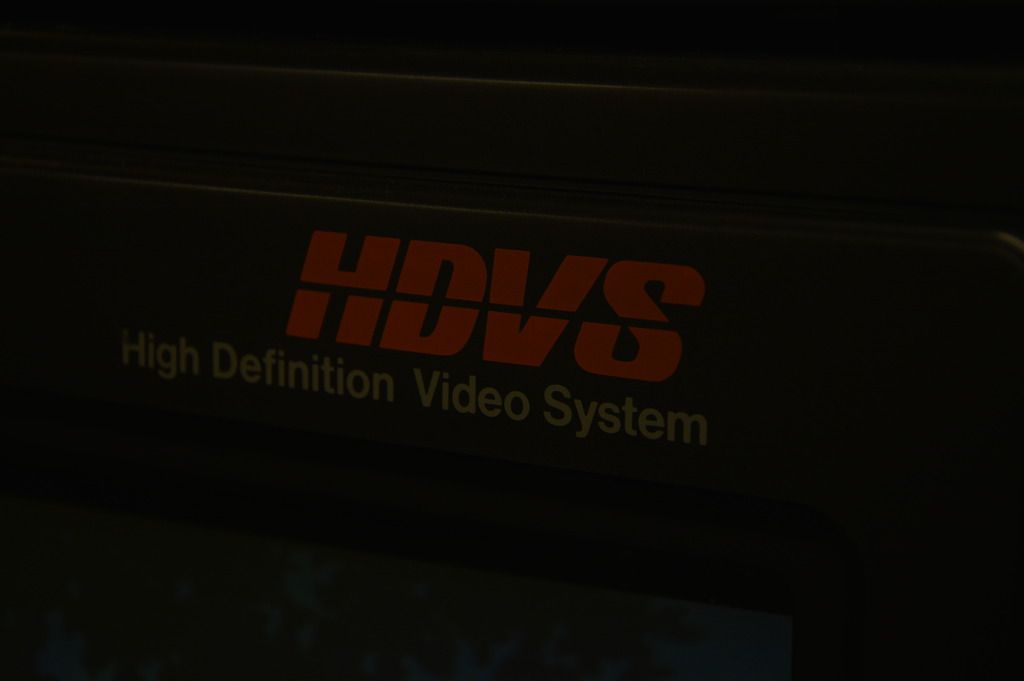
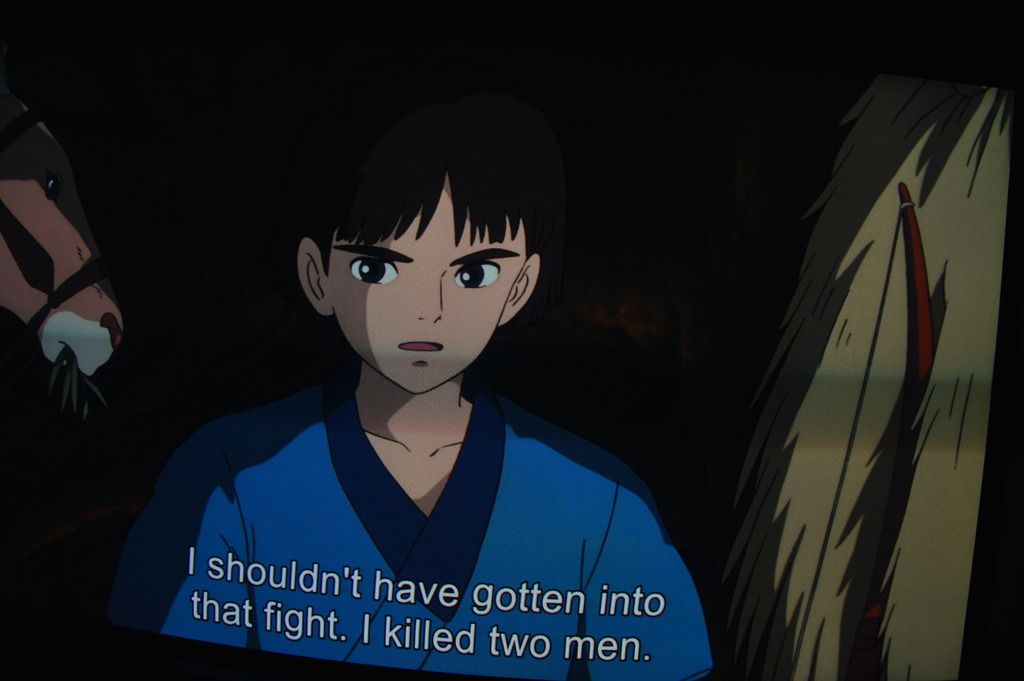

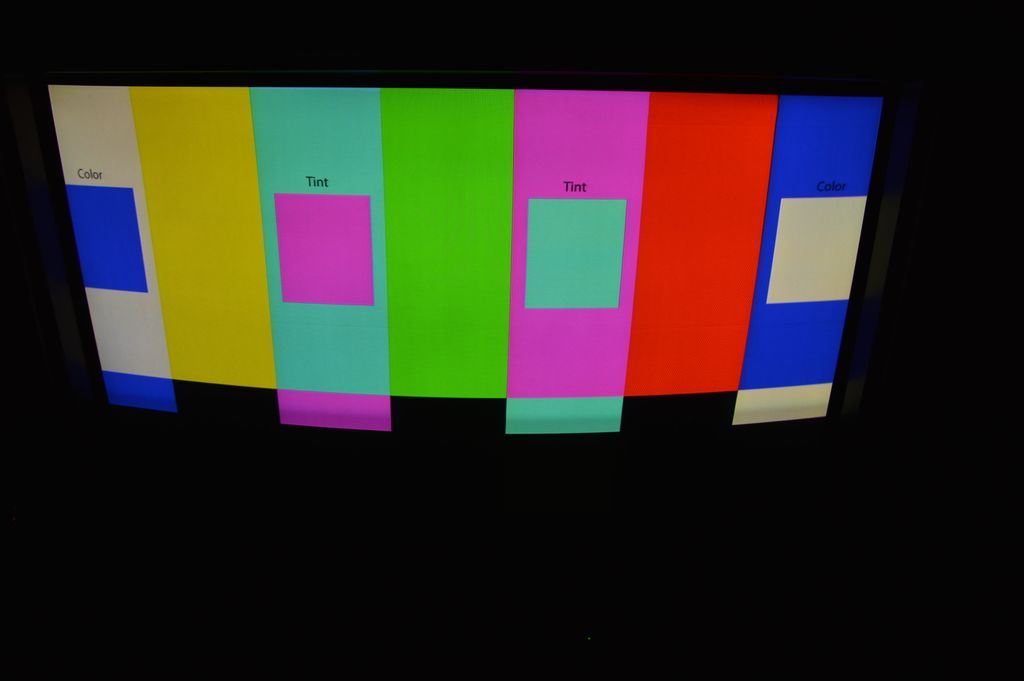
Brightness is correctly calibrated on the monitor but cannot be seen on the last photo...
Btw, got myself a Nikon D3200 today along with a 18-105 lens. So here are some new pics. No close-ups yet though.

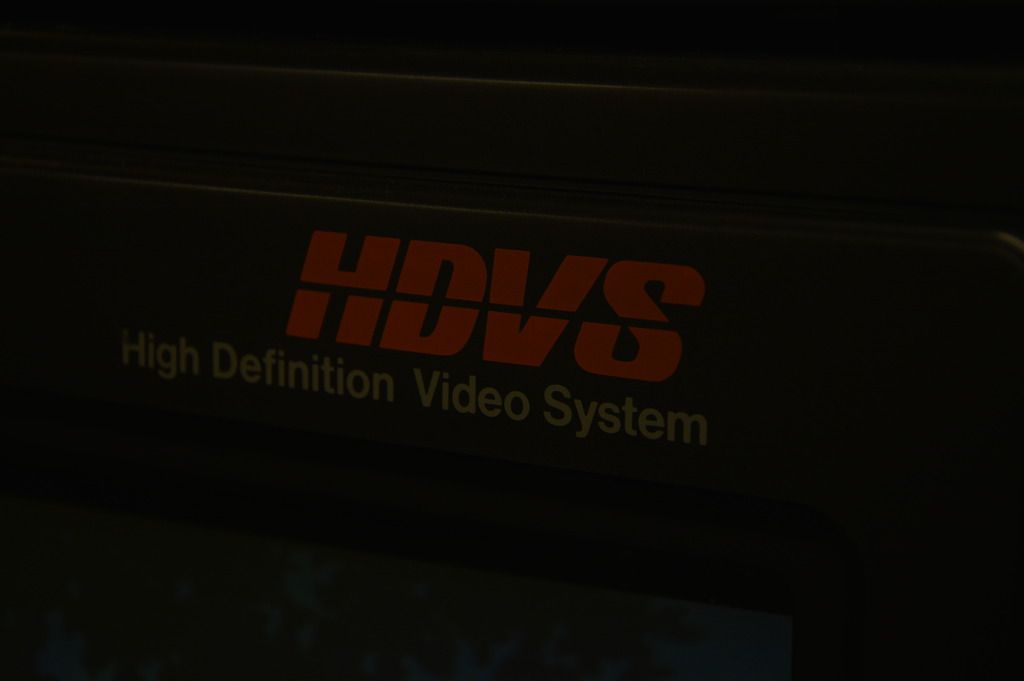
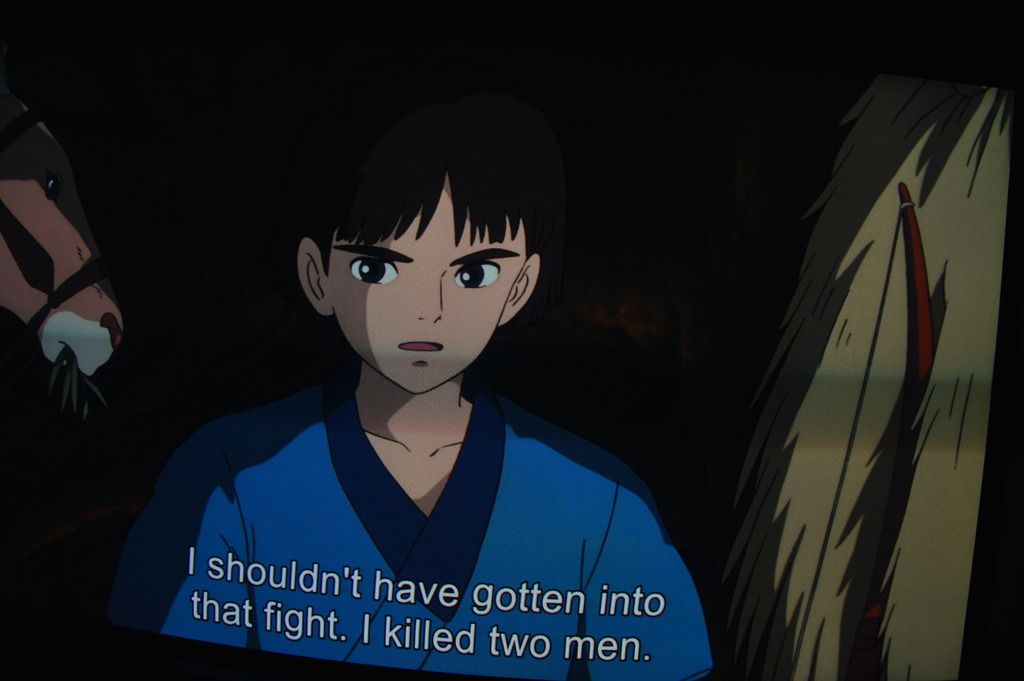

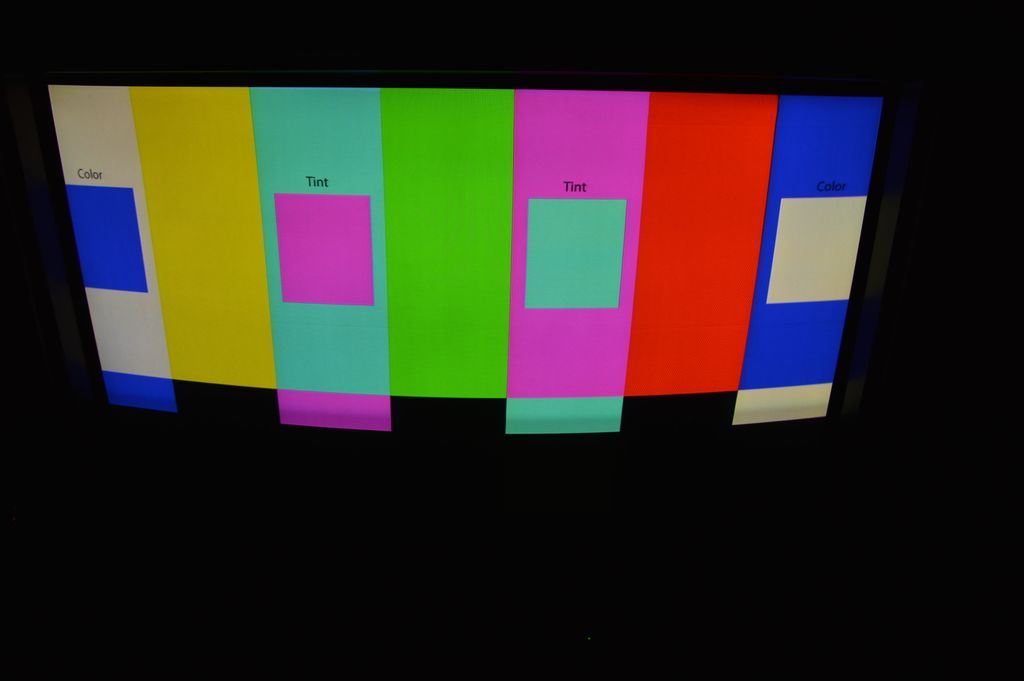
Brightness is correctly calibrated on the monitor but cannot be seen on the last photo...
Re: Fudoh's ode to old display technology
Please could somebody tell me how to view the operating hours on a Sony PVM 20L4? I can get into the service menu by pressing ENTER & DEGAUSS when in the menu. I've looked through all the pages but I can't seem to find it.
Thanks in advance
Thanks in advance
-
svensonson
- Posts: 200
- Joined: Sun May 04, 2014 9:49 am
- Location: germany
Re: Fudoh's ode to old display technology
update on my sony bvm-d32e1wu
i hooked up my hyperspin pc via j-pac to it but for some reason i cannot get a proper Picture on it
i already tried my mvs and xxxxin1 via the supergun and both Show a nice and clean Image on my bvm
pc is running w7 64bit ati 4890 with crt-emudriver. Resolution is set to 640x480 30mhz interlaced (already tried other Resolution without luck)
j-pac is showing me 15khz Input
i also tried to hook up my sync strike in between but i get the same Picture as well:

i hooked up my hyperspin pc via j-pac to it but for some reason i cannot get a proper Picture on it
i already tried my mvs and xxxxin1 via the supergun and both Show a nice and clean Image on my bvm
pc is running w7 64bit ati 4890 with crt-emudriver. Resolution is set to 640x480 30mhz interlaced (already tried other Resolution without luck)
j-pac is showing me 15khz Input
i also tried to hook up my sync strike in between but i get the same Picture as well:

-
bobrocks95
- Posts: 3619
- Joined: Mon Apr 30, 2012 2:27 am
- Location: Kentucky
Re: Fudoh's ode to old display technology
Depends on your goals.Sandman wrote:I need help connecting my son's vintage gaming units to a modern HD flat screen tv.
My question is, what is the best way to connect them all to a modern HD flat screen?
He has the following units (USA versions):
Atari 2600
NES
SNES
N64
Game Cube
Sega Genesis
Wii
Wii U
Xbox 360
Xbox One
I found a device that I think will cover it called Vanco 280595 12x3 multifunction switcher/scaler. It looks like I would be able to plug pretty much every game into that and have it converted to HDMI to plug into the TV. I am open to your suggestions if another device is more appropriate. I don't want to have to modify the games if I can help it either.
I have read a ton of info on the internet but I don't feel any closer to figuring it out.
I would really appreciate your help.
Thanks in advance!
If you want to make your life easy just connect the older consoles through composite straight into the TV, maybe with a switch so they can all be hooked up at the same time. It won't look great, but they will be connected. The Vanco you linked only has two composite inputs, so not all consoles would be able to be hooked up at once with it.
If you want to fall down the rabbit hole of the "best way to connect them", you need to buy SCART cables for the SNES and Genesis; mod the 2600, NES, and N64 for RGB; buy component cables for the Gamecube and Wii; then buy an XRGB-Mini to upscale all of the previously mentioned and output in HDMI. This is at least a $1,000 endeavor.
A middle-of-the-road solution is to maybe buy SCART cables for the SNES and Genesis, a SCART to YPbPr component converter, S-Video cables for the N64 and Gamecube (if the TV supports S-Video), and leave the 2600 and NES as they are. You can add some cheap HDMI converters if you like, but they won't improve quality, just let you use a different input on the TV.
There's a lot more info needed from you for a more detailed response. What inputs does the TV have? Do you just want everything connected and don't care too much about quality? Is money an object?
PS1 Disc-Based Game ID BIOS patch for MemCard Pro and SD2PSX automatic VMC switching.
Re: Fudoh's ode to old display technology
Thank you very much for your input.
TV I'm using is Sony KDL60W850B which I understand to be one of the best for gaming.
It has the following inputs/outputs:
Subwoofer Out : 1 (Side / Hybrid w/ HP and Audio Out)
Analog Audio Input(s) (Total) : 2 (Rear)
Component Video (Y/Pb/Pr) Input(s) : 1 (Rear / Hybrid)
Audio Out : 1 (Side / Hybrid w/ HP)
USB 2.0 : 2 (Side)
Composite Video Input(s) : 2 (1 Rear / 1 Rear Hybrid w/ Component)
AC Power Input : 1 (Rear)
HDMI™ Connection(s) (Total) : 4 (1 Side / 3 Bottom)
Headphone Output(s) : 1 (Side / Hybrid w/ Audio Out)
Ethernet Connection(s) : 1 (Rear)
MHL : Yes
RF Connection Input(s) : 1 (Bottom)
HDMI PC Input Format : 640x480@60Hz; 800x600@60Hz; 1280x768@60Hz-R; 1280x768@60Hz; 1360x768@60Hz; 1024x768@60Hz; 1280x1024@60Hz; 1920x1080@60Hz
Digital Audio Output(s) : 1 (Rear)
HDMI™ PC Input : Yes
I will also use an Onkyo NR646 receiver with the following input/output
Connectivity
Audio I/O 7 / 0
Phono Input ✓
Digital Audio IN (OPT/COAX) 2 / 1
Composite Video I/O 3 / 0
Component Video I/O 2 / 0
Front Panel HDMI ✓
Front-Panel A/V -
Front-Panel Optical -
USB Input ✓ (Rear)
HDMI I/O 8 / 2
HDMI 4K/60 Hz- Capable HDMI Terminals ✓ (HDR Support)
HDCP 2.2 Copy-Protection Compatibility ✓ (3 in / 2 out)
Cost is a small factor, but I would rather have a clean setup that is user friendly and produces a good picture versus a cheap dorm room type of situation with wires everywhere and it is rigged in a nonprofessional way.
Thanks again for your thoughts.
TV I'm using is Sony KDL60W850B which I understand to be one of the best for gaming.
It has the following inputs/outputs:
Subwoofer Out : 1 (Side / Hybrid w/ HP and Audio Out)
Analog Audio Input(s) (Total) : 2 (Rear)
Component Video (Y/Pb/Pr) Input(s) : 1 (Rear / Hybrid)
Audio Out : 1 (Side / Hybrid w/ HP)
USB 2.0 : 2 (Side)
Composite Video Input(s) : 2 (1 Rear / 1 Rear Hybrid w/ Component)
AC Power Input : 1 (Rear)
HDMI™ Connection(s) (Total) : 4 (1 Side / 3 Bottom)
Headphone Output(s) : 1 (Side / Hybrid w/ Audio Out)
Ethernet Connection(s) : 1 (Rear)
MHL : Yes
RF Connection Input(s) : 1 (Bottom)
HDMI PC Input Format : 640x480@60Hz; 800x600@60Hz; 1280x768@60Hz-R; 1280x768@60Hz; 1360x768@60Hz; 1024x768@60Hz; 1280x1024@60Hz; 1920x1080@60Hz
Digital Audio Output(s) : 1 (Rear)
HDMI™ PC Input : Yes
I will also use an Onkyo NR646 receiver with the following input/output
Connectivity
Audio I/O 7 / 0
Phono Input ✓
Digital Audio IN (OPT/COAX) 2 / 1
Composite Video I/O 3 / 0
Component Video I/O 2 / 0
Front Panel HDMI ✓
Front-Panel A/V -
Front-Panel Optical -
USB Input ✓ (Rear)
HDMI I/O 8 / 2
HDMI 4K/60 Hz- Capable HDMI Terminals ✓ (HDR Support)
HDCP 2.2 Copy-Protection Compatibility ✓ (3 in / 2 out)
Cost is a small factor, but I would rather have a clean setup that is user friendly and produces a good picture versus a cheap dorm room type of situation with wires everywhere and it is rigged in a nonprofessional way.
Thanks again for your thoughts.
Re: Fudoh's ode to old display technology
Just import an XRGB-mini from Japan and buy RGB cables for the SNES and Genesis (ideally with SCART pinout, plus the appropriate mini-DIN adpater from ebay). You can then hook up the NES and N64 with composite and S-Video respectively, with optional RGB mods available. In the XRGB-mini thread you can find profiles that save you most of the configuration hassle.
The 2600 will need a mod to look any decent on that TV.
The 2600 will need a mod to look any decent on that TV.
-
svensonson
- Posts: 200
- Joined: Sun May 04, 2014 9:49 am
- Location: germany
Re: Fudoh's ode to old display technology
got it fixed
i had to disable the vcr mode on my bvm in the Extended menu
i had to disable the vcr mode on my bvm in the Extended menu
Re: Fudoh's ode to old display technology
Can anybody tell me the code for the service menu on a Sony KV-M1400D (BE-2A chassis)? Everything I found on the net doesn't work for me. If there even is one in the first place, as this thing doesn't even have a regular menu, just overlays for input/volume/contrast etc.
-
FinalBaton
- Posts: 4474
- Joined: Sun Mar 08, 2015 10:38 pm
- Location: Québec City
Re: Fudoh's ode to old display technology
I had trouble entering mine (not the same chassis though) and after unplugging the TV and plugging it back in, it worked.Xan wrote:Can anybody tell me the code for the service menu on a Sony KV-M1400D (BE-2A chassis)? Everything I found on the net doesn't work for me. If there even is one in the first place, as this thing doesn't even have a regular menu, just overlays for input/volume/contrast etc.
I also had to input it really close to the TV, despite the remote usually working from a good distance.
My code was DISPLAY -> 5 -> VOLUME UP -> POWER
-FM Synth & Black Metal-
Re: Fudoh's ode to old display technology
Not sure what button display is, I have this remote here: http://www.telpult.narod.ru/sony/foto/SONY-RM-841.jpg
From trying it just turns on at pressing 5. On a later Sony TV the code that worked was i+, 5, volume up, square, I think, but it's definitely not the same across all of their TVs.
From trying it just turns on at pressing 5. On a later Sony TV the code that worked was i+, 5, volume up, square, I think, but it's definitely not the same across all of their TVs.
Re: Fudoh's ode to old display technology
I’ve bought an Extron SC210 and an SW4. My plan was to go Consoles -> SW4 -> SC210 -> BVM.
I wanted to test the SC210 by going SNES (RGBS) -> SC210 (RGsB) -> BVM. I couldn’t get sync. Searched the forums and saw a post where Fudoh wrote that Extron devices need csync for 15kHz.
Now if I’d go Consoles -> SW4 (output BNC to BNC with sync stripper) -> SC210 -> BVM? That’d work, right?
/Edit. But now that I think about it. Isn’t RGBS already csync? Is my unit busted?
I wanted to test the SC210 by going SNES (RGBS) -> SC210 (RGsB) -> BVM. I couldn’t get sync. Searched the forums and saw a post where Fudoh wrote that Extron devices need csync for 15kHz.
Now if I’d go Consoles -> SW4 (output BNC to BNC with sync stripper) -> SC210 -> BVM? That’d work, right?
/Edit. But now that I think about it. Isn’t RGBS already csync? Is my unit busted?
Re: Fudoh's ode to old display technology
RGBs just means that sync is external. It can be CSYNC, luma sync, composite video sync.
Re: Fudoh's ode to old display technology
Ah, thanks. The more you know. Now I’m thinking if it’s better to keep the SC210 and strip sync somehow or to just go SS200 and be done with it.
Re: Fudoh's ode to old display technology
Still not quite sure what to really do, isn’t there a single device that takes whatever sync there is (RGBS with luma as sync, RGBS with composite sync, RGsB, RGBHV) from 15kHz and up and converts it to RGBS with CSYNC or something?
Would be absolutely wonderful to just have a BNC switch that outputs to a sync processor that handles whatever you throw at it. I thought I had the whole sync business figured out but turns out I know nothing.
Would be absolutely wonderful to just have a BNC switch that outputs to a sync processor that handles whatever you throw at it. I thought I had the whole sync business figured out but turns out I know nothing.
Re: Fudoh's ode to old display technology
For RGBs you can use a sync strike, but I've heard some people having issues with their BVMs along with one of those.
Re: Fudoh's ode to old display technology
I don't have a BVM-A model, but from what I gather you don't need any sync processing (and you certainly don't on a standard BVM oder D-series BVM), just an adapter cable to connect your Scart/RGBs sources to the 4 BNC ports.
If you want to use a secondary RGB port without ext. sync connector you can go for a RGBs to RGsB conversion, but that's not neccessary using the primary RGB port.
If you want to use a secondary RGB port without ext. sync connector you can go for a RGBs to RGsB conversion, but that's not neccessary using the primary RGB port.
Re: Fudoh's ode to old display technology
Well what I’m trying to figure out is how to connect multiple consoles with a switch so that they all work. It might not even a sync issue and you’re right, I most likely don’t even need sync processing. Problem is the connections could be either 3BNC (RGsB) 4BNC (RGBs) or 5BNC (RGBHV). What happens if I plug 5BNC (RGBHV) in a switch and output to 4BNC (RGBs)?
/Edit. To give an example: Having a Gamecube and a SNES in the same switch, how would that work?
/Edit. To give an example: Having a Gamecube and a SNES in the same switch, how would that work?
Re: Fudoh's ode to old display technology
Have you decided on a switch or got one already ?
What's your RGBHV source(s) ?
What's your RGBHV source(s) ?
Re: Fudoh's ode to old display technology
Nah, I’ve also got no RGBHV source right now. Just thought I’d plan ahead. I’m on the list for superg’s switch though. So maybe the smartest and simplest move would be to just go all SCART -> 4BNC?
Re: Fudoh's ode to old display technology
If you're going to use a BNC matrix like the Extron Crosspoint you need clean sync in the first place. A Scart switch might be a better choice for you. You can easily route RGBs, RGsB and Component YUV through the Scart switch.
I don't see too many RGBHV sources. For DC you can use a VGA box that offers 31khz RGBs or just use a Sync converter to go from RGBHV to RGsB or RGBs.
If you want to use a scart switch right away, you need the proper connection cable from the switch to the monitor. For standard switches that's *male* Scart to BNC (with that direction). That's just no helping if you need an adapter cable right now and you want a switch later on. If you want a working adapter cable now, you need a female Scart to BNC adapter (without sync processing).
I don't see too many RGBHV sources. For DC you can use a VGA box that offers 31khz RGBs or just use a Sync converter to go from RGBHV to RGsB or RGBs.
If you want to use a scart switch right away, you need the proper connection cable from the switch to the monitor. For standard switches that's *male* Scart to BNC (with that direction). That's just no helping if you need an adapter cable right now and you want a switch later on. If you want a working adapter cable now, you need a female Scart to BNC adapter (without sync processing).
Re: Fudoh's ode to old display technology
I tried a XBOX360 today on my BVM20F20E connected through SCART.
I thought that it would not work because the BVM would not support the interlaced signal, but it actually does.
But for low res games, it's not that good.
Is there a device to de-interlace the signal and get back an image with proper scanlines ?
Sorry if it has already been answered in the previous 90 pages...
I thought that it would not work because the BVM would not support the interlaced signal, but it actually does.
But for low res games, it's not that good.
Is there a device to de-interlace the signal and get back an image with proper scanlines ?
Sorry if it has already been answered in the previous 90 pages...
Re: Fudoh's ode to old display technology
to go from 480i to 240p you can use any Extron RGB interface. Doesn't look great though and only works properly for a handful of games.Is there a device to de-interlace the signal and get back an image with proper scanlines ?
If you want true 240p from all titles, use a down scaling device instead (480p to 240p): http://scanlines.hazard-city.de/
Re: Fudoh's ode to old display technology
Thanks for the answer and link Fu !
I have an Ultracade UVC, so this would be the way to go :
XBOX360 through VGA -> UVC -> BVM
This implies I should forget about the SCART output.
I need to find the proper pinout for UVC to BNC then. Do you think I will need resistors to damper luminosity ?
I have an Ultracade UVC, so this would be the way to go :
XBOX360 through VGA -> UVC -> BVM
This implies I should forget about the SCART output.
I need to find the proper pinout for UVC to BNC then. Do you think I will need resistors to damper luminosity ?