Here's a picture showing what I mean:

I'm also getting some odd static on the bottom of the screen, but I'm not sure if that's anything to do with the Extron or just some overscan issue:
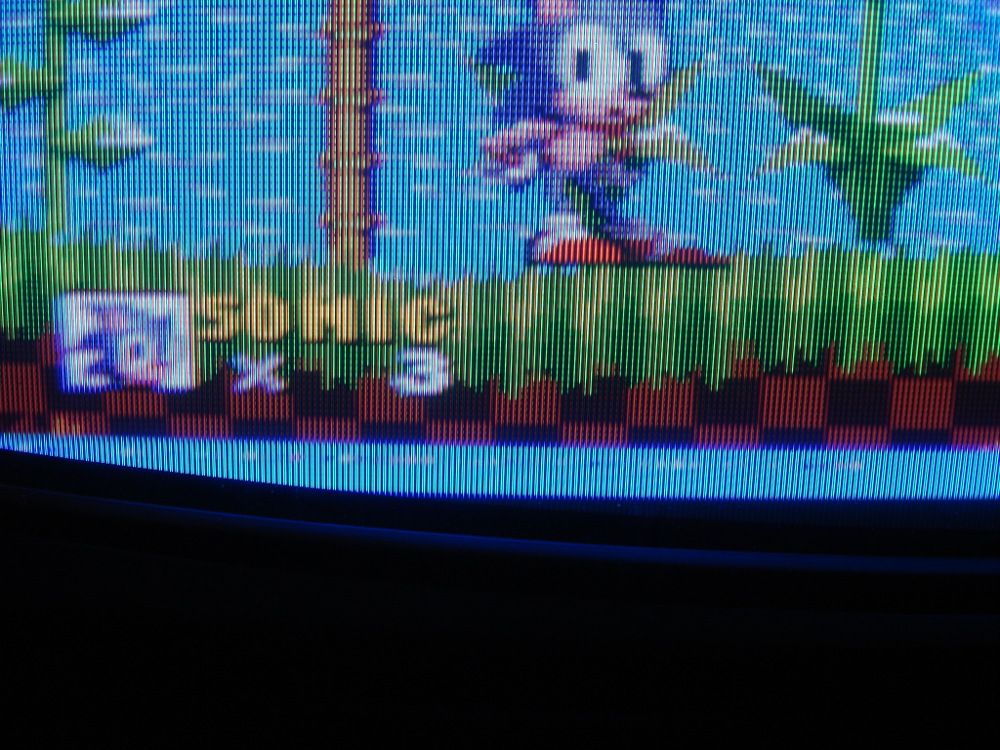

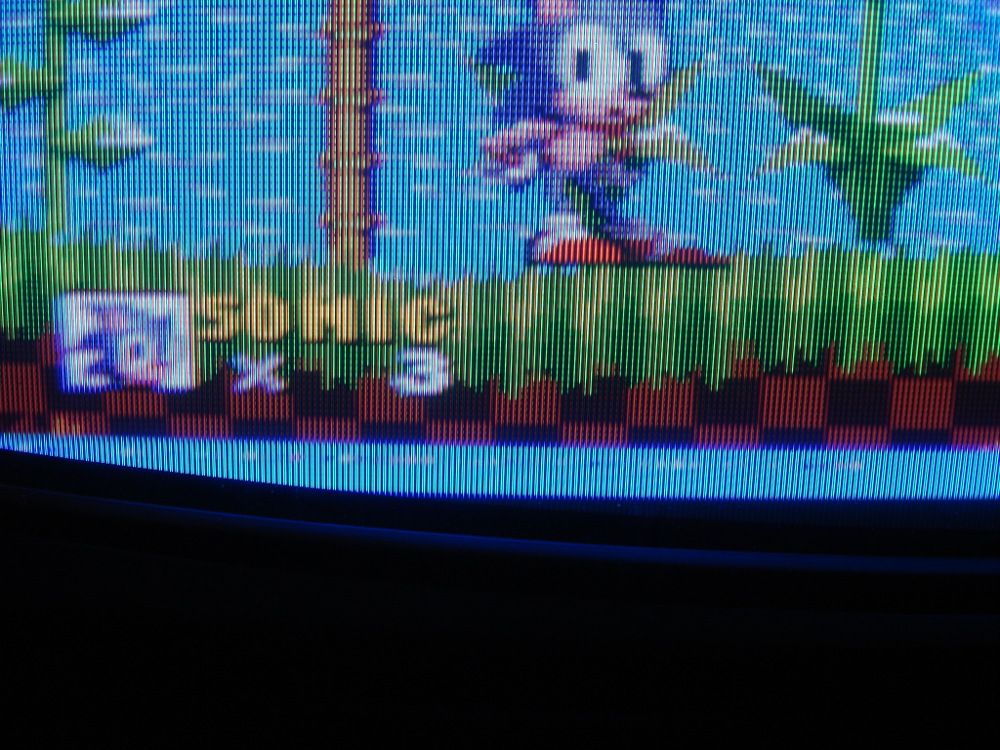
Thank you. I'll look into this tonight. I'm using a PVM-1910 which I believe has the AFC setting and I think I have it activated (it was worse without it).Fudoh wrote:the static on the bottom is caused by your source (MD/Gen). The curling on the top is caused by a little incompatibility between the interface's output and your monitor. There's one dip on the back of the interface which is supposed to help (serration pulse I think). If you get a newer monitor, it might have an AFC setting which will cure it as well.
it's different from game to game. The dots basically show the active colors used in the frame. That's why the colors change and dance around a lot. But yes, it's normal.So the Genesis just has little interference issues like that? I don't seem to recall having this problem before the Extron. I'll have to do some testing.
it's a bit hard to get the whole idea from that angle. But yes, as long as you use a curved tube (Trinitrons are flat from top to bottom, but curved from the left to right), you'll always have that "issue". Usually you're supposed to increase the overscan until all the surrounding area is gone (that's all of the light blue area on your Sonic snapshots). It's only this obvious right now, because of the hard contrast of the in-game colors and the surrounding border.One more question: You can kind of see in the second picture that the monitor appears to 'bow' on the bottom
this happened with my extron. It doesn't like 480i signals for some reason.Tempest_2084 wrote:The dip switch helps, but I noticed something new. The PSX startup screen 'shakes' and jumps around. The games themselves play just fine though. I have the same problem with N64 Everdrive file select screen (games are also fine). The Dreamcast startup screen doesn't even show at all (games work though as does the BIOS).
I think this only happens with the Extron unit, but I still need to test that. What do all these things have in common? I thought maybe it was the screen full of white, but the Konami logo on my PSX game shows fine. I'm stumped.
Ok that explains things. What other systems will this affect? Are any games forced or locked into 480i?cyborc wrote:this happened with my extron. It doesn't like 480i signals for some reason.Tempest_2084 wrote:The dip switch helps, but I noticed something new. The PSX startup screen 'shakes' and jumps around. The games themselves play just fine though. I have the same problem with N64 Everdrive file select screen (games are also fine). The Dreamcast startup screen doesn't even show at all (games work though as does the BIOS).
I think this only happens with the Extron unit, but I still need to test that. What do all these things have in common? I thought maybe it was the screen full of white, but the Konami logo on my PSX game shows fine. I'm stumped.
If that works though I'll be happy. The centering wasn't an issue on the systems that I'm having the 480i issue with (DC, N64, PSX).BuckoA51 wrote:Try DDSP, though you will lose the ability to use the picture centring controls then.
I'll try it on my VGA monitor and see if that works. Right now it's all scrambled looking and the Extron said 'no signal' so I'm not sure what that means.BuckoA51 wrote:I managed to break a Dreamcast AV port keep swapping between SCART and VGA box so could be that.